-
Posts
243 -
Joined
-
Last visited
Content Type
News Articles
Tutorials
Forums
Downloads
Posts posted by UniqueOne
-
-
Wow, I just saw this and that's pretty cool. Is this an extension of rend2?
Yep
-
Just added 3 new dynamic light options to add (original low/medium/high settings with) volumetric light on all map glow surfaces.

The new options hit FPS a bit, but they do look quite nice.Exmirai, afi, DarthDementous and 4 others like this -
I am curious, how many samples are in the low/medium/high qualities? I added something a long time ago in Gunsligners that did not look so good, yours looks much nicer.
8/16/32 at the moment.
-
Just added texture splatting blending to steep map beach blend. Also added support for alpha channel textures for extra customization.
There is info on what it is here: http://www.gamasutra.com/blogs/AndreyMishkinis/20130716/196339/Advanced_Terrain_Texture_Splatting.php
Here is how it looks with just the built in warzone heightmap generation for textures and no alpha channels on the textures. The looks and blend can be adjusted using an alpha channel in the <texturename>_steep2 texture.
And here is another scene because... why not
 Futuza, Archangel35757, Onysfx and 3 others like this
Futuza, Archangel35757, Onysfx and 3 others like this -
can that involve an alpha mask (or something) so as to break up the uniform blend?
Hmm at the moment no, its just the basics, but that is something I plan to add soon.
EDIT: See below.
-
That's a pretty sweet feature, would be very handy.
I'm hoping it should speed things up a lot for mappers.
-
Today I extended the steep map blending system I added a while back.
The system is used to easily blend between different textures for terrains (or other stuff) without needing to screw around with quake 3 shaders.
Using steep maps is as simple as adding an extra <texturename>_steep texture file for a high slope texture, and/or a <texturename>_steep2 texture file for water edges and below water.
Here is a screenshot to show how this works.
... and here is a few more screenshots of how it looks without the red writing covering up the picture ...

You can also specify steepmap and steepmap2 in shaders if you require.
In the future I will probably add randomization to the blend to the beach textures. -
Today I added tessellation.
Tessellation takes the triangles of a model and converts that triangle into multiple smaller triangles and applies a rounding effect to make models and maps more detailed.
Example of what tessellation does.

Here are some screenshots of it working in Warzone.
Tessellation OFF
Tessellation ON (exagerated a bit to make it obvious)

-
Are these foilage entities sprites, efx, models, or what?
The grasses are textures added to random locations on a surface by a geometry shader. They are drawn and animated completely on the GPU.
The trees (and the large plants/flowers, currently) are models drawn from cgame (which also contains old code to do grass for others to use is they wish in their own mods).
-
I'm saying it looks like your flowers are undulating on a sea. It should be more like this:
Your wind system seems to be affecting things at their roots/ground... rather than from the tops of the grass/flowers.
Yeah making them sway like that would most likely require drawing a lot more triangles to look right (which is not really an option if we want playable game speeds), but I will see what I can do.
-
That wind effect looks like the flowers are moving on an undulating sea-like ground. Unrealistic to me. Grass & flowers should sway from the tops.
Also, I realize you are just demo'ing the tech... but it seems unrealistic to have a continual uniform distribution of flowers (unless you are in the "Sound of Music" landscape). Distributions of different vegetation should be more realistic.
They are all at random heights and random positions. The system currently only uses one texture though - something I plan to change soon. Easy to do, but i'm just one person

Expect lots more changes before any final version hehe.
-
Long time no see. Great to see you back again man.
-
-
How's the fps hit on this at the present?
Depends a lot on the quality level you select in the setup menu. The highest quality setting hits fps a bit while the low quality setting barely hits fps at all. There are 3 levels available.
-
The easiest way is using the web IRC client provided by arlona.net.
Here is how to do that.
1. Go to http://www.arloria.net/
2. Click the "Flash Client" link.
3. Enter a nickname and click connect.
4. Once it finishes connecting, type "/join #warzone" -
Since we have changed a lot of stuff like lighting, etc recently, here are some more up to date screenshots.









 Smoo, Keyten, Mysterious Stranger and 5 others like this
Smoo, Keyten, Mysterious Stranger and 5 others like this -
When enabled, Warzone will add up to 16 volumetric lights to the scene.
These can be the sun, or dynamic lights.
 Archangel35757, Mand'alor, Omicron and 5 others like this
Archangel35757, Mand'alor, Omicron and 5 others like this -
Up to 16 dynamic lights are now added to the scene using blinn phong lighting.
They are drawn during the normal rendering pass, so there is little or no FPS hit.
I might raise or lower this 16 limit in the future.
This lighting is independent of the volumetric lighting options and can be used at the same time.

SomaZ, Archangel35757, Mand'alor and 2 others like this -
Not familiar with IRC Channel... how do I go about that? Would love to chat. I mainly just use Skype.
There are various ways to access IRC. The easiest is probably using their web client.
Here is how to do that.
1. Go to http://www.arloria.net/
2. Click the "Flash Client" link.
3. Enter a nickname and click connect.
4. Once it finishes connecting, type "/join #warzone"
Smoo likes this -
I see... so this is just implemented into the Warzone Mod? I'm pretty new, so I'm trying to catch up on how this and things like rend2 works.
Yeah these systems are in the warzone mod only at the moment. The code is available for other mods though.
By the way, just looked at your UI project. Very nice. You should jump on our irc channel at some point so we can chat
 Smoo likes this
Smoo likes this -
Over the last few days I have written a replacement grass system that runs nearly completely on the graphics card.
Even with much higher visible range then before (2x the old range is the default), it runs much faster for me.
New cvars are:
r_foliage - turn grasses on/off - default on
r_foliageDistance - set distance to draw grasses out to - default 8192 (2x old range)
r_foliageDensity - Can use this to tweak the density to suit your PC.

A scene with just the new grass. Pretty stable between 100 and 110 fps (with 4x the old visibility range).

Mandalore. Up from around 50 to 60 fps before to about 70 or 80 now (with 4x the old visibility range).
I am not completely happy with the position of the grasses (they are sunk into the ground a little too much at the moment), but it all works.
-
-
Yet another big update today... I work too hard...
Today's new updates:
* Added map based climate options to the foliage system and 2 new tree/grass/plant sets.
* Replaced most of the old plant textures with new, better, ones.
* Replaced the plant model with a new faster one so I can draw grass and the plant at the same location.
* Updated test build.
Currently supported climate options are:
"tropical" - The new tropical forests (test with mandalore).
"tropicalold" - The old tropical forests (test with mandalore3).
"springpineforest" - A pine forest in spring (test with mandalore2).
"snowpineforest" - A snowy pine forests (test with hoth2).
"tropical" is default if there is no foliage/<mapname>.climateInfo file for now.
This is what each of the new climate options looks like...
tropical

springpineforest

snowpineforest

-
This is insanely cool. Is this just one map in particular, or?
The foliage system works with nearly any map (as long as the ground surfaces are marked with a compatible material type in the shader). This is a test map I made just for testing.
Nice. Curious where are you getting some of the models for the trees, I can never find good tree models?
I know the feeling. I'll send you a link in a pm to what I have begun using.




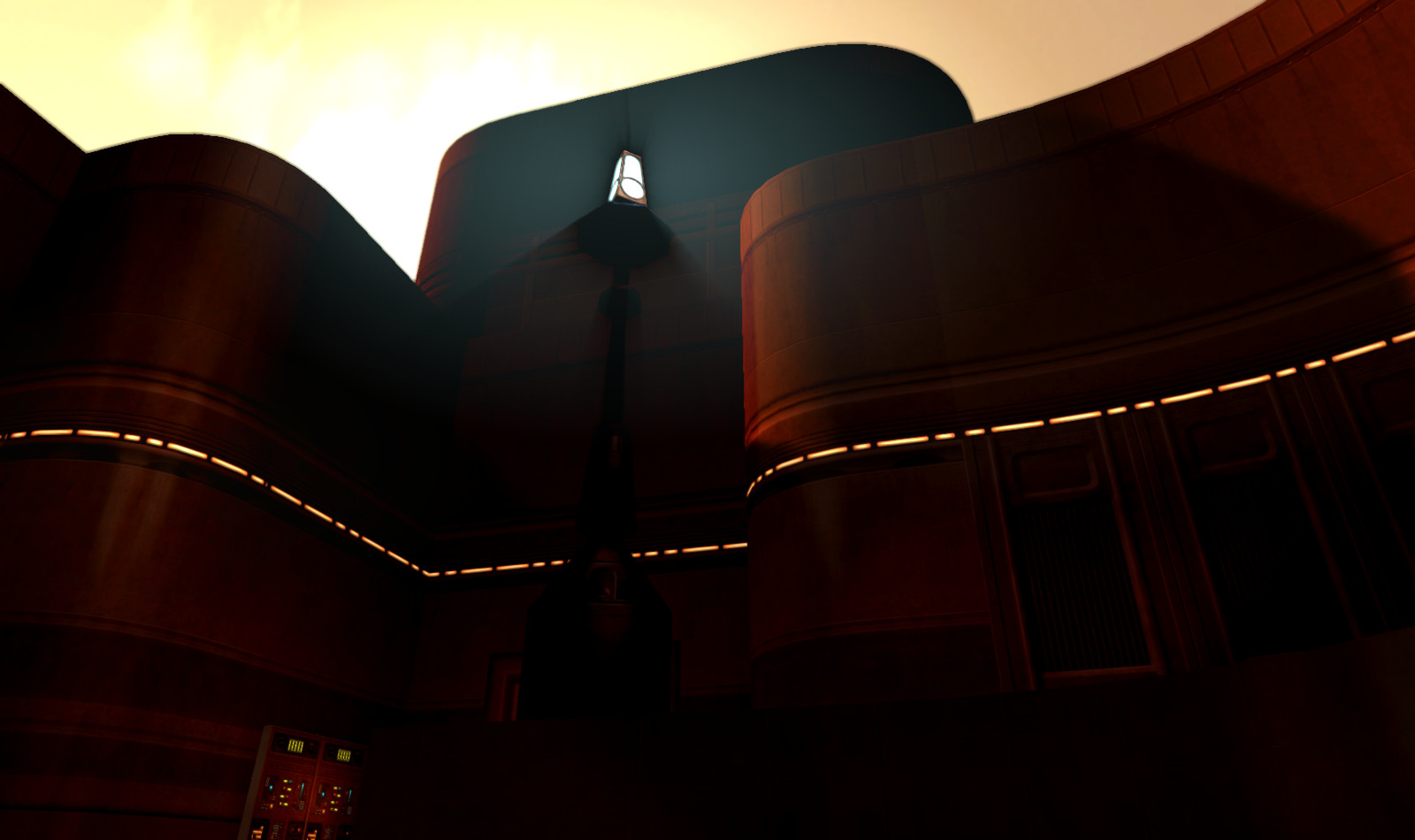
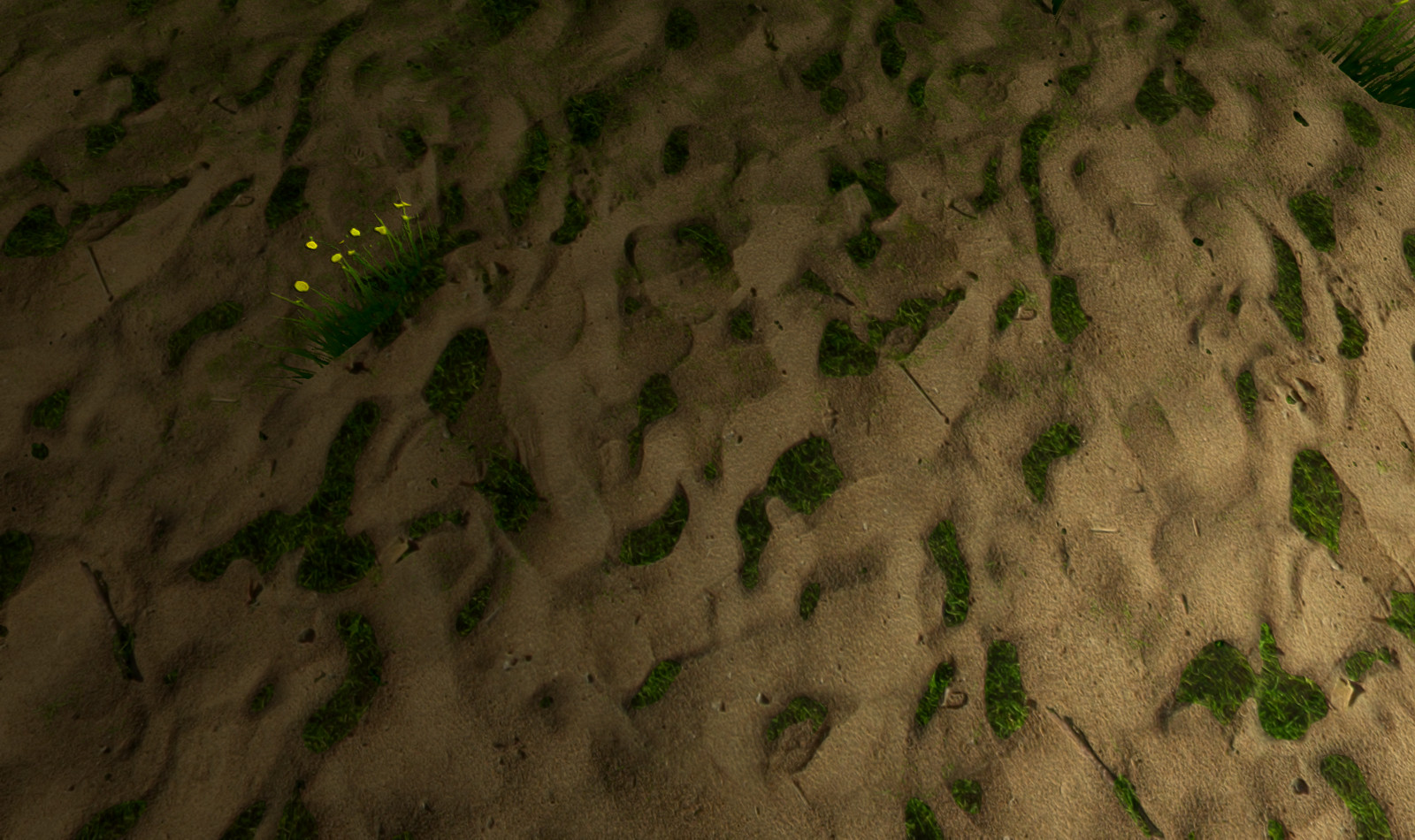










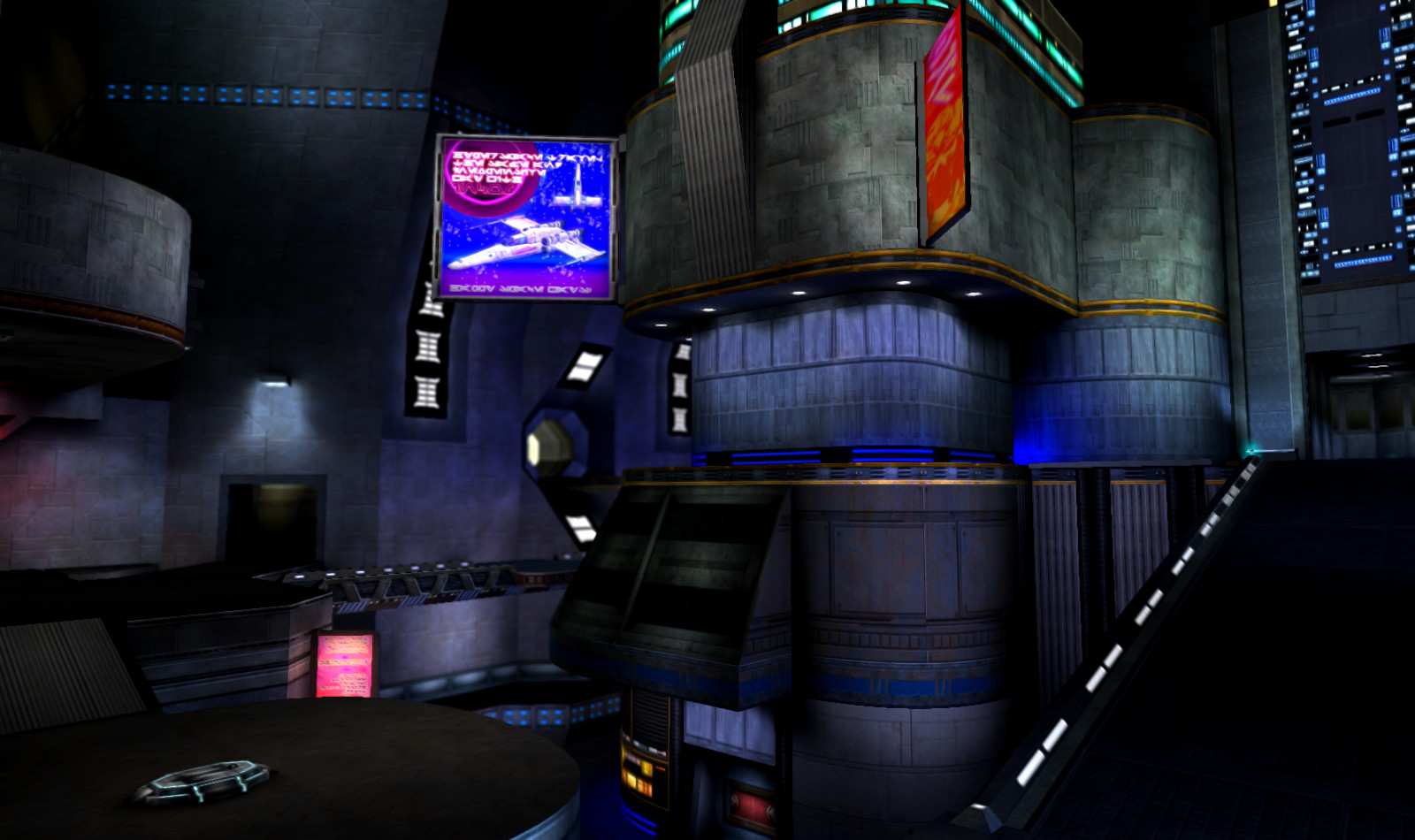
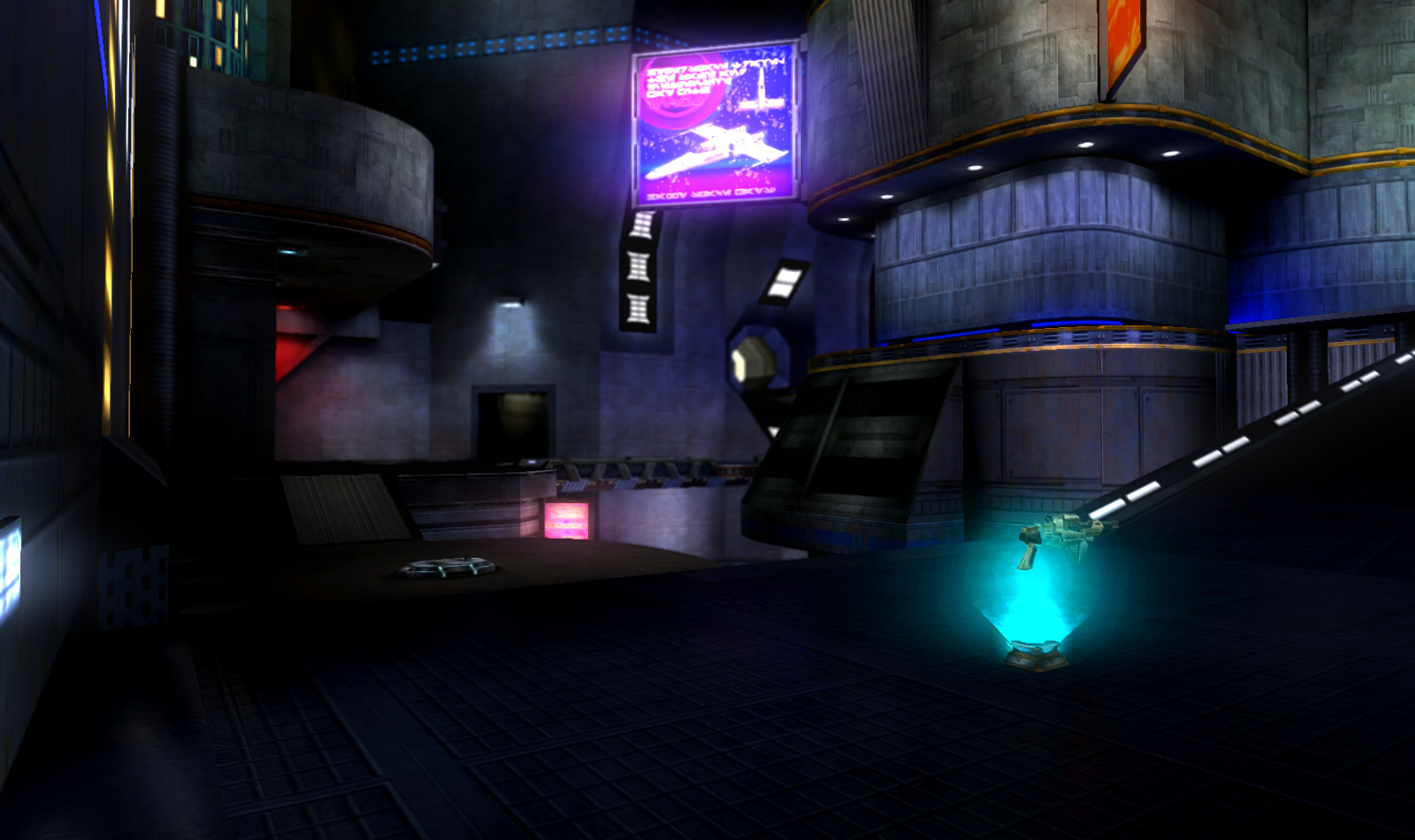
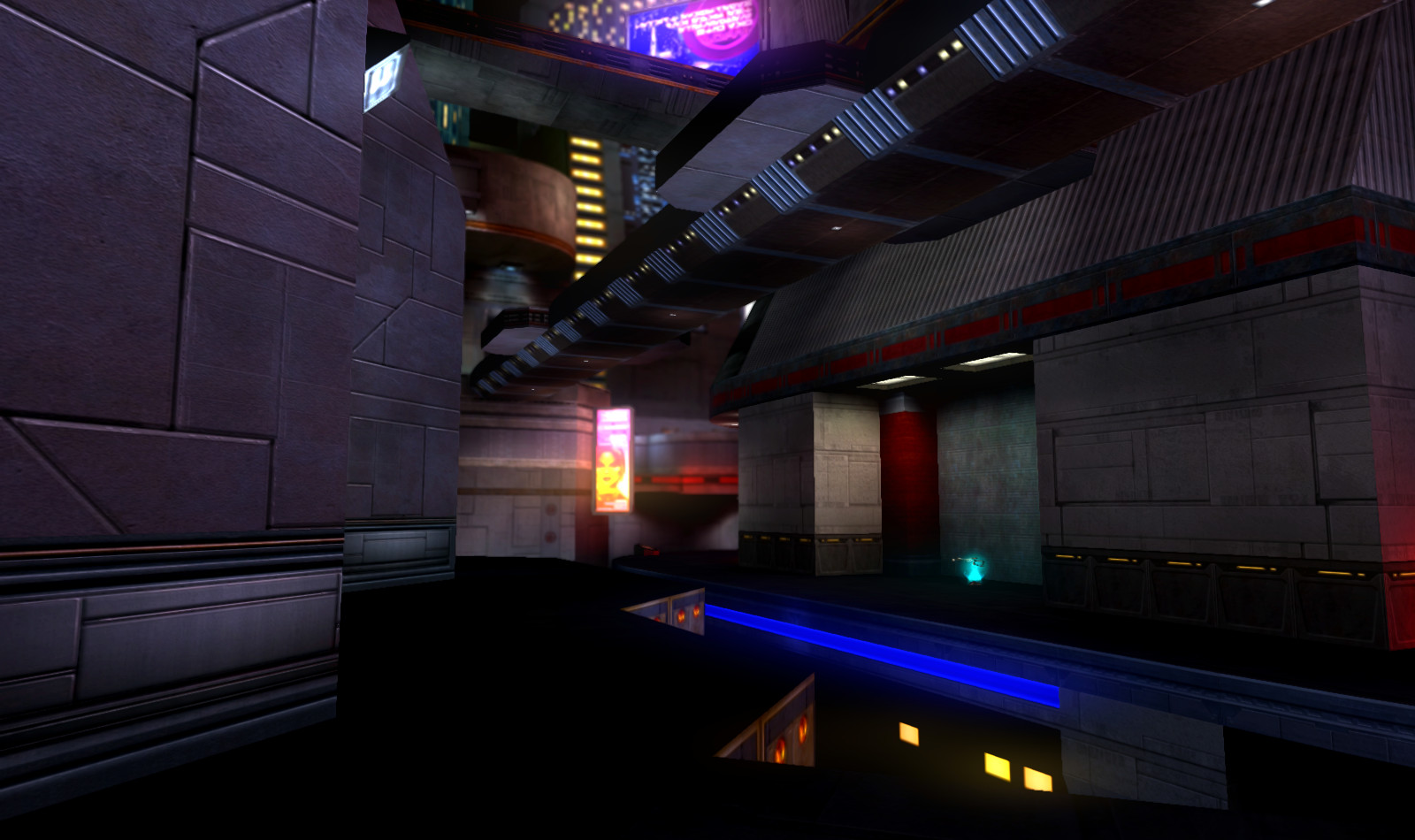
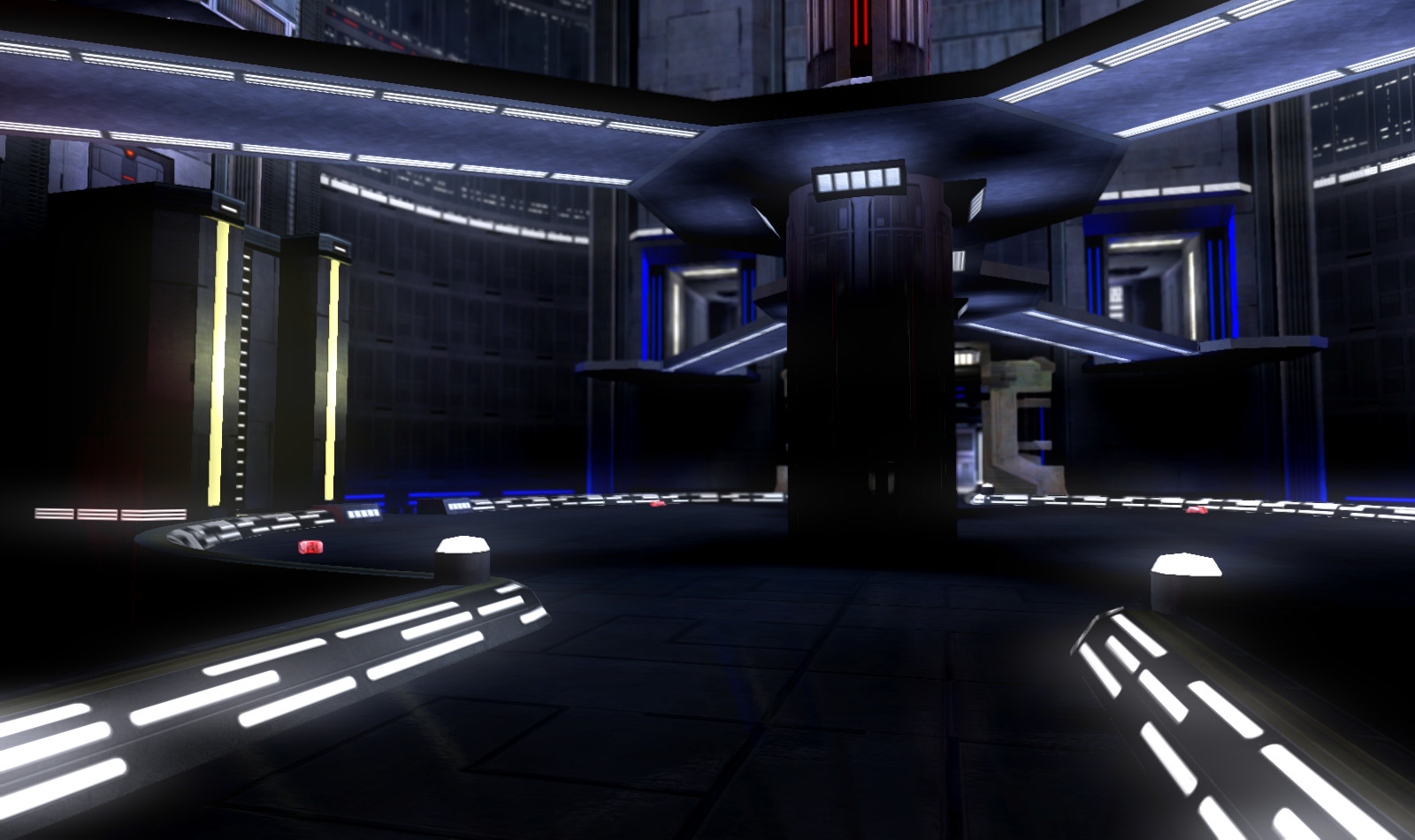

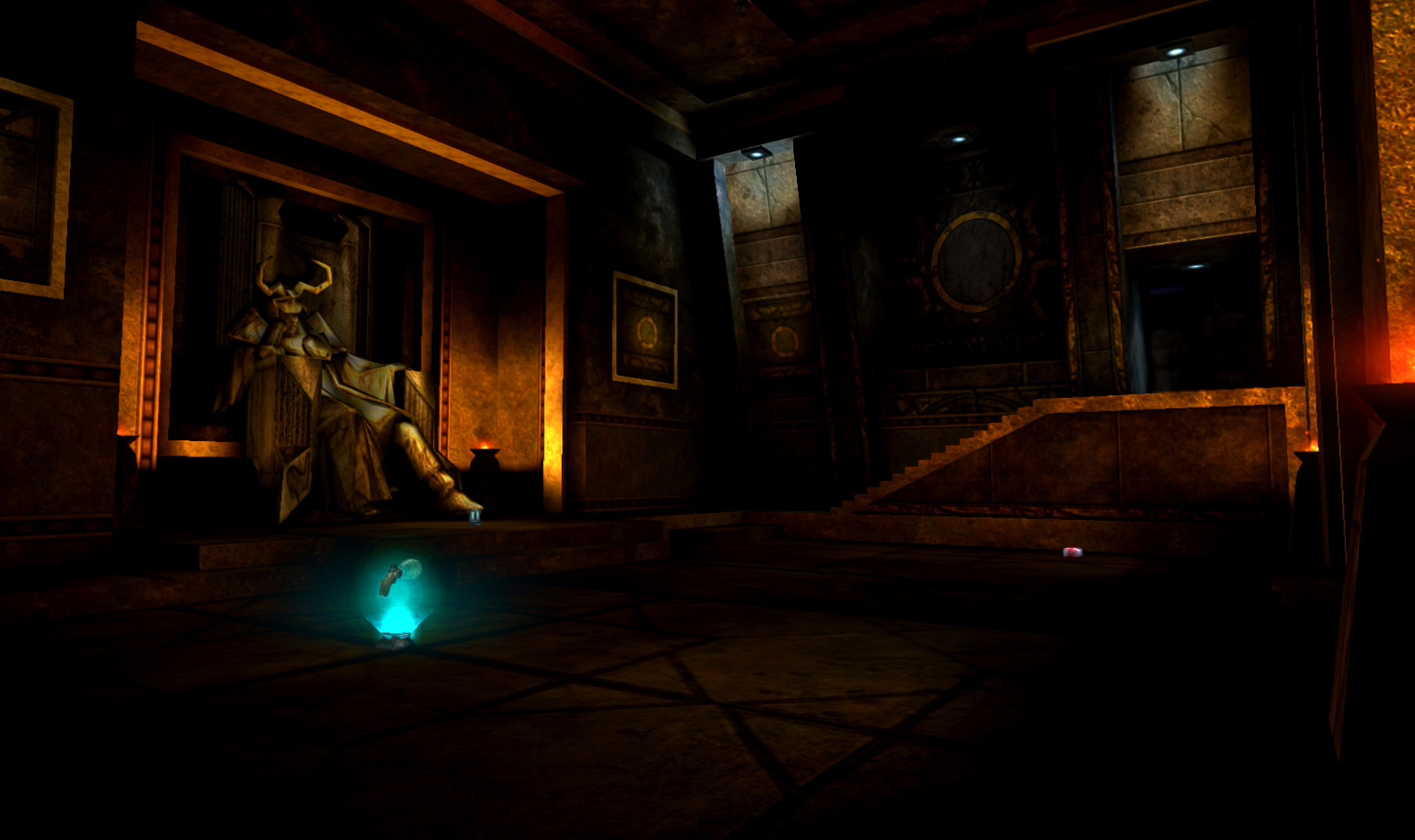

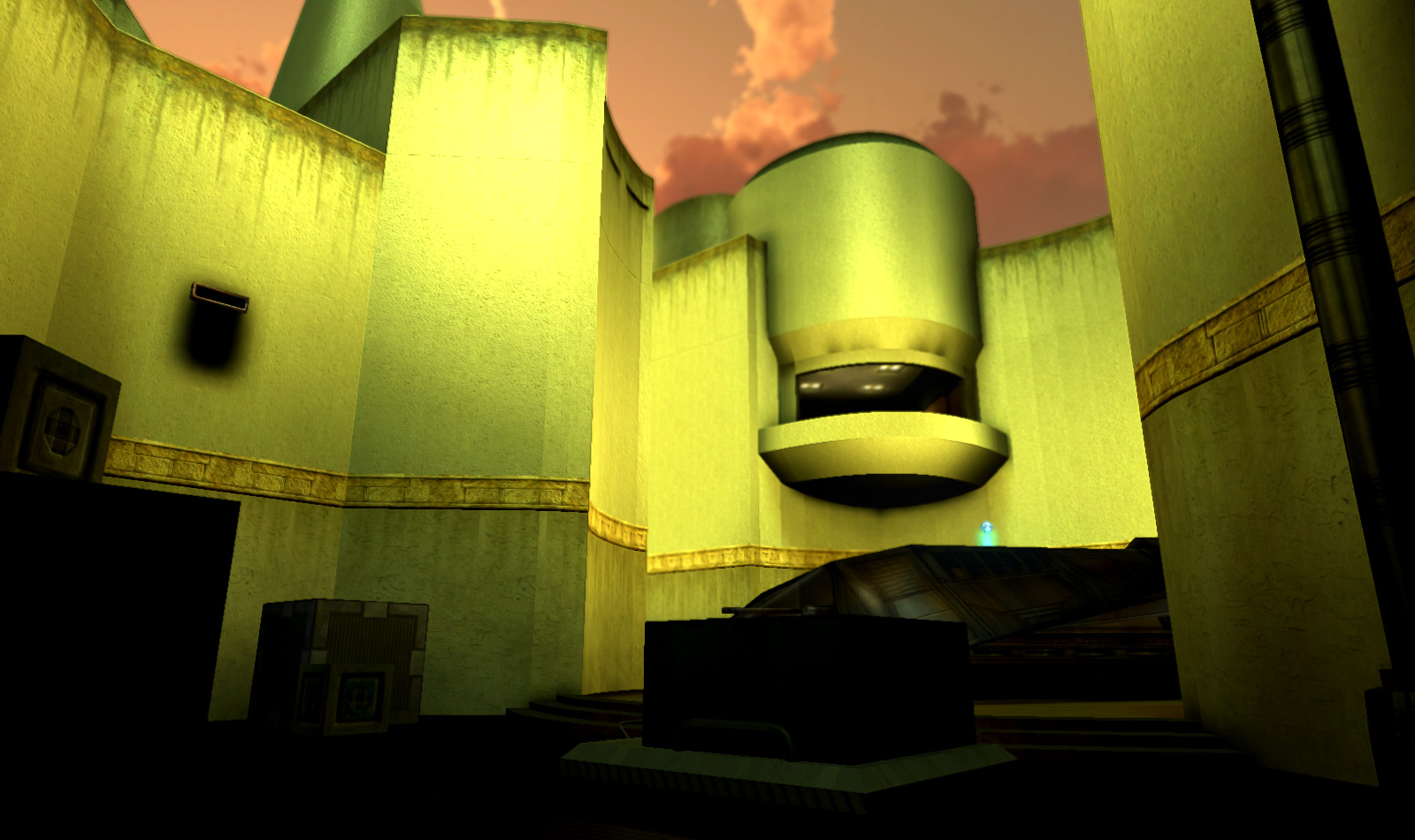
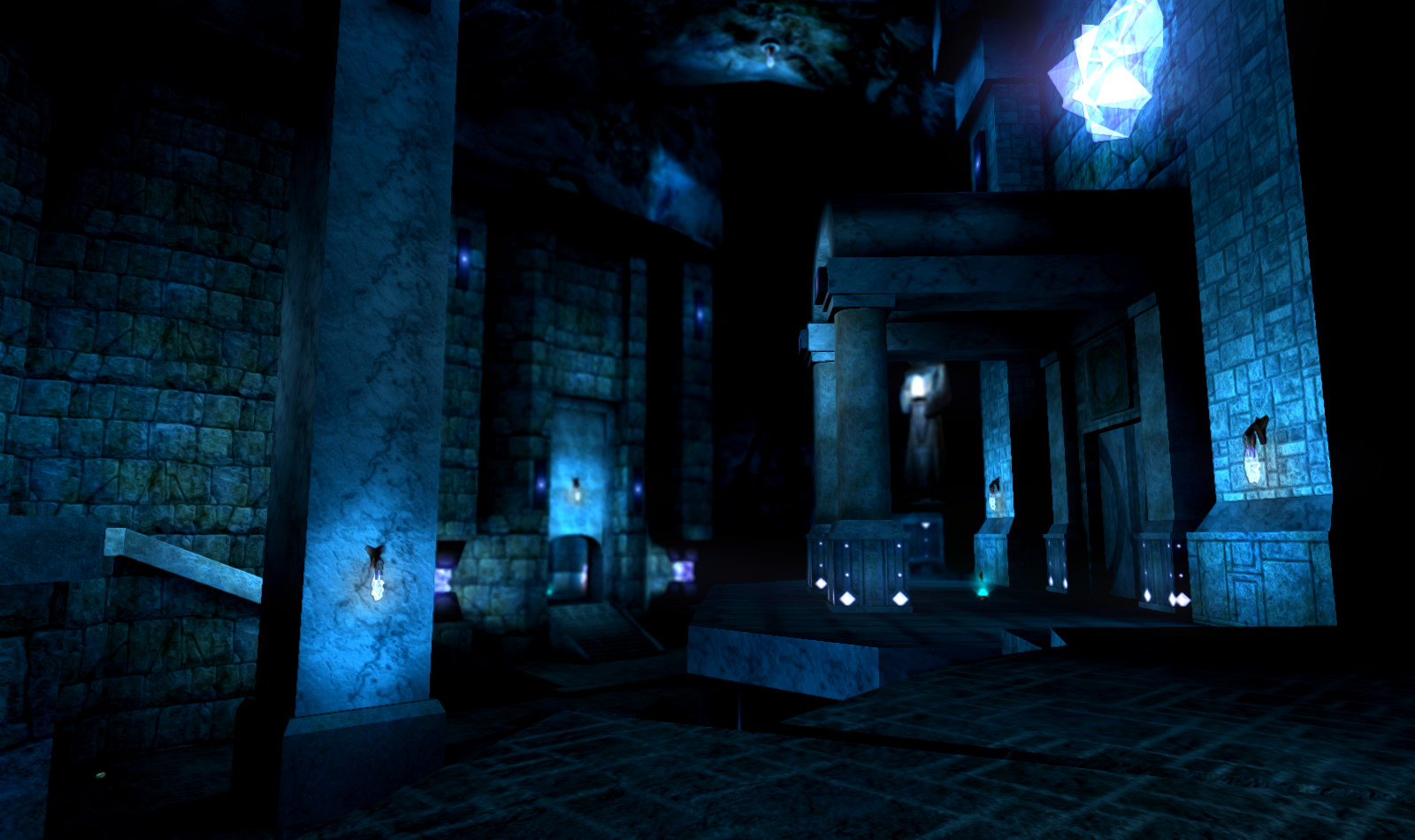
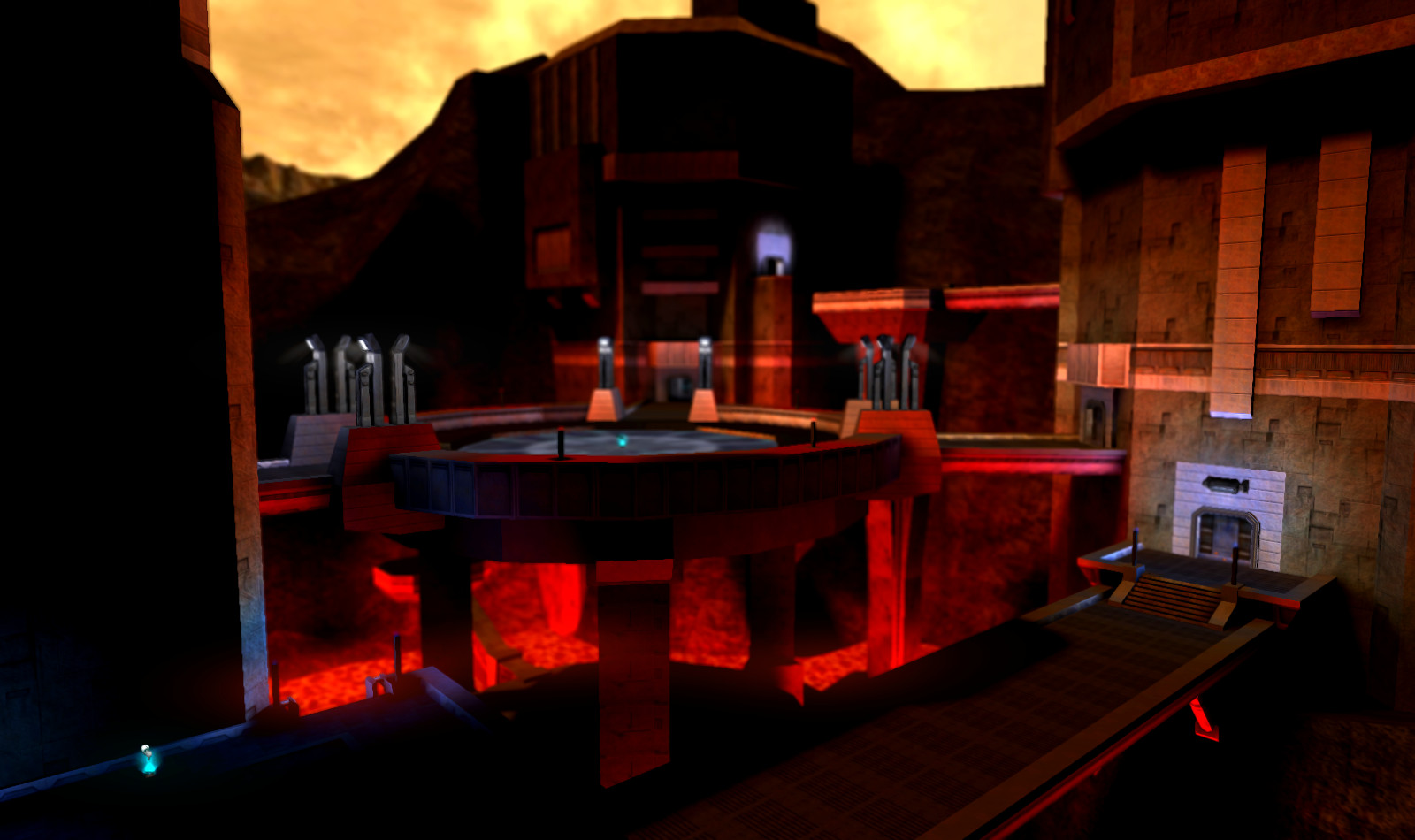
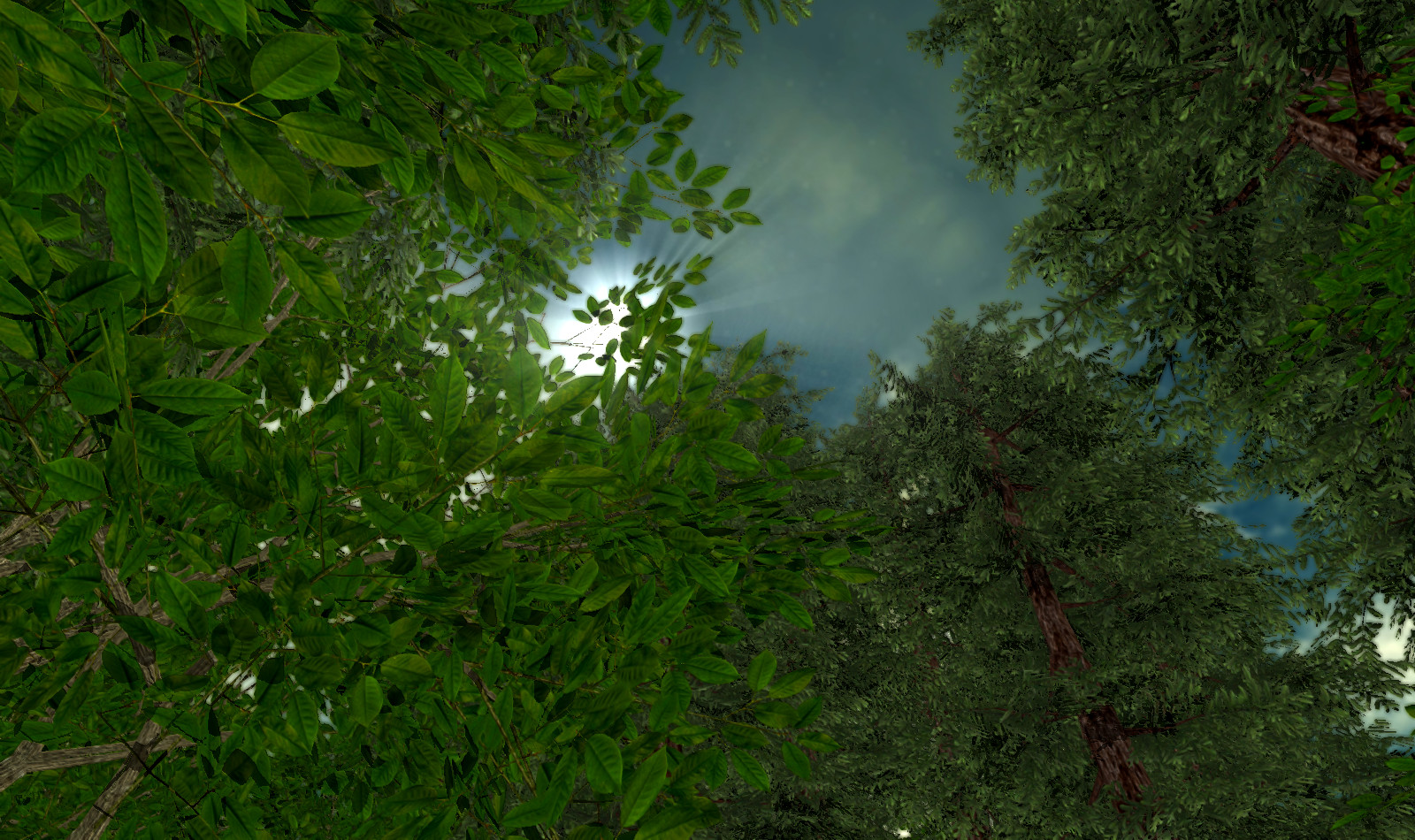




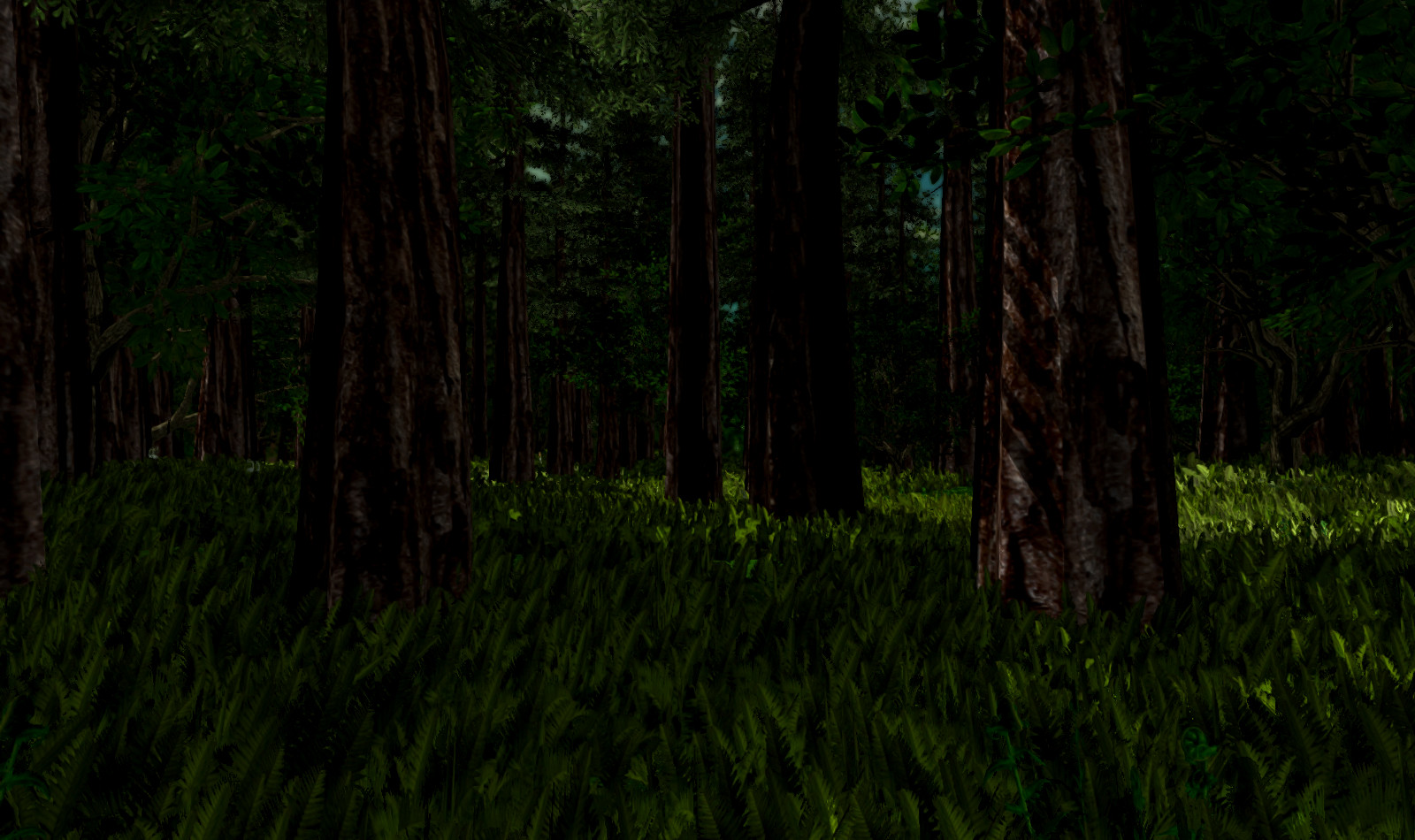




Tessellation
in Star Wars: Warzone
Posted
It could be used for stuff like that, but adding extra triangles to grass would be a pretty bad FPS hit (due to there being so many instances on screen).