-
Posts
243 -
Joined
-
Last visited
Content Type
Profiles
News Articles
Tutorials
Forums
Downloads
Posts posted by UniqueOne
-
-
Looks nice. It's like you guys tried to merger JKG and
EoFEoC (whoops). I'm a little unclear on your goals though, right now it seems your mostly changing just graphical things (which is cool), but the beginning post makes it a bit unclear about what you want to accomplish with this project. Are you trying to keep gameplay relatively the same but with a much larger player base? Still...this is good, maybe it'll help motivate people to work on rend2 more since it'll generate interest. I like what you're doing with that AI though, might have to try and merge that back into JKG
You are more then welcome to merge the AI code (or any of the code for that matter) into JKG. Although I plan to get back to AI at some time in the future.
-
Only 480p ? D:
lol anything greater and the fps would be even worse.
-
I am confused. Is this the WIP thread for rd-rend2 or a game that will use Rend2?
This is a mod using a modified version of rend2.
-
Foliage system video. Dense foliage/tree map with Nvidia GTX 760.
Notes:
* (in before comments) Obviously actual in game FPS is much better when not also encoding video.
* The map is 32768 x 32768 x 32768 in size and contains nearly 900,000 plants/grasses/trees.
* Adding grass/plants/trees to any map is a single /genfoliage command. It may be required to add q3map_material shortgrass or q3map_material longgrass to the ground shader, but it will mostly be auto-detected.
* There are 3 cvar options to adjust quality vs speed.
cg_foliageDensity - removes plants within this range of eachother.
cg_foliageGrassRangeMult - Sets the max distance at which to draw grass and plants.
cg_foliageTreeRangeMult - Sets the max distance to draw background trees.
-
-
I do use negative values sometimes using lights. It does help getting an area a little darker sometimes. So if I make a map and have a light with a negative value to cancel light within the radius, what is this volumetric lighting going to do? Make the light that is supposed to be dark, glow? I would think others may use negative lights also.in their maps. Or maybe I'm such an old schooler, I may be the only person using them.
The last 2 maps I have made have a negative light in there somewhere.
The negative values for volumetric thing was removed in a newer faster version of volumelight shader a few months ago. All lights are now volumetric if volumetric light is turned on.
Not sure what negative value lights would do with this. Probably would get volumetric black lights I guess...
-
If you are talking about MP here, in warzone a while back I experimented with adding the bot waypoints to the NPC nav system (in warzone, we auto generate waypoints, but the same code would add normal ones the same way if we used them) .
I found the nav system way too slow with the numbers of waypoints our system uses (and we use our own faster pathfinding anyway), but this code is easy added to any mod - and if it was just adding normal JKA waypoint lists, speed wouldn't be an issue.
The code to do it is here:
https://github.com/Stoiss/Rend2/blob/rend2/codemp/game/ai_dominance_wpnav.c#L501
If you are not doing this for MP, I guess you could waypoint the map in MP, let it save the .nav file, then load it in SP. I think SP loads .nav file, right?
-
The answer here for the sp/mp thing is to combine the things people like from sp into mp code. Separation of the two just makes extra work long term.
What I plan to do in warzone mod is sort of a mix between open worlds (skyrim style), dungeons (coop/sp - sub-maps), and open world event system (similar to defiance mmo - if you have not checked it out, i suggest you take a look to get an idea what this means, its free to play). Other then the dungeons, all this stuff would just be randomly placed around the map. Dungeons would be randomly generated sp style missions... anyway, the point I am making is all this is a single map - a "world".
Other then having pvp areas on map (like arena queue system), have not thought too hard about pvp (but I would probably allow server owners to enable world pvp if they wish - or use a pvp event area system like defiance does).
Most of this stuff would be simple with a proper map format, but much harder (possible, but harder) with the current bsp system. JKA's ui system also makes it hard, but I have been playing with awesomium as a replacement.
I for one can only hope someone here is capable of doing something like what archangel posted. Or maybe just a map system capable of loading/unloading map cells as required.
Stoiss likes this -
I tend to think of the choices the cells system (map within map within map) is most suited to star wars universe.
Cell based, not only for planetary environments, but also the options there for large scale space based maps - think eve online style system when you have a universe map, with a cell inside that for solar system map, etc down to whatever scale is needed. Semi-inifinite possibility there on scale. Imagine if old bsp's could be even loaded as the lowest level cells - allowing all the older maps to still be used as part of a huge universe. Not saying this would be easy, but it is possible, and would be fracking amazing and blow any previous (and most likely future) star wars games out of the water.
Sure some of the other methods could do similar in theory, but I am guessing this would be the easiest to implement.
Agreed on cleaning up bsp into some sort of module system. Would be a good move long term - maybe even make it api compatible with something like ogre? That would outsource format updates.
I would love to also see this done for model formats (much less important then map format - glm is ok), but there are other issues there like bone compatibility between formats. In theory bones between humanoids in most games should be fairly compatible and in some cases, convertable - eg: my looking into skyrim humanoid nif skeletons look to be almost 1 to 1 complatible bone structures with glm, but with different names - there are many body mods made by the skyrim community that are free to use in other games as well - not to mention all the non-body community stuff like clothes, foliages, trees, textures, sounds we could be using. The permissions to use them all are listed on the download pages of mods on nexusmods. Could be a massive boost of resources to modders in JKA if we could support this stuff. Why reinvent the wheel when its already freely available to us

On a side note, was chatting with xycaleth earlier about the possibility of enhancing detail on close range objects/terrains by subdividing and smoothing, and he found this library created by pixar and microsoft http://graphics.pixar.com/opensubdiv/docs/intro.html . Could be interresting?
When I think about how amazing JKA could be with the underlying limitations removed it blows my mind. With the right tools, the community could do what no game company will ever do right - a true star wars universe. We have a license and no deadlines. All we need is one person (who has better knowledge of this low level geometry code then I) to step up and create the building blocks.
Stoiss likes this -
When it comes to better map formats as well as maybe a better map editing program maybe we should look at some of the more modern engines that were based on Q3 originally like what @@DT85 said, Doom 3/Quake 4 and even the source engine which is just a modernized Q3.
Only thing that worries me about selecting D3/Q4 formats is they are very heavily biased to the old corridor running maps. They would overcome a lot of limits I imagine, but are not really suited to anything like a large star wars universe. When JKA was created there really wasn't anything better, but now I think we could find something more generic and yet common.
-
A bit "hilly", though with little height difference - I think it's more or less 3000 or 4000 units at best. I used the GtkGenSurf plugin for Radiant 1.3.12, if memory serves me well. It has a very low brush count, though, 512 brushes for the terrain, with a very generous size of 8032 units per brush. But aside from that, Radiant 1.5 can compile maps up to 64000x64000, I think.
Ah yeah. Figured it would be something like that. The problem is getting reasonable detail as well as size. Just so many limits that can be easily broken.
I think the brush size I used was 1024 (still rather crappy - although fortunately the foliage system does hide it somewhat), but i'm not sure. I had to screw around so much with it to get it within the limits... I also had to remove all the caulk and skip surfaces in notepad *sigh*.
-
Huh? You mean that's the max limit you managed to achieve all things considered? Because I made a test map as large as 128000x128000 units, not sure the height, BSP only.
Was the map a flat surface or a terrain? I guess making a flat single large surface would work, but wouldn't be much use

This map is a bumpy terrain, although I had to use pretty large triangles to make it compile. Without any vis or light. There is currently also no structures on the map, and the foliage is added by the client, not q3map2 (so no effect on limits there).
Q3 is really showing it's age with bsp. If this game did not have a star wars license I would not even bother to mod it and move on to a new engine. We are all wasting this license with the restrictions of bsp.
-
To select a good map format, I believe the best way would be to look around at what editors are available for the various formats. Support the most common format with a good (and most importantly, easy to use) editor. An opensource editor would be best, but this is not required (specially if there are multiple editors available).
For gametypes. I say remove them all. If we have a new editor and map format, then gametypes should be combined into various map areas.
want to duel? go to the arena
want to pve? go to the wilderness or dungeons
want to pvp? go to the pvp areas - fight over structures (possible guild integration and ownerships?), etc...
This is what I hope to do with the warzone mod, but it will take time with so little help... but honestly, replacing map format is beyond my levels of experience. Unless someone here that understands this stuff can do it, I am going to have to make do with bsp and its horrible limitations *sigh*.
This is the biggest map I am able to do in JKA with BSP format. It is 32768 x 32768 x 18000 (i'm guessing about 1/4 of the size of the skyrim map). q3map2 can not vis or light it, however, because bsp sucks so badly. Fortunately rend2 can do sun lighting and shadows.
I really, really, really, wish we could replace this crappy format and let the engine be once again modern.
Wasa likes this -
Here's a new screenshot I call "tavion's picnic"... although it could be alora... lol
Foliage added by a new wolfenstein style foliage system mappers can use to add foliage to their maps easily..
The screenshot also shows the new volumetric light system which is faster then the old one and handles all lights, not just sabers.
 Lancelot, DarthStiv, JAWSFreelao and 2 others like this
Lancelot, DarthStiv, JAWSFreelao and 2 others like this -
Why is the ground in the spaceport shiny? I still don't agree with this auto-gen everything, make sure we can toggle it on/off.
Sand is not shiny. What you might be seeing is the DOF brighten effect.
The auto-gen stuff is required for backward compatibility, but it can be overridden very easily.
In your shader simply select an appropriate material type from this list that suits your needs (and if you want a non-generated normalmap, etc, add one and it will use that instead). A shader specified material will always override auto-selection. Shader specified scales, etc, also override auto-selection. Note that in my tests rend2 does not load tga files with an alpha channel correctly. Expect things to not look right with them.
However, if you want to save yourself time, just set an appropriate material type and map your texture in the shader and let the code do it's thing. A material default should suit most situations (and will be faster due to less CPU bottlenecks - if you want to understand why, talk to me on irc, I won't bother to explain it here. In short - Q3 shaders block surface merges and make the renderer do a heep of tiny draw calls - materials let us workaround this issue).
================================================================================================================================================================= Water - Always draws water through opengl instead. Notes: * If you set a surface as water, nothing else matters. OpenGL draws water and ignores everything else in the shader. * If you want to force water to be drawn as per your shader, set the material type to something else. ================================================================================================================================================================= { specularScale = 1.5; parallaxScale = 2.0; } ================================================================================================================================================================= Other materials. Notes: * ignore the // comments after them, they are original and don't always match what we use them for. eg: water is water, not just puddle * specularScale is reflectiveness as well. High levels will be mirror-ish. * cubemapScale makes the cubemap on these types more/less reflective. * note that the two grass type materials will also add foliage on the surface once waypoints have been generated. ================================================================================================================================================================= { { MATERIAL_WATER: // 13 // light covering of water on a surface specularScale = 1.0; cubemapScale = 1.5; parallaxScale = 2.0; MATERIAL_SHORTGRASS: // 5 // manicured lawn specularScale = 0.53; cubemapScale = 0.0; parallaxScale = 2.5; MATERIAL_LONGGRASS: // 6 // long jungle grass specularScale = 0.5; cubemapScale = 0.0; parallaxScale = 3.0; MATERIAL_SAND: // 8 // sandy beach specularScale = 0.0; cubemapScale = 0.0; parallaxScale = 2.5; MATERIAL_CARPET: // 27 // lush carpet specularScale = 0.0; cubemapScale = 0.0; parallaxScale = 2.5; MATERIAL_GRAVEL: // 9 // lots of small stones specularScale = 0.0; cubemapScale = 0.0; parallaxScale = 3.0; MATERIAL_ROCK: // 23 // specularScale = 0.0; cubemapScale = 0.0; parallaxScale = 3.0; useSteepParallax = 1.0; MATERIAL_TILES: // 26 // tiled floor specularScale = 0.86; cubemapScale = 0.9; parallaxScale = 2.5; useSteepParallax = 1.0; MATERIAL_SOLIDWOOD: // 1 // freshly cut timber specularScale = 0.0; cubemapScale = 0.0; parallaxScale = 2.5; MATERIAL_HOLLOWWOOD: // 2 // termite infested creaky wood specularScale = 0.0; cubemapScale = 0.0; parallaxScale = 2.5; MATERIAL_SOLIDMETAL: // 3 // solid girders specularScale = 0.92; cubemapScale = 0.92; parallaxScale = 0.005; isMetalic = 1.0; MATERIAL_HOLLOWMETAL: // 4 // hollow metal machines -- UQ1: Used for weapons to force lower parallax... specularScale = 0.92; cubemapScale = 0.92; parallaxScale = 2.0; isMetalic = 1.0; MATERIAL_DRYLEAVES: // 19 // dried up leaves on the floor specularScale = 0.0; cubemapScale = 0.0; parallaxScale = 0.0; MATERIAL_GREENLEAVES: // 20 // fresh leaves still on a tree specularScale = 0.75; cubemapScale = 0.0; parallaxScale = 0.0; // GreenLeaves should NEVER be parallaxed.. It's used for surfaces with an alpha channel and parallax screws it up... MATERIAL_FABRIC: // 21 // Cotton sheets specularScale = 0.48; cubemapScale = 0.0; parallaxScale = 2.5; MATERIAL_CANVAS: // 22 // tent material specularScale = 0.45; cubemapScale = 0.0; parallaxScale = 2.5; MATERIAL_MARBLE: // 12 // marble floors specularScale = 0.86; cubemapScale = 1.0; parallaxScale = 2.0; MATERIAL_SNOW: // 14 // freshly laid snow specularScale = 0.65; cubemapScale = 0.0; parallaxScale = 3.0; useSteepParallax = 1.0; MATERIAL_MUD: // 17 // wet soil specularScale = 0.0; cubemapScale = 0.0; parallaxScale = 3.0; useSteepParallax = 1.0; MATERIAL_DIRT: // 7 // hard mud specularScale = 0.0; cubemapScale = 0.0; parallaxScale = 3.0; useSteepParallax = 1.0; MATERIAL_CONCRETE: // 11 // hardened concrete pavement specularScale = 0.3; cubemapScale = 0.0; parallaxScale = 3.0; MATERIAL_FLESH: // 16 // hung meat, corpses in the world specularScale = 0.2; cubemapScale = 0.0; parallaxScale = 1.0; MATERIAL_RUBBER: // 24 // hard tire like rubber specularScale = 0.0; cubemapScale = 0.0; parallaxScale = 1.0; MATERIAL_PLASTIC: // 25 // specularScale = 0.88; cubemapScale = 0.5; parallaxScale = 1.0; MATERIAL_PLASTER: // 28 // drywall style plaster specularScale = 0.4; cubemapScale = 0.0; parallaxScale = 2.0; MATERIAL_SHATTERGLASS: // 29 // glass with the Crisis Zone style shattering specularScale = 0.88; cubemapScale = 1.0; parallaxScale = 1.0; MATERIAL_ARMOR: // 30 // body armor specularScale = 0.4; cubemapScale = 2.0; parallaxScale = 2.0; isMetalic = 1.0; MATERIAL_ICE: // 15 // packed snow/solid ice specularScale = 0.9; cubemapScale = 0.8; parallaxScale = 2.0; useSteepParallax = 1.0; MATERIAL_GLASS: // 10 // specularScale = 0.95; cubemapScale = 1.0; parallaxScale = 1.0; MATERIAL_BPGLASS: // 18 // bulletproof glass specularScale = 0.93; cubemapScale = 0.93; parallaxScale = 1.0; MATERIAL_COMPUTER: // 31 // computers/electronic equipment specularScale = 0.92; cubemapScale = 0.92; parallaxScale = 2.0; default: specularScale = 0.0; cubemapScale = 0.0; materialType = (float)0.0; parallaxScale = 1.0; } } -
The colors are nice but i think they are too intense. Making them with a little less saturation would be better in my opinion.
A little...
 On the othere side these screens look epic
On the othere side these screens look epicThere is a vibrancy slider in the menus to adjust saturation to your preference.
Regarding DOF - is the option in the setup menu a simple on/off switch or is it a scale we can set? A touch of DOF can help for making some nice screenshots but I don't think it's an option I'd personally use a lot for gameplay.
Currently there are various DOF options. 2x Static (blur at specific range - most of the screenshots used this setting) and 2x Cinematic (uses the crosshair depth to select blur range - the crates in the last set of screenshots used that setting).
Adding a slider would be easy, but using non constant values in GLSL is slower. As we move forward we will just adjust the default values I think and find levels most people are happy with.
I can't really see well from my phone, but it looks pretty good aside from everything being overly shiny. The Falcon looks like it's covered in saran wrap.

Agreed. Part of that is the matso DOF amplifying bright parts and the defaults are a little high at the moment. Supporting legacy stuff without adjusting thousands of shaders manually (while trying to also allow for unknown maps, etc) is a full time job in itself. This stuff is constantly being tweaked though.
On a related note, I want things in this mod to be somewhat exagerated. All the original JKA stuff was always cartoonish, and will never be photo realistic. Rather then fight an unwinable battle I try to use that look in the best way possible with what I have.
-
-
When I happen to contribute something I'll make sure it doesn't have DOF.
There is an option in the setup menu to turn it off.
-
-
Before I start, everyone should note that everything can be turned on/off in menu to suit your own preference. Turned off, they have zero FPS hit.
From what I've seen though, most of what's been added are features that aren't really needed. It's really bogging down fps. HBAO I like, though haven't tested it ingame yet.
The changes last night improved FPS a lot. There are now fast versions of the DOF, SSGI and HBAO shaders, and we have made a lot of progress removing the rend2 CPU bottleneck. Depending on the map designs and culling we are now most of the time using the GPU close to 100%... resulting in some pretty major improvements.
As a bonus, we have also been able to get Nvidia SLI working for those with multiple GPUs (wish I had SLI *sigh*).
Not trying to put this project down at all, but I'm really curious why you need all these:
* Anamorphic Lens Flares. (what's this do?)
* Bloom. (doesn't HDR do the same sort of thing but better? I've always thought that since I first played and modded HL2 but not sure if it's true)
Bloom enhances and adds extra glow to the rend2 dynamic glow. Almost no FPS hit at all.
Anamorphic Lens Flares are wide glows on lights like those seen in the new Star Trek movies (but without the blue shift they use because it doesn't suit JKA - although there is code in the GLSL to enable that).
Ours are not as exagerated as the ones in the video of course. Would make it too hard to see the screen

* Darkxpand - A brand new shader never seen anywhere else. Fixes some game rendering issues and improves edges. (what game rendering issues? what do you mean improves edges?)
OpenGL has a habbit of drawing light edges on things. This fixes that. It also has a sort of Anti-Aliasing affect, reduces pixelation on shadow/AO edges, and makes cavities in textures appear a little deeper.
* Depth Xpand - Adds depth to textures similar to a parallax effect. (why not just use parallax mapping instead? or is this another one of those auto generate things?)
This one will probably be removed. It can look nice on a lot of stuff, but screws up (pixelates) sky textures.
* E-Sharpen - Improves texture sharpness. (is this really needed though? and why would you want to sharpen textures?)
That description wasn't really correct, it is not a texture filter, it is a full screen filter. Just adds a little more detail to the scene, especially on distant objects. I like it personally.
* Krisp - Improves texture details. (explain more)
Will probably be removed. Not needed as well as eSharpen.
* Screen Space Global Illumination. (what's this do?)
Adds extra light to screen from the objects around it. This is also SSAO at the same time depending on your setting. The other SSAO has been removed as it is redundant.
* Texture Clean - Cleans dirty textures without loosing detail. (what do you mean by dirty textures?)
Will be removed. Looks ok on some stuff and not on others, so not worth keeping.
* True Anaglyph - Anaglyphic 3D rendering with true (real) depth. (what's the difference between this and Depth of Field?)
Anaglyphic 3D is for Red/Blue glasses to play the game in real 3D. Buy yourself a set from ebay for a dollar and try it!
* True HDR. (what's wrong with the HDR in Xycaleth's rend2?)
Nothing is wrong with Xycaleth's HDR at all. It's very nice.
Truth is TrueHDR and Xycaleth's HDR should have their names switched. TrueHDR only mimics HDR, but much, much faster then the true thing.
EDIT:
If I were to pick and choose what features to keep, I'd choose:
* Anamorphic Lens Flares.
* Depth Of Field - Standard (static) and Cinematic (dynamic) options.
* FXAA 3 - A fast Anti Aliasing method.
* Lens Flares.
* Screen Space Ambient Occlusion.
* Screen Space Global Illumination.
* Vibrancy - More color please!
* Volumetric light on lightsabers.
Again note that all of these can be turned on/off in menu based on preference.
That is close to what I plan to keep. My current list would be:
* Anamorphic Lens Flares.
* Anaglyphic 3D. Because it rocks with cheap glasses.
* Bloom.
* Dark Xpand - I don't use it much any more personally, but no reason to not have it available. Will default to off.
* Depth Of Field - Standard (static) and Cinematic (dynamic) options. Note as of last night this also has 2 fast options.
* Horizon Based Ambient Occlusion (HBAO). Note as of last night this also has a fast option.
* eSharpen.
* FXAA 3 - A fast Anti Aliasing method.
* Lens Flares.
* Screen Space Global Illumination (SSGI) - SSAO is include in this same shader. Note as of last night this also has a fast option for each level.
* TrueHDR (will probably be renamed).
* Vibrancy - More color please!
* Volumetric light on lightsabers.
DT. likes this -
I already made this game mode for the jedi knight galaxies warzone gametype.
https://github.com/JKGDevs/JediKnightGalaxies/tree/master/codemp/game
See the following files:
jkg_supremacy_flags.cppjkg_supremacy_flagsys.cppjkg_supremacy_spawnsys.cppIncludes in-game editing commands although from memory they were not visual.Feel free to use any of it if you wish. -
For your consideration, @@UniqueOne: Level Editing In UE4 Kinda Needs To Catch Up To Quake 1, Hypothesising Negative Effects of Ubiquitous Modular Mesh Based Level Design.
I'm not convinced that existing editors will do us any good, I still think a custom editor could be easier to use and more powerful.
Both options have good and bad sides. I tend to lean toward using an existing project though to outsource updates. The OJK team right now does not have the resources to do everything for an engine as well as an editor... even if they never actually need to update.
I do agree that support for heightmap based terrain might be worth adding to JKA, brushes are not the right way of creating them. And having distance-based LODs and possibly occlusion volumes as an alternative/in addition to BSP would be cool. (I have CryEngine's Sandbox in mind writing this.)
Absolutely. The heightmap based terrain is the big one. It has the potential to get new people addicted quickly while just screwing around (specially if you can also draw foliage and trees the same way). And what you end up with is a much better product then the Q3 brush system. As the scene grows, new people create pre-build map objects and maps will be spewing out in no time.
It borders on a total conversion though; outside of the roleplay community and possibly some vehicle based maps I don't see how current game modes could reasonably work on maps that large. There's only so much space you can fill with 32 players. You seem to be suggesting Jedi Knight: The MMORPG, or possibly Jedi Knight: The Open World SP RPG. A project of that size is practically impossible.
Or what exactly is it you want?
That sounds like what i've been working on for the last 9 months or so... The warzone mod is not about eye candy. It just also has that. I like shiny as much as the next guy, but I know it alone is not enough.
-
What reason does average Joe have of modding JKA, whether it's SP or MP? If they have no interest in the game (it's 12 years old, why would they consider picking it up?), then why would they decide that good modding tools is reason enough to mod it?
*yoda voice again* disney leads to star wars interest. star wars interest leads to jka/ojk and new easy to use tools for noobs. tools leads to facebook posts of pictures of maps drawn in a simple editor. pictures on facebook leads to more noobs.
-
A well made game-specific editor will always be better than some general one. Would your hypothetical good editor with an open source map format know how JKA's file system works and read its textures accordingly? Would it support Jedi Academy's entities? I believe you're underestimating how much work it would be to support a new map format and customize its editor.
I'm curious, what existing good editors did you have in mind?
This is something that in the end the OJK team would need to decide upon. I could point out a few possibilities quickly though.
Irrlicht format and the Ambiera editor:
License: zlib license (due to it containing zlib) - OJK already uses zlib so the license is compatible.
Web Site: http://www.ambiera.com/irredit/
Advantages: Looks to be a reasonable editor. A real mapper should really look at it though.
Disadvantages: ?
Blender Game Engine format:
License: GPL2 license like OJK
Web Site: https://www.blender.org/
Advantages: Well known editor. Many users.
Disadvantages: ?






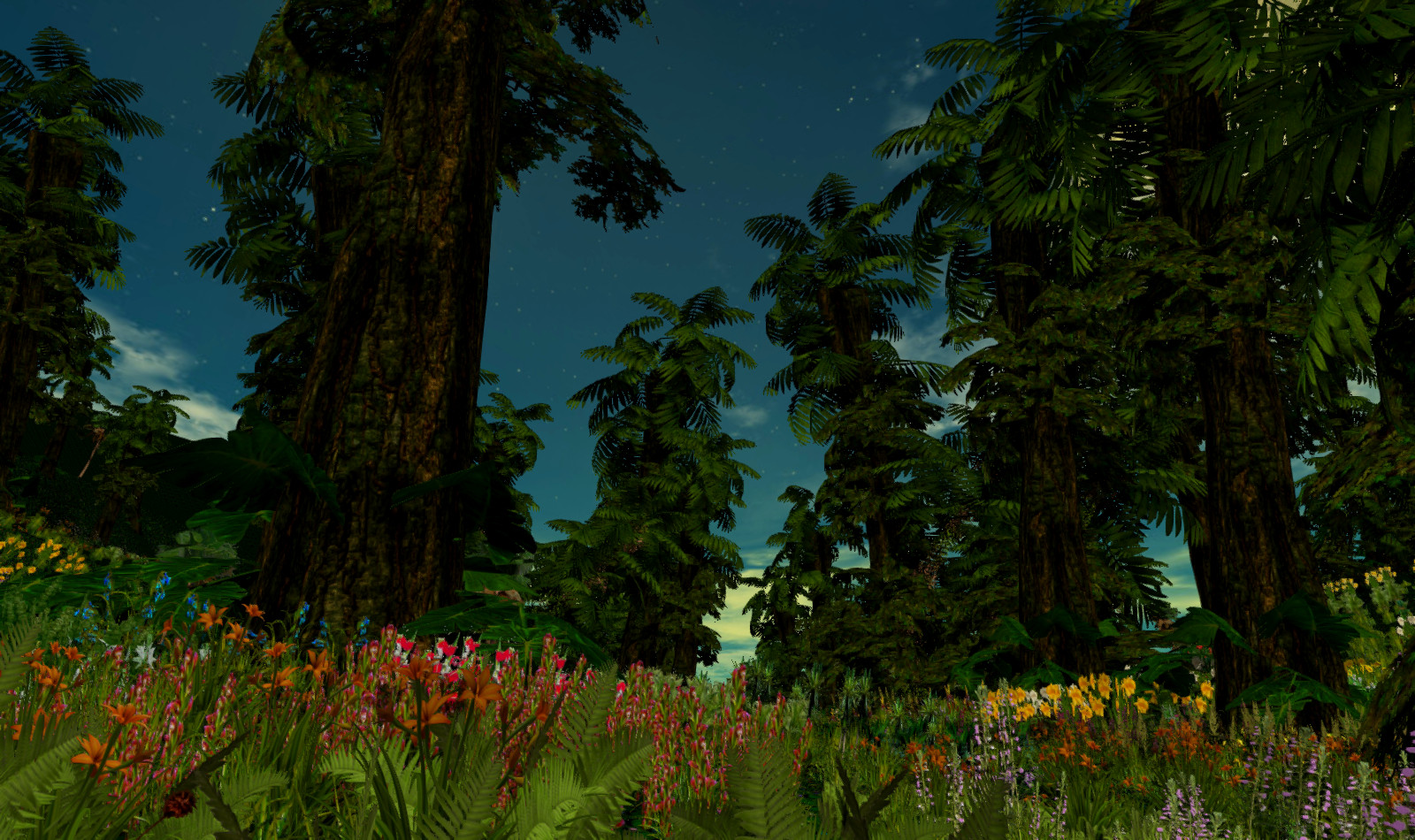
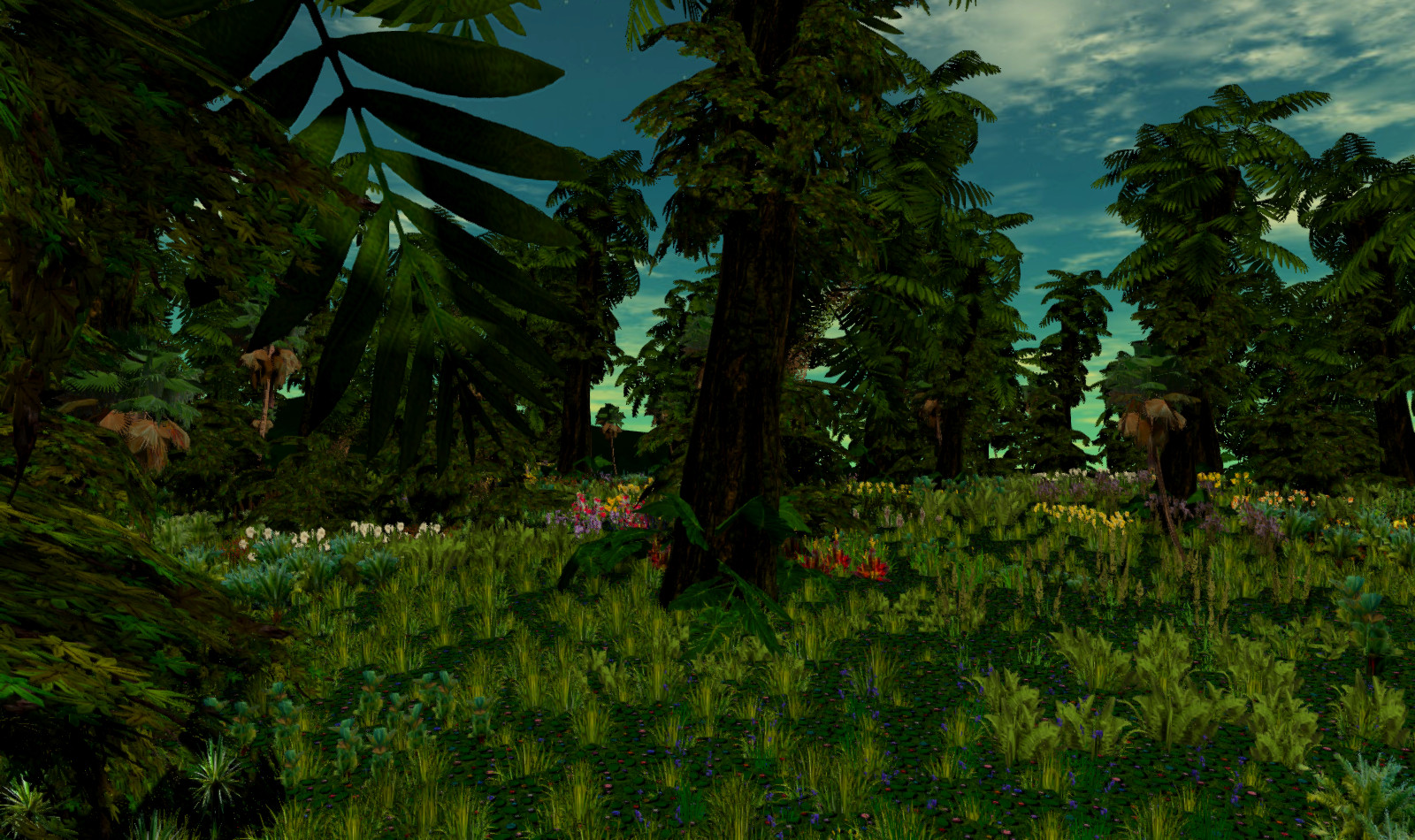
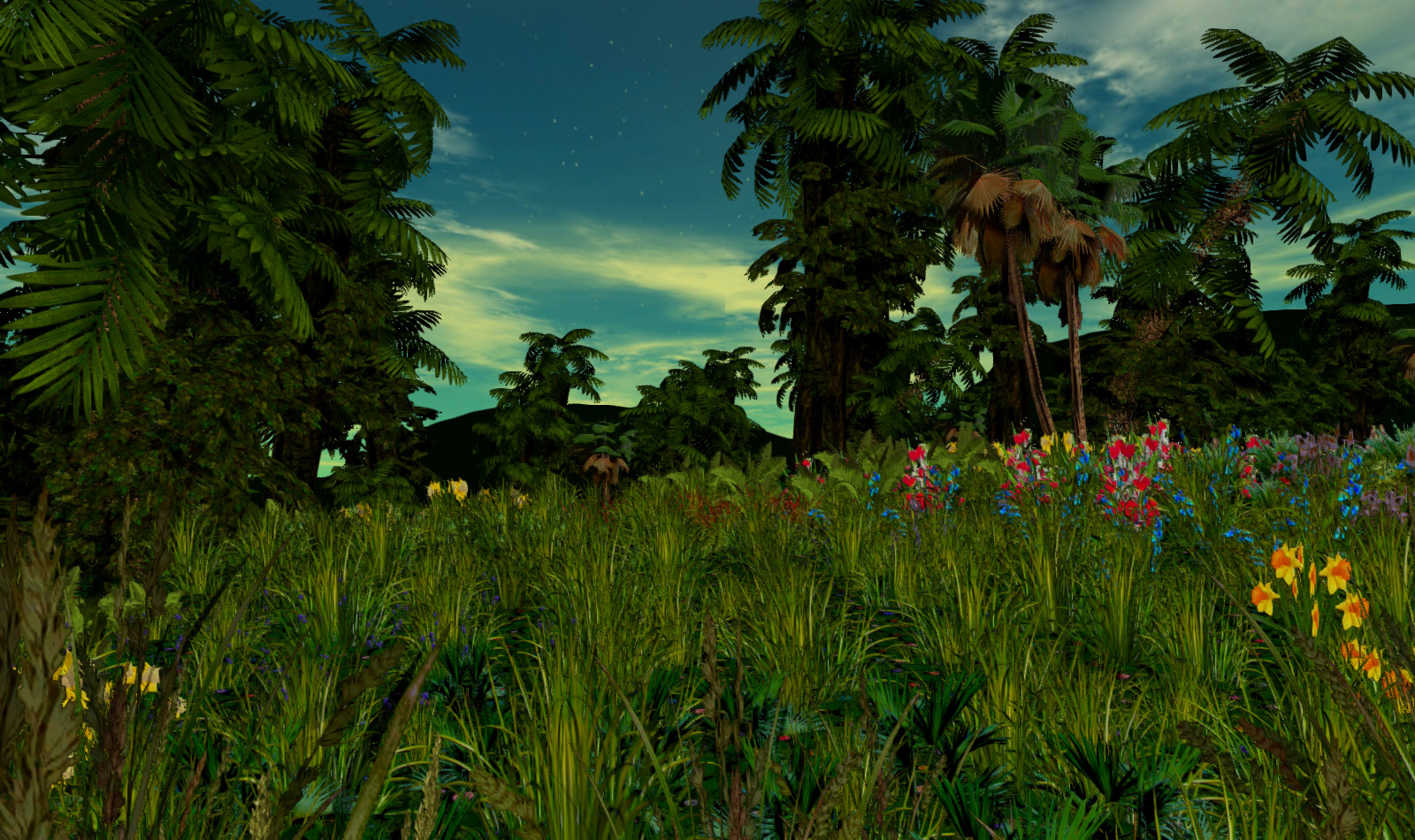














Star Wars Warzone (W.I.P)
in Star Wars: Warzone
Posted
I'm not too sure how that could be done without a pretty massive hit to FPS. Might be possible, but would take someone with better opengl knowledge then I. We could sure use someone on the team with good opengl skills.
I assume your issue is with lighting? We use r_sunlightmode 1 because sun shadows (r_sunlightmode 2) are just too big of a hit to FPS. We do have sceen space shadows for foliage, however, which I have improved since this video.
If that isn't the issue you are speaking of, the plan is for maps to specify their own list of grass/plants/trees textures/models. The code is set up to do this now, but I need to enable reading a config file for the map.
I'm not sure how this would run on vanilla or rend2. My guess is vanilla would be ok, but rend2 would probably struggle without some of our tweaks.
On a side note. The grass and tree models were created/converted for us by @Maui (the grass/plant textures come from random sources). Without his help, none of this would be possible with reasonable FPS.