-
Posts
25 -
Joined
Content Type
News Articles
Tutorials
Forums
Downloads
Posts posted by Vade Parvis
-
-
+ESB type goggles strap (already unwrapped but yet without textures):
 Tompa9, DarthValeria, colonel-the-general and 5 others like this
Tompa9, DarthValeria, colonel-the-general and 5 others like this -
Some quick fixes of weights:

 Dark_Reaper, DarthValeria and DarthStiv like this
Dark_Reaper, DarthValeria and DarthStiv like this -
Nothing new, I'm just finally starting to move on to in-game tests:





Very sketchy and rough test, immediately revealed a number of minor visual issues requiring correction. So far, no alternative options, small parts and other things, even no shaders — purely intermediate technical test.P.S. The reworked .glm export plugin works just perfectly.
Imperial Officer, Langerd, Kualan and 4 others like this -
Nice!, i assume if you make the specnav they will be black instead of brown?
Also any chance to see these, or will you only do non concept art troopers?
SCAR trooper:
To be honest, initially I was very skeptical about them, judging their design by concept arts and first cover art. But after Your post, I went to become more familiar with their story arc and found that their final design is very good. Especially good is the “big guy” in power armor, in whose design I found the answer to the question of how to portray a remake of the Blaze Trooper for Imperial service.
In sum, these guys are not in the main priority — but I keep them in mind. I really want to portray some of them, while others will be easy to do by kitbashing.
As for concept art as a whole, it all mostly depends on the specific design. There are no specific formal selection criteria. The problem is that variety of interesting and useful character designs is practically non-comprehensive, and there is not much of free time and inspired mood — so author have to constantly face oneself and make an effort not to be distracted by secondary directions until the main ones are ready.
-
Some progress with textures of helmet:

Nice. Might that also be used as a base for the mudtrooper goggles?
No, it does not make sense (the shape is too different). But making of mudtrooper goggles from scratch is in the plans, yes.
Imperial Officer likes this -
ESB type goggles on the way:

Suddenly it seems to be one of the worst studied elements of the main SW costumes: there are almost no BTS photos, the original props seems to be lost, cosplayers use modern welding goggles with a roughly similar silhouette, replicas 1:1 doesn't exist, and for the action figures goggles are mostly either inaccurate or using shape of goggles from RotJ.
I used photos of the Hasbro's Black Series Veers figure as a main reference for a general shape of the goggles (since it's a only example of recreated Veers goggles that closely follows ones shown in the film) and ESB stills for details clarification.The next will be RotJ type AT-ST pilot's goggles, I think. Fortunately, in their case there is no lack of reference material (and the shape of the goggles themselves is more obvious).
swegmaster, Imperial Officer, Lancelot and 2 others like this -
The antenna box is close to completion:
 Delmi, Langerd and Imperial Officer like this
Delmi, Langerd and Imperial Officer like this -
WIP helmet antenna box:
 Imperial Officer, Revan9190, NumberWan and 4 others like this
Imperial Officer, Revan9190, NumberWan and 4 others like this -
Hello everyone! I apologize for not having any updates for a long time.
At first, I finished the main work on the OT-style cuirass at the end of August:


At the base of it's breastplate, reworked and combined with the Shoretrooper's backplate from Scerendo, I plan to try to make a Mudtrooper style variant later. Also I want to create a remake of the Battlefront 2 (classic) style officer cuirass in the form of a skin for the Moodtrooper's one.
Most of the autumn, I was almost inactive, only in October one day I tried to recreate one of the lost Hapslash's skins (admiral Ozzel's face) of which only a screenshot was preserved. This is the result (first image is the original screenshot from early 2000s, the rest is my remake based on it):

In recent days, I returned to the work on Imperials, and I can demonstrate the first results of the new helmets (OT and Solo style):
As always, big thanks to Imperial_Officer for references and comments on general outlines and details.
Notice that the goggles strap is an old abstract one, and I'm going to redo it more accurately. In addition, I want to more accurately recreate both types of tactical goggles later. I also think to save the current abstract version as classic Battlefront style option.P.S. Thanks to this great update of the old mrwonko's Blender .glm exporter that was recently published at JKHub, work on player models has become much easier and much more enjoyable. No more torture with exporting custom vertex normals!
To make it clear how much easier it is to compile the model now. Previously, to get a model with the correct custom normals, not the mess with ugly shading and lots of unwanted seams, I had to:
1. transfer mesh with correct normal data into 3dsMax as .obj;
2. export .glm from Blender, without correct normals, but with skeleton and weight data;
3. open "incorrect" .glm in Max and manually save weight data from each mesh object into external files (later I began to use the first step of this script for that);
4. manually load external weight data for each object with the correct vertex normals transferred from blender via the .obj;
5. save model as .xsi, and manually rewrite names of tag objects names before that;
6. compile .glm model with correct custom vertex normals from .xsi in Assimilate (and without a detailed explanation provided by Asgarath83 and his configured copy of this program, I simply could not use it).
All this was turning final assembly of the model into torture, completely eliminated the possibility of fast compiling and testing in the game of unfinished WIP models and was just terribly demotivating.Kualan, Dark_Reaper, Imperial Officer and 2 others like this -
Some progress for now:
Done a texture for legs of a fly suit:

Reworked geometry and topology of a heavy armor:

What about the imperial cadet uniform (but for adults)?
Yes, I thought about it. I think I'll try to do this helmet sometime later, along with my old AT-DP pilot's helmet, which requires a complete rework. So far I want to finish the most basic versions of armor and uniforms, which are almost finished and idle for nothing for a long time.
krkarr, Dark_Reaper, Wasa and 2 others like this -
Hello Vade! Is there any progress on this new Imperial pack?
 All models and even concepts are looking really tasty!
All models and even concepts are looking really tasty!Thank You!
 Sorry, I'm procrastinating slowpoke. But, in any case, there is some progress: I'm finished mesh of the new (more detailed and accutate than old MST's one and unificated with with officer-type meshes and textures) variant of jumpsuit, and now working of it's texture:
Sorry, I'm procrastinating slowpoke. But, in any case, there is some progress: I'm finished mesh of the new (more detailed and accutate than old MST's one and unificated with with officer-type meshes and textures) variant of jumpsuit, and now working of it's texture:


I'm also partially reused old MST's texture because of it's great pattern of wrinkles which looks just fine if you mix it with additional layers.
High heels in star wars? You're out of your mind
 :lol:
:lol:But why not?
 Imperial uniform style usually refers to some kind of generalized old-fasioned military. So, in the context of styling, skirts or dresses and a unobtrusive high heeled shoes can be appropriate for a formal (or everyday for a cabinet work) uniform.
Imperial uniform style usually refers to some kind of generalized old-fasioned military. So, in the context of styling, skirts or dresses and a unobtrusive high heeled shoes can be appropriate for a formal (or everyday for a cabinet work) uniform.

-
I forgot the Hub doesn't allow new material containing port, so here you go. I ended up not doing Hux's entire jacket from the port as it was causing too much of a headache with the weights and @@dark_apprentice 's former Hux reskin has a useable jacket so I just played with that in Photoshop a little.
General Hux: https://www.dropbox.com/s/9w36orkqaicbl0l/GeneralHux.zip?dl=0



First Order Officer: https://www.dropbox.com/s/iiv0bl337t8dkwa/FOOfficer.zip?dl=0



Such a perfectly awesome work! Respect!
Langerd likes this -
Still around, Vade?
Yes, still around
 Just wanted to share the December news, but I was not lucky enough to get sick on the New Year and was ill all the New Year's holidays and more.
Just wanted to share the December news, but I was not lucky enough to get sick on the New Year and was ill all the New Year's holidays and more.Recently, I was working on a skirt version of the female officer. To date, only the bottom of a tunic adapted for a weigths of standard JA female legs is ready (the current version is not optimal, I'll still try to change it's topology based on JA jedi clothes). The skirt itself is not ready even in a draft version (however, wearing of slightly lengthened imperial tunics as a dresses, without trousers or skirts, even was once depicted in EU sources).




Also I tried to model some neutral high-heeled shoes as an option for the formal military uniform, for non-military personnel wearing simillar unirorms (imperial holonet reporters, Star Tours-like space liner crews etc.) and possible future variations of random civillians:

VERY rough draft of a connection with basic JA legs, made in several minutes. I think to change one of the standard boots meshes and retexture it to depict a bare leg, and use this variant with that shoes.

Also recently I tried to start work on a one little-known droid from the TPM (for the Mark2 skeleton):
 dark_apprentice, Smoo, krkarr and 5 others like this
dark_apprentice, Smoo, krkarr and 5 others like this -
A few days ago I managed to implement a simple laser sight effect for NPCs with disintegrators. It works all the time, while AI in the sniper mode and sees a target, and direction of the ray corresponds to the real aim direction of the NPC at this moment. In this realization, unfortunately, the laser passes through characters, interacting only with the environment.

Also I managed to achieve a quite adequate (as in my opinion) effect of shooting from the flamethrower.








As in the case of the laser sight, small additions to the code that directly responded to the draw of the effect helped me.
The effect consists of two elements: the imitation of a jet of an incendiary mixture consisting of "stationary" particles, drawn, as usual, at each step at the current position of the projectile, and a moving fragment of the expanding flame (based on this realization), created in one copy in parallel with the physical projectile (this is just the added line in the flamethrower code) and moving in the same direction with the same parameters of speed and gravity.On the gameplay part there are quite a lot of things that I would like to implement for this kind of weapon, but at this moment I don't know how: how to make projectiles passing through the opponents, it's "sticking" to the surfaces and living at a certain amount of time after projectile sticked, permanent damage all the time that character touching the projectile, and so on.
GamerRedNeck, Maksman, Daniel and 12 others like this -
Wait, you did all this by yourself?
Yep, that's right
 Also I must say special thakns to Imperial Officer for a large number of reference images, SW lore advices, constructive criticism, ideas and a lot of simple but cool sketches.
Also I must say special thakns to Imperial Officer for a large number of reference images, SW lore advices, constructive criticism, ideas and a lot of simple but cool sketches.Great! Reminds me nazi officers from Germany especially with this skirt

Yes, good old RtcW was one of main source of inspiration for some variations

@@Vade Parvis Any chance you could do a First Order officer? That's definitely something we're lacking on this site, at the moment.
I will try — but I can not promise anything, because, I will be honest, I hate First Order and because of this I may just not have enough inspiration to end FO uniform.
------------------------------
Some progress in recent weeks:
1. Small update to my previous post — colored buttons / lamps for the fleet-type helmets:
Close-up of a box:

Gunner:

Technician:

My earlyer navy trooper's helmet for clarity:

2. I'm nearing completion of unification of a bitmap textures, UV maps and meshes (as an additional option) of the basic heads (and some of it's derivatives — from a JO/JA Chiss, Prisoners, Galak, Hapslash's Rom Mohc etc.) with Imperial ones. In perspective, You will be able to mix texture and mesh options of the heads in any combination, without the need of a deep rework of textures/meshes for each case.
3. At last I was going to try to compile OpenJK, so far — with some random test play with weapons and one minimal test correction of the original flaw in the game code, which consisted in the fact that npc'd with CLASS_IMPERIAL and CLASS_IMPWORKER classes were not able to use a weapon, except for standard blaster pistols and rifles.
In case if someone finds it useful — the problem is solved as follows:
replace this fragment in AI_Stormtrooper.cpp:
if ( NPC->client->ps.weapon != WP_NONE ) { ChangeWeapon( NPC, WP_NONE ); NPC->client->ps.weapon = WP_NONE; NPC->client->ps.weaponstate = WEAPON_READY; G_RemoveWeaponModels( NPC ); }wit this:
if (NPC->client->ps.weapon == WP_BLASTER_PISTOL || NPC->client->ps.weapon == WP_BRYAR_PISTOL || NPC->client->ps.weapon == WP_BLASTER) { ChangeWeapon(NPC, WP_NONE); NPC->client->ps.weapon = WP_NONE; NPC->client->ps.weaponstate = WEAPON_READY; G_RemoveWeaponModels(NPC); }and add to this fragment in NPC_combat.cpp:
if ( self->client->ps.weapon == WP_NONE && !Q_stricmpn( self->NPC_type, "imp", 3 ) && !(self->NPC->scriptFlags & SCF_FORCED_MARCH) ) { if ( self->client->ps.stats[STAT_WEAPONS] & ( 1 << WP_BLASTER ) ) { ChangeWeapon( self, WP_BLASTER ); self->client->ps.weapon = WP_BLASTER; self->client->ps.weaponstate = WEAPON_READY; G_CreateG2AttachedWeaponModel( self, weaponData[WP_BLASTER].weaponMdl, self->handRBolt, 0 ); } else if ( self->client->ps.stats[STAT_WEAPONS] & ( 1 << WP_BLASTER_PISTOL ) ) { ChangeWeapon( self, WP_BLASTER_PISTOL ); self->client->ps.weapon = WP_BLASTER_PISTOL; self->client->ps.weaponstate = WEAPON_READY; G_CreateG2AttachedWeaponModel( self, weaponData[WP_BLASTER_PISTOL].weaponMdl, self->handRBolt, 0 ); } }this part:
{ else if (self->client->ps.stats[STAT_WEAPONS] & (1 << WP_BRYAR_PISTOL)) ChangeWeapon(self, WP_BRYAR_PISTOL); self->client->ps.weapon = WP_BRYAR_PISTOL; self->client->ps.weaponstate = WEAPON_READY; G_CreateG2AttachedWeaponModel(self, weaponData[WP_BRYAR_PISTOL].weaponMdl, self->handRBolt, 0); }4. Last night I fitted the texture of an original JA cold weather women's pants to a UV map of the Imperial ones:

I plan to use it as base for the cold weather variant for the low rank/tech personnel uniform, in the style of old SW:G custom imperial uniforms:
 swegmaster, Imperial Officer, Langerd and 8 others like this
swegmaster, Imperial Officer, Langerd and 8 others like this -
Fifteen years ago a fanart pack named JK2 Swimsuit Calendar 2003 was created and uploaded to the JK2files file archive, now obsolete. It depicted collage scenes using several "sexy" reskins of the female game models (both original and fan-made) which existed at that time. All the skins presented there, as far as I understand, were supposed to be publicly available by default at the time of creating calendar, but the trouble is: if most of skins from that calendar was preserved on the Internet in one form or another, then two of them, it seems, can't be found in the Web in any way. There are swimsuit variations of Tavion and clan character named {ICoP}AmosMagee, created by {ICoP}Astyanax — depicted at the May sheet along the swimsuit reskin of Padme:

These two reskins are simple, but seemed to me quite beautiful in themselves, interesting historical, and some of their solutions might be potentially quite useful for creating new variations of female characters in the "classical" JA/JO style. Therefore, I would like to take the last chance to find these skins and ask JKHub community about whether someone saved it. It will be great if these works will be found.
P.S. Bikini version of Lady Brena (January sheet) is also lost, as I see. This skin looks not so good as two mentioned abowe, but it can also be very useful for creating different variations of female zabrack appearances, especially civillian ones (basically i think that this model has a huge kitbash/edit potential, and quite unfairly forgotten) — so finding it would be great too. -
Thank you all very much for the feedback!
Nice.
Can you make Heavy cuirass guy without a helmet, or with some other?Ofcourse. Most of the options can be combined as you like
----------
Some of new WIP stuff: helmets for the RotJ-style Mechanical Crew and Gunners.

The casque part (approximately representing outline of the MKII Talker helmet, that was used as the basis for a most of the helmets in the OT) was taken from my navy helmet, the occipital armor plate was created from armor plates from the same, the gunner's mask was taken from the ported gunner's helmet by Claim and Barricade24 with following mesh edit, and the antenna box was taken from the same (yet without changes, but I want to refine its shape a bit by adding more details).Kualan, DarthValeria, Jolly and 2 others like this -
Greetings, comrades!
Finally, I was also going to open a topic dedicated to my works for the JKA. Please note that I'm working on it in my spare time, combination of which with inspiration, unfortunately, is not so often as I would like — so don't judge me too severely for slow progress

In recent months, I'm closely working on a large pack of imperial military personnel models, and I would like to share screenshots of the current progress in this direction.
1. The prefinal version of my revamp (both geometry and textures) of helmets of imperial pilots (based on the original Raven's TIE pilot's model and texture, it's old chunky fan-made reskin to a AT-AT version and some parts of mesh and textures from HapSlash's Stormtrooper). For greater clarity, I quote them in comparison with the original geometry and textures on which I worked.
Stormtrooper-style valves are placeholders. Small props aren't added yet.
- New AT-AT driver helmet:

- Original helmet with old fan-made texture:

- New TIE pilot helmet:

- Original helmet with Raven's texture:




2. Additions and corrections to the classic HapSlash's Imperial Officer (with parts from my old Imperial Army Troopers pack):
- Corrected shape of the cap, a new design of the code disk (the same is used on the buckle belt).

- Corrected cap, a new code disk, an alternative type of code cylinders from ANH ("Honey Sticks"), code cylinder pockets now shaped in the torso mesh.

- My "fanon" cap redesign for the cold/windy weather, inspired by TFA ones. Two variants — with the raised and with the lowered occipital part.

- WIP coat, new "navy" color of uniforms, new belt boxes.

- WIP coat, new black color of uniforms.

- WIP coat, animation test (very old build, with old uniforms color, old cap etc. — I was just too lazy to reassemble everything before the completion of the main mesh work, because of quite difficult and tiring transfer meshes from blender to 3dsMax with saving a rig and custom normals at once — but the essence and so it's clear, I think).


- Added option with pelvic part of the pants, for use without a lower part of the tunic.

- Heavy cuirass is fitted to the officer's proportions, its geometry is fixed, the belt now correctly fits with the abdominal armor plate, cylinders and pockets are fitted under the cuirass. Also here you can see the slight fix of shape of the officer's galliffet (breeches with wide thigh), closer to that shown in the films.

- Navy Trooper: narrow pants, low boots, total rework of the old Monsoontide's helmet with highly increased detail and accuracy and with new baked textures.

- Alternative horizontal variant of belt boxes (on the Navy Trooper's body as expample).

- Close view of the new Navy Trooper's helmet.

- From left to right: the original MST's helmet, my version, the helmet from the 2015's Battlefront (with completely inadequate proportions and detail — it seems that the DICE's designers made their helmet based on photos of an rejected early ANH design instead of the actual one). The latter served was a example for a location of holes on the armored plates of my version.

- Same as previous screenshot.

- WIP trousers + low shoes. Normal (upper left frame) and cloche (three remaining).

- Modified geometry and texture of standard code cylinders (the left and right columns were "before" and "after" respectively).

- Fixed geometry (and, accordingly, a texture) of the abdominal armor, now there is no undue extension in the bottom.

- New tactical goggles in ESB/RotJ style (without texture yet), based on a heavy modified mesh from Battlefront II by Pandemic.

3. WIP female version of the Imperial Officer, based on the male mesh and unified with it by textures and general shape. In the future, I plan to add to it all options from the male version and some unique ones.
- Basic unarmored variant (head was taken from Gweth).

- With heavy armor.

- With light armor.

- This one also was inspired by lost Haps's work and by female officers from Dark Pastime mod and their derviatives.
KyleKatarn1995, Jolly, General Howard and 29 others like this - New AT-AT driver helmet:
-
Yes, ofcourse. It's even not my work in any form — I just collected files and upload it. Unfortunately, I have no idea who the original author of this port is. In the files of Lady Jedi there is no any mention of the original authors of used models and maps, exept for general links to the sites jedioutcast.theforce.ru and jk2files.com, now dead — and in archive copies of these sites this skeleton model does not appear.Can i use the model for the Cloud City Modification ? ^^ I think i can found it useful.. Low poly or not i can change textures a bit
 the_raven likes this
the_raven likes this -
I have this guy
 This ported Q3 model (as well as a number of other old JO reskins and custom models, which now can not be found on the Internet) is present in the very old russian pirate mod (I named it "pirate" since in early 2000-s it was selling — on a disks by post — from the mod team site, and distributed through semi-legal retail networks in the guise of official JO expansion) named Lady Jedi.
This ported Q3 model (as well as a number of other old JO reskins and custom models, which now can not be found on the Internet) is present in the very old russian pirate mod (I named it "pirate" since in early 2000-s it was selling — on a disks by post — from the mod team site, and distributed through semi-legal retail networks in the guise of official JO expansion) named Lady Jedi.
Download link: http://rgho.st/7TvHfgRgr
-
Apparently, mesh from TFU has single "junk" vertices, that are not related to textured part (I encountered a same problem before, when used meshes converted from sWBF2). For solve this problem by deletion of "junk" verticles, you have to go to the "Edit mode", then choose select mode "Vertex select", then deselect all vertices of mesh (Ctrl+A), then go into UV edit mode (Shift+F10), select all (Ctrl+A), then go to "Edit mode" again (Shift+F5), then inverse selection (Ctrl+I). This sequence of actions should select all verts that haven't related to UV map (and, most likely, it's just a result of some conversion glitch or some sort of else junk) whose deletion should solve your error.Done, except that after i renamed it correctly and exported the glm Blender got back to the "Head_obi2_0 (LOD 0) from Blender: Vertex without UV coordinates found!" did i accidently changed anything?
Kualan and TheWhitePhoenix like this -
If I've correctly understood your problem, you can just separate part of object in a new one to reduce vertex count of the original object. Select object [object_name_0], in Edit mode select desired part of mesh, then select a drop-down menu Mesh->Vertices->Separate->Selection. That's all, selected part of mesh just separated into a new object named [object_name_0.001].Well i know about a way to make them less, but it deforms the original shape of the model and not sure if it works.
dark_apprentice likes this -
Kualan, great work!
Can you also include early wersion of the turban (that pictured on the preview in a post #455) in your model as option? For a possibility to creation of custom generic dengar-style mercenaries with lesser iconic-look, more abstract turban headgear variant.
-
Unfortunately, for now I have not enough time (as same as inspiration) to finish it. A main part of the time that I spend to JA modeling for now goes to Imperial officers and soldiers.
At the moment, I still have not finished weighing of this guy and in the process of working on new boots for him. I'll necessarily finish it, but not now.





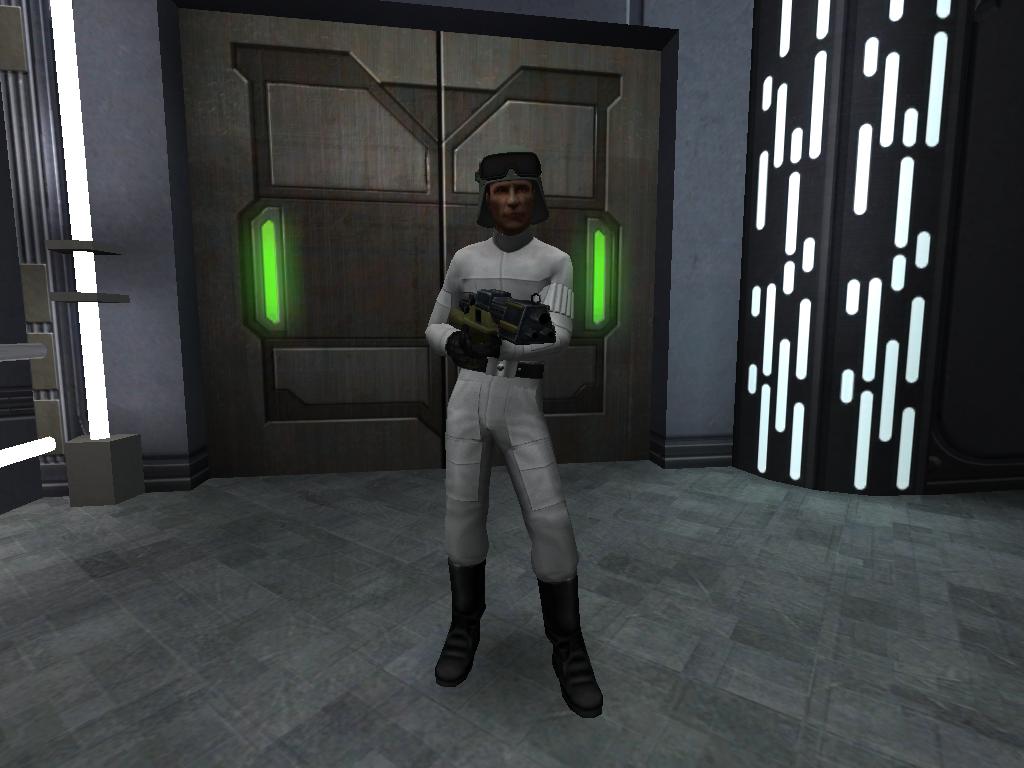



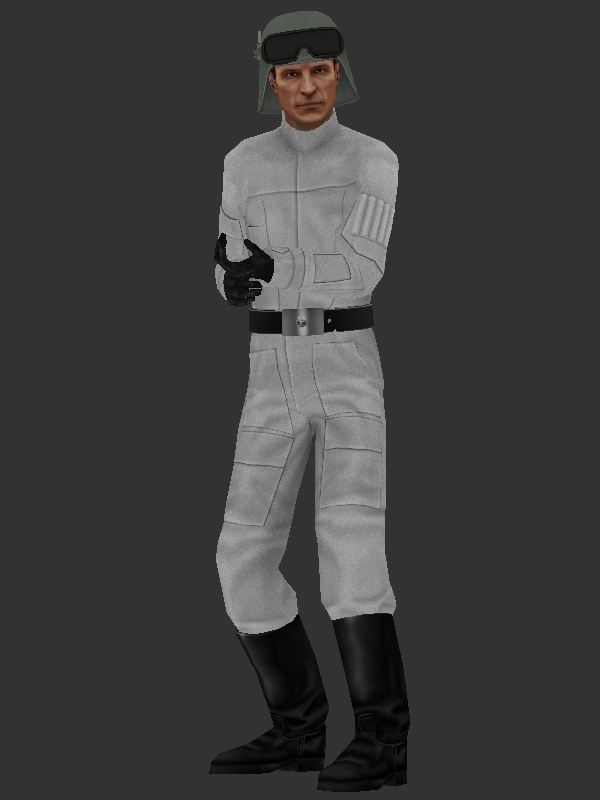




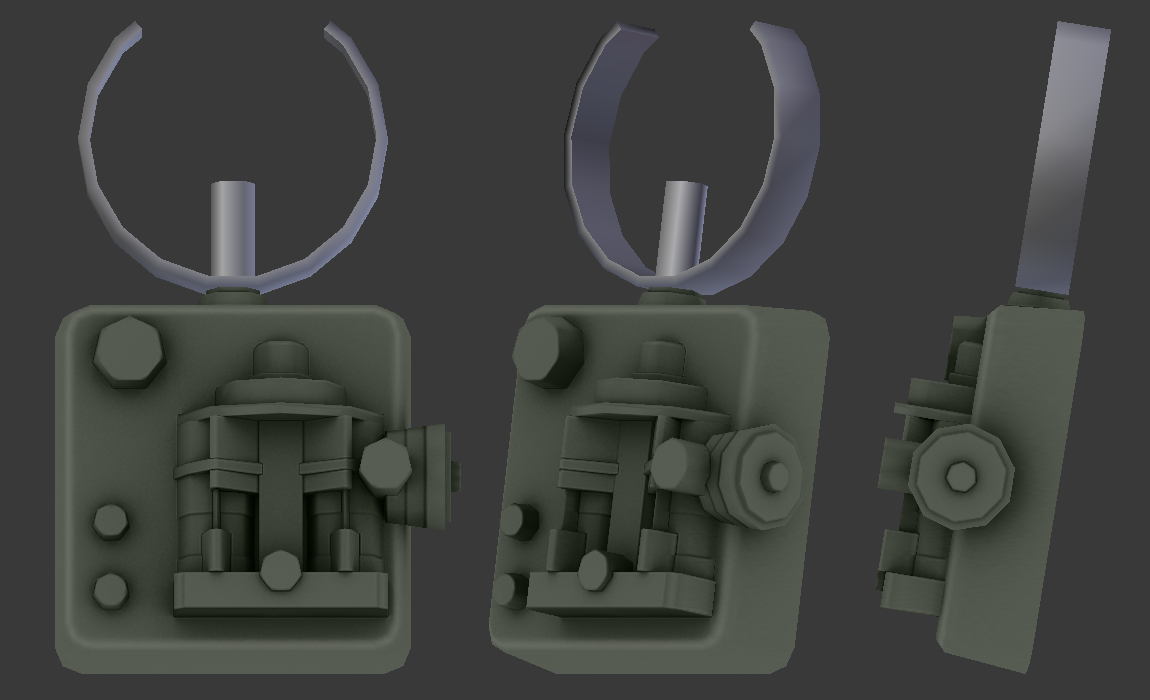
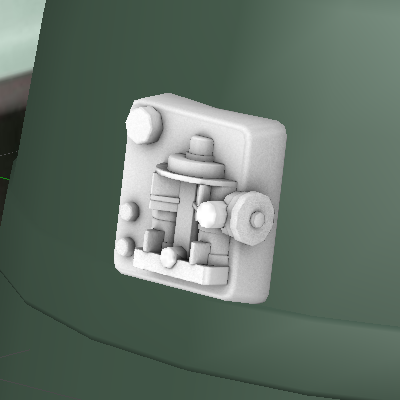


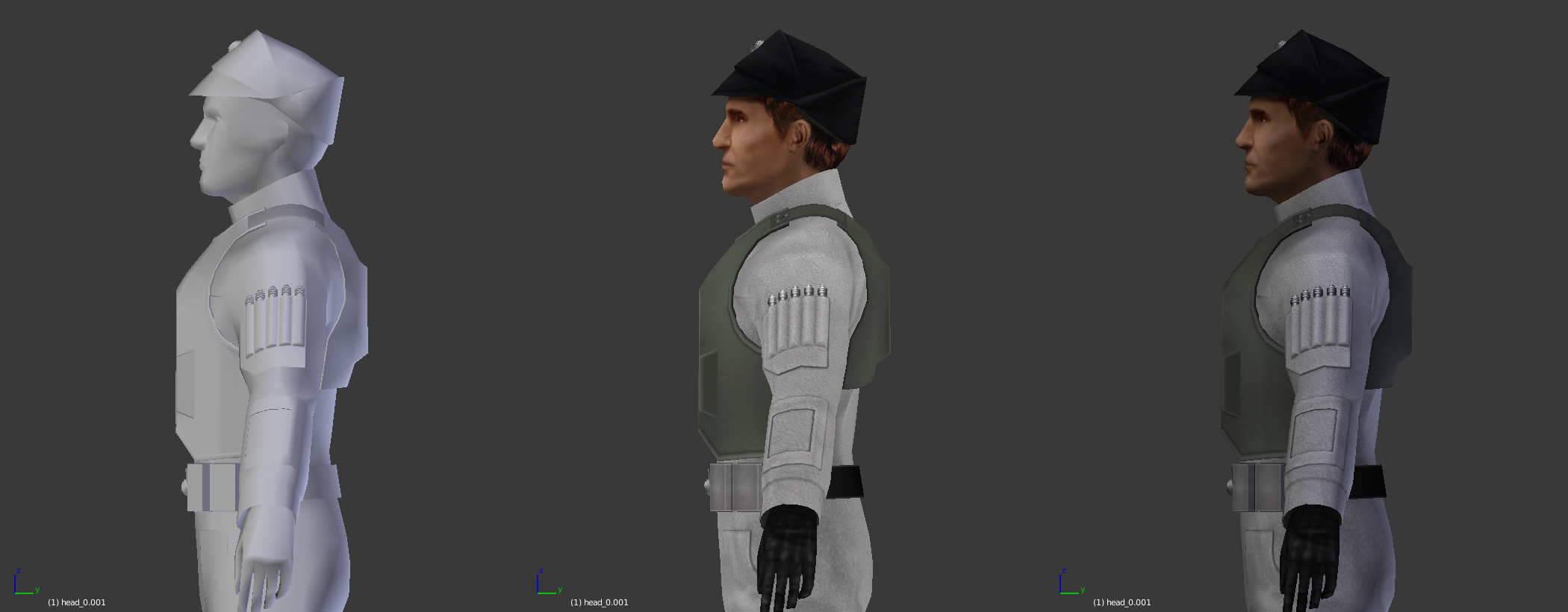




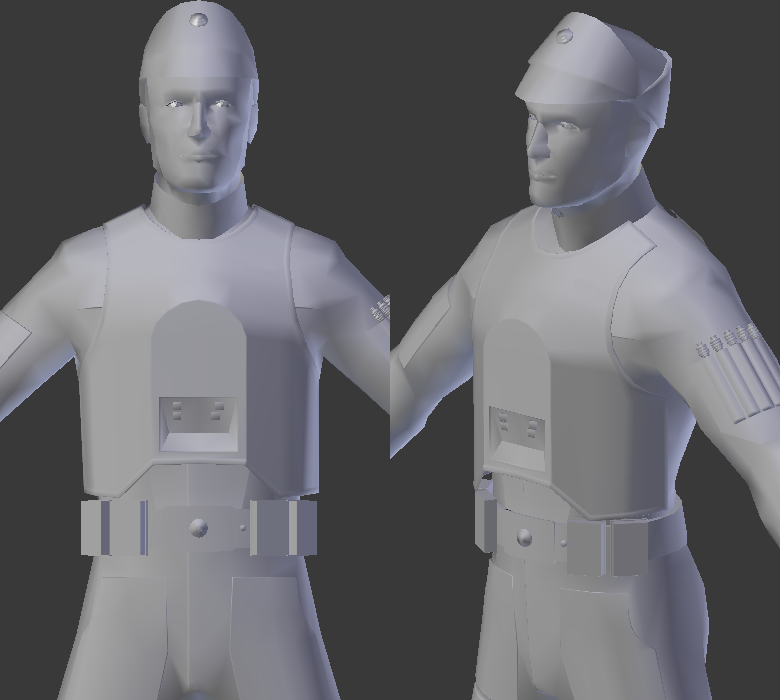


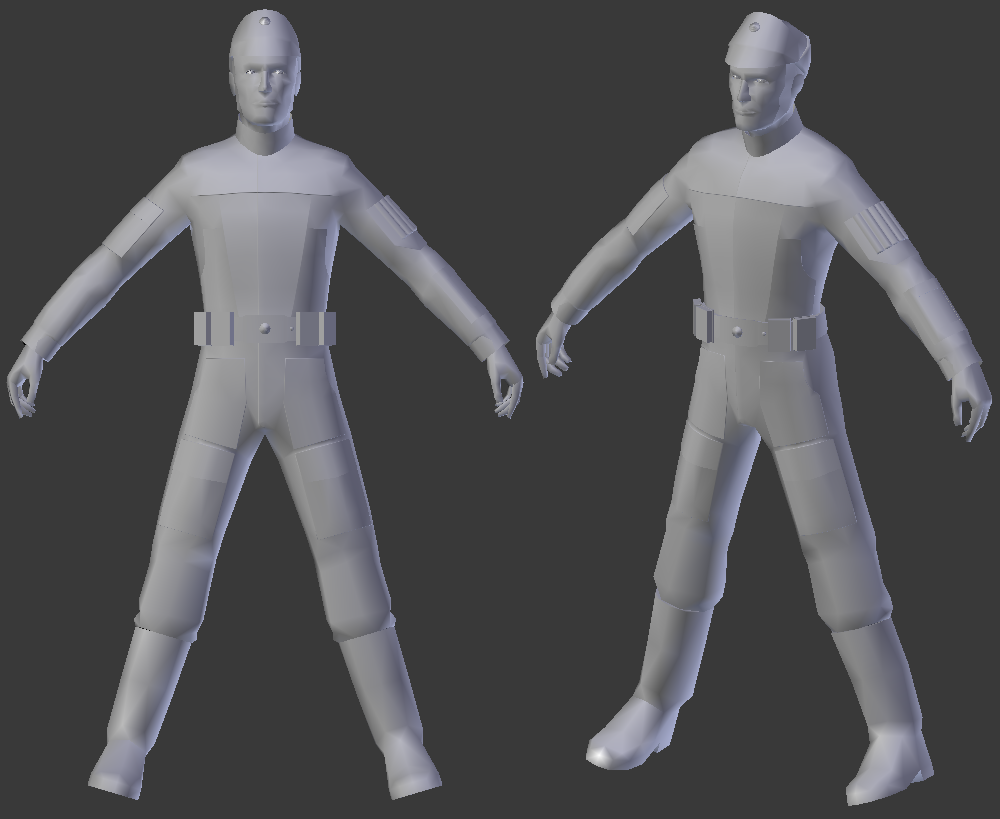













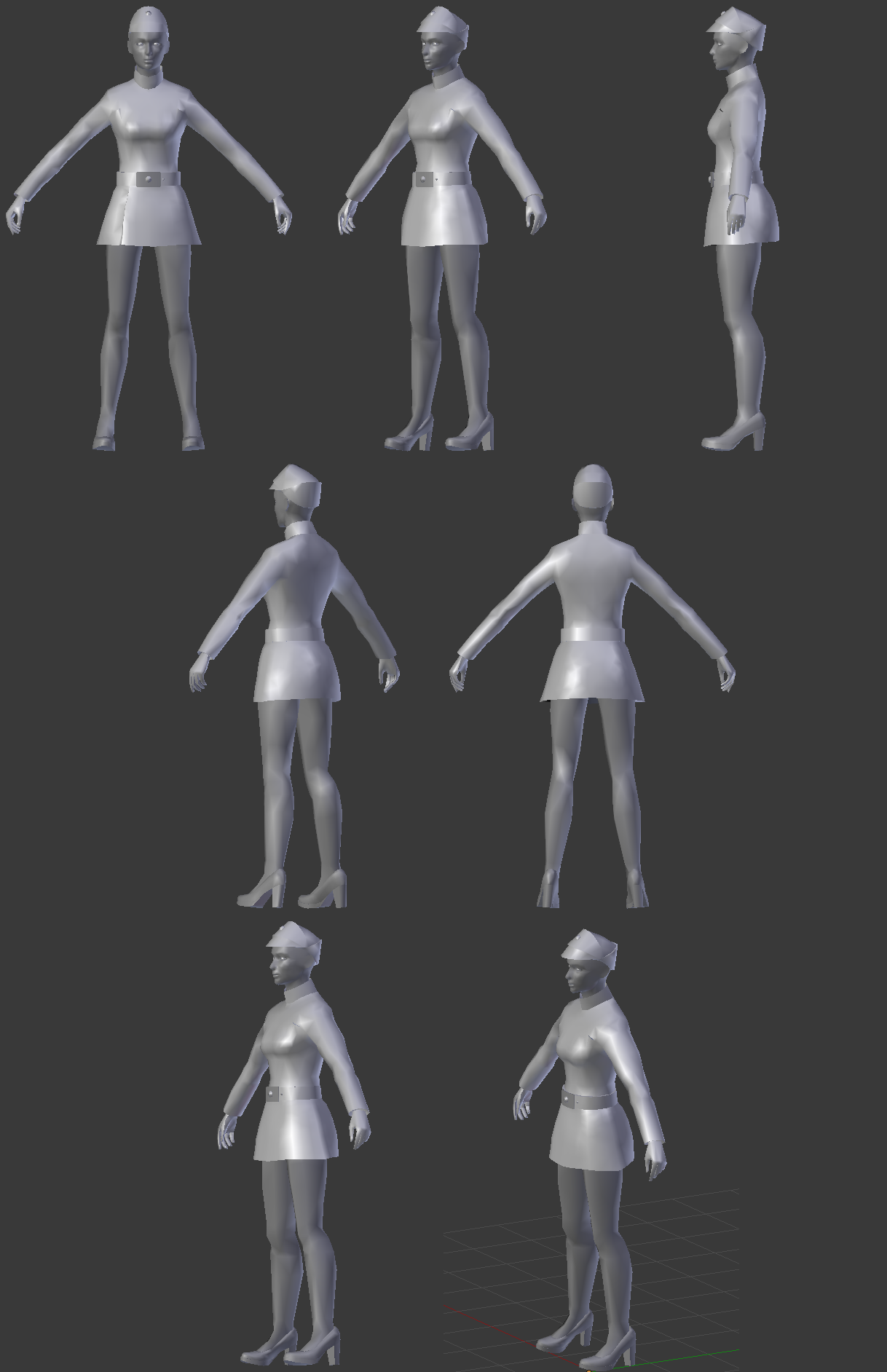
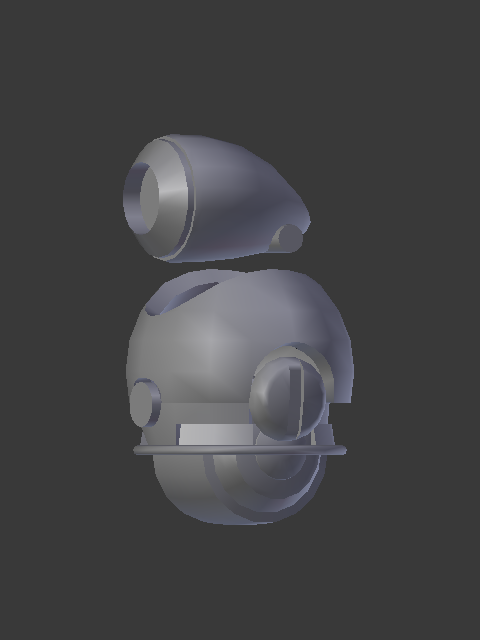










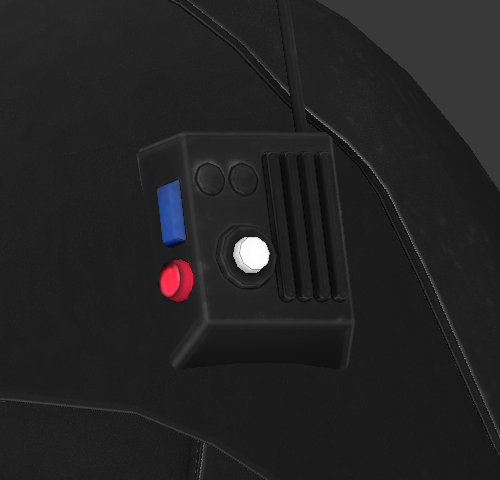
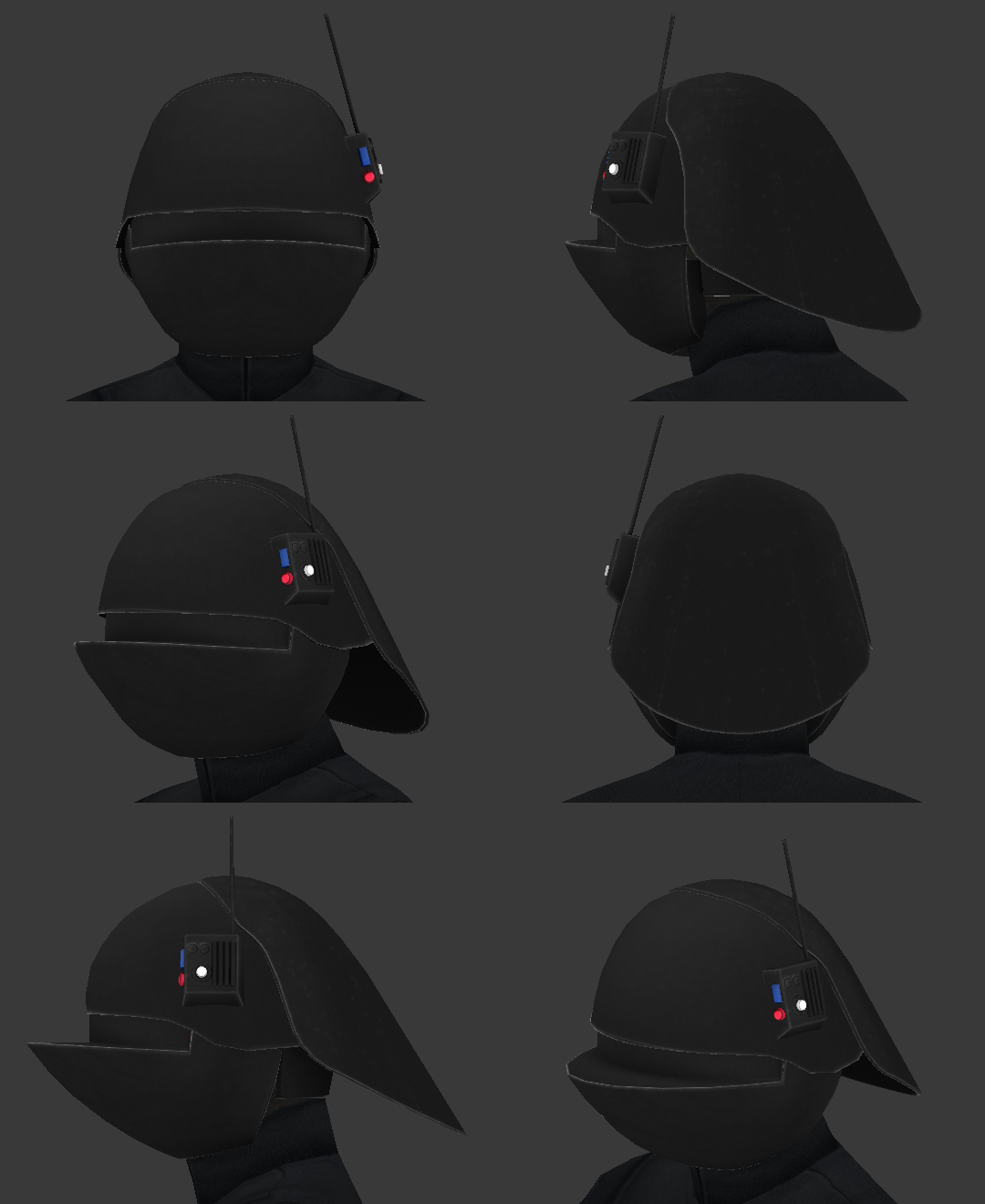

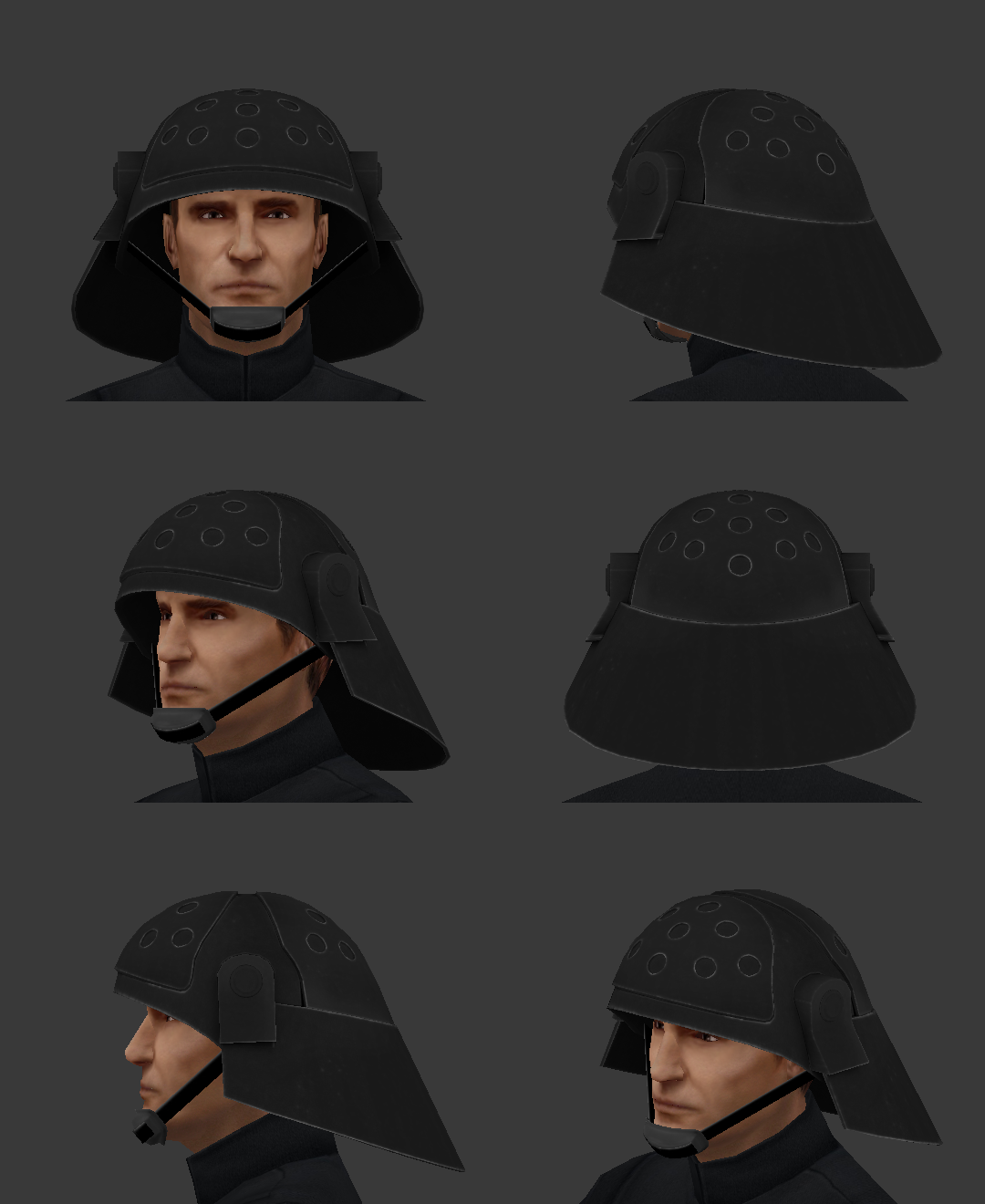



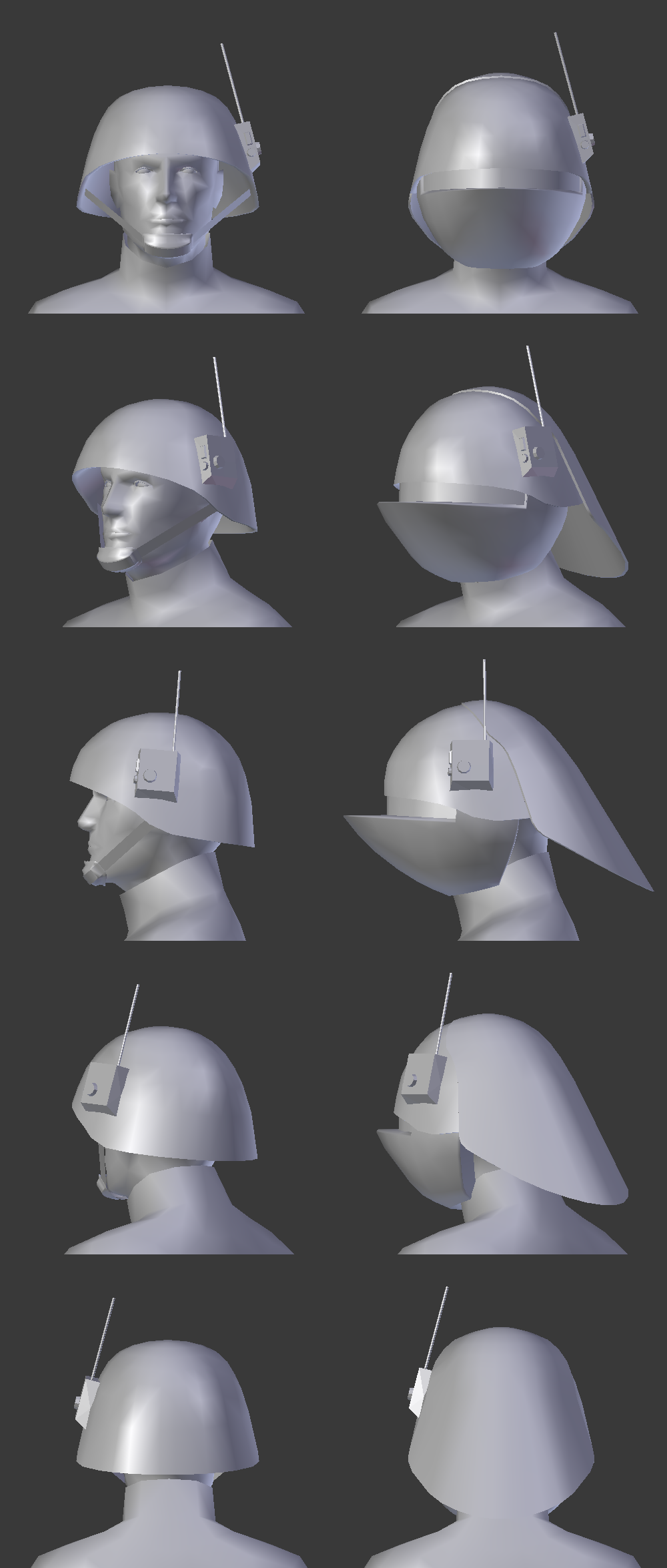









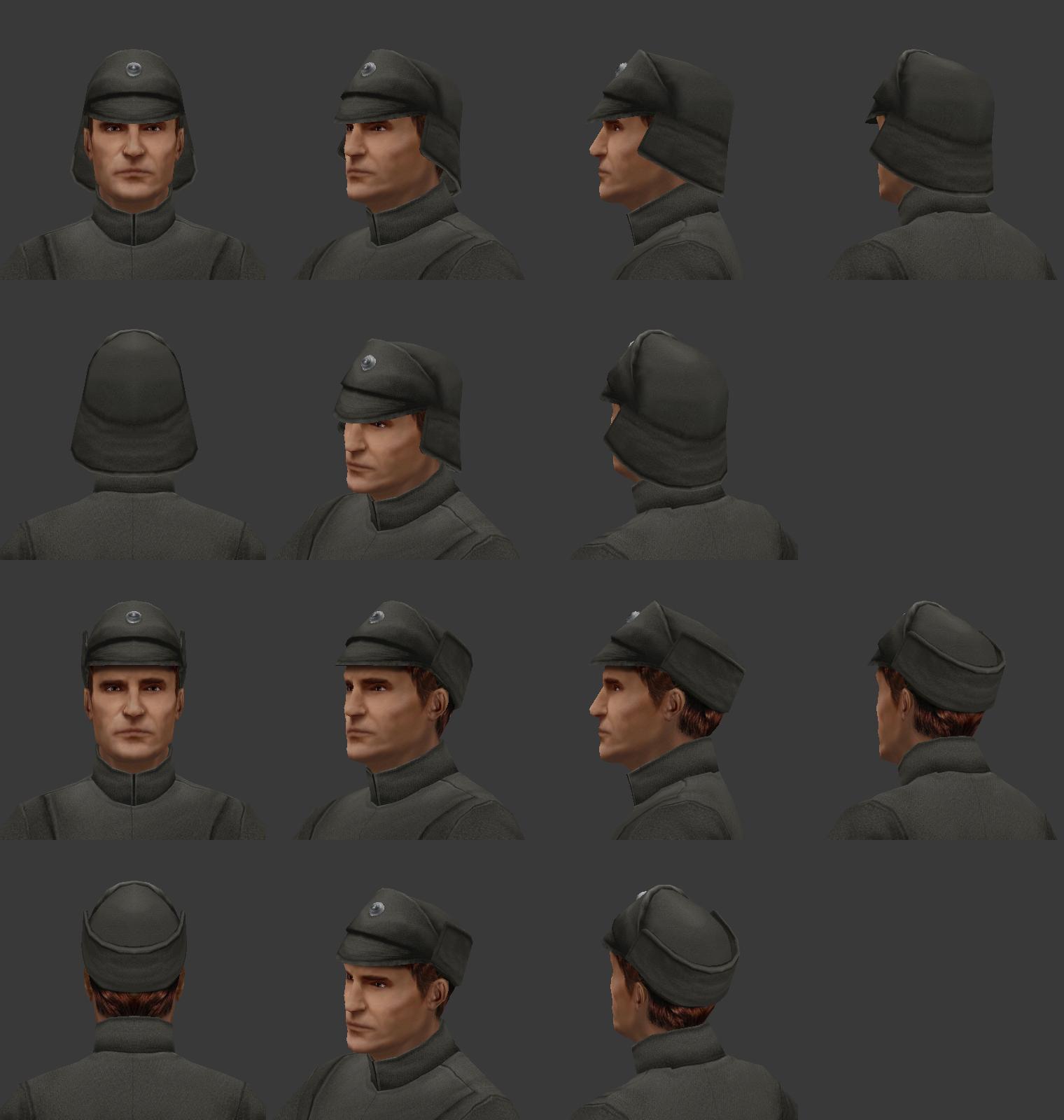


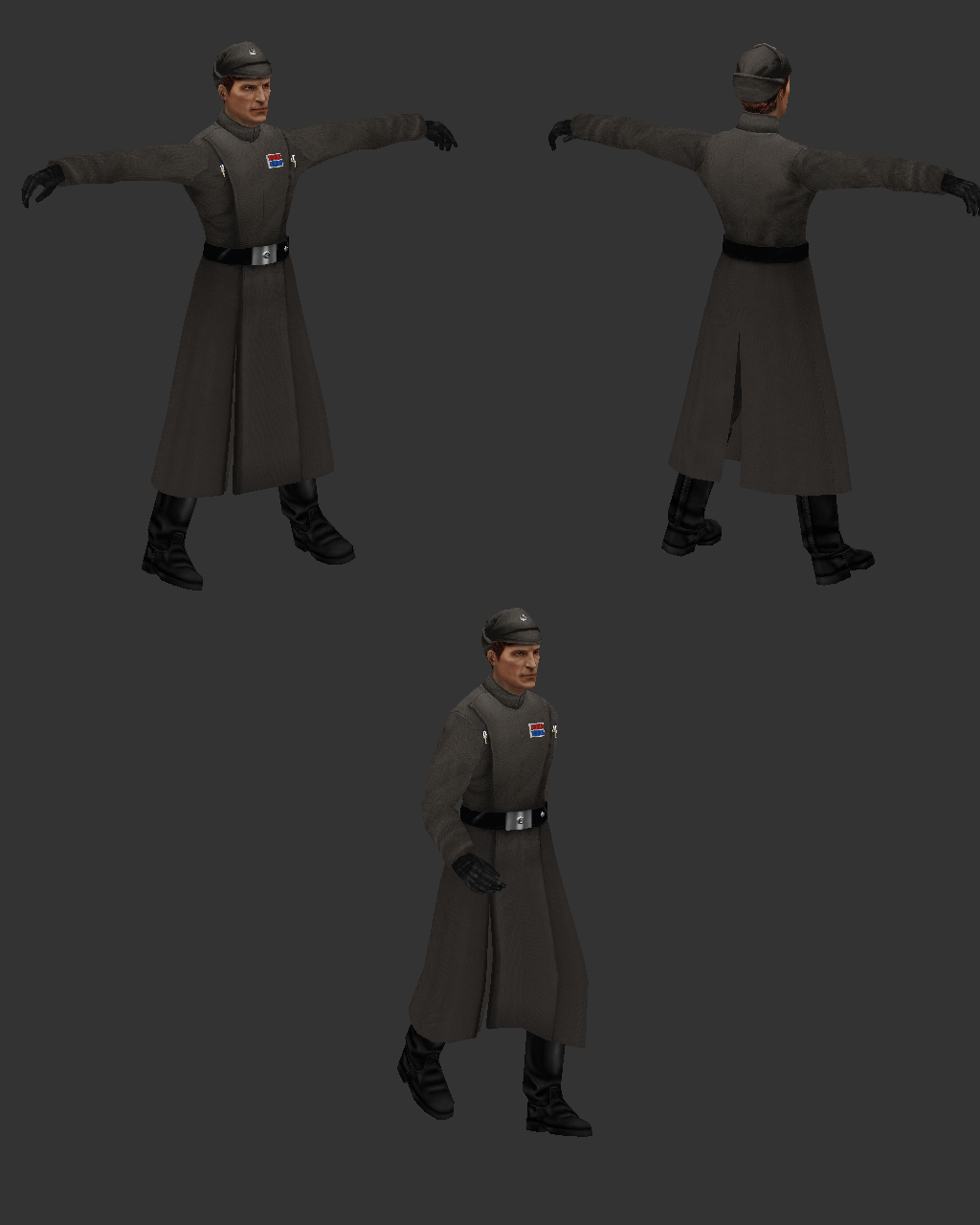
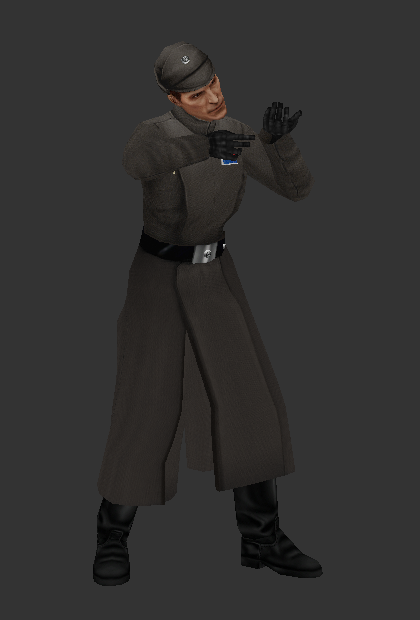







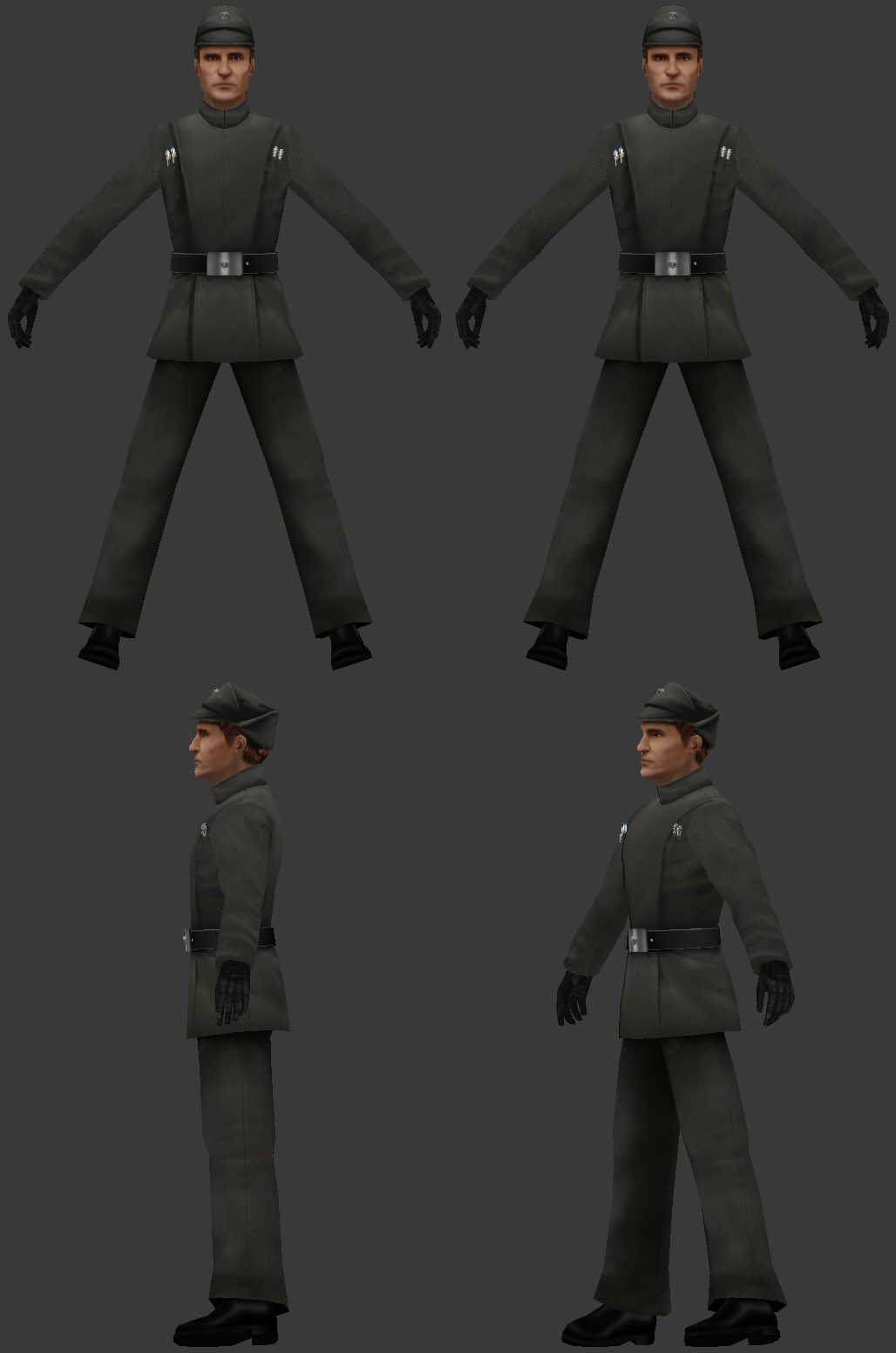


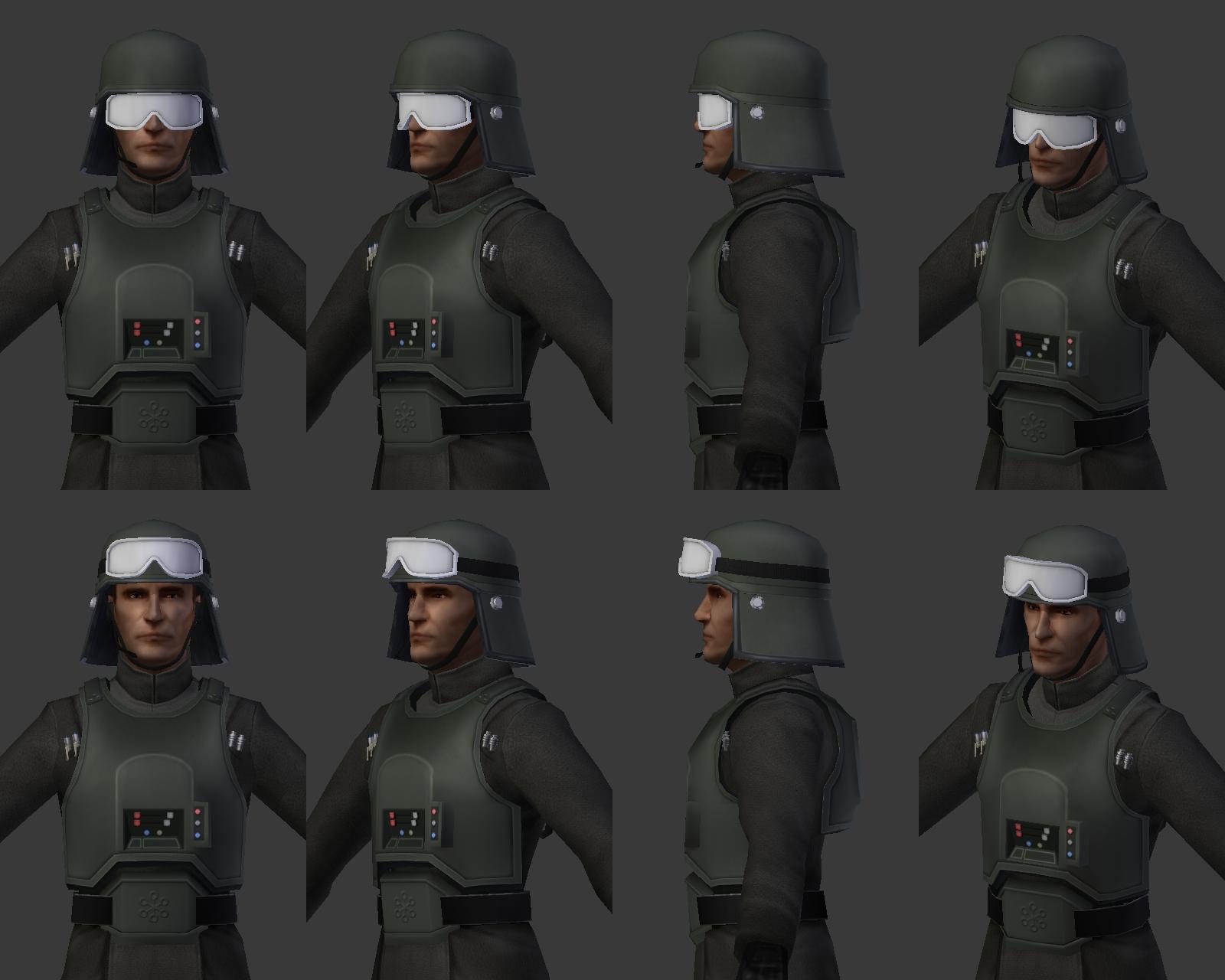



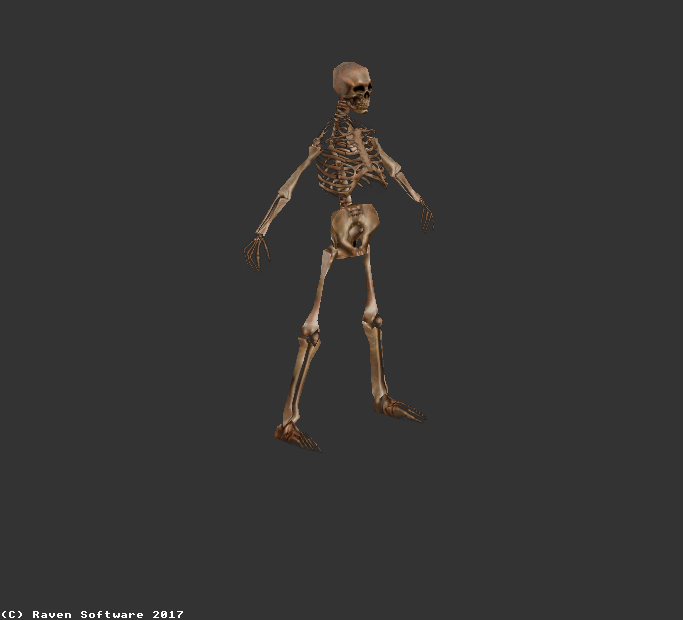
Vade Parvis's Workshop: yet another neverending WIPs
in WIPs, Teasers & Releases
Posted
I decided to take a little break from the Imperials, and sketched out a simple model of the R4 droid a few days ago
A mesh of the dome was made from scratch, the body is standard JO/JA one with minimal changes. The texture of the body also mostly standard (with minor tweaks of proportions — original texture turned out to be unexpectedly inaccurate in the relative position of elements.), the texture of the dome is new, as far as possible made in a similar style.
P.S. I want to make a few extra skins first before uploading the model.