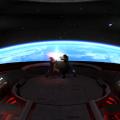-
Posts
86 -
Joined
-
Last visited
Content Type
Profiles
News Articles
Tutorials
Forums
Downloads
Everything posted by Veosar
-
- 11 comments
-
- JKHub Exclusive
- Star Wars Related
-
(and 2 more)
Tagged with:
-
- 11 comments
-
- JKHub Exclusive
- Star Wars Related
-
(and 2 more)
Tagged with:
-
It has nothing to do with shaders. Simply give him the "common" folder from MB2 PK3, it's lacking textures . And I suggest you move the files from /players/leia_esb/leia_esb to /players/leia_esb. I don't know why have you put .skin files in seperate folder.
-
http://www.ddsconverter.com/
-
Yep, I love the idea, but make sure you don't set the goal too high. You might burn out eventually, if it gets too hard or if it takes too much time.
-
Well, I care a lot about getting it into the game . JK3 is where I would use it. Not sure how to make beard for it though... I'll keep trying
-
Oh, it's a texture? I thought it's seperate mesh, because it looks three dimensional. Thanks for the answer though
-
I love this project, the head looks awesome so far . Anyway, I have a question. What's the way you made a beard? And if you could translate it to noobish, that would be perfect . I was trying to make a beard in 3dsmax for a long time now, and I can never get anything cool-looking. Maybe you can recommend any tutorial? I'm really new in modeling, but I'm willing to learn.
-
I'll just do that for the sake of it. You are kitbash's master.
-
Any progress on that one? Really looking forward to updates, if you did any, of course.
-
I'm not going to lie, I was absolutely sure everything was just as you said, but when I came back home and looked at it, I found out that I misspelled the word . I guess sometimes you just need a break to see this kind of errors. Thanks a lot for help!
-
If thats the case, I have no idea what is causing it. Anyone?
-
So you're saying I should set shader in Ghoul 2 properties in order to see it in modview, but it should be working in game already? I'll check it myself when I get home.
-
Well, i already UV mapped it by selecting all in vertex mode and picking "smart unwrapping" or something like that. It wasnt perfect but it was more then enough for such simple mesh. After that i exported UV layout and made a texture for it. I applied the texture in Blender Rendering so it appears in software, I wrote down special line for new object in. skin but it skill appears white in modview. I have no idea what I'm missing. Any help would be appreciated.
-
Hello, so I'm making some changes in my friend's model, and I came across an issue. So I created this little thingy on the chest, I managed to get the texture appear in Blender. Sadly, when I export it, and look at it in Modview, it appears white, like there would be no texture applied. Everything in .skin is set up fine, I just don't know what to do for JK3 textures to "export". http://i.imgur.com/gHUdjBb.png http://i.imgur.com/hk5AZZW.png http://i.imgur.com/wLDqWKO.png http://i.imgur.com/8BeYLQb.png
-
I have to disappoint you guys, you're not first . Ask @@mrwonko, he is the one who made Blender exporter after all. I had similiar issue some time ago, it's all about remaking UV Map from what I remember, but I'm not sure about that.
-
Agreed, this one is actually pretty decent. I've got to say... I like it There are some issues, like robe's arm hanging on the air, but it looks... decent.
-
@@DT85 @@Xycaleth I think I should keep you updated, so here are the news. I downloaded the newest (I think) rend2 .dll from DT's signature, and most of issues has been solved. No more black menu when picking lightsabers, and mirrors works just fine. Sadly it didn't fix the strange linear effect, but that's semi-okay . DT85, a friend of mine actually explained to me how can I get your menu working, so I thought I'll post it here so maybe somebody can use it. U have to put all files in my documents -> openjk. I tested this and it works. Great job guys, keep working on it!
-
I'm not even sure in what way, but this really might cause some problems. Don't delete anything, just save it, and append only hair and body from object list.
-
You didn't delete anything from Han's model before saving it as .blend, right? It might cause problems.
-
Switch to JKO _humanoid, import han's model, save the .blend file. Switch to JKA _humanoid, import your model, append the hair object form object list. It must work ^^
-
To wszystko zależy chyba od jakiegoś punktu odniesienia. Jak linkujesz wszystko do mesh_root to może jego złe umieszczenie psuje cały efekt. Weź przesuń tą część niżej i zobacz czy działa.
-
Oh, that's actually correct. Nevermind then.