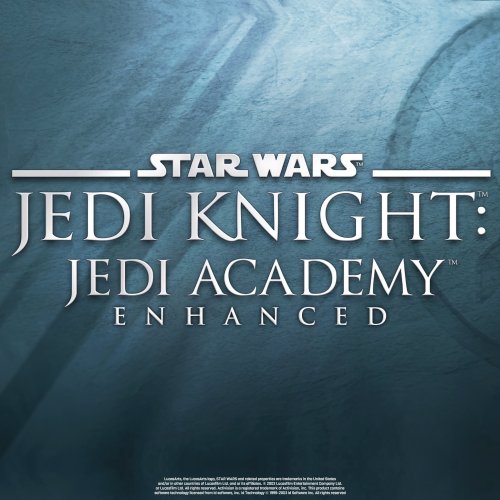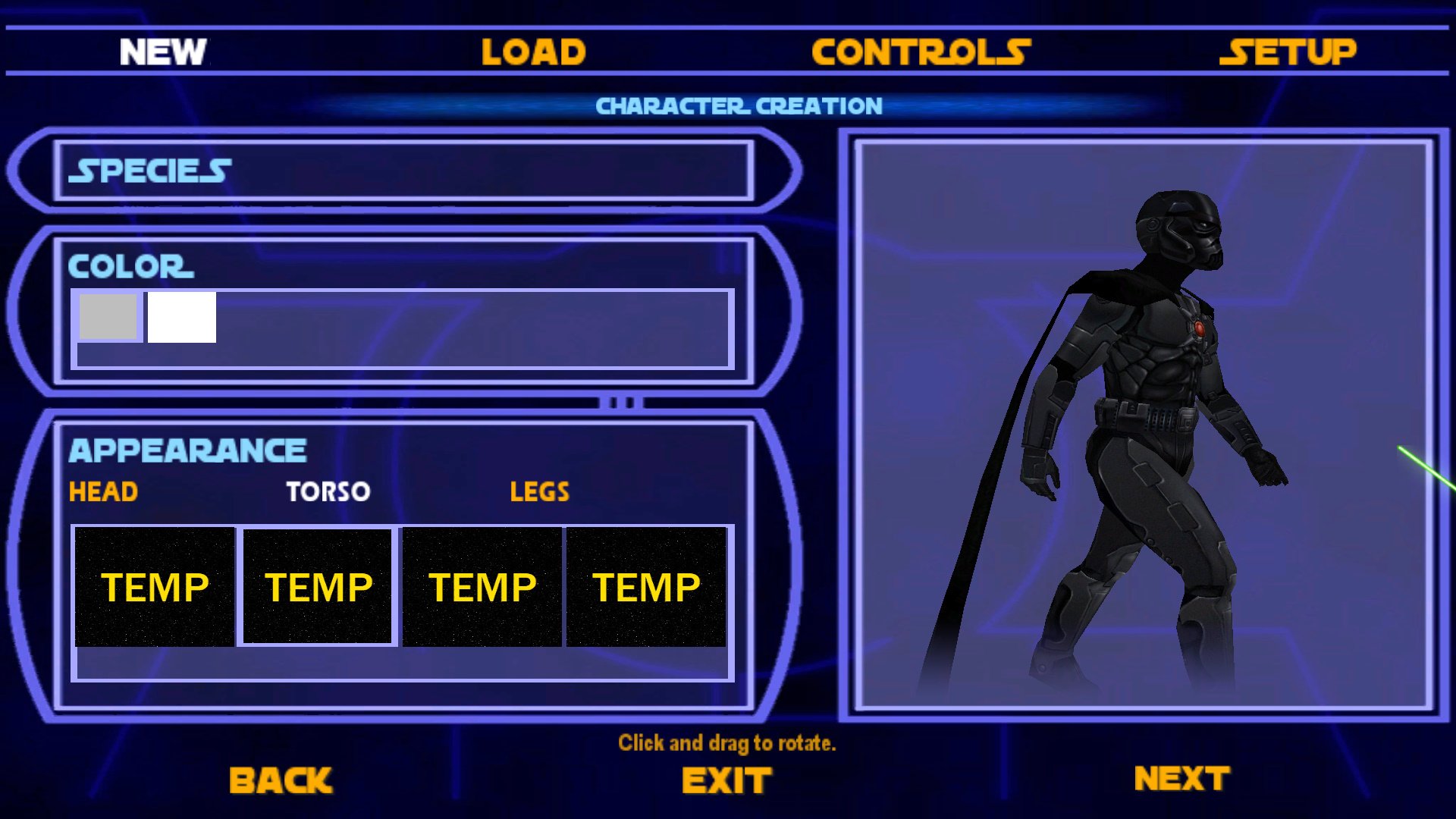-
Posts
46 -
Joined
-
Last visited
Content Type
News Articles
Tutorials
Forums
Downloads
Everything posted by Omega1
-
Version 1.0
472 downloads
Mod Name: Classic Jedi Project Dark Lord Customization Author: Omega1 Models and Textures: Omega1, Toshi, NeoMarz1, Hapslash, Spanki Description: A lore friendly dark lord customization pack, that suits the original trilogy design philosophy. LODs: No Known Bugs: - Minor clipping in certain animations due to the way the JKA skeleton is setup. Installation: Copy the contents of the zip file over to your "Jedi Academy\GameData\base" Folder. Note: I recommend using OpenJK or Jedi Academy Enhanced when using my mods to avoid limit crashing. -

CamSP Range Reset "80" zooms in way too close.
Omega1 replied to Omega1's topic in Jedi Knight Tech Support
That I have made sure about too, but it still zooms in too close when resetting to 80, it's a weird issue for sure. -

CamSP Range Reset "80" zooms in way too close.
Omega1 replied to Omega1's topic in Jedi Knight Tech Support
Thank you for the kind and helpful response. Unfortunately it still places the camera too close when using that command, strange. I wonder if it has anything to do with the resolution settings I am using (1920x1080). Weird thing is that this issue doesn't happen in multiplayer. For now I am just to manually find a close to comfort zone in the CamSP settings, if I have to live with that then so be it. Just wish I knew why the 3rd person view range is so close compared to how it used to be when playing. -
I have recently started playing and modding JKJA after a long hiatus. I have been using CamSP (used it before in the past also), for some reason however when I use the reset option on range (value 80 which it has always been) it zooms in like 20 to 40 more value points than it should (even though it says 80), where only the top part of the upper torso and head is visible, as opposed to the entire torso upper torso and some of the legs. I know I could adjust the value manually to get close to what it should be, but I'd rather just have it back to precisely what it should be in Vanilla. Does anyone know where CamSP stores its settings, so that I can truly reset it to the vanilla settings. I am really not sure why this is happening, but it has really been bugging me.
-
-

Double sided texture showing in blender, but not in-game.
Omega1 replied to Omega1's topic in Modding Assistance
Thank you, that fixed it. -
Hello there, It's been a while, I have been working on a new character customization mod (something I have done a few times in the past), however I have ran into the issue of it not showing up in the in-game menu. I have the strings all set up, I have the playerchoice text file present in the model folder, icons, skin files etc. I would appreciate it if a fellow modder would take a look and tell me what it is I am missing or done wrong, I know it has been a few years since I last created a mod like this, but I'd really appreciate the help fixing the issue. Here is a download link to the WIP .pk3: https://www.mediafire.com/file/0irtcuovq34cnty/CJP_DarklordMale_01.pk3
-
- 3 comments
-
- Star Wars Related
- Lightsaber Based Weapon
-
(and 1 more)
Tagged with:
-

Classic Jedi Project (CJP) Journeyman Customization I
Omega1 commented on Omega1's file in Player Models
Absolutely, and thank you! It makes it all the more worth it seeing people enjoying these mods. I have made some long overdue updates now to some of the main CJP mods, and if I can get the support I have some great new CJP mods in the works that I'd really like to see through and eventually release.- 20 comments
-
- Menu Support
- Star Wars Related
-
(and 2 more)
Tagged with:
-
-

Classic Jedi Project (CJP) Journeyman Customization I
Omega1 commented on Omega1's file in Player Models
- 20 comments
-
- Menu Support
- Star Wars Related
-
(and 2 more)
Tagged with:
-
- 6 comments
-
- Star Wars Related
- Male
-
(and 2 more)
Tagged with:
-
- 4 comments
-
- Star Wars Related
- Female
-
(and 1 more)
Tagged with:
-

Classic Jedi Project (CJP) JKJA Lightsaber Hilts
Omega1 commented on Omega1's file in Lightsabers & Melee
It's a feature present on the original concept of the lightsaber known as a control/activation box, until the prequels hit and they ditched it for a single red button. I prefer my lightsaber hilts to have this "box" present as it adds function and detail to the designs. Plus some lightsabers had other buttons as well, take the "graflex" lightsaber hilt, it has the control box and buttons, just use your imagination as to what the other buttons might function as.- 3 comments
-
- Star Wars Related
- Single Player Support
- (and 3 more)
-
- 8 comments
-
- Star Wars Related
- Single Player Support
- (and 2 more)
-
2,154 downloads
https://www.youtube.com/watch?v=VEYDkT_86XU Mod Name: Classic Jedi Project JKJA Lightsaber Hilts. Author: Omega1 Models and Textures: Omega1, DT85 Description: A rework of the default JKJA Lightsaber hilts, two versions are included, one as a basic rework, and the other as a classic formula rework which adds the addition of the activation box/switch and D-ring (something which I think all lightsabers should have). CJP JKA Hilts: - Modified models - Rescaled - Repositioned - Retextured - Activation Boxes/switches - D-Rings JKA Base Hilts Reworked: - Modified models - Rescaled - Repositioned - Retextured ONLY USE ONE OF THE INCLUDED VERSIONS! Known Bugs: - None. Installation: Copy either "CJP JKA Hilts" or "JKA Base Hilts Reworked" over to your "Jedi Academy\GameData\base" Folder.- 3 comments
- 7 reviews
-
- Star Wars Related
- Single Player Support
- (and 3 more)
-
- 8 comments
- 9 reviews
-
- Star Wars Related
- Single Player Support
- (and 2 more)
-
Version 2.0
2,022 downloads
Author: Omega1 Models and Textures: Kualan, MB2 Team, DT85, Omega1 Description: My classic interpretation of how Mara Jade (and most female Jedi) would look as a Jedi Knight. Bot: Yes NPC: Yes Team Skins: Yes SP: Yes, Customization LODs: No Lightsaber: Yes, included as seperate file Known Bugs: - Slight clipping in certain animations due to the way the JKA skeleton is setup. Installation: Copy the contents of the zip file over to your "Jedi Academy\GameData\base" Folder. Note: Classic Jedi customization for females will be released in the not too distant future.- 4 comments
- 13 reviews
-
- Star Wars Related
- Female
-
(and 1 more)
Tagged with:
-

Classic Jedi Project (CJP) Journeyman Customization I
Omega1 commented on Omega1's file in Player Models
- 20 comments
-
- Menu Support
- Star Wars Related
-
(and 2 more)
Tagged with:
-
- 10 comments
-
- Contains Cosmetic Changes
- Complete Overhaul
- (and 2 more)