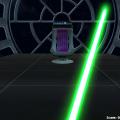-
Posts
46 -
Joined
-
Last visited
Content Type
News Articles
Tutorials
Forums
Downloads
Everything posted by Omega1
-
- 10 comments
-
- Contains Cosmetic Changes
- Complete Overhaul
- (and 2 more)
-
- 10 comments
-
- Contains Cosmetic Changes
- Complete Overhaul
- (and 2 more)
-

Classic Jedi Project (CJP) Journeyman Customization I
Omega1 commented on Omega1's file in Player Models
- 20 comments
-
- Menu Support
- Star Wars Related
-
(and 2 more)
Tagged with:
-

Classic Jedi Project (CJP) Journeyman Customization I
Omega1 commented on Omega1's file in Player Models
- 20 comments
-
- Menu Support
- Star Wars Related
-
(and 2 more)
Tagged with:
-

Classic Jedi Project (CJP) Journeyman Customization I
Omega1 commented on Omega1's file in Player Models
I have completed the Saga, and by that I mean the "Original Trilogy". Well Spanki has already made a Prequel customization pack... What I am hoping to do next after a short break is a "Classic Dark Side" pack, then expand the Classic Jedi Customization to have Non human variants, and then a female pack which will require a lot more work. There's already so many prequel-style mods out there, however if someone wants to use anything from CJP and add them to prequel mod assets then it is fine by me, so long as credit is provided.- 20 comments
-
- Menu Support
- Star Wars Related
-
(and 2 more)
Tagged with:
-
- 3 comments
-
- Star Wars Related
- Male
-
(and 1 more)
Tagged with:
-
When I play the mission "T1_Rail" the weather effects on the map are not in sync/motion with the fast moving tram/train, in other words the rain falls as if the tram/train is not in motion. This happens without using any mods so it has to be something in the base game files of the Steam version. I remember playing the disc version of JKA where the weather effects on this map were as they should be, in sync with the moving tram/train giving the effect that the rain and wind is flowing towards the character. Has anyone else noticed this problem, and can provide a solution to getting the weather effects to act properly on this mission? Edit: Also the weather effects on Hoth are not present, no snow falling whatsoever, something with the weather settings is not working right. FIXED: seta r_weatherScale was set to "0" when it should've been set to "1" in the jaconfig.
-
Version 2.0
5,427 downloads
https://www.youtube.com/watch?v=6OYz5lq_y2w Mod Name: Classic Jedi Project Journeyman Customization I Author: Omega1 Models and Textures: Toshi, DT85, Hapslash, Spanki, Omega1 Description: Once again a return to formula, providing an alternative customization set which uses a more traditional Star Wars journeyman look for one's journey to become a Jedi Knight. LODs: No Known Bugs: - None currently. Installation: Copy the contents of the zip file over to your "Jedi Academy\GameData\base" Folder.- 20 comments
- 12 reviews
-
- Menu Support
- Star Wars Related
-
(and 2 more)
Tagged with:
-
Version 2.0
6,964 downloads
https://www.youtube.com/watch?v=am4ByF5eXoA Mod Name: Classic Jedi Project Jedi Customization I Author: Omega1 Models and Textures: Toshi, DT85, Plasma, Hapslash, Spanki, Omega1 Description: I have always been irritated with the changes made to the Jedi look (as well as overall concept) that was introduced with the prequels (from the shorter and fancier robes, to lack of Lightsaber D-rings), so consider this a return to formula, returning the look of the Jedi to that of what we saw from Obi-Wan (Old Ben) Kenobi and the redeemed older Anakin Skywalker. Just like the Original Trilogy concept of the Jedi appearance I used traditional Samurai and medieval Knight robes as a basis. LODs: No Known Bugs: - Slight clipping in certain animations due to the way the JKA skeleton is setup. - No model caps. Installation: Copy the contents of the zip file over to your "Jedi Academy\GameData\base" Folder.- 6 comments
- 10 reviews
-
- Star Wars Related
- Male
-
(and 2 more)
Tagged with:
-
582 downloads
Mod Name: Classic Jedi Project Kyle Standalone. Author: Omega1 Models and Textures: DT85, Plasma, Omega Description: I have always been irritated with the changes made to the Jedi look (as well as overall concept) that was introduced with the prequels (from the shorter and fancier robes, to lack of Lightsaber D-rings), so consider this a return to formula, returning the look of the Jedi to that of what we saw from Obi-Wan (Old Ben) Kenobi and the redeemed older Anakin Skywalker. Just like the Original Trilogy concept of the Jedi appearance I used traditional Samurai and medieval Knight robes as a basis. Bot: Yes NPC: Yes Team Skins: Yes LODs: No SP: No, this does not replace any of the default player models Known Bugs: - Slight clipping in certain animations due to the way the JKA skeleton is setup. - No model caps. Installation: Copy the contents of the zip file over to your "Jedi Academy\GameData\base" Folder.- 3 comments
- 3 reviews
-
- Star Wars Related
- Male
-
(and 1 more)
Tagged with:
-
915 downloads
Mod Name: Classic Jedi Project Luke Standalone. Author: Omega1 Models and Textures: Toshi, DT85, Plasma, Omega Description: I have always been irritated with the changes made to the Jedi look (as well as overall concept) that was introduced with the prequels (from the shorter and fancier robes, to lack of Lightsaber D-rings), so consider this a return to formula, returning the look of the Jedi to that of what we saw from Obi-Wan (Old Ben) Kenobi and the redeemed older Anakin Skywalker. Just like the Original Trilogy concept of the Jedi appearance I used traditional Samurai and medieval Knight robes as a basis. Bot: Yes NPC: Yes Team Skins: Yes LODs: No SP: No, this does not replace any of the default player models. Known Bugs: - Slight clipping in certain animations due to the way the JKA skeleton is setup. - No model caps. Installation: Copy the contents of the zip file over to your "Jedi Academy\GameData\base" Folder. -
Version 1.05
2,759 downloads
https://www.youtube.com/watch?v=PlS56OjnVPs Mod Name: Classic Jedi Project Replacements Author: Omega1 Models and Textures: Toshi, DT85, Plasma, Omega Description: I have always been irritated with the changes made to the Jedi look (as well as overall concept) that was introduced with the prequels (from the shorter and fancier robes, to lack of Lightsaber D-rings), so consider this a return to formula, returning the look of the Jedi to that of what we saw from Obi-Wan (Old Ben) Kenobi and the redeemed older Anakin Skywalker. Just like the Original Trilogy concept of the Jedi appearance I used traditional Samurai and medieval Knight robes as a basis. Replacements: Luke, Kyle, Jedi, Jedi 2, Jedi Master and Jedi Trainer. Team Skins: Yes LODs: No Known Bugs: - Slight clipping in certain animations due to the way the JKA skeleton is setup. - No model caps. Installation: Copy the contents of the zip file over to your "Jedi Academy\GameData\base" Folder. IMPORTANT NOTE: Vanilla JKA can be very edgy when using model replacements, the most common problem being "Run out of transform space for ghoul2 Models. Adjust MiniHeapSize in SV_Spawn Server". To fix this I suggest you download and install OpenJK which can be found here: https://github.com/JACoders/OpenJK This is basically an unofficial patch for JKA, and I highly recommend it! If you like my mods and want to see more content, please support me on Patreon: https://www.patreon.com/omegastarvg- 10 comments
- 8 reviews
-
- Contains Cosmetic Changes
- Complete Overhaul
- (and 2 more)
-
I am working on a project that uses this Old Ben model as a basis which I found posted on a forum years ago: However I don't know who the original author is so that I can provide credit, so I am hoping someone here at the jkhub can provide me with answer as to who created the original model and textures. Edit: DT85 for the model and Plasma for the body Textures, thanks.
-
Thank you, that did it!
-
I just cannot get saber .glm models to import using Blender 2.76b coupled with the 2.64 JKA Plugin Suite v0.2.2. Blender gives the reason "cannot open skin file", even though the skin file and all the textures are present in the saber folder (present in "GameData/base/models/weapons2/(saberhilt name))". Is there something I am missing?
-
Version 1.02
1,084 downloads
Mod Name: Toshi's Post-ROTJ Luke Replacement Author: Omega1 Model : Toshi, DT85 Installation: Copy "Post-ROTJ Luke.pk3" over to your "Jedi Academy\GameData\base" Folder. What's Included: - Replacement for default Luke, as well as team support. Known Bugs: None at this time. If you like my mods and want to see more content, please support me on Patreon: https://www.patreon.com/omegastarvg -
-
Thanks, glad you like it. As for the hilt connected to the belt, it is a feature on DT's Luke ESB model found here (unless the hilt was removed from the belt in an update, which I don't think is the case): http://jkhub.org/files/file/1682-dt-luke-esb/ I know there are some multiplayer mods out there (like "Open Jedi Project" for example) that have a feature where your lightsaber hilt gets attached to your belt when switching weapons. I really do wish there was a single player mod that adds this feature, and this feature only, so if anyone knows of such a mod then please do share!
-
-
1,990 downloads
New Lightsaber trails to fit the Original Trilogy blades, which you can find here: http://jkhub.org/files/file/2531-original-trilogy-lightsaber-blades/ Mod Name: Original Trilogy Lightsaber Trails Author: Omega1 Installation: Copy "OT Saber Trail.pk3" over to your "Jedi Academy\GameData\base" Folder. -
I assure you, getting the curves on the top and bottom just right by my liking took more than 60 seconds! I am (was) currently using "Movie Blur Trails" created by "0bl1v10n", I am not sure if you can get it any more as it was posted on the now defunct jk2files.com. However I am thinking about creating my own too which is more curvier and suited to the energy glow of the Original Trilogy blades. Edit: I just spent the last few hours creating a new Lightsaber trail effect for the Original Trilogy Lightsaber Blades mod, will be uploading it shortly (I will also include the source photoshop file, in case there's any more false accusation of stealing/editing someone elses work).
-
Version 1.01
3,229 downloads
If you are like me and you want your lightsaber blades to look more like beams of energy like how they appeared in the original trilogy, instead of the flat and dull looking ones you see from most "Star Wars" sources today, then this just might make a fine addition to your JK2 and JKA experience! Original Trilogy styled lightsaber blades, using both the Pre-2004 and "Despecialized Edition Star Wars Trilogy" as reference (reason being the new editions messed up the colors and overall effects of the blades, see here for example http://i10.photobucket.com/albums/a115/doubleofive/ILMfixsaber.jpg ). Mod Name: Original Trilogy Lightsaber Blades Author: Omega1 Installation: Copy "OT Saber Blades.pk3" OR "OT Saber Blades HD" over to your "Jedi Academy\GameData\base" Folder. You can get the "Original Trilogy Lightsaber Trails" Here: http://jkhub.org/files/file/2533-original-trilogy-lightsaber-trails/ -
- 17 comments
-
- NPC Support
- Female
- (and 5 more)
-

Toshi's ROTJ Luke Skywalker Replaces Default JKO & JKA
Omega1 replied to Omega1's topic in Mod Requests & Suggestions
Never the less, I still hope someone will take the time to put together a version for JKO as some people (like myself) still play it, even if there is a mod for JKA that runs the levels from JKO.