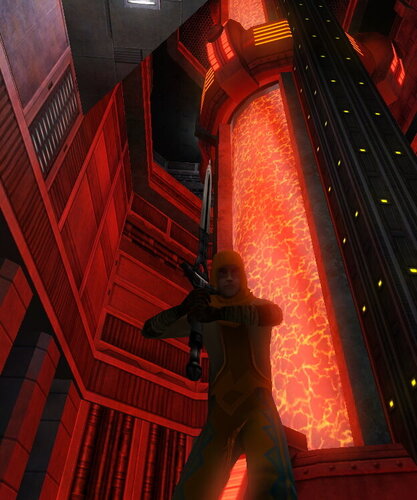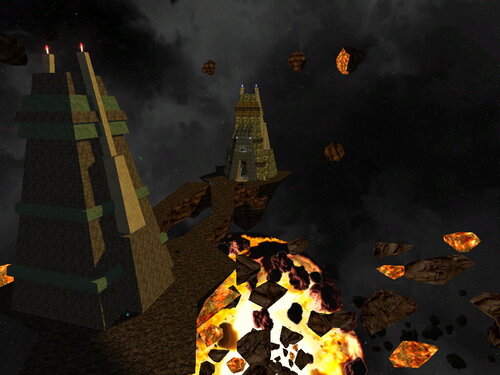-
Posts
235 -
Joined
-
Last visited
Content Type
News Articles
Tutorials
Forums
Downloads
Everything posted by Kitsu-NeshKaa
-
-
270 downloads
Hi! I'm taking part in your Halloween! I have long wanted to make a map from Unreal Tournament 99. Story: The Peragus was not a well researched planet. In the depths of planet, ancient civilizations created temples of light and darkness. The power of the surrounding temple is so great that after the explosion the temples were left unharmed. They time after time call adepts of light and dark side of force in eternal battle. New textures: Yes! New effects: Yes! New music: Yes! New sounds: Yes! New md3 models: Yes! Botroutes: Yes! IBI script: YES! (Thanks @NAB622) My first almost serious work. Hope you like it ? Music on the Halloween theme map is owned by Dave Wave (Thanks much!) Video -
For the first test, I chose misc_model Script: ------------------------ rem ( "comment" ); affect ( "space", /*@AFFECT_TYPE*/ FLUSH ) { task ( "rotate" ) { rotate ( < 5.000 5.000 5.000 >, 1.000 ); } loop ( -1 ) { dowait ( "rotate" ); wait ( 0.000 ); } } ------------------------
-
Hello! I need help with ICARUS scripts. I don't know English well and it's just hard for me to translate tutorials. Can somebody tell me the steps to follow? Please? I'm trying to make a rotation. Tried to adapt a script from vjun2 but it did not work. (model that should rotate just disappears from the map).
-
.thumb.jpg.3cb63036d5c05cf2ffe3d67818369867.jpg)
The High Republic Inspired Lightsaber Hilt
Kitsu-NeshKaa reviewed donajello's file in Lightsabers & Melee
-
-
- star wars
- lightsaber based weapon
-
(and 1 more)
Tagged with:
-
-
-
Yes, I decided. The path to the folder should be through the gamedata. This solved the issue with gtkradiant, but here's what to do with the jackhammer editor. >< upd. jackhammer issue too! @Ramikad Thank you for your attention!)
-
ok, i found a topic with a similar problem. the whole thing is on the way, apparently it should start with the gamedata folder. I hope this helps me https://jkhub.org/forums/topic/8167-tiled-texture-issue
-
I have "system / caulk" and "common / caulk" I use the system. in the folder with "ja" there are no more resources besides native pk3 files. Maybe the path should be standard like "c: / lukas arts / star wars / ..." or is it not important? If that way to the shaders and to the images has no spaces. Also during compilation and decompilation I noticed such an error. Like: "Warning: Could not find texture .bsp:textures/system/caulk" But on q3 forums, they says to ignore this.
-
Maybe it's normal? Pls help ?
-
Hey, %username%, i'm stuck! Can you help me? ? Hello! I again decided to make a map for the game. I made basic geometry and stuck on system textures (caulk, nodraw, etc.). In the shader file written that they are not drawn and / or not solid, but I have a Brush with a texture visible, it is solid and uses the texture "lost texture" (gray-white). Who had a similar problem, tell me what to do? Thanks and sorry for poor eng ? upd. screens in editor https://i.ibb.co/JcStvFS/2019-12-17-213428.jpg in game https://i.ibb.co/VCjB1Zv/2019-12-17-213537.jpg
-
- 22 comments
-
- NPC Support
- Rogue One
-
(and 1 more)
Tagged with:
-
I hate myself ... I can not finish the map
-
Alora. Just sexy
-
YYYYIIIISSSS!!!! :3 Thank you @@AshuraDX!
-
I use just misc_model
-
By the way, the shaders for character models and for environment models work differently.
-
WOOOOW! Thank you!!! :3 @@Ramikad I even tried the system shaders. like nonsolid
-
At first they will be decorative. In the future, perhaps, I will make replaceable. Shaders, I can work with them. Interested in another: how to make a cone without physics? First I made a cone, but it was "solid". now I made a 3D model that it might not be "solid". but make a beam, the backlight did not work (I feel I have to use effects.
-
Hello. I need help with visualizing the ray on the map. How best to do it?
-
forgive my Russian and a little drunk soul ...