-
Posts
2,319 -
Joined
-
Last visited
Content Type
News Articles
Tutorials
Forums
Downloads
Posts posted by AshuraDX
-
-
The answer is pretty simple: i was thinking here (jkhub.org) are more technical people.. but is not the case (only fanboys). The technical people are so few in this days... for example @@Asgarath83 is one of the few.
I was literally citing the canon source on the power of kylo's saber
@Kylo went even further into star wars lore and rudimentary physics than me with his last post here.
-
@@ChalklYne the animation seems very "floaty", there is no weight in its steps - in fact it looks like it's just paddeling in mid air with its feet. Are you using a Shadow rig to animate this or are you just moving the bones individually?
-
Some more GIFs. Would post them directly if I could make a custom image width, otherwise they'll be huge and load slowly, but don't know how. @@Circa?
If you go to the image lsit in your account and you click a thumbnail, you'll get this popup:

That's how you can access the automatically generated size variations of your image on imgur
-
I'll release them as a mod, yeah sure. some people post stuff they do here in the topics, while it's meant for the one that requested it, I'd rather post it publicly for all other possible fans to know about.
They mostly do so because a lot of the stuff that is requested and shared here contains ported material that will not be hosted on this site.
-
@@Xeby there is one thing that makes no sense to me:
Why did you even bother making this thread if you are just going to ignore any other suggestions than your own?
 General Howard and the_raven like this
General Howard and the_raven like this -
1. There is a shader parm to make surfaces with that shader nonsolid, that's what I would use.
2. I think the best way will be to use light emitting shaders instead of placing random point lights.
This will also force you to think about where you place your lights.
When it comes to compiling there isn't a single "best" preset of command switches you should use. It mostly boils down to personal preference and how much time you are willing to invest into the compile.
3. Iirc you could do this with a func_useable linked to a movetarget entity.
-
well, first off the game has a very low amount of polygon. builded map with this ripped area on jka is of 10 mb for the meta build.
(and solid spawnflag enabled ) this is very an alpha test because i haven't cleaned maps by monsters and enemys and characters meshes and interactive objects, (because it was a test) and they consuming thousand of vertex... i think after cleaned an area can be reasoneably light.
that's with triangled OBJ.
however, maybe i can try to export not as triangle the normals of map but as poligon with my wavefront obj export of mesh. maybe is more light. should be like brushes in that case, but i really doubt JKA accept a poligon squared OBJ .-.
another possibility is to port OBJ and blender an decimate triangled faces. but... leaks incoming and also eventually loste of uvmapping \ material \ texture assignment... .-.
mmm bugging problem. i really hope you can end an alpha of your max plug in for mapping soon, Ashura : \
Q3map will convert the quads from the obj model into triangles anyway - so that is not going to change anything.
In fact it does the same with brushes.
You will also need to build a brush hull around the model for vis.
-
Let me drop this here:Can't be more powerful.. because is not focused like a stable lightsaber.. (we are talking about plasma weapons not bombs.. lol.. xD) so i will make the value 0.7 or 0.6 damage as standard for unstable lightsabers.
Source:http://starwars.wikia.com/wiki/Kylo_Ren%27s_lightsaberKylo Ren's lightsaber was a crossguard lightsaber constructed sometime before or during the year 34 ABY by Kylo Ren, Supreme Leader of the First Order and master of the Knights of Ren. The lightsaber, based on an ancient design dating back to the Great Scourge of Malachor, contained a cracked Kyber crystal, requiring it to have lateral vents on either side of the handle in order to divert the extra heat generated by the crystal.
It seems that kylos unstable blade is not unstable due to a lack of power or a "bad" focusing system but instead due to an overexcess of power which can not be contained and confined to the highly compressed state of a regular lightsaber blade.
It lashes out like a raging fire.
It does not just fuck up whats hit by the main core of the blade but also wrecks whatever is hit by the random sparks around the blade.
Therefore I would up the damage or keep it the same as with regular sabers.
-
So, assign materials \ textures correctly is a problem? Damn. o.o they're hundred of textures (palettes styles old games )
do it manually is very painful. mmm... i will think aboutb a solution. : \
Material assignment should not be a problem, collision will be.
Asgarath83 likes this -
recently i extracted by an old game with 3d ripper a map area and i see is possible to add to JKA for make a map if i add on radiant as misc_model into OBJ format. i know how to add textures and material with md3 with blender and mister wonko md3 plug in and adding md3 shader on custom properties. but about obj... how allow to radiant and JKA to read the textures? i need to change the photometric pathj file on max before export? or i can simply slap texture in the same directory that contain the OBJ?
I'd try naming the materials to match the shaderpath. Simply importing game levels as .obj will most likely not wirk as well as you expect though.
-
-
How work this plug in? yes, i tested floorplan idea with a friend and have really great potenziality if well used.
It's not released yet.
It allows you to export simple 3ds max geometry to .map, It also allows you to place all sorts of entities and has some nifty tools for creating brush or path soups to build things like terrain more quickly.
https://jkhub.org/topic/9752-wip-3ds-max-level-design-plugins/
-
You will get the best results by rebuilding from scratch using as many reference screenshots as you can get.
That floorplan idea is not bad. You could also use my 3ds max mapping plugin (which doesn't work in 3ds max 7 and older) to build a valid q3map around the imported original map.
-
@@Asgarath83 Noesis will not convert .3ds or .obj files to useable quake 3 maps in any way.
EDIT: turns out I missed to send you a folder that was required by the bandit_cleaned.ms file.
Unzip this to some directory and then run the bandit_cleaned.ms file. This should finally work.
https://www.dropbox.com/s/ygz17cc7cq8sscs/bandit_cleaned.zip?dl=0
-
@@Asgarath83 glad to hear that it worked now!
Blenders.obj exporter is kinda strange, importing those files into max allways results in a jarring mess. I use Noesis to convert .obj files from blender into a "different" .obj format that imports into 3ds max without any problems.EDIT: I also managed to successfully execute the bandit_cleaned.ms file in Gmax, which uses an even odler version of Maxscript than max 5 as far as I know. So I'm really puzzled as to why it would fail in max 5.
-
Hi Archangel!
Mmm i have the idea that maybe script works selecting border selections of editable poly mesh with fatal names , capping and triangulate it.
but if a mesh is broken, his "border" are also inner edges of wireframe and not only the external edge. so the capping procedure generate caps with absurb geometries.
That is exactly how it works.
And why it fucks up and the fact that you use blender to convert the .glm models explains a lot. Blender splits meshes along their UV Seams.
Try adding a vertex weld modifier with a really low threshold like 0.001 to the meshes and convert them to editable poly again.
Then run the capper script.
-
@@Asgarath83 I have no idea what you are doing wrong - are you running my capper on the reduced version?
Send me the scene you are running it on.
EDIT: Actually I may have an idea... Did you export to .3ds from max 2010 to carry the model into max 5? That would have split the model along UV seams - which breaks the capping script significantly.
-
By the way, the shaders for character models and for environment models work differently.
Yes indeed, but you don't need this thing to be lgihtmapped or aynthing so it should work just the same. Especially when you use it on a misc_model_static.
-
-
Kitsu-NeshKaa likes this
-
Feedback.
workaround until now.
Max 2010: i had to reinstall for "software license error 10 failed to iniziated blablabla" after reinstallation max 2010 works fine.
run scripts.
result: bandits script: same error of max 5:
BFF Import progress report
and there is a box with list of all meshes of models. and meshes are all signed Failed.
About modelcapper script

O.o however thanks for help. i not want to stole other of your time.
Maybe i can use Optimize for fix geometry of models and after convert meshes to editable poly, select borders, cap, detach and use control + a on edges for manually triangulate faces. should be little fast and less stressing of extrusion.
the error from my model capper script is a result of the improted meshes not being set to editable poly!
Running the bandit file should work though - I have no clue why it does not.
@@ArchAngel do you happen to have max 2010 installed?
Archangel35757 likes this -
@@Asgarath83 Try it in max 2010 and export to .obj from there, this should have worked in max 5. i'll investigate.
-
@@Asgarath83 in the top menu bar go to MAXScript>Run Script...
and select the bandit_cleaned.ms file to import it.
once that is done, just run the modelCapper.ms file to cap everything.
-
And so, i load max 2010, run the scripts and convert to max 5 files? or there runs also on oldest max 5?
however many thanks friend. the capping detaching work is the baddest for make models compatible for JKA. porting, decimating and rooting the meshes are never so f**ed hard like manually cap each damn model >.
thanks i really hope this boot up the job. my models get ever these body parts name, not worry, because i see that models without the nine parts cannot use WP_SABER.
these should run in max 5 - please try it and if they do not let me know, I mgiht be able to fix it.
Also for this particular model - I would not decimate it. it's low enough in vertex and polycount that it should not kill JKA




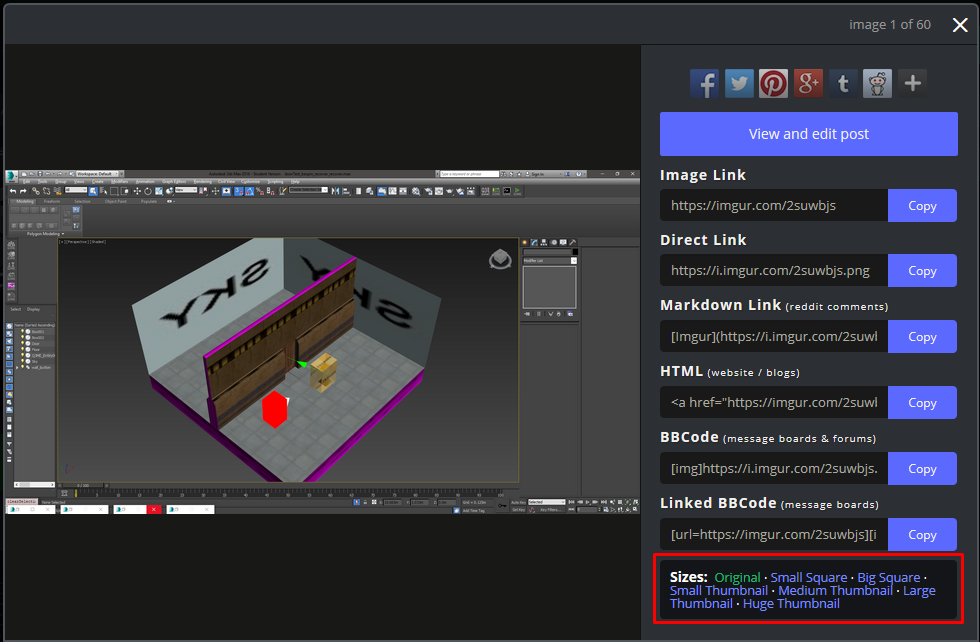


A technical point of view for damage of Unstable Lightsabers
in Mod Requests & Suggestions
Posted
@@Xeby @
Please keep it civilised, I don't like the way this is evolving at all.