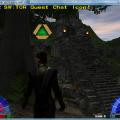Botdra
Members-
Posts
707 -
Joined
Content Type
News Articles
Tutorials
Forums
Downloads
Everything posted by Botdra
-
It looks good man, but there's some real stretching/visible seems on the legs (outside of calf, inside of thigh) that really should be touched up. Would make a huge difference. Other than that great work.
-
Weird, didn't see it in JKHub while doing my search. Thanks!
-
- 4 comments
-
- JKHub Exclusive
- Icon Changes
-
(and 1 more)
Tagged with:
-
Cheers man.
-

What's the source of these glitches?
Botdra replied to Botdra's topic in General Modding Discussions
But I'm not talking about fixing or messing with JA Unlimited or other mods that increase caps, I meant fixing things like two different models sharing the same name or modifying the same base textures. @@Raz0r Another bug came to mind... I seem to recall having a lot of character models installed ages ago and when I scrolled down in the Profile menu (only when I got to a certain point) my game would just crash. Character Icon glitch maybe? -

What's the source of these glitches?
Botdra replied to Botdra's topic in General Modding Discussions
I'm talking about issues with models and maps, not with mods like MBII and OJP, but yeah. -

Released Zombie Boba Fett [Halloween Skin]
Botdra replied to Botdra's topic in WIPs, Teasers & Releases
Thanks man, glad you like it. May edit the blood texturing on his helmet a bit as the front and sides don't have the same length of blood dripping (just on the right side of his head) but can't be bothered to day. -

What's the source of these glitches?
Botdra replied to Botdra's topic in General Modding Discussions
Unless in their ReadMe they give permission to modify their work, right? Raz0r: Thanks man, just what I was looking for. Good to see you over here as well. -
But it's not like loading it for MBII, OJP, ForceMod etc. it's just to use with the base game plus some models. My only thoughts are that it is set to run on startup only, so if I load a mod folder the game does a sort of recount of the mods in that folder plus the base folder, but because it's not restarting the game fully then JA Unlimited doesn't execute? I don't know... shot in the dark.
-
Probably best to just give credit to the "original author" for now, since we can't confirm who that is. Assuming of course you search for an AAT model outside of JA and can't find one that matches.
-
I keep getting this error even though I've got JA Unlimited installed, and I've only got like 100 player model mods installed. Any ideas? I've got JA Unlimited in my base folder and all should be working fine. EDIT: I've sort of fixed it... turns out having JA Unlimited installed in my base folder doesn't make it work when I load up a mod folder in GameData/"foldername"... though all the other mods (couple skins and such) in my base folder DO work when I load up a mod folder. Any thoughts on why that is?
-
Anyone still have this beauty? http://jediknight3.filefront.com/file/JKB_Selkath;121471
-
So, if that's the case... personally I don't care where he got it from, since ibonek won't be taking credit for it then I don't see any reason the mod can't happen. *shrugs*
-
Problem is, we probably won't be able to find out considering I thought he was long gone? Correct me if I'm wrong.
-
You know how mods like JAUnlimited and such have extended the limits of the number of models you can have? Or the number of vehicles? Or hilts? You know how we all got crazy and downloaded all the mods we could find because we thought this was really awesome, and then found that it would cause glitches like missing textures? Just wondering, what exactly is causing these issues? I've always had mod folders for certain things (Zelda mods, Star Wars models, MP maps etc.) and always had an "All Mods" folder for everything I had downloaded as well. Of course, after a few hours of downloading this folder would just cause glitches to player models and, IIRC, maps and hilts as well. Obviously there's a lot going on and it could be any number of things, but are there places I could start looking to solving issues like these? For example: if all of a sudden a player model is missing textures, should I check for conflicting file names or something? Just wondering if there's any way to remedy issues like these. EDIT: Perhaps the JA source code being released means some of these glitches will be fixed, if any of them are because of JA's limitations or faults?
-
Can't wait to hear how it works out. If we can get this as a working NPC, that would be killer. Or as a vehicle eventually perhaps? Mmmm...
-
Howdy. Had a couple jetpack mods I wanted done, but my modding abilities are in other areas, and this is outisde my area of expertise. 1) Unlimited jetpack. Pretty self-explainitory. I imagine some small scripting would get the job done? 2) New jetpack model(s) using one from the JangoVM or BobaVM packs? Obviously permission would need to be given first, and then just replace the model with the VM version(s) I'm guessing? Doesn't sound hard in theory but I could be wrong. Thanks for reading.
-
You wouldn't even need the gun to pivot really, if you can just make the tank rotate. It wouldn't be realistic, but it would work. Also: I don't know what game you were playing, but it took me WEEKS to get past that one tank at the end of the Naboo Gardens level. And another few weeks to get past one of the ones on the last Naboo level before you leave for Tatooine.
-

Released Zombie Boba Fett [Halloween Skin]
Botdra replied to Botdra's topic in WIPs, Teasers & Releases
So this thing is done and uploaded in the OP now... sorry it's way overdue, but school and losing interest are a bad combo. At least it's done for next Halloween. *shrugs* -
Meh, fair enough. I just left it as vanilla as possible. Least amount of work.
-
It was a while ago, but I think the issues I had weren't camera issues... don't recall. Would have to go through the whole pack and compare. Either way, 90% are done.
-
So I got sick of seeing the gross, low-resolution levelshots that were in vanilla JA, so I tried to take some higher quality ones that did the game a bit more justice. This was on my old computer on the highest settings I could set it to... not amazing, but definitely a step up. I tried to make all the screenshots as true to the originals as possible, so the angles should be pretty spot on, maybe slightly off but only when comparing them side-by-side. What Levelshots Have Been Done? - Most SP Maps (some of the smaller ones weren't possible) - All MP Maps - LucasArts Siege Destroyer Map - LucasArts Bonus MP Map Pack What's The Difference/What Settings? - Higher resolution (1280x1024 I believe) - Less pixelated/less jags - Color Depth: 32-Bit (Highest) - Geometric Detail: High (Highest) - Texture Detail: Very High (Highest) - Texture Filter: 32-Bit (Highest) - Detailed Shaders: On - Dynamic Glow: On Not a big difference or anything, but it's noticeable and adds a nice polish to the game, I think. Nozyspy said I should do the same for JO but since I don't actually own JO, that will have to wait until a later date. Sorry I couldn't post before/after pictures but my Photobucket is acting up, feel free to post some if you want. Gimme a shout if you have any issues with the mod. EDIT: Download Here: http://jkhub.org/files/file/1551-hq-levelshots-for-spmp/
-
If you could get them to roll and such, that would be extremely badass.
-
Nice work man! I'm especially impressed with the Droideka's. Any animations for them? Do they move? I remember those things being hard as hell to kill in The Phantom Menace game.
-