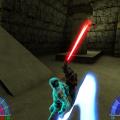-
Posts
17 -
Joined
-
Last visited
Content Type
News Articles
Tutorials
Forums
Downloads
Everything posted by IndyWOaJacket
-
-

Change the weapon of the npc (lightsaber)
IndyWOaJacket replied to Salokin's topic in Knights of the Force
So with the command SET_PLAYERMODEL one can swap out the cast of the JK:A SP campaign to replace enemy types and friendly NPCs with the cast of KotF? -

Change the weapon of the npc (lightsaber)
IndyWOaJacket replied to Salokin's topic in Knights of the Force
Would an "NPC swapper" of sorts be a plausible and or desireable feature to be implemented sometime in the future of KotF? -

Change the weapon of the npc (lightsaber)
IndyWOaJacket replied to Salokin's topic in Knights of the Force
Would an NPC editor be able to swap characters? For example swapping the stormtroopers for droids or Kyle for Obi-Wan? I'm confused if this thread is talking about the the spawner that has made it's way into the mod or talking hypothetically about something that has yet to be seen, as I think an NPC swapper would be LEGENDARY. EDIT: Fun fact: Legend does not contain an "a." -
-
The game now works, but the colors are very very dark, the menu is alright, but the game is basically pitch black. I turned the the gamma settings within setup to maximum but it didn't change anything. I also went to the notebook and changed the r_gamma, and it did not have an effect either. The spinny jedi knight symbol is also still in the wrong place. EDIT: Was able to fix brightness settings, but now for some reason the game doesn't want to recognize the x-axis of the right analog stick on my gamepad. EDIT 2: Fixed the gamepad issue by purchasing Xpadder. Thank you guys so much for your help! Now to let the modding begin!
-
-
-
- 2 comments
-
- Contains maps
- Contains weapons
- (and 3 more)
-
I updated the driver and the game no longer screws up the colors when it crashes. Now I can boot up to the point of having the jedi symbol spinning in the wrong place and the text appearing, but my desktop mouse appears in the middle of the screen and sort of vibrates as I move the in-game mouse. When I click to interact, the game still crashes.
-
I snagged Jedi Outcast off of GOG this black friday after playing through Jedi Academy. To play Jedi Academy, I just needed to run the game in compatability mode for Windows XP. I attempted this for Outcast and it boots up to the main menu, but it is missing all text for new game, load, quit etc--even the spinning Jedi Knight symbol is missing. I was able to sort of get it to work with the text, but the spinny Jedi symbol was in the middle of the screen and clipping with the text, and as soon as I moved to interact with any option the game would crash. Also, everytime it crashes it SUPER screws up the color settings of my computer. I'm running bootcamp on my Macbook Pro with Windows 10. Anyone know of a fix?
-
Hello there! I've been a huge Kyle Katarn fan since I was 8. Rogue One is a Sin I just recently finally got a computer that can run the Jedi Knight series well enough to support mods and I snatched the whole series from DF to JKA off GOG. I just beat JKA on Jedi Master with the "Knights of the Force" Mod as my first add-on. It was great! I'd love any recommendations for cool single player campaign mods. The next thing I want to do is play Outcast and replace Luke with his TLJ look. I'd also like to give Kyle an alternate appearance, but I'd like him to still look canonical. If there was a mod that kept his default look for the most part and just gave him like a coat and maybe his Dark Forces triangle-gloves, that'd be cool. I also really liked the new weapon models and sounds that were in KotF--are those available for Outcast? I'm very new to all of this and I'm not sure where to start looking for such things. In any case, I love these games, I love this community, and I'm glad to finally be here #KyleKatarnFTW
-
- 17 comments
-
- 29 comments