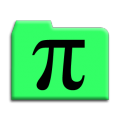-
Posts
606 -
Joined
-
Last visited
Content Type
News Articles
Tutorials
Forums
Downloads
Everything posted by JKHub
-
329 downloads
Author HOUOU This model is version which the last bug was amended as. Amendment and change point 1.Model indication in the first person was revised in the multi-player. 2.Sound was a little changed. 3.A language file was added. Change a gun name in the game from "Imperial heavy repeater" to "SCORPION Vz61". (English only.) 4.Texture is just a little corrected. -
-
Version 1.4.2
839 downloads
This tool can be used to create RoQ videos inside JK2/JK3 Here is Quake Video Maker. A simple tool to create AVI files with both video and audio. Import TGA, JPEG, BMP and PNG sequences into scenes Import AVI movies Import RoQ (IdSoftware video format) Import GIF animations Import RoQ movies Export to AVI using available video codecs on your PC Export to RoQ to create ingame videos Organize your scenes Make scenes transitions Special effects (PIP, Overlay, Luma, Monochomatic, ...) Add your favourite MP3 or WAV file as the movie soundtrack Include image sequences generated by Flash (or other tools) to create title scenes -
7,595 downloads
Jedi Academy Bonus maps from Raven Sofware 6 New Maps duel_bonus1 - Coruscant ctf_bonus1 - Rift of Shadows ffa_bonus1 - Gas Mine ffa_bonus2 - The Fortress ffa_bonus3 - Conquest of Byss ffa_bonus4 - Ord Mantell Canyon Unzip to your Jedi Academy Installation folder. The maps will appear at the top of the map selection menu when you host your own game in multiplayer. Troubleshooting If you do not see the new maps listed in-game, ensure that the file "bonus.pk3" is located in your installation's "GameData\base" folder. The default path is "C:\Program Files\LucasArts\Star Wars Jedi Knight Jedi Academy\GameData\base". You will see other .pk3 files in the correct "base" folder. Simply drag and drop the "bonus.pk3" file into the correct "base" folder if it has been installed to the wrong location. -
-
-
-
-
-
-
Version 1.2
45 downloads
GtkRadiant is the official level design toolchain for id Tech 3 by id Software and is maintained by a community of volunteers. GtkRadiant is powered by the Gtk+ Project and released under a GPL license. Features Simple, Intuitive Interface Enhanced texture browser Entity inspector Portal viewer Wavefront .obj export Game Engine-Independent Dark Places Doom 3 Half-Life Heretic II Nexiuz Prey Quake Quake II Quake III Arena Quake 4 Return to Castle Wolfenstein Wolfenstein: Enemy Territory Soldier of Fortune II: Double Helix Star Trek: Voyager Elite Force Star Wars Jedi Knight II: Jedi Outcast Star Wars Jedi Knight: Jedi Academy Tremulous UFO: Alien Invasion Urban Terror War§ow and more... Powered by Q3Map2 -
Version 1.3
846 downloads
GtkRadiant is the official level design toolchain for id Tech 3 by id Software and is maintained by a community of volunteers. GtkRadiant is powered by the Gtk+ Project and released under a GPL license. Features Simple, Intuitive Interface Enhanced texture browser Entity inspector Portal viewer Wavefront .obj export Game Engine-Independent Dark Places Doom 3 Half-Life Heretic II Nexiuz Prey Quake Quake II Quake III Arena Quake 4 Return to Castle Wolfenstein Wolfenstein: Enemy Territory Soldier of Fortune II: Double Helix Star Trek: Voyager Elite Force Star Wars Jedi Knight II: Jedi Outcast Star Wars Jedi Knight: Jedi Academy Tremulous UFO: Alien Invasion Urban Terror War§ow and more... Powered by Q3Map2 -
Version 1.4.0.
2,319 downloads
Gtk Radiant is the official level design toolchain for id Tech 3 by id Software and is maintained by a community of volunteers. Gtk Radiant is powered by the Gtk+ Project and released under a GPL license. Features Simple, Intuitive Interface Enhanced texture browser Entity inspector Portal viewer Wavefront .obj export Game Engine-Independent Dark Places Doom 3 Half-Life Heretic II Nexiuz Prey Quake Quake II Quake III Arena Quake 4 Return to Castle Wolfenstein Wolfenstein: Enemy Territory Soldier of Fortune II: Double Helix Star Trek: Voyager Elite Force Star Wars Jedi Knight II: Jedi Outcast Star Wars Jedi Knight: Jedi Academy Tremulous UFO: Alien Invasion Urban Terror War§ow and more... Powered by Q3Map2 -
Version 1.5
535 downloads
GtkRadiant is the official level design toolchain for id Tech 3 by id Software and is maintained by a community of volunteers. GtkRadiant is powered by the Gtk+ Project and released under a GPL license. Features Simple, Intuitive Interface Enhanced texture browser Entity inspector Portal viewer Wavefront .obj export Game Engine-Independent Dark Places Doom 3 Half-Life Heretic II Nexiuz Prey Quake Quake II Quake III Arena Quake 4 Return to Castle Wolfenstein Wolfenstein: Enemy Territory Soldier of Fortune II: Double Helix Star Trek: Voyager Elite Force Star Wars Jedi Knight II: Jedi Outcast Star Wars Jedi Knight: Jedi Academy Tremulous UFO: Alien Invasion Urban Terror War§ow and more... Powered by Q3Map2 -
Version v3
10,999 downloads
Author Virtue Official Map of the Jedi Academy (http://www.thejediacademy.net). The third map in my "The Academy" series. It's basically a heavily modified and updated version of the_academy_v2, most of the things that were in v2 are in v3, except they either look different and/or have been upgraded. This new version includes: A Dueling area with three seperate rooms for dueling or sparring. A main courtyard area for spawning and hanging out - the most central area of the map. A "classroom" fit to cater for most, if not all of the Classes held at thejediacademy.net An NPC sentry droid room which is good for practicing aerial attacks or riposite blocking. A lobby area containing a few of the combo pads from the last map to help people teach/learn combos. A "pit" room where people can duel or FFA in an area where movement is restricted and one wrong move can mean certain doom. A large outdoor area which can be used for pretty much anything, a lush environment that can be just as deadly as it is tranquil. An underground bunker area which is perfect for either all-out-battles (very gunner-friendly) or stealth tactics. An administration area accessable only through the Jedi Academy's JAE mod's teleportation abilities. The area overlooks the main courtyard, has a private training room and a control room to lock/open various public areas of the map. A "Garden of JA Fame" area paying hommage to many of the great people who have walked the halls of thejediacademy.net. The area also serves as a memorial to a dear friend of ours named Vladarion, who tragically died in a car accident over Christmas 2003. RIP Vlad, we miss you buddy! Go here for more info on Vladarion: http://www.thejediac...page.php?f_id=5 - Compiled by Bail Hope of Belouve I would like to thank everyone in the entire JK3 community who have been waiting for this map, for your seemingly infinite patience. I'm sorry that it has taken this long for the map to be released and I hope that you won't be dissapointed. The map is built to cater specifically to the Jedi Academy, but I cannot ignore the huge amount of positive feedback I have either recieved, or heard about, so this one goes out to all of you guys. You all rock my socks! Thank you for taking such an interest in the maps, big love! <3 Install: : Unzip the *.pk3 file into your GAMEDATA/BASE folder -
-
115 downloads
This does not work with OS X Lion, Mountain Lion, or Mavericks (10.7, 10.8, or 10.9). iPak3 allows you to create easy .pk4/.pk3 Files for any Q3-Engine Game like (Quake3, Wolfenstein, Medal of Honor, Call of Duty, Jedi Knight II, Jedy Academy usw.) Features include: Compress Zip-files. Compress PK3-files. Compress PK4-files. You can use the .pk3-files for any Q3-Engine Game. Mac Type & Creator Support. It doesn't compress invisible files (Mac OS X). Very easy to use only Drag & Drop. -
-
-
-
Version 1.04
3,659 downloads
The official PC patch for Jedi Outcast which will allow you to connect to servers running the latest patch as well as fixing critical bugs (See changelog) After downloading the update, double click on JKIIUp104.exe to install. The installer will automatically search for the folder where you originally installed Jedi Outcast and install all of the updates. If the update does not locate Jedi Outcast on your system, you may need to reinstall the game from the original CD and then run the JKIIUp104.exe. NOTE: This update includes all modifications that were originally incorporated in Jedi Outcast version 1.03. This update addresses multiplayer bug fixes and balance issues only. It will not affect your saved games. All Multiplayer users must use Jedi Outcast version 1.04. -
Version 1.01
42,111 downloads
The official PC patch for Jedi Academy which will allow you to connect to servers running the latest patch as well as fixing critical bugs (See changelog) After downloading the update, double click on JKAcademy1_01.exe to install. The installer will automatically search for the folder where you originally installed Jedi Academy and install all of the updates. If the update does not locate Jedi Academy on your system, you may need to reinstall the game from the original CD and then run the JKAcademy1_01.exe. Notes This patch is completely compatible with old single player save game files. All Multiplayer users must use Jedi Academy version 1.01. If you are experiencing low framerate, go into the Setup/More Video section and change dynamic glow to off. Gravis gamepad users should turn force feedback to off. The current Gravis drivers are not compatible with Jedi Academy and will cause the game to crash. If you experience hiccupping while playing, especially during light-saber battles, go into the Control, Mouse/Joystick section and set force feedback to "No". -
1,871 downloads
Author: Edward Peretti Original download This is a re-vamp of the legendary Mara Jade character from the "Mysteries of the Sith" addon pack for Jedi Knight. This is for Jedi Outcast. Includes NPC support and Bot support. This was a lost JK2 file, but has been re-packed for JKHub. NPC names: npc spawn jedimara (saber-wielding) npc spawn rebelmara (blaster wielding)- 1 comment
-
- jk2
- npc support
-
(and 3 more)
Tagged with:
-
-