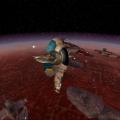-
Posts
616 -
Joined
-
Last visited
Content Type
News Articles
Tutorials
Forums
Downloads
Files posted by JKHub
-
Iron Man - Movie Skin Pack
Original Author: Phonock
Description:
In this file, it has six version of skins based on Iron Man movie and also based on movie related like video game and action figures.
1. Iron Man - based on movie Mark III
2. Tony Stark - faceplate flip up
3. Silver Centurion - this is based on movie action figures
4. War Machine - This is also based on action figures
5. Mark II - based on movie Mark II
6. Stealth Iron Man - and this one is based on video game
Credits:
Special thanks to ksk_h2O for the Grey Fox model and thanks to Buffy The Sith Slayer for the awesome screenshots.
731 downloads
- Non Star Wars Related
- Team Support
- (and 2 more)
(3 reviews)0 comments
Submitted
-
Irziosa
Author: RinkXing / *<JO>*RinkXing,C
Reskin of the Ki Adi Mundi model by Psyk0Sith, this is v2 that Irziosa of |JoA| requested, v1 was done by Yenus/jollyfatkid.
308 downloads
(1 review)0 comments
Updated
-
Isle of Cthulhu
Author: Darth Stevenus
A medium sized, outdoor duel area roughly based on the H.P. Lovecraft story "The Shadow Over Innsmouth" and the game "The Call of Cthulhu: Dark Corners of the Earth."
Your name is Roger Walters, brother to private investigator Jack Walters who recently disappeared while working a case in the small Massachusetts town of Innsmouth. Countless nights you have lain sleepless in your bed wondering what happened to Jack, and it wasn't until you found the last entry of his journal that you had any idea where to look for him. But now, armed with the information of the case that led to Jack's disappearance, you make your way to his last noted destination...the Isle of Cthulhu.
158 downloads
(0 reviews)0 comments
Updated
-
Ithorian
By JKHub in Player Models
Author: Chairwalker
A player model of the Ithorian species.
355 downloads
(2 reviews)0 comments
Updated
-
JA Enhanced Graphics
By JKHub in Cosmetic Mods
Original Author: |GG|Crow_Nest
Description:
Game shaders have been modified, enabling playermodels, certian NPCs, force powers, some world objects, weapons and other stuff to have a soft blooming effect around them, similar to games like Brothers In Arms and Star Wars: Battlefront.
985 downloads
-
JA Saber Hilts
By JKHub in Lightsabers & Melee
Original Author: cHoSeN oNe
Description:
These are the saber hilts used by the Reborn, Desaan, and Luke and converted for use in mp mode. (created by Joseph Del Rio) I also took the Luke Saber sounds from the Cinematic Saber and Weapons SFX mod (created by Patrick) and added them to Lukes Saber Only for this hilt-pack.
266 downloads
(2 reviews)0 comments
Submitted
-
JA+ Client Side
By JKHub in Client-Side
Author: Slider
JA+ or JAPLus is a server side Mod for Windows, Linux, and Mac which has the possibility to get a Client side plugin with pk3 files.
this plugin is designed to give UI, animation and feature enhancement to your client side game.
You are not obligated to install the plugins with the JA+ server side part to run a JAplus server.
Download Server-Side JA+ JAPlus here
Features:
- Support for the High speed URL AutoDownload Redirect for needed pk3 when connecting a server
-MultiTaunt Sound and Multi Custom sounds in all gametype
- admin and clan channel autologin.
- AutoReplier integrated working with all languages.
- RGB sabers
- better smoothy moves thanks to the client side prediction
- Complete view of modelscale stystem with also scaling of sphere, shadow, saber....etc...
- Improved effects for the new moves, forces, attacks
- Improved UI menu
- Capability of allow/disallow Importants new feature provided by the plugin
- Complete Duel Non interference Code (Visual Ghost effect, smoothy player crossing)
- support for the Alternate dimension
- better JA+ items management ( flamethrower and grapple hook ...etc...)
- crosshair Player name in color
- gender support for missing skins (replaced by a default male or a female model)
- support for the New JA+ GLA animations
- support for new ja+ sabers and holsters models
36,851 downloads
-
JA+ Server Side
By JKHub in Server-Side
Author: Slider
JA+ or JAPLus is a server side Mod for Windows, Linux, and Mac which has the possibility to get a Client side plugin with pk3 files.
Download Client-Side JA+ JAPlus here
JA+ is the official name for the JediMoves.com Mod Project.
This server side Mod for Windows/Linux/Mac is designed to add cool features and enable admin commands
to help ensure your rules are respected and to make your server more configurable. This mod will not drastically change
the general feel of the game, it will simply add fun features or enhance features in order to satisfy Jedi Academy
clans. When all the new options are turned OFF, the gameplay becomes unchanged.
The main goal of this mod is to add or enhance a lot of features in a total configurable ''Plus'' JediAcademy version (that is why i called it JA+).
This is the full distribution pack. It includes the clientside JA+ Plugin as well as some helpful tools to aid server administrators.
For full documentation of the plugin itself, please download the plugin and its readme separately.
Example of features ==>
--Compatibility with all OS Windows, Linux and Mac
--Support for the New JA+ GLA animations(yes i know it adds 8Mo to the mod)
--High speed URL AutoDownload Redirect for needed Pk3 when connecting a server.
--Multiple duels at once
--Full force Duels
--Duel Isolation (Non interference)
--No Rules Alternate Dimension
--Flipkicks without altering wall run
--Admin commands + Admin Abuse Detection
--Speak mod (admin, clan and team)
--Clan Tag Protection
--Team gametypes auto-balance (teams with the same number of players)
--MultiTaunt Sound, and multiCustom player sounds.
--AutoReplier integrated working with all foreign versions of the game.
--Easy saber change without respawning
--Tons of new emotes
--Fake player name detection system based on IP detection
--All SP attacks added + completely new attacks and new DFA + SP force moves with new extended effects
--Extended Melee attacks
--New items (melee, jetpack, flameThrower,grapple hook )
--Model size scaling system
--Configurable saber Damages
--New Vote system management + AntiVoteSpam
--Capability of activating a real JK2 gameplay with moves and damages
--Profanity Filter
--Chat GOD (attack immunity while in console or chat mode) + Inactivity AutoProtect
--Highlander ffa gametype modification
--JediVsMerc mod enhancement
--Client Side Plugin for players
--RGB clothes and sabers + various saber core/line/trails styles effects.
--Extensive Anti cheat system ( Macro scan , models exploit, yawspeed....etc...)
--Client scripts that bind keys to improve accessibility and more...
--gender support for missing skins (replaced by a default male or a female model)
--JA+ BitValue calculator to compute all bit value CVars.
--BaseJKA vehicle limit of 16 modified to allow a maximum of 32 distinct vehicles to be spawned in a map.
--Maximum size of .veh & .vwp files increased to allow the loading of a lot more pk3 vehicle files (more than 50).
--JA+ server tracker for website (server info in real time, who's playing, rcon cmds, server configs....viewable in a web page)
-- JA+ sabers Support : a great saber pack included, new hilts...etc.. with extended sabers features like holstering animations and holsters model.
--Many lot of corrected basejka Bugs
JA+ is a server-side Mod which is made even better by a client-side plugin containing separate .pk3 files..
This plugin is designed to give UI, animation and feature enhancement to your client side game.
You are not obligated to install the plugins with the JA+ server side part to run a JA+ server.
This Mod contains a number of powerful admin commands that must be executed by a real human player as well as
automatic admin systems executed by the server. However, in order to be sure not to punish the wrong person or
to decrease a player's personal liberties, the automatic admin system is "light" coded. (For example the fake name detection
system will just warn players). The automatic admin system will not make the decision to kick, or ban players.
With this mod, i preferred to give full admin power and let the server owner detect admin abuse/autoBan abusers
with the admin abuse detection system. These commands are not abusive, people are.
Now if you want to abuse with those admin features, think about the fact that all players will tend to play on better servers.
There are enough servers for that....
***********************************************
Quick Install
**********************************************
- just delete all pk3 files in your gamedata/japlus folder.
- then unzip this zip file into your gamedata folder. It should place all needed pk3 files into your gamedata folder. It will also create or update your japlus and base (only for the animation pk3) folder.
- then load the mod using the load mod menu of your game, or directly execute the script play_japlus.bat inside gamedata folder.
PS : the japlus_gla_anims.pk3 must be installed in BASE folder and not in japlus folder on both server and clients in order to use them.
for detailed info, go in japlus\japlus_doc
For detailed notes about the plugin, read the Plugin_readme.rtf
PS: For MAC users, all the dll are now integrated in the PK3 of the mod. You need the MAC Patch1.01E to make it working.
you can get this patch from http://www.macgamefi...hp?item=17967��
You will find a detailed MAC install howTo made by DarthZappa in japlus/japlus_doc/japlusmac-howto.zip
***********************************************
DOCUMENTATION and Tools And Distrib
**********************************************
You will find :
*** all the server distrib for windows and linux and Mac of the japlus Mod in the japlus folder.
( *.pk3 files, .so file, server.cfg and all client side scripts like admin.cfg, chat.cfg, saber.cfg)
*** all the client side JA+ plugin clientPlugin_vX.X.pk3 for windows and Mac. This PK3 can be obtained on its own, separate from this main pack. Please keep up to date on your plugins.
- in this case you will have to delete this old pk3 and replace it with the newer one.
For detailed notes about the plugin, read the Plugin_readme.rtf
*** a saber pack japlus_saber.pk3 that contains some nice sabers hilts with JA+ extensions to show what you can do with JA+ and saber moding.
Remember that both player and server have to install this pk3 if you want to use it.
but you are not obligated to install it.
** japlus_gla_anims.pk3 in base folder : a new JA+ GLA animations pack. It must be installed in base folder and not japlus folder on both server and clients in order to use them.
If a player does not have this file, he will not be able to use the new animations
if the server does not have this file the new animations will be automatically turned OFF.
*** all the documenation in several files in japlus\japlus_doc\ folder
** a FAQ faq.txt
** a model list with their URL so that u can find good model or skin which are configured in the model scale system like for example Yoda
*** Tools in JAplus_Tools folder:
** the BitRate Calculator japlus_bitValueCalculator.html :It will calculate the admin command disable, poll disable, lock team, force power disable,
and weapon disable, and all bit value cvars in the mod japlus.
*** JA+ server tracker monitoring for website (server info in real time, who's playing, rcon cmds, server configs....viewable in a web page)
japlus_tracker.html
It does not require any plugin or php. You just need a Website with HTML.
You can find it and use it by going on the JA+ Website (see the URL in top of the readme.rtf file) or use the japlus_tracker.html
*** Startup server file that you must move to your gamedata folder .
One of these .bat files is a secure startup that will autorestart the server if it crashes. (open it with notepad to learn how to install it)
this secure startup script is available for both windows and linux dedicated servers.
(they requiere the raven dedicated server pack that u need to dowload on the official website like
http://www.lucasfile...sfiles.com/���� http://www.lucasfile...=category&id=62
or http://www.jk3files....t=2537&ref=2536)
*** an UnOfficial patch for the windows and linux raven dedicated server pack which fix the UDP server overflow Vulnerability(which crashes the servers)
see the dedicated PATCH_ded_server1.011_readme.rtf
***********************************************
Note about the client plugin
**********************************************
-Client Side Plugin for client playing on JA+ server:
this plugins is included in the Main server side ZIP mod but can also be available as a separate file for all players.
this plugins enable players to take benefit from the UI, animation, and feature enhancement provided by the main server side JA+ Mod.
You are not obligated to install the plugins with the JA+ server side part to run a JA+ server.
For example, the grappling hook is much better if you have installed the pk3 plugin in your client game JAplus folder.
You will find all informations on this plugin in a dedicated readme provided with it.
How it works?
** in server config sv_pure 1 : you will be able to use this pk3 plugin only if the server has this file installed.
if it is the case every player will have to install the pk3 client side in their client gamedata/japlus folder in order to play on this server.
And so the server is not server side any more.
** in server config sv_pure 0 : the server remains server side. every players will be able to join your server (if they have the plugin or Nor have it)
and you are not obligated to install the pk3 plugin on the server.
the players who have the pk3 plugin will take advantage of the UI, animations, feature enhancement.
the other players won't see the difference.
the server will recognize the players who have the plugins and will make them take advantage of it to have better animation, Ui and features.
PS: in sv_pure 0, all pk3 at client side can be used by the client: SO if the client has to many pk3, he may have problem with missing textures or joining the server.
16,157 downloads
-
Jacen Solo
By JKHub in Player Models
Jacen Solo, Anakin Solo's older brother. Since I did Anakin Solo...thought it would only be right to do Jacen Solo. Then of course I might do a Jaina Solo next. They are all characters from the Expanded Universe. He is the first son of Leia and Han Solo. Team Support, Bot Support, New Taunt, Mod Compatible.
825 downloads
- JK2
- Team Support
- (and 4 more)
-
Jaden Brown Facial Hair
Author
MegaKyle
Various facial hair combinations for Brown haired Jaden. Includes: Full Beard, Mustache, Goatee, Mutton Chops, Abe Lincoln, and Hugh Jackman's Wolverine.
927 downloads
(2 reviews)0 comments
Submitted
-
JAFont
JAFont is a tool that converts .ttf fonts to a usable font format in JA. It was created by JAfont by Wudan, OJP et al, built with help from Bejitt and Fracman.
usage: JAfont <command> <fontfile> <size> <JAfontname>
example: jafont -create verdana.ttf 16 anewhope
Resulting .fontdat and .png images will be placed in the executeable's directory. In the example above, anewhope.fontdat and anewhope.png would be created.
When packaging the fonts it is important that you do NOT alter the original PK3 files, and place your new fonts in a new PK3 file, this is pretty much standard procedure for "replacing" game assets.
330 downloads
-
Jango's Slave 1
Author: Maxleof
The original author of this skin and model didnt have the correct weapons and sounds i basicly added them.
Primary fire: Laser as seen and with sounds of Episode 2
Alt Fire: Sysmich charges slowly fly backwars and when hit make explode with sounsd from movies
I have included the original readme for credit purposes.
I only want credit for the sounds and scripts NOT THE MODEL OR SKIN
313 downloads
-
Jar Jar Binks
By JKHub in Player Models
Author
Major Clod
Jar Jar Binks for Jedi Knight II, what more can I say!
A generic Gungan skin is also included. Custom sounds and bot support.
Other Info : LOD support is not included yet. I simply haven't had the time to add this feature, I just really wanted to get this model released.
1,870 downloads
-
Jedha City
By JKHub in Free For All
This is a re-upload of a map made by PyroTechnics. As he has since retired from the modding community, don't expect any official updates and support.
***********************************
Jedi Knight: Jedi Academy
***********************************
TITLE: Jedha City
AUTHOR: PyroTechnics
FILENAME: mb2_jedha.pk3
FILESIZE: 36.270 kb
DATE RELEASED: 11th of November 2020
CREDITS: George Lucas/ Raven, and any people that worked on the game, and stories.
--------------------------------------------------------------------------------
INSTALLATION INSTRUCTIONS:
Install the pk3 file in your MBII folder...
\Jedi Academy\GameData\MBII
--------------------------------------------------------------------------------
DESCRIPTION:
This is the FFA version of Jedha City.
Here is the original readme:
Hey guys, I made a map based on Rogue One's Jedha City for the Moviebattles 2 mod.
If you want to play this map you need to have the Moviebattles 2 mod installed for JK3.
Download Moviebattles 2
The objectives for the rebel team is that they have to hack the imperial occupier tank, The Imperials have to defend it.
The rebels have a rooftop advantage, the Imperials a ground advantage.
All the textures, models, map and FA are made by me.
This music is a custom mix from the movie soundtrack to suit the 5 min rounds.
I recommend a fast pc that can handle high fps, and haven't had any feedback from any one conserning performance, but it should be doable for a modern pc.
I hope you can play this without any errors, because I'm not planning to support this project any further in the future. It was fun making it, and I hope you enjoy it.
See you when I see ya,
PyroTechnics.
--------------------------------------------------------------------------------
BUGS:
*few patches not fitting properly,
*some z-ing at the connection points of curved patches,
*some fps issues on older pcs.
--------------------------------------------------------------------------------
COMMENTS:
No hidden areas or death pits this time.
--------------------------------------------------------------------------------
Beta Testers:
*None
151 downloads
-
Jedi / Sith Chistori
By JKHub in Player Models
Author: Salek
It's a simple Frankenstein, I put the desann's head on the HapSlash's (Thanks) Obi Wan Kenobi. A lot of people want their species on a jedi robe, I made this one
653 downloads
-
Jedi Academy Assassinations
Original Author: ZeroTM
Description:
This video is a series of assassinations in Star Wars: Jedi Knight - Jedi Academy, not scripted, but acted out.
Credits:
Scene 1
Thug - [AoF]H.B.K. | Victim - [AoF]Willow | Suicide Jumper - ESS|X-Ray
Scene 2
Stormtrooper - [AoF]Ocelots | Thug 1 - (JAWA)Caelum | Thug 2 - [AoF]Elkairah | Thug 3 - [AoF]H.B.K.
Scene 3
Outside:
Bartender - [AoF]Leonhart | Rax Roxis - [AoF]AvengeR | Reelo - [AoF]tragic|hero | Mercenary 1 - [AoF]Elkairah | Mercenary 2 - Panda
Inside:
Bartender - [AoF]Leonhart | Rosh - [AoF]Landon | Assassin - [AoF]GreenMoose | Customer 1 - Cyrax | Customer 2 - [AoF]Elkairah |
Customer 3 - [AoF]tragic|hero | Grom 1 - [AoF]Chopper | Grom 2 - [AoF]AvengeR
Scene 4
Thug - [AoF]Ocelots | Victim - [AoF]Leonhart | Special Fx 1 - [AoF]Avenger | Special Fx 2 - [AoF]Willow | Special Fx 3 - [AoF]Elkairah |
Special Fx 4 - [AoF]H.B.K. | Special Fx 5 - ESS|X-Ray
Scene 5
Assassin - [AoF]GreenMoose | Reelo - [AoF]tragic|hero
Scene 6
Assassin - [AoF]H.B.K. | Victim - [AoF]Cyrax
Scene 7
Assassin - [AoF]Bombsaway | Victim - [AoF]H.B.K. | Drunk Fat Guy - [AoF]Elkairah
89 downloads
(0 reviews)0 comments
Updated
-
Jedi Academy Bonus Maps
By JKHub in Official Releases
Jedi Academy Bonus maps from Raven Sofware
6 New Maps
duel_bonus1 - Coruscant ctf_bonus1 - Rift of Shadows ffa_bonus1 - Gas Mine ffa_bonus2 - The Fortress ffa_bonus3 - Conquest of Byss ffa_bonus4 - Ord Mantell Canyon
Unzip to your Jedi Academy Installation folder.
The maps will appear at the top of the map selection menu when you host your own game in multiplayer.
Troubleshooting
If you do not see the new maps listed in-game, ensure that the file "bonus.pk3" is located in your installation's "GameData\base" folder. The default path is "C:\Program Files\LucasArts\Star Wars Jedi Knight Jedi Academy\GameData\base". You will see other .pk3 files in the correct "base" folder. Simply drag and drop the "bonus.pk3" file into the correct "base" folder if it has been installed to
the wrong location.
7,640 downloads
-
Jedi Academy Dedicated Server for Linux
By JKHub in Official Releases
A dedicated server application for those running on linux. Requires patch 1.01 to function. See the included read-me for instructions on usage.
(Now includes 1.00 option to download as well, due to request)
1,486 downloads
(1 review)0 comments
Updated
-
Jedi Academy Dedicated Server for Win32
By JKHub in Official Releases
A dedicated server application for those running on Windows. Requires patch 1.01 to function. See the included read-me for instructions on usage.
(Now includes the option for 1.00 files to download, due to requests)
5,059 downloads
(1 review)0 comments
Updated
-
(3 reviews)
0 comments
Submitted
-
Jedi Academy E3 Trailer
By JKHub in Official Releases
The first ever public video preview of the then upcoming Star Wars Jedi Knight: Jedi Academy game at E3 in 2003.
Requires a media player that can play .mov files such as VLC or QuickTime.
YouTube Version
http://www.youtube.com/watch?v=0gIp4Oo3yQQ
178 downloads
-
Jedi Academy Empire
By JKHub in Server-Side
Original Author: cHoSeN oNe
Description:
This mod was created initially for the Jedi Academy. The JAE Mod is a server-side only modification designed administrate a server with ease. It is loaded with Admin Commands, Client Commands, Server Options and cVars; Extremely modified to meet any clans and admins expectations. This is truly the only mod you will ever need to get that doesn't alter the normal game play of Jedi Knight: Jedi Academy
A full HTML read-me is included. Please view for full details.
128 downloads
(0 reviews)0 comments
Submitted
-
Jedi Academy Manual
By JKHub in Official Releases
The official manual that comes with the game in .PDF format.
Credit
incognito from Replacement Docs
2,119 downloads
(5 reviews)0 comments
Updated
-
Jedi Academy Mod
By JKHub in Server-Side
Original Author: cHoSeN oNe
Description:
This mod is the official mod for the Jedi Academy. A server-side only modification designed to keep the peace and order on the servers. This is the final chapter of this great series for Jedi Knight II: Jedi Outcast® as we get ready for Jedi Knight: Jedi Academy®. With that in mind, I set out and improved this mod with the way I wanted it to in the past. It's loaded with Admin Commands, Client Commands, Emotes, Options, and cVars; Extremely modified to meet any clans expectations. This is truly the only mod you will ever need to get that doesn't alter the normal gameplay of Jedi Knight II: Jedi Outcast® Please visit us at http://www.thejediacademy.net, http://jamod.jk3files.com or on IRC at #jedi-academy, irc.quakenet.org Stay tuned to the new mod Jedi Academy Reloaded for Jedi Knight: Jedi Academy® which will be bigger and better than the JA Mod series for Jk2.
For a full description of the modifications and features, view the readme included with this file!
278 downloads