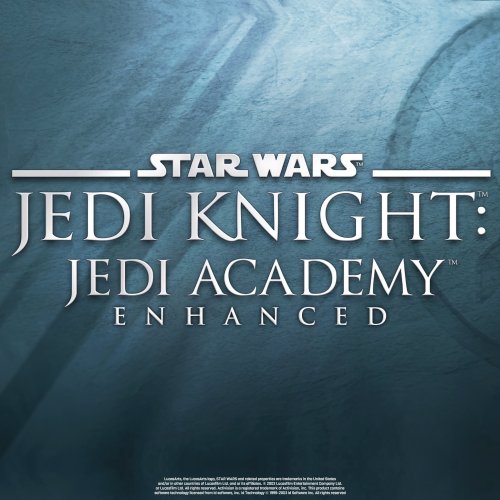-
Posts
823 -
Joined
Content Type
News Articles
Tutorials
Forums
Downloads
Everything posted by The Punisher
-
Thanks @ and @@Seven. Jeff, Kualan, Seven, Circa, AshuraDX,....all of you....deserve our thanks, appreciation and support.
-
When you call an NPC and the NPC fails to load (for whatever reason), it always shows a stormtrooper. You shouldn't be replacing anything.....You should only modify the NPC of your model (or create a new NPC file if it didn't had one). If you upload your file somewhere and send me the link, I can try to look at it.
-
I guess so. That depends on your model and how you want it to load. If you want it to load with the default skin, then yes. Here is a screenshot of Kota replacement for Kyle and here is the NP. You can see "playermodel" points to "kota" which is the name of the folder of the model and since I am not using any custom skins, there is no "customskin" line below the model name. If I wanted to sue the "model_blind.skin instead of the default one, I could add the "customskin" and point it to "blind" Kyle { playerModel kota rank commander health 1000 weapon WP_SABER saberStyle 1 saberStyle 3 saberStyle 2 FP_HEAL 3 FP_LEVITATION 3 FP_SPEED 3 FP_PUSH 3 FP_PULL 3 FP_TELEPATHY 3 FP_GRIP 3 FP_LIGHTNING 2 FP_SABERTHROW 3 FP_RAGE 0 FP_PROTECT 3 FP_ABSORB 3 FP_DRAIN 0 FP_SEE 3 FP_SABER_DEFENSE 3 FP_SABER_OFFENSE 3 forcePowerMax 200 reactions 4 aim 5 move 3 aggression 5 evasion 5 intelligence 5 playerTeam TEAM_PLAYER class CLASS_KYLE snd kyle sndcombat kyle sndjedi kyle dismemberProbHead 0 dismemberProbArms 0 dismemberProbHands 0 dismemberProbLegs 0 dismemberProbWaist 0 }
-
Inside the pk3 of your model, there should be a folder "models\player\YourModel". The NPC should point to that mode, not the name of the pk3 file. By default, it will use the "model_default.skin" file for the model skin. If your model has multiple skins and you want to use a skin that is not the default, you will need to add another to the NPC. For example: your model has the following skin files: model_default.skinmodel_damaged.skinmodel_blue.skin and you want to your model to load with the "damaged" skin instead of the default skin you will need: Kyle { playerModel YourModelNameHere customSkin damaged . . . } (noticed that the skin name in the NPC does not includes the word "model_", just whatever name it has after that)
-
I bet it will be deleted:
-
-
You need to read and understand the NPC tutorial, then create an NPC file or extract the Kyle NPC from the "assets" files and modify it to point to your model Kyle { playerModel [YourModel] . . . } then add that NPC to your model pk3 file (under ext_data\npcs folder). Below you can see Kyle replaced with Master kota.
-
Love your comments on the TFU mod page.
-
-
They are now also blocking and removing negative posts to the mod.
-
Yeah, but adding SP support only takes a couple of minutes. It doesn't requires an NPC either and you have it available on the SP character selection menu. And if you want more, you can add NPC support and set the characteristics as you like.
-
It was done by @Jeff (check his WIP page). You just need to add single player support which can be done in minutes.
-
If you look at the date of the original posting and compare with the dates on the dropbox folder, it is on "Models 9-21-2016".
-
Is this still alive?? I really hope it is.
-
-

The Force Awakens Conversion Mod for SP
The Punisher replied to GPChannel's topic in WIPs, Teasers & Releases
Can't wait for the blades! -
-

Ultimate Sith Edition Starkiller
The Punisher replied to Xioth's topic in Mod Requests & Suggestions
I finally have a chance to put together the updated version. Changes: Light saber (belt) details by @@Seven"Transparent gaps" fixed via shader by @@Jeffmade the costume a little bit darker to match the pictures above (me) I just put both changes together. All thanks go to @@Seven and @@Jeff https://mega.nz/#!XM4DhKxI!DAy51B31ZzurtSaMT8o7_Mkp3HNlD7n0a7o11iYUU9k to play with standard anims: select the model from the character selection menuvia npc by using "playermodel galen_hoth_stalker" to play with backhand animations via npc by using "playermodel galen_hoth_stalker_sbh" -
-
Check the first page.
-
I am on my phone and can't get all the options, but there is a dedicated forum here at The Hub for OpenJK. You can check and continue with any questions there so we can leave this tread for what Jeff originally created.