-
Posts
822 -
Joined
Content Type
Profiles
News Articles
Tutorials
Forums
Downloads
File Comments posted by The Punisher
-
-
Nice work! Except in the credits:
"Force Arena - TFU Team" The TFU creators made Force Arena? lol
LOL..I messed up the Copy/Paste. Thanks for letting me know. I am planning to add bot support (I am too lazy for that) and maybe team color support and I will fix the credit.
-
no probs, forgot to mention: actual heli-saber mechanic not implemented. thought about making a helicopter-like blade effect and swapping it, but on the other hand, it'd spin all the time then. would look wierd.
No worries! Would be great if there was some custom animations that could be added and spins the saber, but the saber itself is great enough. Will add it to my personal SP pack (hopefully) this weekend!
-
Finally! Great job (anybody had any doubts?)

Thanks!

-
-
one of the best model so far
Thanks!
-
Killing it!
Thanks!
-
Nice Job on this!
Thanks! Seems I messed up with the screenshots. The 3rd screenshot was supposed to be the hooded version.
 z3filus and GamerRedNeck like this
z3filus and GamerRedNeck like this -
Excellent job!
JAWSFreelao likes this -
How do I get the npc to spawn with a lightsaber?
I didn't included any saber via NPC so you can keep which ever saber you prefer. You can also set up your saber via console. Use "saber saber_name" (without the quotes).
-
Working on a new version...
Need the correct weights for the tendrils....

-
Hi Barricade.....I have the same problem. Might be a little bit of both. When I recolored the head, the to turned out a little bit lighter and I think the effect is amplified by the game lighting.
-
This is an ESSENTIAL NPC.
Unbelievable. It's everything I ever imagined of what Luke would look like after RotJ.
Thank you for your hard work and generosity.
Thanks! This is also how I imagined it.

-
It worked after a long time, I think my computer was just slow at that moment. 5 stars for the quality!!!
Thanks!
-
What Decompression program are you using? Opens fine for me....

-
Are you planning on releasing for JK2 as well? the FOR JEDI ACADEMY just seems like you're screaming it and it's redundant.
Hi Circa,
Sorry, no plans for JK2. Don't even remember where my CDs are.
Sorry about the caps, just copied the readme file from another and used it as a template.
-
Thanks! Very good. Some feedback hopefully to improve it:
- As Tompa said, it looks like it has a sunburn.
- Sideburns could use some work.
- The "hair shadow" on the forehead is too dark.
If you can improve this, it would be great.
-
Model is awesome! Great job!
JAWSFreelao likes this -
Hi swegmaster
Sorry if I messed up. Please let me know what would you like me to correct and I will be happy to. Here is a quick (not really) explanation:
Dark_Apprentice is right. I credited Toshi for his Vader (entire model), which BTW, is so legendary, everybody that looks at it can recognize it. I credited Backflip for "textures, belt controls". I don't kbow where Backflip got the original control textures, but as far as I know, the textures for the controls are different than Toshi's (at least from https://jkhub.org/files/file/1004-toshis-anakindarth-vader/, which is the Vader I have from Toshi).
Also, the textures from Toshi's Vader, although GREAT (and as already mentioned, LEGENDARY), it looks more like Vader from EP IV (the lines are more "straight" while the textures (sorry, I really messed up here, I tried textures from Dark_Apprentice and Backflip and lost track which one belongs to whom so I credited both), looks more "wrinkled" which looks more like in the Dark Empire II cover.
swegmaster likes this -
He has no mouth movement in cutscenes?
The heads are not rigged (eyes/mouth movement). I just added the animations to the models (and fixed some of the textures/shaders).
-
Good catch. That explains why the hair looks weird in-game.
Yeah, that's the clipping I mentioned. I may need to reposition the head a bit, or remodel the neck.
models/players/[path-to-your-model]/hair_alpha { cull disable { map models/players/[path-to-your-model]/hair_alpha alphaFunc GE128 blendFunc GL_SRC_ALPHA GL_ONE_MINUS_SRC_ALPHA depthWrite rgbGen lightingDiffuse } }Just update the "[path-to-your-model]" part
Rayce likes this -
Nice. Seems hair shader is missing,.....
Rayce likes this -
Since they're are so many hilts, the ingamesaber.menu mod doesn't work. I don't know why, I found this problem on my end as well. You can always change your hilt via console though.
I made a pack with over 50 sabers (and growing) and it works fine with tge in Game Character selection mod. You just have to modify the ingamesaber.menu file to match the same sabers in "@MENUS_SINGLE_HILTx"
Open Ingame_Char_Saber_Menu_v2_©.pk3 with ModView
Go to the "ui" folder
drag and drop the "ingamesaber.menu" somewhere in your computer
open the file with notepad (or your favorite text editor)
Search for @MENUS_SINGLE_HILT1 "single_1"
normally it would end with @MENUS_SINGLE_HILT1 "single_9"
You need to add more lines until it match the file with the saber pack. If the pack has 62, then the section should go from
@MENUS_SINGLE_HILT2 "single_1"
@MENUS_SINGLE_HILT1 "single_2"
.
.
@MENUS_SINGLE_HILT62 "single_62"
The section appears twice in the file so you need to modify both sections.
Do the same for @MENUS_STAFF_HILT1 "dual_1"
Save the file and drag it back to its original folder inside ModView
Save the file.
Sabers should appear in the IngameCharacter menu mod. Make sure the IngameCharacter selection mod loads after the Saber pack mod.
-
Great! Agree with 100% Kualan.
-
The New Order, I'm having issues with the mod and the in game character menu mod, not sure why this is. Starting a new game everything shows up fine, after accessing the ingame menu mod, not so much. Other than that this pack is perfect. Any thoughts?
I had the same issue with a similar pack I made for myself a while back. You will need to modify the ingamesaber.menu to match the saber.menu in the pack, specifically the section related to "@MENUS_SINGLE_HILTx" (where x us the number of the saber) and the "@MENUS_STAFF_HILT1 "dual_x".




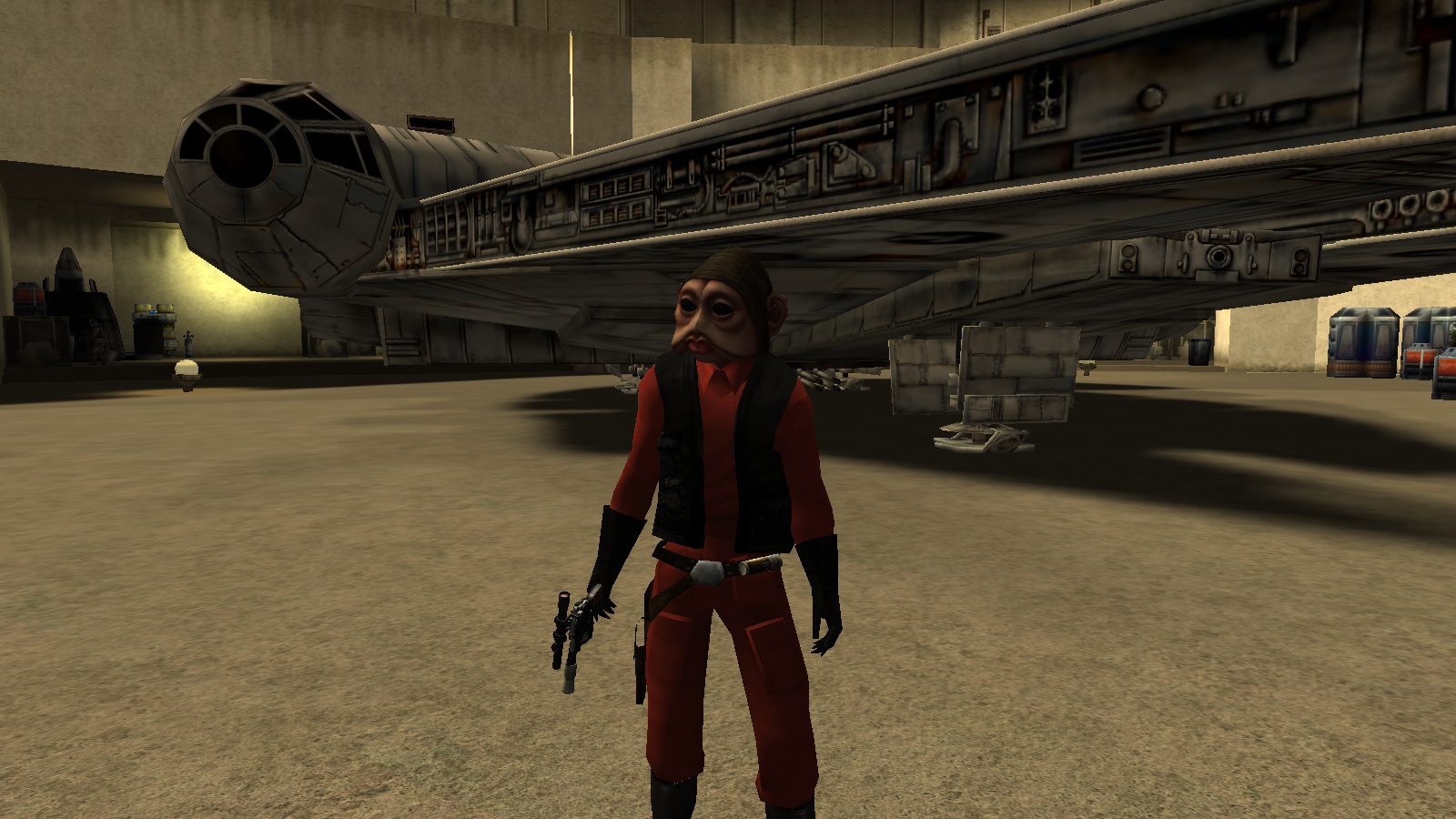

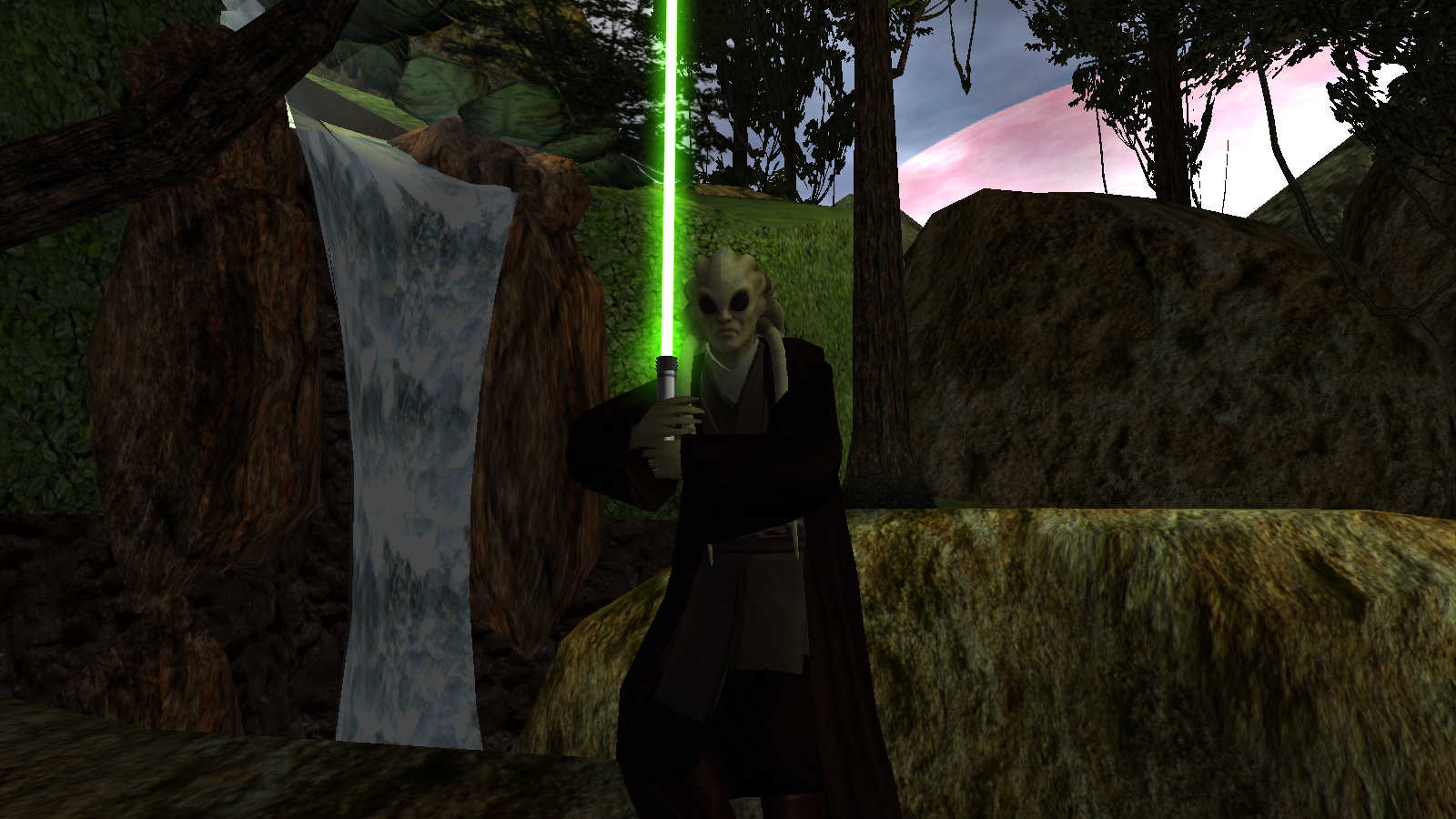





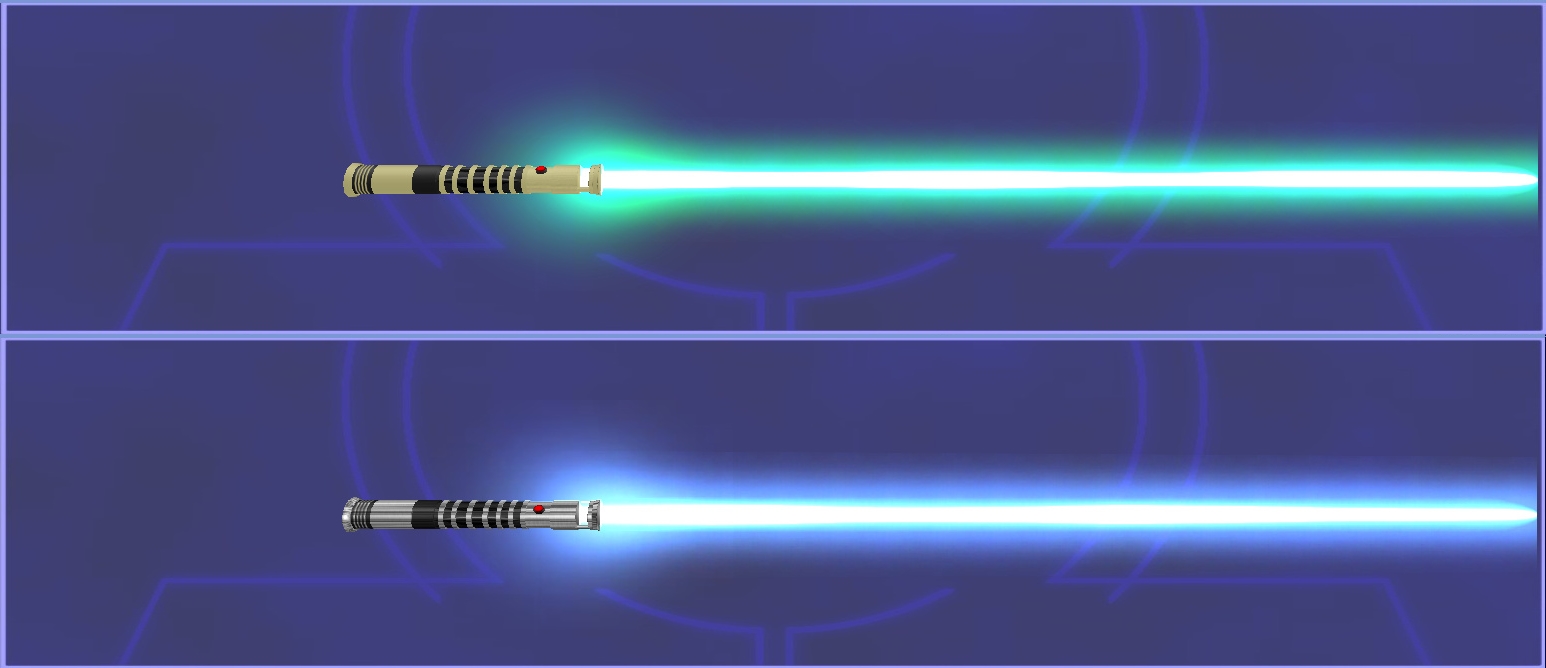


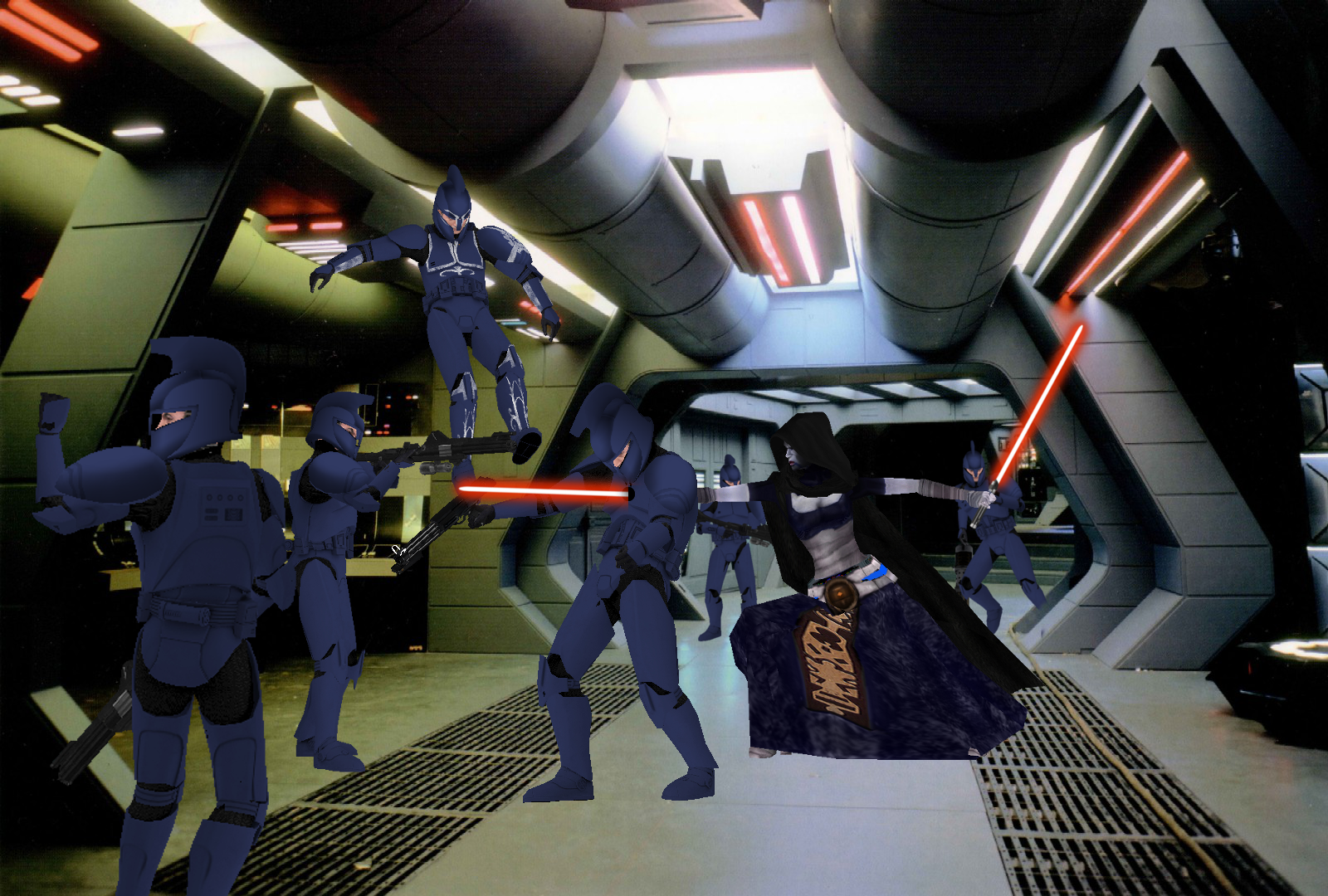

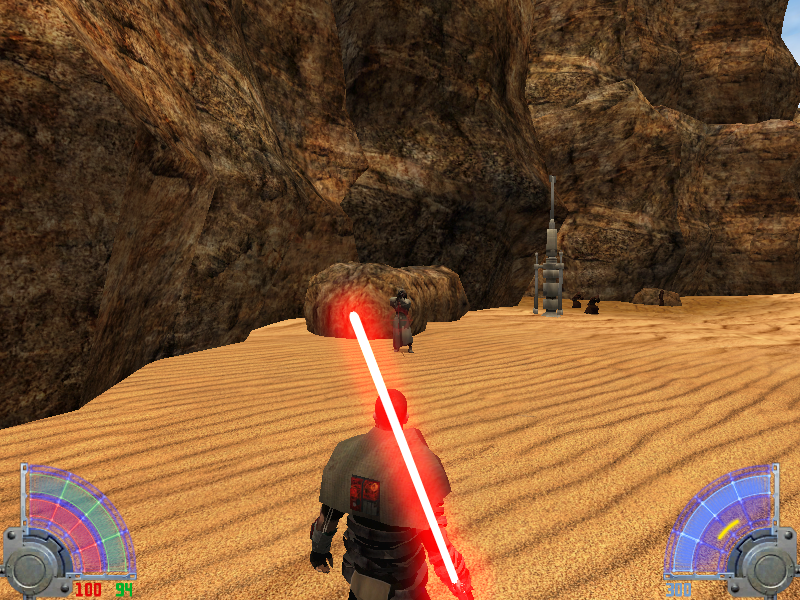
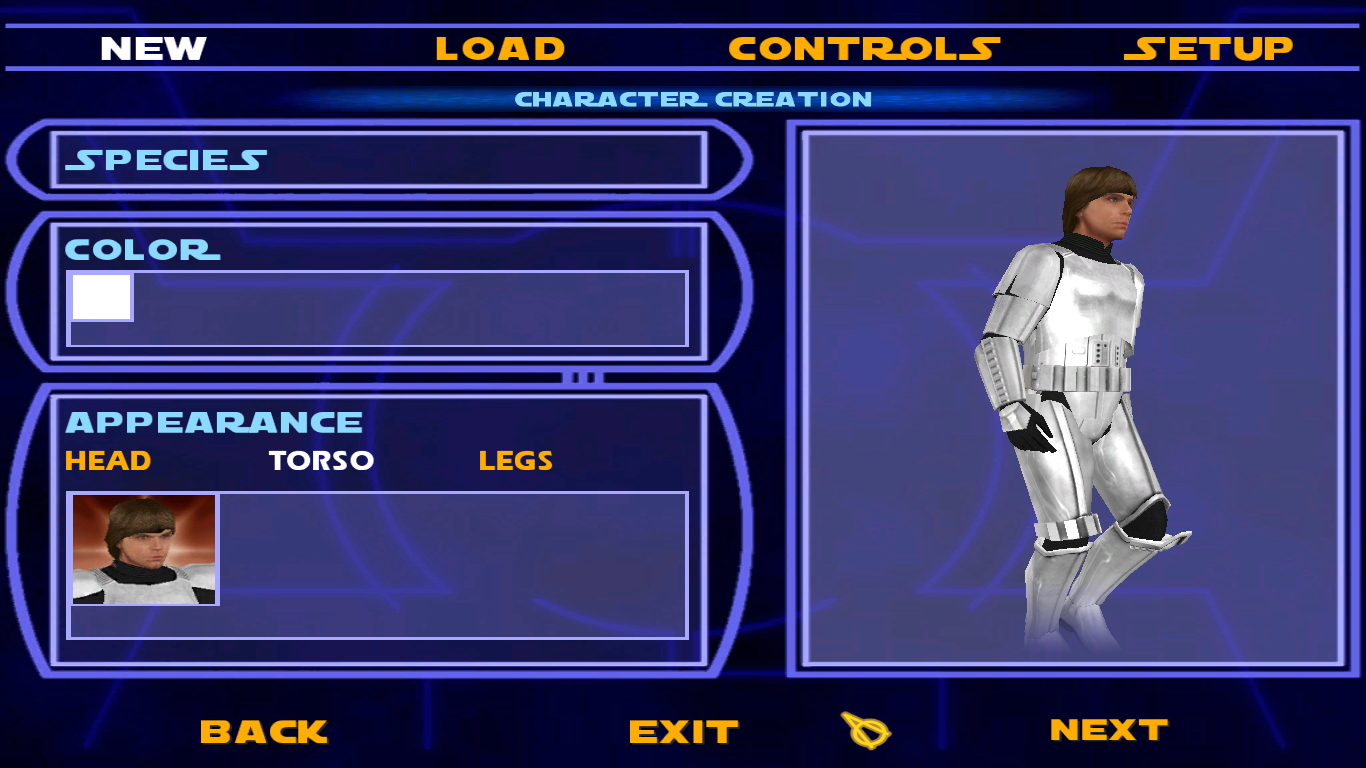

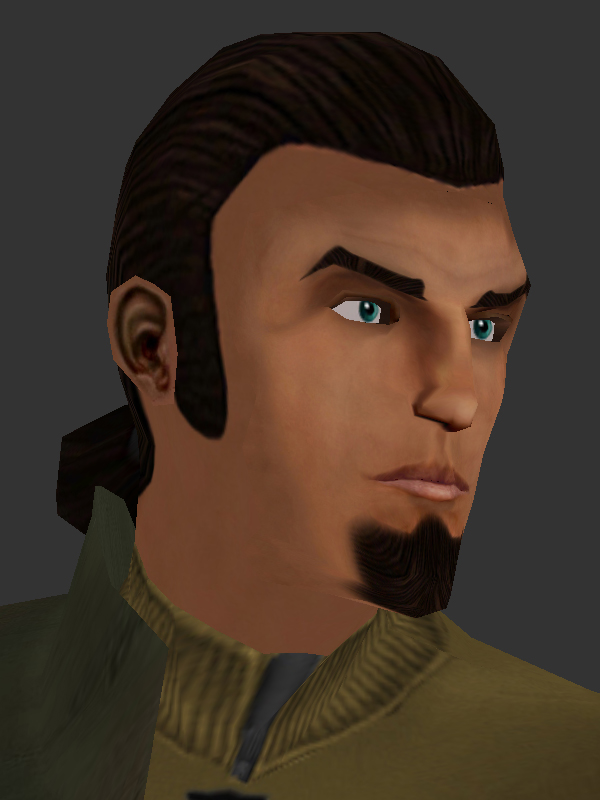
Nien Nunb
in Player Models
Posted
Thanks Kualan, it has been fixed.