-
Posts
1,312 -
Joined
-
Last visited
Content Type
News Articles
Tutorials
Forums
Downloads
Posts posted by NumberWan
-
-
I came across a similar issue in SP on one of my maps – it included too many func_doors and other entities, so the game would have problem processing the NPC movements. This affected walking and running animations only, but not jumping, talking, etc. And OpenJK was also installed.
-

December was a busy month, even though the work on the mod didn't stop (one particular remaining map is quite the challenge, I must admit).
But we wanted to release some minor bonus, so as Luke Skywalker would put it:
As a token of our goodwill, we present to you a gift: these two droids. Both are hardworking and will serve you well.
-
I know this bug, but I came across it in JA.
This happens if you added new files into game base folder and used the old Save. In you case – you installed a new game and used save files from a different game build/version/installation file. The effect would be the same. I had this problem, when I loaded older saves with new files, affecting the game, like an updated Player model. Thus the lightsaber was misplaced.The only way I could fix that was either using a console and a cheat (in JA this was 'playermodel Player', or 'playermodel jedi_hm1', depending on the model used), or by loading a map via a console 'map mapname' (in both cases this could affect your Force powers, weapons and inventory). Not sure if this can be fixed by other means.
KeyG and RebornKyle like this -
4 hours ago, undeadslayer said:
@NumberWan So I got the ice to work properly now, kyle now slides on it. Still having issues with the water though, some of the water textures do show up in the game but it's solid like this:
I'm guessing this a problem with shader list and not texture itself? I'm still working on the elevator but a new problem has cropped up. I'm using radiant custom and I keep getting this error message:
it just started doing this, how do I fix this?
Well, JA and Radiant not always come on easy. For example if you have textures/robo/water – this could be different, if there are robo/water.jpg, robo/water.png and/or robo/water.tga in a single folder. Also I must say, that texttures from robo folder could be affected not just by robo.shader, for example, but by other shader files, if the textures are mentioned there.
You could try making you own shader, simply by copying these lines, and making the very first somehow unique: textures/robo/waterfall24 – in this case this would probably work.
An important notice: if you have robo.shader at base/shaders folder and you also have the same robo.shader inside a pk3 (e.g. base/assets1.pk3, but see for DF) – the ones inside the archive would override the ones in your folders.
-
Yes, the Origin brush must be part of the elevator. You can select the elevator brushes and the origin brush, then right-click > func > func_static (then add script_targetname). It's also possible simply to add the origin brush into the elevator entity (in some versions of Radiant there is such an option, not sure if it's in older ones).
DF textures – aren't from JA, so they are new in any case. Water shader is complex – it relies on several textures, so should at least one be missing in textures/robo folder – the whole texture would be gone missing. I once had an issue with my own texture – it was in the folder, but the game couldn't see it. The problem was with the JPG type – by accident I saved the file with a CMYK profile, while it must be RGB only. Outside Photoshop I couldn't see the difference.
-
Func_Static and many other entities of this kind must have an Origin brush inside them – it's a small cube, covered in Origin texture (orange one from System/origin folder), which is part of func_static entity (thus it would include 2 brushes minimum). This serves as the centerpoint for it, when moving via a script command, The elevators, platforms, in some cases ships and even some doors use this, otherwise they'll spawn elsewhere in the map.
Func_trains use Origin brushes as well, if I'm correct, though I rarely use them.
As for Ice and Water textures, here are many options: are these from standard texture packs, or are they the new ones, which you've made by yourself? In either way, you should check the files inside your folders, also the shader files for these textures and the lines inside them. A minor mistake in the path could also be the reason.
-
A minor update on Chapter I – a pack, that replaces the old model for Shadow Assassin in the mod. It also changes the Shadowtrooper model in base JA.
The model can be downloaded here.

-
On 6/20/2024 at 2:30 AM, Plague-Angel said:
Hey every one,
Just wondering if there is a way to make a func_bobbing/pendulum useable with a trigger multiple? Like you can turn it off and it will stop bobbing or penduluming and just be still?
Many thanks
I haven't tried what you seek myself, but it's best to check the properties. While there is a description within GtkRadiant, when you press N, sometimes more information is revealed in general articles about Radiant and Q3 engine specifics. Possible func_bobbing can be turned off via certain triggers, target_delay or target_activate.
Or via a script – certain commands can render entities inactive. While func_bobbing moves are more smoothly, scripts allow similar ones for func_static,
-
I would agree, that this is quite an interesting post here, and looks like fun!
I also introduced a few people to the JO at one point and JA later, mostly friends, but some relatives too. This caused some interesting discussions, as non-fans were surprised to know, that besides A New Hope, The Empire Strikes Back and Return of the Jedi – there were more stories to tell.GamerRedNeck, Smoo and Droidy365 like this -
I've been looking for a few things from old JO/JA files as well. And unfortunately they aren't in the net, but I got some rare PK3s from CD/DVDs from video games magazines. Those included demos, maps, weapons, skins and other things. But finding a disc is a more difficult thing to do these days, even though not impossible, as some fans made copies of old magazines and DVD content. I
I even thought of uploading a few of those to JKHUB, even though the content isn't very good for the most part.
-
I think, I saw one here in the forum, but I can be wrong. Not the Senate Commandos from TCW, but the guards like in the picture above.
The right thing to do is to start looking in this topic by Jeff – it includes a variety of very different and quite often unexpected models from Star Wars films, as well as books, cartoons and other games.
-
We actually completed this part of the city, as well as the area around the Palace – not as large as in DF2, as it includes some portion of it. Due to various limitations of JA engine, we had to split the location into several maps.
-
11 hours ago, Cornelius CornJulio said:
Oh man, bloody nostalgia!

Glad to see people to trying to remaster places from other games into JKA from scratch. Really appreciate it, and Chapeau for the hard work!
Thanks! that's what we also thought, I guess, actually some years ago. I played Dark Forces II multiple times as a kid, and this location was probably the first i my experience to show a simple town in a Star Wars game. You would have to fight off a few mercs there, but still possible to enjoy the feel of a city, occupied by the Empire. It was fun to build.
2 hours ago, SephFF said:The question i got for ya.... is how did you build this part?...... the angles for the pillars in the market place?
There is no big secret, but it was probably the hardest thing to pull off in Radiant. In this regards NetRadiant works far better than the original level editor, as I used meshes and Brush triangles. The brushes were used for pillars, several triangle ones were placed together to form a wall under certain angle. The method you show either an ase or md3 model is actually a nice method! This was used for the mountains of Tatooine in JA, but we use it too for a more complex architecture, when using meshes and brushes aren't enough.
We also thought of making the city 1:1 like in Dark Forces, but it was difficult back when we started. Besides our map shows the city almost 10+ years after the events of the original game. We assumed, that the Empire is gone and the city is slowly restoring it, so the general layout is probably the same, but the materials and details look differently this time. We didn't recreate the Canal area, which you've recreated most remarkably.
-
Revan is pretty much established for me and I wouldn't like some new story about him – like being a different Sith/Jedi with completely replaced companions and motivations, with his life taking place in a different era. Revan is a well formed character through a variety of sources and publications, as well as through introduction thanks to Darth Malak, Kreia and other characters, which help his looks and philosophy evolve as you get to know him.
But seeing him as a flashback or a vision – is okey in case of the TV series, but I doubt this would happen.
Smoo and GamerRedNeck like this -
Reminds The Challenge in Jedi Valley, where different enemies constantly attack you after you defeat the first wave of Force users, I think. Also there is also a Ladder - The Xmas Story mod, which takes place in a snowy canyon, which includes a similar kind of gameplay.
But I guess, you mean a different map. Perhaps someone else might remember more of these.
xforce11 likes this -
We've updated the city – its streets, markets and of course – the cantina

The locals got their classic looks from Dark Forces II. Not exactly the same, but the similar style is there. Also added a few more variations. Female skins coming too!


 DarthValeria, MoF_Thrawn, ZelZel and 17 others like this
DarthValeria, MoF_Thrawn, ZelZel and 17 others like this -
It would be nice to see a video with all these beauties! The progress is absolutely stunning! Love the designs and shaders!
AngelModder likes this -
I'd never seen this character, but had a look in SWwiki. Reminds me of a mix between Darth Vader and Darth Malak, and thus looks a lot like the Vader Clone from the Mainframe mod series.
-
This is sooo beautiful. I wanted to ask about the basreliefs in the front, but I see that you planned to add those from the start.
I do like the statue in the front, but I would replace the Sith statue with the Jedi ones.

-
I feel odd a bit about this one. On one hand, I'm glad, an old classic gets a new look so that the fans who care about – could relive it once more with a crispy, fresh appearance and designs. On the other hand, the game remains to be old even with this remaster and most people would most likely say, that the game didn't age too well even with all the changes...
As for myself, I don't feel bad about Pixel graphics and Pixel art, my problem with Dark Forces is perhaps, that the general atmosphere towards the end of the game is more and more repetitive as I remember it from the original.
Some of the people I know voiced an opinion, that it would be far better to release a real remake with Unreal Engine and all the cutscenes done in 3D. But I would most likely try the remaster version.
inb4poof likes this -
1 hour ago, Lwkill said:
i really love the terrain on the dantooine screenshots! im curious how you made them it looks much better than being just radiant brushs
In the past the terrain included the meshes, but Olgo suggested making them more interesting one day. We never came to the idea back then, but now the map uses MD3 hills of different forms and sizes. Also different shaders, so that the close ones have grass. And the ones at the distance – don't use sprites.
Lwkill likes this -
On 7/10/2023 at 5:15 PM, Minoda said:
I'm absolutely loving how you've nailed the aesthetic of Dantooine here! My RP community could really do with a new Dantooine Temple to use, I'd love to use some of these textures, any ideas where I could get them or if you'd be willing to share? @NumberWan
Feel free to DM

Hi! Thank you for your kind words.
The textures are based off the original ones from KOTOR, however we thought it would be best to create our own, so they were replaced with very similar ones, designed from scratch. Some objects are new as well.
We released Chapter I of the mod earlier, and we've never been against using our materials in other projects, so Chapter II wouldn't be an exception here. We plan to finish our work with this pack soon and thus all the materials (including textures, as well as new Dantooine models – lights, decorations, etc.) would be available too.
Circa likes this -
I like the way you can actually choose various kinds of response during a dialog cutscene. Also hiding from your enemies is a nice addition – haven't seen that in Star Wars for quite a while. Well, in the latest Battlefront II SP campaign this was an option, but not the primary one.
-
Scripts do work the way, as you wrote one here, but for certain reasons – they treat some things differently than we expect. I had a similar issue at one point, and my guess is that you have to rewrite your script as a "hierarchy".
I usually start with cameras in a cinematic script, thus "Camera Enable" and its other commands go first, then the actions of the X-Wing. However the Wait 1000 command after Cam01 and X-wing should be inside placed X-Wing lines, and all what comes next – including Cam02, Fade, as well as Fake Player (and his commands) are best placed inside X-wing perhaps as well. I'm not sure if it works fine, but you might give it a try.
I would recommend making your Fake Player invisible via a separate script (via spawnscript command in the N options of your NPC). There is already such a script provided by the developers, I think, and it's scripts/common/invisiblenonsolid.ibi. I actually made such a script of my own for the very same reason.
You could also experiment with the last Wait 5000 command, by adding more time and see if anything changes here.




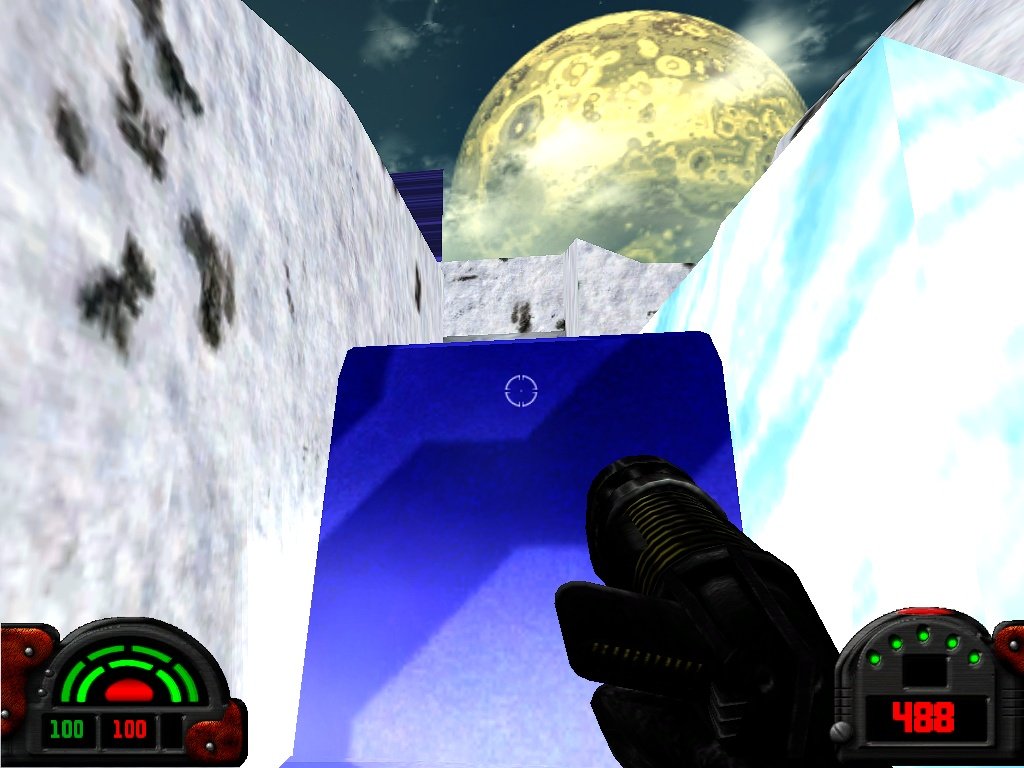
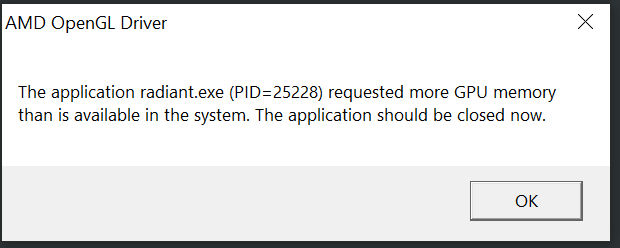
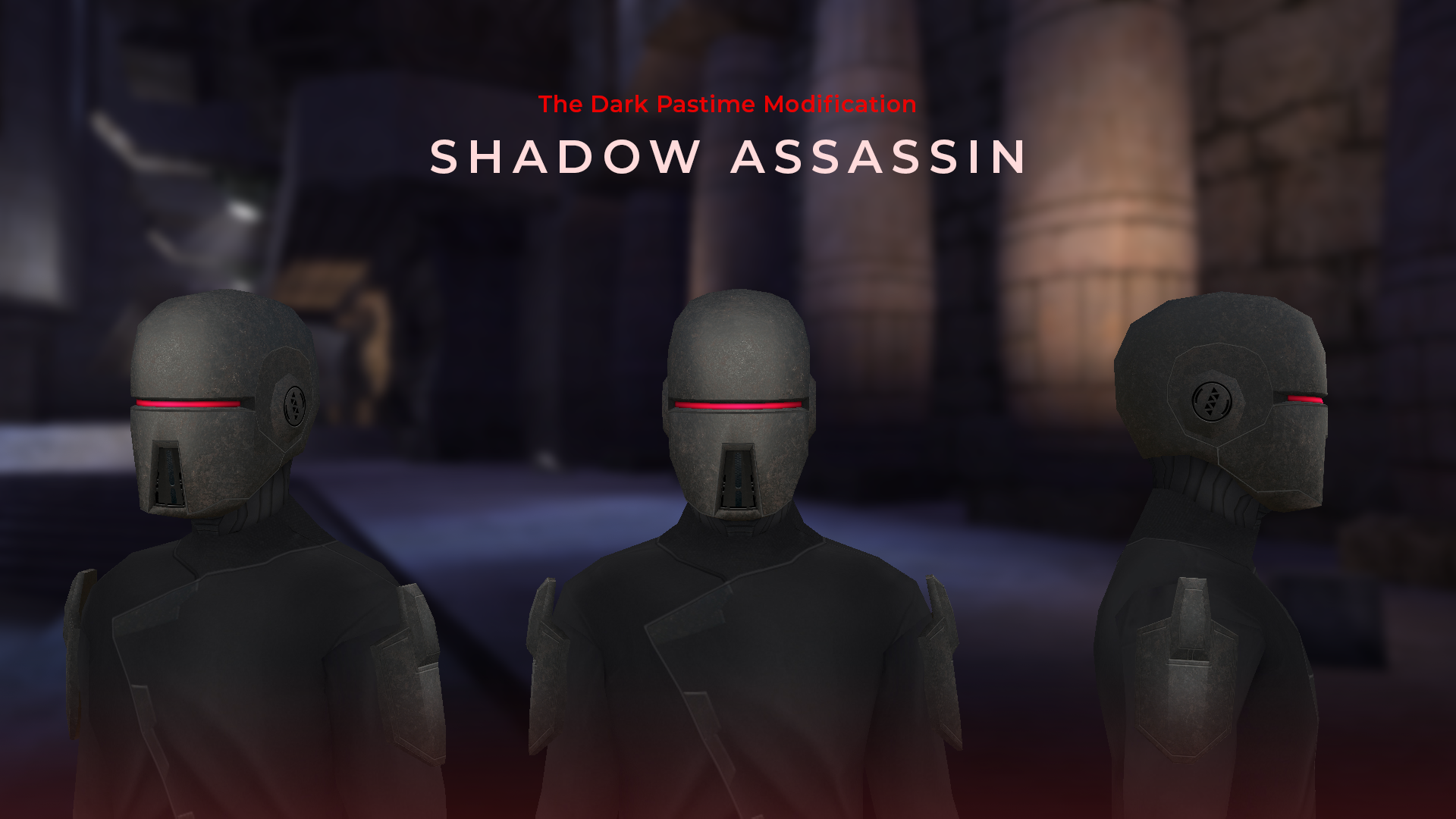



Nightbrotherly Alvar007's stuff
in WIPs, Teasers & Releases
Posted
Looks amazing. So vivid and even some simple moves add so much to the atmosphere!