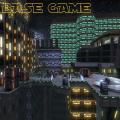-
Posts
1,429 -
Joined
-
Last visited
Content Type
News Articles
Tutorials
Forums
Downloads
Everything posted by Cerez
-
It's just that, at a first glance, some of the Clone Wars map designs in JKA look like they could fit The Clone Wars style, so fans feel the game could be adapted to house The Clone Wars style as well to create the high quality Clone Wars game we never had. I fell into this mistake at first as well. The truth is JKA actually has its own stylised visual style that is more realism-based, and, more importantly, any Clone Wars style character doesn't actually deform well with the JKA animations due to their thin limbs in the stylised design. JKA requires thick limbs in order to minimise the awkward deforms in its animations. So what I've done instead is created a collection of JKA styled Clone Wars maps and characters, and that's worked quite well. I keep wondering whether I should upload it here as a bundle package (assets collection repackaged into a bundle, containing all the author readmes).
-

Ben Kenobi and a Letter to Star Wars in 1977
Cerez replied to dark_apprentice's topic in Star Wars Franchise Discussions
I see your point, and somehow they did make it through with the acting to a highly satisfactory level, so in the end it *was* managed well. Not sure how, if the director was not paying enough attention on the actors' preparation and understanding of their roles. Lucas must have had a brilliant crew at the time, and/or perhaps it's really thanks to his wife's extensive efforts that the movie was completed so successfully. -
Perhaps on mrwonko's YouTube channel? I would consult with @@mrwonko about this. I know (if I'm not wrong) that each animation in JKA requires a specific number of frames to fit into the hardcoded timeline.
-
Unfortunately I don't have the readme (only the PK3), which is why I've been hesitant to upload it. I suppose we could attach a lightly amended version of one of HS' older readmes to it from Anakin or Obi-Wan, for example. I see no other way of doing it, unless one of the JK3Files mirrors still has the ZIP.
-

Possible solution to JA's terrible NPC way-pointing?
Cerez replied to Dusty's topic in Coding and Scripts
If I get some time, I might try something. I feel that this method is outdated. Why should we *have to* graph pathways. A specific AI could be implemented to handle random walking behaviour for an NPC, for example. Or a method of avoiding collisions while heading towards a distant waypoint. Having to graph every single NPC's walking pathway is a tedious and unnecessary de-facto standard in my opinion. I would call it old-school. It may be good for optimisation purposes, but it's not something that really helps world design and development -- unless there is a very specific or challenging movement you need the given NPC to execute. -

A little kid's dream (Request)
Cerez replied to dark_apprentice's topic in Mod Requests & Suggestions
Would we need only a head-sculpt for this? What body would we use that fits? -

Ben Kenobi and a Letter to Star Wars in 1977
Cerez replied to dark_apprentice's topic in Star Wars Franchise Discussions
An interesting glimpse into the hardships Alec had to face while preparing for his role under Lucas' direction (or lack thereof). A role that ended up being the role-model and the very definition of what the Jedi stood for, and the spark that ignited the magic of Star Wars -- thanks to the actor's independent efforts. It just goes to show that Lucas had little to do with the quality and success of the original trilogy films, and that one person's contribution can make a world of difference. His reference to the then unestablished, young Harrison Ford is funny in retrospect. -
This is a good start: https://jkhub.org/topic/4406-modeling-tutorials/ You'll have to piece it together yourself, but I found Psyk0's web tutorials coupled with Spacemonkey's tutorial to be a great step-by-step documentation. Add to that a couple of video tutorials from fellow community members, and you have a successful curriculum. The problem with porting these models is that they are ports, not optimally designed for the game, and without legal rights to port them. Properly rigging and weighting a JKA character model takes an incredible amount of work, and few would volunteer to go through this effort for a ported model from another game.
-
Not sure if they're prominent enough to deserve a model each, but I do like the suggestion, and the images make me wonder about their untold story. A young couple deciding to settle as farmers in the desert and adopt two children -- with their whole life ahead of them. They must have been interesting people. The main Star Wars story-line treats them cruel. I'm sure they would have deserved better, especially seeing their sacrifice. It's almost biblical, actually. There are a lot of parallels.
-

So, whatever happened to the hair Asajj Ventres?
Cerez replied to the_raven's topic in General Modding Discussions
Nope. I think I volunteered, but real life troubles took precedence. I still want this to be made at some stage -- whether by me or someone else. Perhaps if I had help with the rigging, I could take care of the model (and skin?). Not sure whether I am ready to commit at this stage... -

Possible solution to JA's terrible NPC way-pointing?
Cerez replied to Dusty's topic in Coding and Scripts
Personally I would love if we implemented a simpler (and more intelligent AI) system for NPC movement. Collision and terrain-based danger avoidance, and automatic free movement (without waypoints) AI would be fantastic, and would allow us to do such much more with bringing levels to life with civilian NPCs, etc., now that we have computers with way higher processing powers than the specs the game was initially designed for. It would allow for an RPG game-like environment within JKA's action-based levels, and add spontaneity and a deeper level of immersion into the game's world. Manually having to script/graph pathways is good for defining specific movement for a particular NPC, but it shouldn't be the de-facto standard for all NPCs to move by. The NPCs should be loaded with automatic movement/behaviour AI by default, and fall back to it when something goes wrong with the waypoints. -
Hi. I don't think HapSlash ever released these WIP skins, and whatever he hasn't released is gone now. I've had a brief talk with him not too long ago, and he said that that WIP work is lost, unfortunately. That includes the source files for Admiral Tarkin and Leia as well. Basically whatever was on his site last, in that WIP bunch. If you're looking for the first face (top left) in that thumbnail pack screenshot, though, that skin has been released -- and I'm surprised it hasn't been uploaded to JKHub yet. I can send it to you if you like.
-
Well, seems like I've been out of touch with things. Welcome back, James. It's an honour to have you here. Your work has been a source of great fun and inspiration to too many of us. Glad to hear you've continued to work at it, and even succeeded in the commercial sector. Money and survival are one thing, but then there's the pure hobby side of things, the joy of making freely. Glad to see that you're still active on both fronts -- the sign of a talented and wisened artist. I'm not sure if you're still a Clone Wars fan. If you are, I highly recommend taking Ahsoka for a stroll on your Underworld map for a great nostalgic experience. (I know it's a bit of a shameless plug, but it's something I honestly wanted to share with you at the time of finishing my project.) Your maps have been a great inspiration for me to conceptualise, and to see this project through; to materialise a fitting quality Ahsoka for these environment to move around in -- the Senate building, Palpatine's office, Coruscant's Underworld. It's great to have the chance to talk with you.
-
I'm away too much these days... >.< Looks good. There's not much I can criticise. The buttocks could be a little less protruding (a little flatter) and brought in sync with the line of the spine (following the curve). Just a small reshape. At the moment they're a little too "outstanding". The rest looks great. I appreciate the realistic waist and body proportions. Nice idea, by the way -- to release a general purpose base mesh for JKA.
-
The thing is, once you get routinely used to the shortcuts, you don't even need to think about them, and you every action is at your fingertips, allowing you to fully concentrate on the model you're making, or animating. It feels like holding the physical modelling tools in your hands. It's priceless. I've loved Silo's uncluttered and simple visual user interface, but doing things with only the mouse just takes more time in the long run. And, sure you can assign keyboard shortcuts to Silo as well, but they don't work in the practical way Blender has them -- the result of a design compromise between its many developers and users. But in order to adjust to working in Blender, you pretty much need to forget about what you've learned about professional 3D modelling software UIs, and start learning fresh, because if you're still looking for every action in a mouse clickable button, you're gonna have a hell of a time finding your way around >.<' -- it's just not designed with that kind of use in mind. Not to mention that the visual UI itself has a completely new approach as well, where every pane, every view in the layout is fully customisable to the user. The first thing I had to do was watch a tutorial on Blender's UI, and re-organise the visual UI to my liking (to make it look more like 3DS Max and Silo, which I'm used to ). But the advantage of this fully customisable user interface, once again, is that you can have many different visual working spaces within one software, each suited to a different task in the modelling/rigging/animating/etc. workflow, and still one, universal way to access all the functions you need at your fingertips. I can highly recommend Blender now to anyone. You can start learning to model with something simpler, like Silo, but it's worth to transition as soon as you feel ready and confident enough to tackle a better tool and user experience. There, I said it. (Sorry, Silo.) Out of curiosity, has anyone here worked with both Maya and Blender? How does Blender compare to the capabilities and user experience of Maya?
-
Well, I've moved into Blender territory, and soon I will attempt to animate this little guy, and possibly get him into Unity and have him run (or float) around, which should be interesting to see. Let me just say that Blender rocks! I have always suspected there was something behind that complicated visual user interface and all those seemingly confusing keyboard shortcuts, but I had no idea just how cool Blender is in making modelling so much quicker and easier the moment you learn how it works, and just how much it can really do! It's an amazing piece of software! I'm delighted (and thoroughly excited) to have overcome my initial apprehension, and have dived into learning it wholeheartedly. It's a grand testament to communal dev. power. Open source FTW! (In other news, I have also switched from Fedora 21 to Debian 8. Fedora is a nice look for an operating system, but no use for work. Software stability is horrendous in Fedora. Debian, on the other hand, has entirely replaced my long-time Mac working station now. Debian 8 is what most Linux distros should be like, IMHO -- modern, well tested, stable, flexible, reliable.)
-
-
(Oh MY GOD! We have an Ahsoka smiley?! Weeeeeeeee!) Yep, I can totally understand that. The truth is, you can't really break Linux -- whatever you do, there's always a way to fix it. (And there are usually many-many ways to do something in Linux. You can even easily write your own scripts to expand on the functionality of your OS/computer.) But when you're starting out, when things go wrong it can be daunting. Xbacklight seems to be a good alternative and easy fix for your brightness setting issue, no matter what platform you're using. Otherwise you can query the system and ask it what the current brightness setting is -- that way you'll also find out where it's stored, and can do your research for Mint based on that: http://itsfoss.com/fix-brightness-ubuntu-1310/ Also, I've found this that may help: http://itsfoss.com/ubuntu-mint-brightness-settings/ https://mintguide.org/tools/353-sysvinit-backlight-bug-fixes-adjust-the-brightness-of-your-laptop.html If you're using a listed version of Mint, you should definitely give this a try.
-
Getting the brightness level to save is tricky from distro to distro, and dependent on the software and hardware communicating 100%. That said, you only need to set it up once for a computer, and I've gotten it to work for a number of PCs and distros in my years with Linux. Swapping the graphics card driver for an alternative one that works just as well can sometimes do the trick. There are various things you can do, including creating a small text setting where you fixed define the brightness at the level you want it to be when the OS boots. Have a look here, and do a little research on your own: http://askubuntu.com/questions/151651/brightness-is-reset-to-maximum-on-every-restart https://www.reddit.com/r/linuxmint/comments/2erc39/how_to_make_linux_mint_remember_screen_brightness/ http://community.linuxmint.com/tutorial/view/1407 I haven't actually used Mint, so I don't know how it manages the brightness setting, but I'm sure there is a way you can get it to preserve the brightness even after a reboot. It just takes some research and tinkering.
-
In all seriousness, this is great work, CFJA! You should create a series of these animated, HD chat icon replacements. A joke may have sparked it, but you have a knack for it, and this creative idea has true potential. You could perhaps release them as a chat icon replacement pack, offering a choice out of say 10 different, unique designs for the chat icon.
-
When you're done with this model, you'll have to send a nicely posed high def. render to Mandy. It's like having a 3D portrait painted of you. It's beautiful.
-
This applies to new spawns, but with NPCs already added to the level, they will all be dismember-disabled past the first 16 loaded on the map. The game sets the dismember setting on an NPC before spawning, basically. Once spawned, that's it.
-
I don't even need to look close. Just glancing at the face, now, it feels more alive, and I can tell that the changes really worked. The wider bridge and more defined cheeks make a huge difference. I think you're good to go. This is truly close to reference, and -- more importantly -- really feels true-to-life just looking at it. You instinctively expect her to move and spring to life any instance. Superb work!