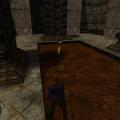Ramikad
Members-
Posts
1,317 -
Joined
-
Last visited
Content Type
News Articles
Tutorials
Forums
Downloads
Everything posted by Ramikad
-
GLAMerge, as the name says, merges the original .gla skeleton and animation file with the new animations in a second .gla file. So it does not overwrite the original animations, but rather adds them at the end automatically - to replace animations you'll have to set the original animation marker in animations.cfg to play the new frames, after 21376.
-
I may be wrong, but from what I remember the animations of legs and of weapon ready are independent. You can try replacing BOTH_STAND1 and BOTH_STAND3 (respectively the standing animation and standing with weapon ready) with the BOTH_STAND9 frames (which is the idle animation used in Jedi Outcast) in animations.cfg.
-
As Italian I'd love to see a proper Italian translation and audio localization. And by proper, I mean one that is faithful to the peculiar naming used in the movies and fitting voices for the main cast. I know it's a lot of work that would make up for a total of 3 or 4 max downloads, but... really, as long as it's there, who cares?
-
Seems like a LOD problem.
-

How can i make a winding circular stairs (without steps)
Ramikad replied to Acrobat's topic in General Modding Discussions
I don't get why everyone is suggesting weird solutions when it can be easily achieved with a simple patch mesh: You just have to create a simple patch mesh, enter Vertex Edit Mode, then select one of the external set of three vertices and rotate it so that the patch makes a turn (either to the left or the right), and move it in the appropriate direction. Then, angle the middle vertices so to help making an actual curve. Lastly, edit the vertices and move them above their original location to create an ascending / descending curved patch. Copy and paste the section to complete the staircase. -
If you want to upload a mod as opposed to creating a topic and post your updates / download links, you can click on Files, then Submit File, and follow the instructions.
-
No doubt, but if I wanted a live (although text only) chat I'd go straight for the JKHub IRC channel (which, for the record, is basically deserted, unless I'm checking the wrong days and times), and if I wanted a forum I'd stay over here. To me it almost feels like a second forum with a live chat and... not much more to do or see.
-
For what it's worth, the Jawa is also human sized. It's a necessity for it to be correctly rigged to the JA _humanoid skeleton. It's easily fixed in singleplayer using a custom NPC with the correct scale. But for multiplayer, it's not so easy.
-
I checked it out a couple of times. But to be completely honest, I don't see it really useful, it feels to me almost like a breed of a second forum and a live chat.
-
Yeah, either painscript / deathscript, or with some fantasy a runscript or painscript that checks the target's health and kills him when it reaches 1 HP, or even better SET_INVINCIBLE FALSE, I think that last one was also suggested in another "Killable Boba Fett" thread.
-
You can try using misc_model_ghoul and set it to display the TIE Interceptor.
-
I realize this is more a question than a "goodbye thread". But still, @@the_raven ...
-
When I'm uncertain, it's usually better safe than sorry
-
How so? You're supposed to get the exported .gla and merge it with the original one, then modify its animations.cfg. That animation export is supposed to be an addition to the original animations when they already exist.
-
You can select a range of frames to import. When importing a .glm model, you can select the option to import Animations: Range, All and None. Right under that option you can input the Start frame and the number of subsequent frames from that one to just import a single animation.
-
I probably wasn't clear, I'm not completely familiar with animation naming conventions. Blender automatically interpolates between different keyframes, for example a standing animation from Frame 1 will slowly modify to turn into a sitting animation on Frame 20. But from what I could test the exporter won't recognize the animation correctly (if at all) if there are no keyframes in-between those two keyframes. Moreover, supporting this theory, analyzing the other models' animations (for example the Wampa), their entire animation set seems to be keyframed. So the options here are to Bake Action or manually insert the missing keyframes where they are absent (a simple matter of going to next frame, press I, press W, rinse and repeat), but the animation is already done and ready there, perfectly morphing from pose to pose. I hope this cleared things up.
-
Try unchecking "Only Selected" when baking, seems to work fine without it. Moreover, although sometimes it may not be so precise, it's certainly faster, especially if the animations are thousands of frames long.
-
When animating I typically put a plane under the player model, about 2.5 units lower (Z). That's essentially where the floor is in-game - anywhere higher would have the player floating when playing that animation. Basically, you have to keyframe every single frame of the animation, either manually (keys I + W, as "Insert Keyframe" and "Whole Character") or through Pose -> Animation -> Bake Action, both while in Pose Mode. Also, while exporting, you have to make sure you set the .gla reference in case it's animations for an existing skeleton, in case of the _humanoid it would be models/players/_humanoid/_humanoid.gla (can't remember right now if the .gla extension is also needed, but I think so). Exporting a .cfg is not necessary, though it sure helps mixing up with the correct number of frames. Adding Markers (M key) in the Timeline View will make them show up at the correct frame numbers in the .cfg file.
-

Jedi Academy is in SERIOUS need of new vehicle mods.
Ramikad replied to TheWhitePhoenix's topic in Mod Requests & Suggestions
You might want to consider releasing it "as is", as a source file or little less, in case anyone is willing to pick up the task to complete it. -

Bespin Cloud City Vader SP Mission - WIP
Ramikad replied to Langerd's topic in WIPs, Teasers & Releases
You may want to try and make a straight series of windows, and then bind them to a Curve in Blender to stretch them around. Haven't tried that extensively, but it might work. -

Bespin Cloud City Vader SP Mission - WIP
Ramikad replied to Langerd's topic in WIPs, Teasers & Releases
Looks really good, but the windows seem a bit too stretched. -

English translation for "Star Wars Lady Jedi"
Ramikad commented on Numfast's file in Configuration Files
-
It will always be JOE to me
-
- 21 comments
-
- Star Wars Related
- Contains maps
-
(and 1 more)
Tagged with:
-
Not sure if Voyager Elite Force is any different, but in JA you should set the NPC_targetname, not just the name. Otherwise, you could just remove the "affect targetname" in the script, in that case the behavior and enemy choosing should be set up on any NPC that script is used on.