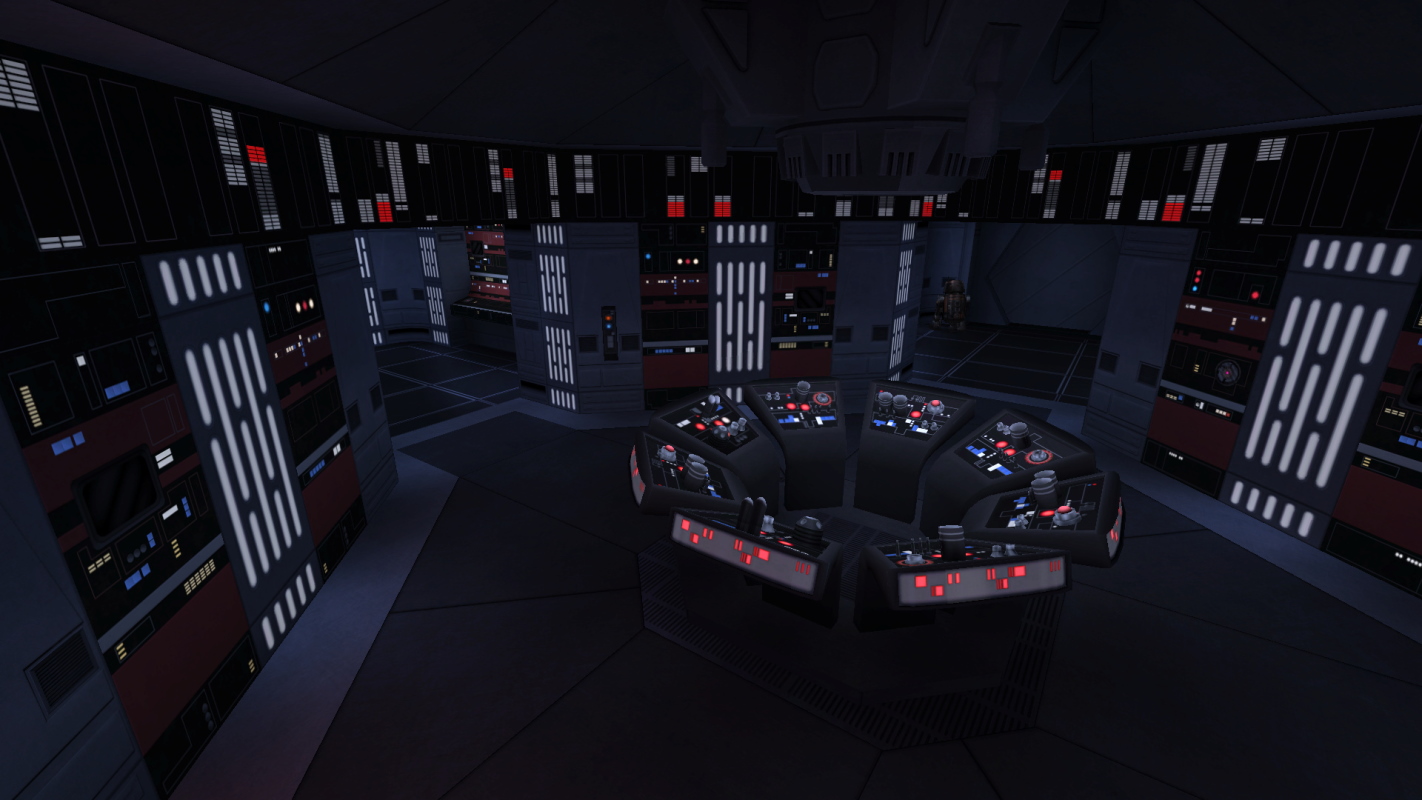-
Posts
2,046 -
Joined
-
Last visited
Content Type
News Articles
Tutorials
Forums
Downloads
Everything posted by Langerd
-
Yep... something is wrong. All i wnated to say is that .. THIS VIDEO WAS AWESOME! HALF OF THIS MOVIE WILL BE NOT CGI Hmm it would be cool to have an option in the model that is without the helemt
-

Map is Leaking Even Though It's Only misc_models in a Skybox
Langerd replied to DarthDementous's topic in Modding Assistance
Many times i have an error during the compile that the enoty is leaked. But the compiler going to the end normally and map work just fine -

Request for a skin of The Clone Wars
Langerd replied to Metatronicks's topic in Mod Requests & Suggestions
Most of it can be frankenstein but the helmet can be a new made head model -

My first playermodel model - skiff guard
Langerd replied to Langerd's topic in WIPs, Teasers & Releases
Send me the two files - vader and luke. I will try to put luke's head into the vader armor. I will create it in the one lod though... i dont like to work with them :/ -

My first playermodel model - skiff guard
Langerd replied to Langerd's topic in WIPs, Teasers & Releases
hmm is it possible for You to link to this model? -

My first playermodel model - skiff guard
Langerd replied to Langerd's topic in WIPs, Teasers & Releases
It would be very helpful and rly rly nice :3 Thank You -

My first playermodel model - skiff guard
Langerd replied to Langerd's topic in WIPs, Teasers & Releases
Check is the mouth and eyes parent to the head. The models that are made by modders are sometimes harder to frankenstein :/ Send me screen from blender. This is good site for the uploading images try that http://wrzucaj.net/ And also if You want show us the image type here - Sometimes i check things on phone and the image links are not good -

My first playermodel model - skiff guard
Langerd replied to Langerd's topic in WIPs, Teasers & Releases
I dont like the human_merc model to be honest. He looks a bit like robocop And all these guys were in the movies and previous games. So .. i thought to make somehing from the movie -

My first playermodel model - skiff guard
Langerd replied to Langerd's topic in WIPs, Teasers & Releases
There is a Frankenstein tutorial in the tutorials section. What is the problem ? What does it show You ? -
- 23 comments
-
- NPC Support
- Menu Support
-
(and 5 more)
Tagged with:
-

Map is Leaking Even Though It's Only misc_models in a Skybox
Langerd replied to DarthDementous's topic in Modding Assistance
Hmm it should be structural brush in the skybox. Dont forget about it. That would be a problem. And check the shader of the sky. I think that could cause the leak too. -
Love the atmosphere here! The fog in maps like that is amazing. It always create a very great effect Keep going a good job
-

My first playermodel model - skiff guard
Langerd replied to Langerd's topic in WIPs, Teasers & Releases
Many thanks ^^ About that i suck at the textures XD I just take from other files add some stuff and create a new texture from them. I dont know how to make them from scratch. It would be cool if someone would take this model and rextexture it. Thanks For the start i thought making somebody recognizable would be hard. I also thought that this helmet and outfit would fit and maybe it would work for the SP to replace some weequay npc (there are 4 weequay npc and i thought that there could be 4 bad guys to fight. not only one ) Thank You :3 Appreciate that -

My first playermodel model - skiff guard
Langerd replied to Langerd's topic in WIPs, Teasers & Releases
Thanks for the information. Hmm can you show with the paint brush in paint or something parts which i should check? -

My first playermodel model - skiff guard
Langerd replied to Langerd's topic in WIPs, Teasers & Releases
Some changes the face look better and i removed the spec texture (i will change it) and dark the boot part (i like the boots D: ) : Also i made caps for this model and changed the weequay npc to spawn these guys in SP missions. So if You want it i can upload it -
So i made it. ^^ Thanks for tutorials and 3 WHOOOOoole days of modeling texturing and learning i made it. Here i introduce - Skiff Guard (i called him skiffer): Well i wanted some break from the mapping and this is it. He is not ,,well made" because it is a test ... and my first playermodel. Textures are not good and some parts are not well weighted. But the helmet is the best part in my opinion ^^
-
You can just manipulate vertexes to create the shape that will look better on his head.
-

re-texture-texture problem with .SKIN file
Langerd replied to dark_apprentice's topic in Modding Assistance
Can You show us how it looks in the game? -
- 23 comments
-
- NPC Support
- Menu Support
-
(and 5 more)
Tagged with:
-
Ehmm ... wrong section. :/ Sry for that
-
OK i made it! XD my mistake i was exporting into the worng folder. The taking tags from other model worked About the model... It is made from scratch. Only hands are default ones but nor problem here. I FINNALY MADE IT OwO My own player model. It looks like shit but with some practice and skillz maybe i will achieve something better XD (For real. I made it from scratch .. 100% true. This is not frankenstein. Sry abiut that i am so amazed about it XD)
-
I have added the tags from the other model and even parent them to the body parts but it doesnt catch them in the export :/
-
Hmm how to add them? I made a player model .. it worked but i dont know how to add the tags. I tried from another model but it is time consuming.
-
New Quarak screens