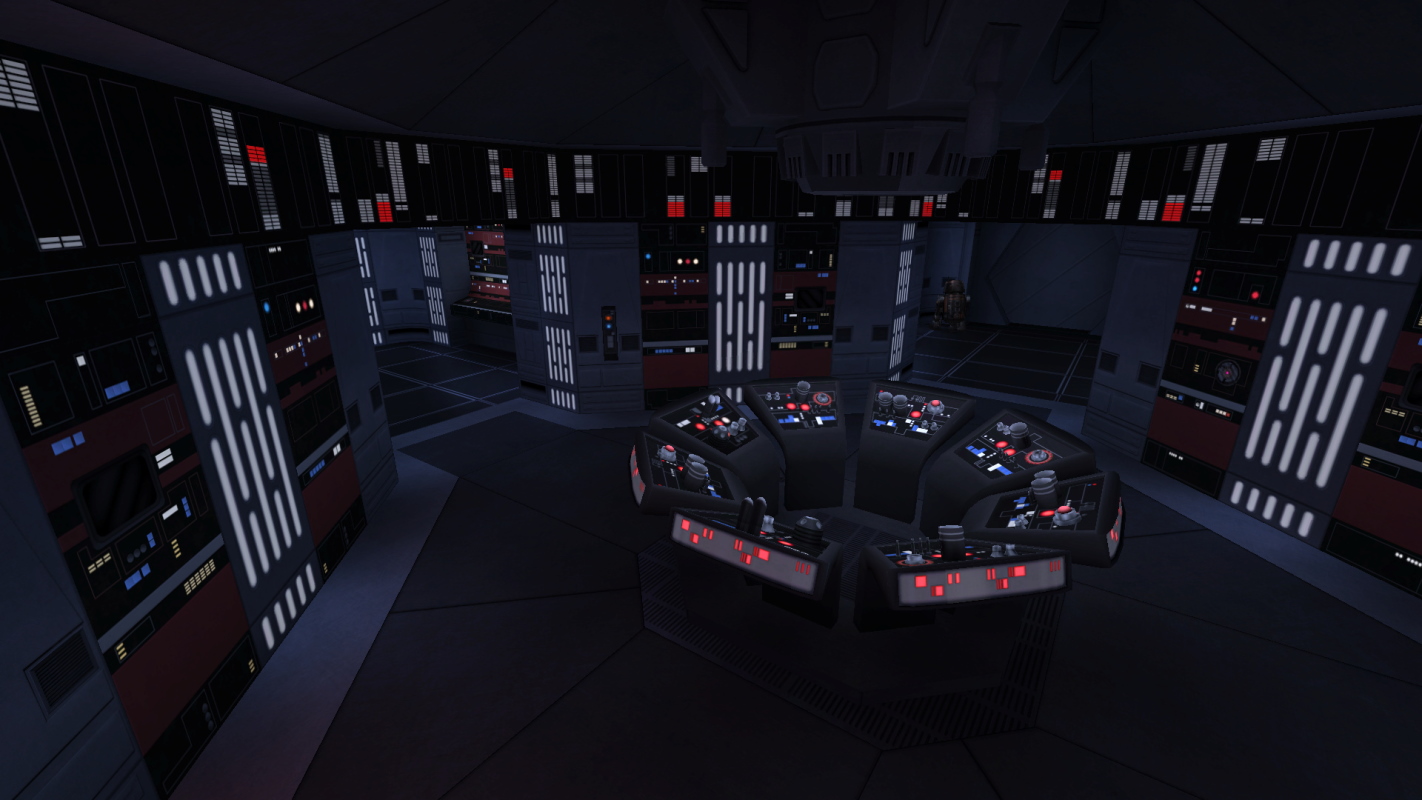-
Posts
2,046 -
Joined
-
Last visited
Content Type
News Articles
Tutorials
Forums
Downloads
Everything posted by Langerd
-
Hit space and type the - make normals consistent and enter. You can check many options in the internet. Many times they are helpful. And of course You changed quads to tris? If it is ase You must select Your map and hit lctrl+T Academy doesnt read the quads objects the same goes with GTKradiant and even MD3 or Mod viewers. All objects must be created from triangles. Hope it will work. If not some screens would be heplful
-
One of the best Franken i have ever seen. Epic Job Dude! Cant wait for upload
-

Dagobah Luke (is it really possible?)
Langerd replied to dark_apprentice's topic in Mod Requests & Suggestions
But all of Yoda parts have diffrent textures i think :/ head is using diffrent texture than torso so it cant be merged i think. For me it is scary O.O (but funny at the same time ) -
Check the normals. Maybe they are messed up
-

Dagobah Luke (is it really possible?)
Langerd replied to dark_apprentice's topic in Mod Requests & Suggestions
Man.. Remove completely all tags from Yoda, all caps and make it the models parts that are parent to the Torso. Name the objects Yoda1,Yoda2,Yoda3... his arms, head and torso. The Luke's part should be named : Head_0 Torso_0 l_arm_0 r_arm_0 etc. Yoda shouldnt be a main part. He is now only the detail part. Also check the .skin file. The paths to the models parts are messed up -
How did You made terrain so smooth shade? And Do You make it in gtkradiant? Or diffrent program?
-

Dagobah Luke (is it really possible?)
Langerd replied to dark_apprentice's topic in Mod Requests & Suggestions
So... Why not frankenstein the Yoda to that version of Luke? -

Dagobah Luke (is it really possible?)
Langerd replied to dark_apprentice's topic in Mod Requests & Suggestions
XD Lol .. In that point it pointless to do it -
-

Dagobah Luke (is it really possible?)
Langerd replied to dark_apprentice's topic in Mod Requests & Suggestions
It works? -

Dagobah Luke (is it really possible?)
Langerd replied to dark_apprentice's topic in Mod Requests & Suggestions
Check if the model parts are parent too each other correctly. They should be parent to each other BUT only to the main parts - Head,torso etc. -

Dagobah Luke (is it really possible?)
Langerd replied to dark_apprentice's topic in Mod Requests & Suggestions
Yep exactly. It is not in the shape of the muscles but in the shirt shape -

Dagobah Luke (is it really possible?)
Langerd replied to dark_apprentice's topic in Mod Requests & Suggestions
Remove the arms they have model parts and just frankenstein the arms from the model that is already shirt less. It looks weird when his arm part is model as cloth -
- 5 comments
-
- Personal Skin or Model
- Male
-
(and 1 more)
Tagged with:
-
New screens and ... A COMMON ENEMY MODEL - Red Acolytes. In my story there are 3 groups of angels. The Red ones are religion fanatics and also a group that look for powerful artefacts to dominate the lands. These guys serve to the Red Angels. On one screen one acolyte has a earth effect on the staff. I am thinking about making the same thing for Morin - it will deal more damage because acolytes are easiest enemies. I want to make the angels and i want to make them rly hard to beat. I am planing many things but.. well. My time for these things lately is pretty low. P.S. - Guess what this hole in the column is for
-

Phase 2 Clone Commander Help?
Langerd replied to Dat Chinchilla's topic in Mod Requests & Suggestions
http://jkhub.org/files/file/2507-clone-trooper-phase-2-piper/ Here Ya go @TronTheGamer -
558 downloads
Clone Phase2 Piper by Langerd Thanks Mars Marshall and NeoMarz1 for creating awesome models I made remake of the clone trooper - This is the request model for TronTheGamer Hope You like it! There are three variants: Skirt without hood and cape Skirt with cape no hood Skirt cape and hood Enjoy!- 5 comments
- 6 reviews
-
- Personal Skin or Model
- Male
-
(and 1 more)
Tagged with:
-

Phase 2 Clone Commander Help?
Langerd replied to Dat Chinchilla's topic in Mod Requests & Suggestions
Fixed that Tommorow i will upload it but first i must find the author of the model -

Phase 2 Clone Commander Help?
Langerd replied to Dat Chinchilla's topic in Mod Requests & Suggestions
Belt and some skin variants -
Hmm why just not make Frankenstein using Jk2 stormtrooper and kyle model? With skeleton as well? I think it would be faster process but dunno abou frankensteins for JO We would also create normal stormie, with shoulder pad and for example swamp trooper
-
HOLY SHIET!!! WTF?!?! Hmm a quick question - Is it possible to fix that in blender? I mean import the JA skeleton and just parent all model parts to that skeleton?
-

Phase 2 Clone Commander Help?
Langerd replied to Dat Chinchilla's topic in Mod Requests & Suggestions
New stuff. I added the hood because... why not? Hoods are awesome! (I can make version with and without it) -

Phase 2 Clone Commander Help?
Langerd replied to Dat Chinchilla's topic in Mod Requests & Suggestions
I will work on it but i am little busy today with history of art :/ Maybe tommorow or on friday Thanks -
Maybe He will use the cull Twosided shader option