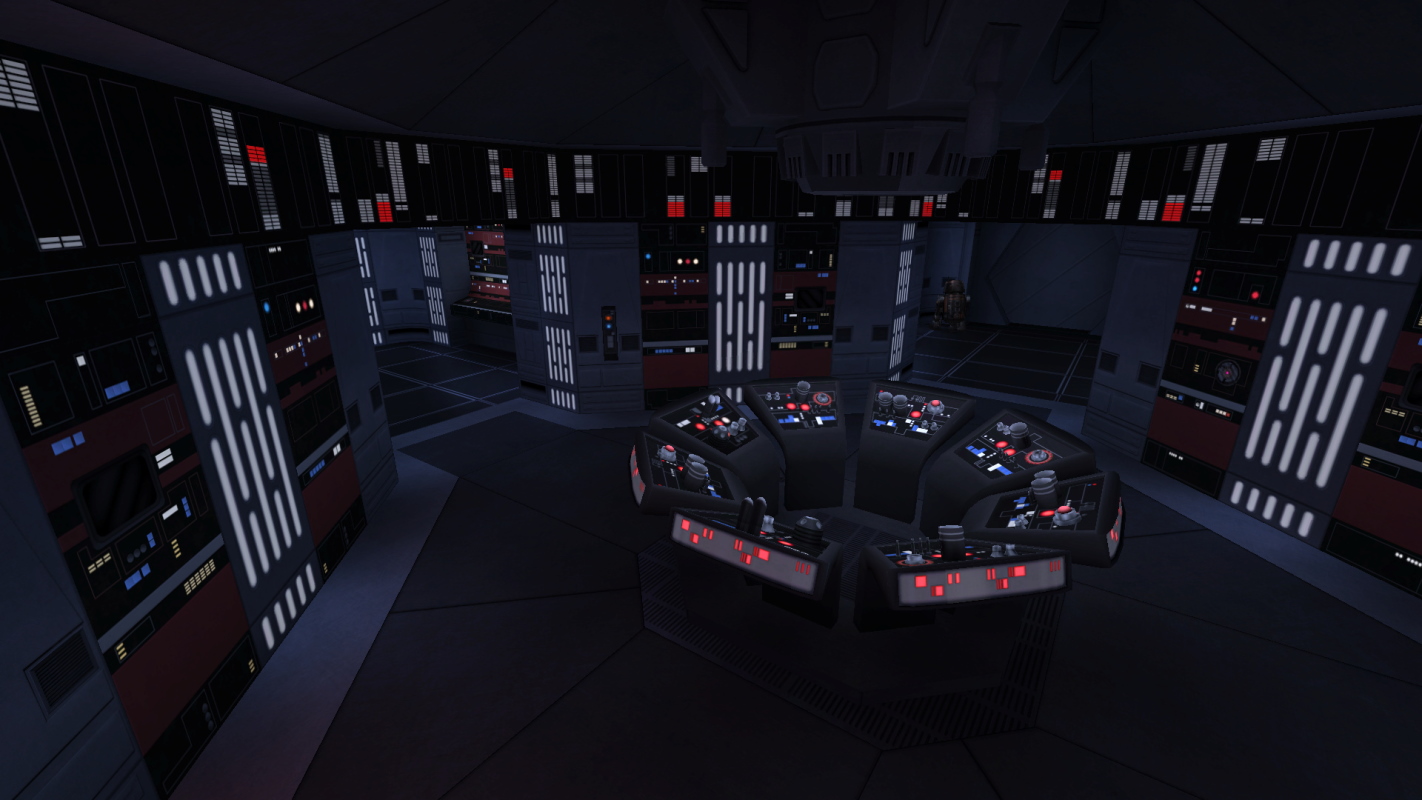-
Posts
2,046 -
Joined
-
Last visited

Langerd replied to Langerd's topic in Modding Assistance

Langerd replied to Langerd's topic in Modding Assistance

Langerd replied to Langerd's topic in Modding Assistance

Langerd replied to Langerd's topic in Modding Assistance

Langerd replied to Langerd's topic in Modding Assistance

Langerd replied to Langerd's topic in Modding Assistance

Langerd replied to Langerd's topic in Modding Assistance