-
Posts
2,046 -
Joined
-
Last visited
Content Type
News Articles
Tutorials
Forums
Downloads
Posts posted by Langerd
-
-
Well... i must say .. the atmosphere is getting better and better! Also Optimalization works nice on this map.
Many new screens!! Like i said before this map will be shorter but still there will be stuff to discover and to do












 [http://i.imgur.com/gAF1gRv.jpg/img]
[http://i.imgur.com/gAF1gRv.jpg/img]






 Maksman, Smoo, LucyTheAlien and 4 others like this
Maksman, Smoo, LucyTheAlien and 4 others like this -


Would change the texture of the ceiling and gray wall - to sharp in my opinion..
Amazing work!! Keep goin!
AngelModder likes this -
Set the class to CLASS_SWAMPTROOPER (I think that's the name) and they won't drown underwater.
I've experimented with the old DFmod changing the Dianoga to CLASS_WAMPA and switched Kyle's "grabbed" animation to one of the falldown poses, to reproduce the Dianoga catching Luke on the Death Star. However it would need more work in terms of animations, tags, and specifically in the DFmod, how Kyle would fight back after being grabbed.
Specially that when wampa grabs You and your character holds lightsaber - wampa is one hit kill . Making dianoga for example - choping its head off or something.
and to think about it - wampa also hit You with his paw when he catches You. so Dianoga would hit Us with the tentacle and there also would be bonus drowning dmg... deadly.
-
to make dianoga not drown i suggest making for example - trigger_hurt with minus dmg in the water that works only on them . This will heal them.
To be honest making animals for JK is even harder than vehicles.. Because animations for animals requires not only much much more complex animation skills - skeleton but also knowing how to make them moving natural.. Making vehicle is a lot easier -
I Love that contrast : SPACESHIPS! SPACE BATTLES KRRRR BOOM! CRACK TRYTYTYTYTYTYTTYT AAAaaaand ... model of Zebra .. and a dragon...
This topic is madness O___ONoodle likes this -
Pls.. be honest with Yourself and think that way - nobody will make these stuff - period.
Spaming these kinda posts and topics is rly under control here.. even if we should have rights to be open and free.. just think for Yourself
It is 1/10000 chance that someone will spent their time working on something like this... -
The model look rly cool! But textures in the middle looked awful and creating some details with textures is a way to go. Jk3 cant use high poly models (well it technically shouldnt like AshuraDX said to me that not all of the users use Openjk so for example my dlt20a model is too detail for this game) but you can made textures that will improve look of the model very very much.
-
Ok ! so i check with the Openjk how vehicles works. Overall i was thinking about it because - it might be rly cool to do something like this! But i found out that creating huge box with skybox is still not enough space to make the ship fly normaly... which is very strange for me.. maybe making vehicle smaller and slower would work? I will try and let You Guys know
 making small level with ship would be cool.Noodle likes this
making small level with ship would be cool.Noodle likes this -
I disagree. I think it's great in some places, like where you have it here. I also like fog at the bottom of deep pits so you can't see the player hitting the bottom. This is good because it's just a little hint of fog. Might I suggest the odd (small ) steam jet coming out of the bottom of the wall?
Well i wrote it wrong - not always of course
 but at some point on the maps that rly should have fog.
but at some point on the maps that rly should have fog. Yes i will add some effects as well!
Pal please do a flashback mission fighting w luke

And somehow...dont know how...but it would be amazing if u do a flashback mustafar fight w obiwan. I know its bespin but just a little flashback u know

like fightning ghost or something .. i will think about it.

Will we see Boba Fett eventually !
Edit: What about a mini-level where you play as Boba Fett infiltrating Bespin on Vaders orders or something. Great work though!
well i wanted to make three versions in the offical mod -
playing as Vader - Normal mode
playing as Black Royal Guard - only two first maps without the boss fights - without lightsaber as well - with force powers on level 1 - Hard mode
playing as Storm Commando ( or Death troopers...dont have model tho.. [dont want use port models...] ) - only two first maps without the boss fights - no force powers less health - Legendary mode
Will we see Boba Fett eventually !
Edit: What about a mini-level where you play as Boba Fett infiltrating Bespin on Vaders orders or something. Great work though!
-
Can You show us the video of the gameplay ?
Btw many of those have rly not well made in the meaning of textures.. they are streched and shaders have reasons behind them.Smoo likes this -
i'm just requesting a scarif map not a port of another game. But i don't think that port things are bad, if it looks good,and it's compatible with jedi knight, whats the problem? but well,this is just my opinion. Each one have their opinions
If I will have some free time maybe i will make something small and try to make small duel map or something

-
-
If you talk about UniqueOnes pictures, you are wrong. These are made in his Warzone mod.
Oh nvm. I should read the whole thread before posting.

No no!!! I mean the idea to convert map from battlefront to the jk3... I know Your team modification - amazing work... but lately on hub there are toooooooooo many ported stuff.. no orignality whatsoever
-
-
Very Interesting because Safe Malloc is not the only problem.. Many times because of the _Lightmapscale the whole map is black or weird stuff is going on on the walls textures and objects.
It would be cool if someone would found a way to inrease possibilities of lightning generatation.
and Yeah... Safe Malloc seams like a pain in the ass that nobody can defeat... -
So after wrapping up that E-5 (which I'm not sure I'll release, I'm on the fence about it:/) here's another WIP.
I'm aware the stock is pretty ugly so far and it needs more love texture wise, but I just wanted to show of. Request courtesy of user @@Vosk.

Dude Your UV layout seams very messy.. the textures on the middle look very strechted
JAWSFreelao likes this -
Thanks Noodle. Yes, i need an avalanche of luck this year >.<
What is happening ? Why You Leave??

i agree with the speed of laster bolts... way too slow
-
Guys Rly... when creating maps - make sure You will use fog at some point... the atmosphere is now amazing.








Also i made md3 models - the box model and these wall panels. Fast made and they look nice i think yeyo JK, Mand'alor, dark_apprentice and 6 others like this
yeyo JK, Mand'alor, dark_apprentice and 6 others like this -
the pelvis on the skeleton is awful... the rest not much better.
Well i just ;.... saw the model in the modview and i must say... it looks bad... i know it is old and for old game but for jk3 standards it is awful... the hands are funny too 8 tris plane with the texture .. Some one should make or upload the skeleton model for everyone that would be use as the character model and also obj file to be later use as the md3 model - prop on the map
-
I have this guy
 This ported Q3 model (as well as a number of other old JO reskins and custom models, which now can not be found on the Internet) is present in the very old russian pirate mod (I named it "pirate" since in early 2000-s it was selling — on a disks by post — from the mod team site, and distributed through semi-legal retail networks in the guise of official JO expansion) named Lady Jedi.
This ported Q3 model (as well as a number of other old JO reskins and custom models, which now can not be found on the Internet) is present in the very old russian pirate mod (I named it "pirate" since in early 2000-s it was selling — on a disks by post — from the mod team site, and distributed through semi-legal retail networks in the guise of official JO expansion) named Lady Jedi.
Download link: http://rgho.st/7TvHfgRgr
Can i use the model for the Cloud City Modification ? ^^ I think i can found it useful.. Low poly or not i can change textures a bit

-
As per Cerez's suggestion, here's the thread.
@@Kualan, as I was saying, now that the folders are arranged, ModView doesn't give any errors anymore, but as soon as I load the file, ModView freezes and doesn't react to anything.
The screen is white or grey ? had that problem too. You must open it as the administrator
-
Here are new screens of the second map! It will be a maze type of map... the other parts will be shorter i think.. but not too shorter









 LucyTheAlien, DarthStiv, Maksman and 9 others like this
LucyTheAlien, DarthStiv, Maksman and 9 others like this -
@@MusicForThePiano first You can add images on the forum like this

Second I suggest to look in the Mrwonkos side.. he has some file storage from jk3files i think. -
It's been time since my last update, but I haven't stopped trying to do new things.
I was daydreaming the other day and thought 'wouldn't it be cool to do missions in which you can command NPCs?'. Even made a small test in which I ordered an AT-ST around.
I think there are some neat things I can do with this.
Holy....Shiet Dude....
Looking at this i imagined changing jk3 into the look from bird eye perspective empire at a war or star wars battlegrounds
yeyo JK likes this


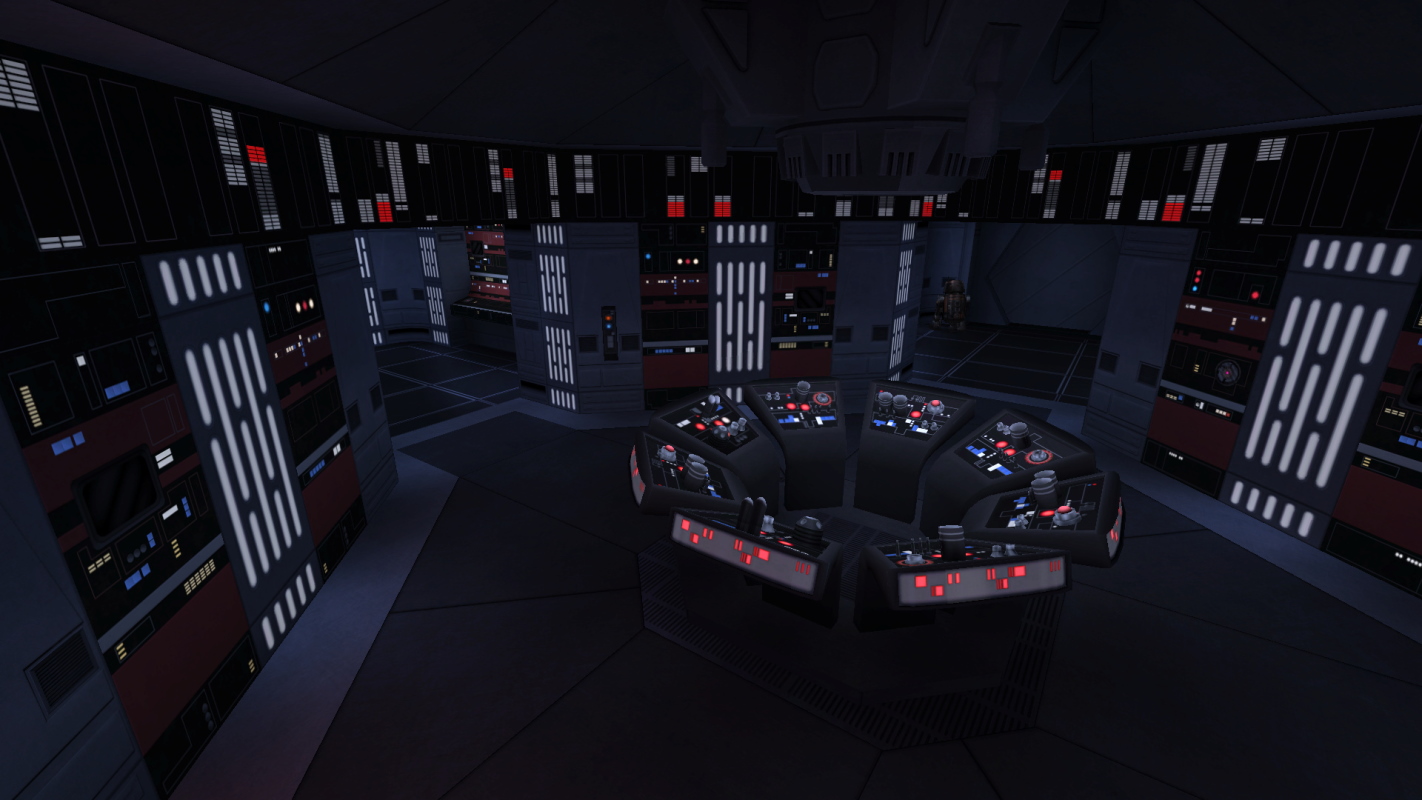













 [
[







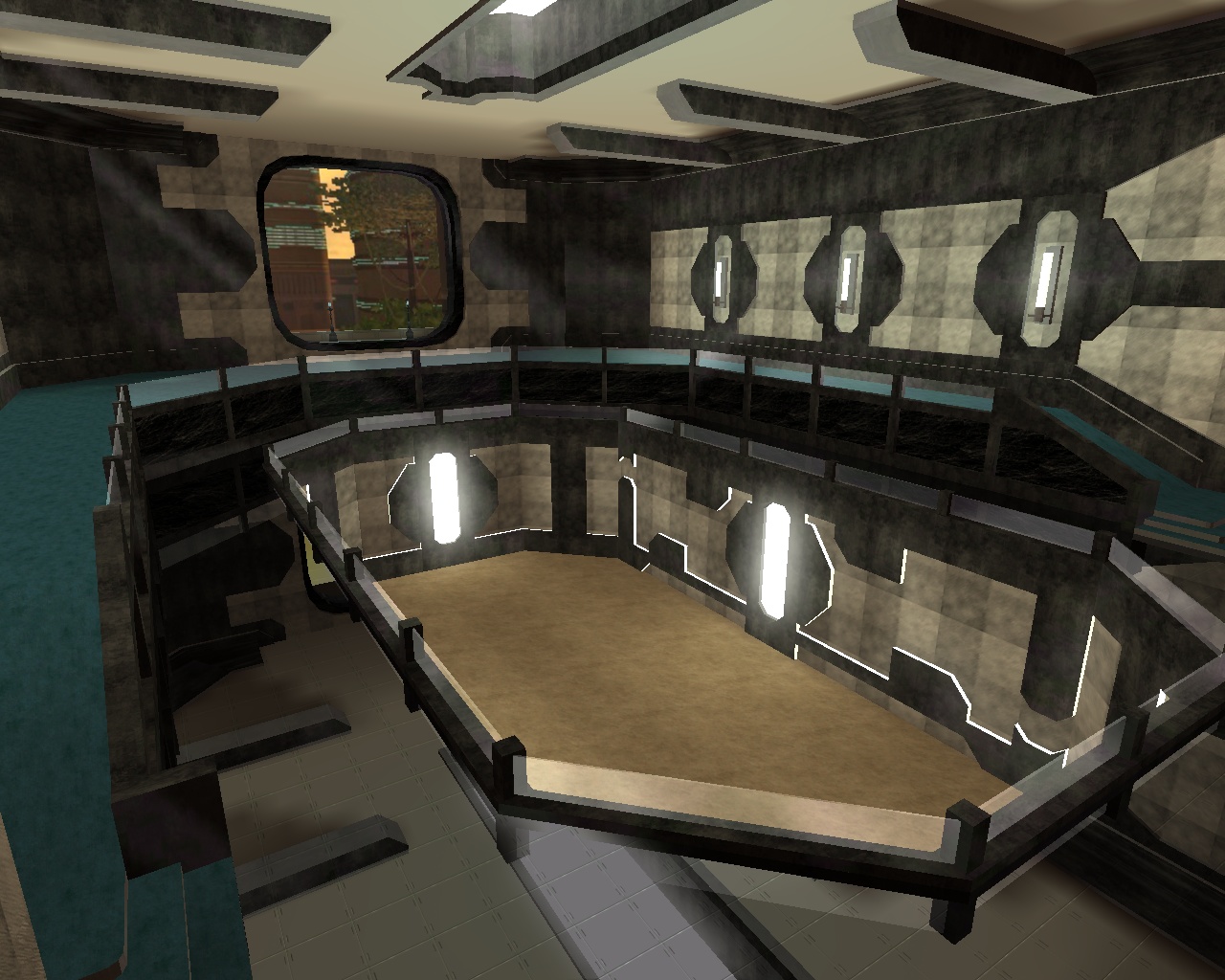










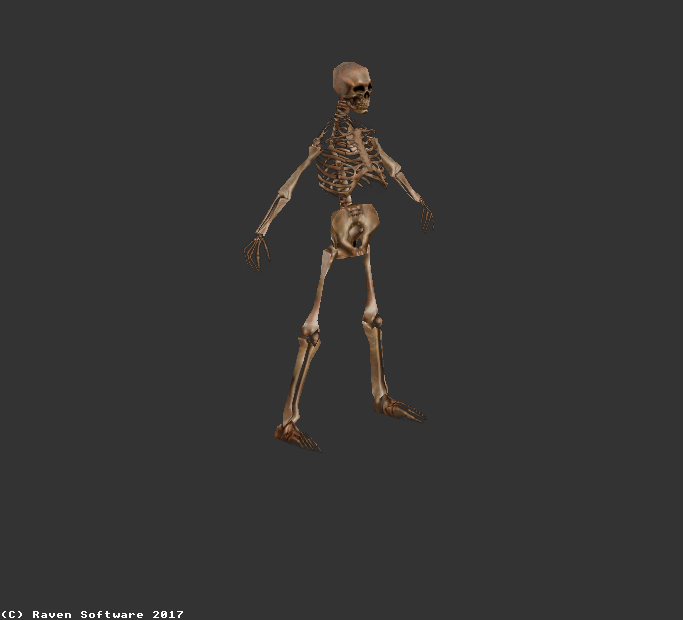










Scarif - small test map - checking the terrain making. + little tutorial ;)
in WIPs, Teasers & Releases
Posted