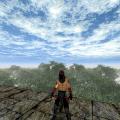-
Posts
51 -
Joined
-
Last visited
Content Type
News Articles
Tutorials
Forums
Downloads
Everything posted by Kriskopreved
-
- 9 comments
-
- Non Star Wars Related
- JKHub Exclusive
- (and 6 more)
-
- 19 comments
-
- Star Wars Related
- Droid
-
(and 4 more)
Tagged with:
-
-
- 19 comments
-
- Episode 7
- Star Wars Related
-
(and 3 more)
Tagged with:
-
- 19 comments
-
- Episode 7
- Star Wars Related
-
(and 3 more)
Tagged with:
-
-
-
Version 1.0
5,241 downloads
Simple reskin of the Kylo Ren model - http://jkhub.org/files/file/2452-kylo-ren-tfa/ More realistic shiny mask Selectable from the SP player menu. Install: Unzip and place "Brut_KyloRen.pk3" into your Jedi Academy base folder: StarWars JediKnight Jedi Academy/GameData/base- 19 comments
- 17 reviews
-
- Episode 7
- Star Wars Related
-
(and 3 more)
Tagged with:
-
-
Saint Petersburg, Russian Federation
-
sorry for you, man (
-
-
The joke is so-so)) Seriously though I solved my problem) on my computer was set to 6 versions of Jedi Academy)I removed the extra versions of game ) But still g_saberMoreRealistic only with the second run of the game, with only loading a save. And if i start a new game again g_saberMoreRealistic reset again) but it's bearable) Sorry for my horrible English ((( I am from Russia Thank you all for your answers)
-
I have 30 gigabytes of free space
-
jaspconfig.cfg is reset everytime
-
I created a bat file. start jasp.exe + seta helpusobi 1 + seta g_saberMoreRealistic 2 I start a new game, and again it is reset
-
Need to work only in SP
-
naturally)
-
How to make the Sabermorerealistic work properly? Sabermorerealistic constantly reset, especially if you start a new game. Probably tried all the ways (((
-

How to replace the animation for just one character?
Kriskopreved replied to Kriskopreved's topic in Modding Assistance
I was in despair.... Thank you all very much) Your advice really helped!) -

How to replace the animation for just one character?
Kriskopreved replied to Kriskopreved's topic in Modding Assistance
I follow the instruction here : http://jkhub.org/tutorials/article/105-creating-an-original-humanoid-file-unique-to-one-or-more-characters/ When choosing a skin game crashes Please tell me what I'm doing wrong? My actions : 1) I make a new "_humanoid" folder in the same folder where my skin are. 2) Name it _humanoid_sith 3) Paste _humanoid.gla , animations.cfg, animevents.cfg into that folder. 4)Using notepad, open the _Humanoid.gla and change the file path to models/players/_humanoid_sith/_humanoid. 5)Using notepad, open the model.glm and change the file path to models/players/_humanoid_sith/_humanoid. 6)Place my skin + the new humanoid folder into a .pk3 file 7)Put.pk3 into base -

How to replace the animation for just one character?
Kriskopreved replied to Kriskopreved's topic in Modding Assistance
I do not understand .... how can i change models/players/_humanoid/_humanoid path ? -
I changed a few movements, has kept it all to a file "animation.cfg" . I copied the "animation.cfg" to a folder base / assets1 / models / players / _humanoid . After that, all the characters have a new animation ... (( How to replace the animation for just one character? Sorry for my horrible English ((( I am from Russia
-
Thank you, unfortunately, this is only true option
-
When I enter in the console, it works, but must be entered each time in each level,сontinuously running