-
Posts
395 -
Joined
-
Last visited
Content Type
Profiles
News Articles
Tutorials
Forums
Downloads
Posts posted by OCD2
-
-
21 minutes ago, NAB622 said:
Ah, I didn't know that also cleared out the BSP menu. Thanks.
I noticed It added an additional "clean" user.proj file.
I was able to successfully use the existing compile options, and start adding more parameters, and it's remained stable so far.
-
Okay,
I found a solution to reset the stock BSP menu.
I went into edit>preferences and click the "clean" button, then reset all of my gtk mapping preferences and now the BSP menu is reset and back to functional.
-
Still having issues with compiling....
It reverted back to outputting a corrupted hall of mirrors BSP.
I cannot figure out what's going wrong - I retried what you previously suggested @NAB622, and its not providing me with an epair entry in the local pref file anymore to try and fix the problem.
Also, as an additional note: q3map2 seems to not be accepting the bounce 8 command. While the compiling was remedied short term after your previous help, it was not running bounce 8 and propagating the lighting as it was previously - and today it is producing the same bad BSP output.
-
5 hours ago, mjt said:
How many levels does this ship have? You can utilize the lightgrid brush to set mins and maxs for that and set densitiy of the lightgrid probes in the worldspawn prior to light compilation.
If you want good visuals with q3map2, tweaking the map requires knowledge on how the lightmapper works and what surfaces should have high resolution lightmaps, which ones should be vertex lit and how to set lightmap resolution per shader or brush. I can give you a lesson on that. PM me incase you're interested. Also utilizing @SomaZ Blender Plugin would be an option depending on the complexity of the map and will give much quicker bounced results than with bounce 8 on q3map2. Great map you have there. Just scrolling back through the thread right now.It will be a single level, with some amount branching. Not too complex, much like the source material. There will be triggerable security doors that change the flow of the level temporarily to give some depth to the gameplay.
I've not had much time to work on it since having issues with the compiler. I tried today, though it seems like the compiler commands are still broken, or at least the one I tried today is not working properly.
I do not have knowledge of how the light mapper works, nor do I know any of those aspects of lighting for mapping you mentioned. I would definitely be interested in those topics, anything I could learn to would be appreciated.
-
-
-
4 hours ago, AshuraDX said:
@fullkevlar You might want to use '-bouncegrid' in your light compile, your map looks like it relies heavily on bounced lighting to light up the corridors and by default this does not affect the lightgrid afaik. '-bouncegrid' should take care of that.
I also think I remember reading that using -fast can screw with the lightgrid, and there was a workaround to that, or rather a way to compile without using fast without sacrificing a lot of speed. Didn't you dig that up @mjt
Thank you for the information.
I have not delved into BSP options yet, so that's good to know.
@AshuraDX What do you need to do to add -bouncegrid to the compile parameters?
-
Might need the stun baton that the security droid is shown wielding in episode 15.
BlindDaThief likes this -
Another nice episode again today.
The turn around and callbacks were placed well enough.
Pedro Pascal must have a clause in his contract that allows him to take the helmet off once per season lol.
I thought it was funny that Boba had enough time to repaint his armor while they've been tracking down Moff Gideon.
Good quality over-all, hard to believe the season is done next week.
-
5 hours ago, AshuraDX said:
@fullkevlar use find and replace:
Search for:
/q3map2/q3map2/
Replace with
/q3map2/
Repeat until it finds no more occurances
Thanks you, I did something like that to clear our the extra entries and then repopulate with the correct path.
There were huge strings of that directory error - maybe about 100 each at every point where there should have been one.
I'm still boggled why it occured, but thankful you guys were here to help solve the problem.
-
16 hours ago, NAB622 said:
Man, you and Radiant just don't get along, huh?

You are correct about the paths being wrong. Fixing them is a royal pain within Radiant, since the interface was not really meant to edit them. My suggestion would be not to fix it from within Radiant, but rather to fix the project file externally in a text editor. Here's how to do it for Radiant 1.6.6 (Not sure about other versions, but it should be similar in each):
- Open local.pref ( On Windows, I believe it is found in <Radiant install folder>/ja.game/, and on Linux it should be in /home/<user>/.radiant/<version number>/ja.game/ )
- Find the line that says "<epair name="LastProject"> (Should be near the top), then find and open the file that it refers to. It should be something like user1.proj.
- Inside that file will be all of your BSP menu entries. Be careful not to screw up the syntax, here - just change the paths to match the location of q3map2.
- Restart Radiant and try compiling again.
The best part was that this happened for no particular reason lol.
I found the local.pref file, and the user proj it referenced. Im in the file, and looking at the BSP lines.
In the directory it shows now, the huge string of directory errors ends in this at some points: q3map2/q3map2" -v
Is the " part of the syntax you recommended to be cautious about, or is that an error?
The two bsp options I edited in Radiant are possibly damaged from my editing - is there a way to reset this file other than manually replacing the pathways? Im looking at all the scripting syntax and im almost certain I would botch it further.
EDIT BELOW:
16 hours ago, NAB622 said:Man, you and Radiant just don't get along, huh?

You are correct about the paths being wrong. Fixing them is a royal pain within Radiant, since the interface was not really meant to edit them. My suggestion would be not to fix it from within Radiant, but rather to fix the project file externally in a text editor. Here's how to do it for Radiant 1.6.6 (Not sure about other versions, but it should be similar in each):
- Open local.pref ( On Windows, I believe it is found in <Radiant install folder>/ja.game/, and on Linux it should be in /home/<user>/.radiant/<version number>/ja.game/ )
- Find the line that says "<epair name="LastProject"> (Should be near the top), then find and open the file that it refers to. It should be something like user1.proj.
- Inside that file will be all of your BSP menu entries. Be careful not to screw up the syntax, here - just change the paths to match the location of q3map2.
- Restart Radiant and try compiling again.
Thank you, I was able to restore one of the BSP options with your assistance.
I was on the right track when I was self problem solving by editing the directory path, but did not realize that it made them so long, and occurree multiple times in each BSP entry.
Each line has several sections with huge strings of q3map2/q3map2/q3map2/q3map2/q3map2/q3map2/................................ attached at every point.
Not sure how that happened, but its pretty annoying to remove.
Thank you for your help, im grateful. -
37 minutes ago, AshuraDX said:
Hey, how/in what way is the map corrupted?
Just the bsp output after compiling or the .map you edit in Radiant?
The BSP output becomes as a massive leaking hall of mirrors mess.
I tried editing the path by removing excessive q3map2/ directories, and made the bsp command work, but the result is a "broken" map in the bsp.
In the editor, the map file is fully intact.
In frustration, I tried reinstalling GTK to see if it would reset the stock -bsp parameters, but it remained the same.The photo shows how the BSP menu displays.
The top two options were the two that I removed the excessive directories from and had made to work - though the bsp outlet is corrupted.

-
Hello,
Ive been mapping with gtkradiant for a few months now.Last night, it decided that it was not closed properly, and said all preferences have been erased...
I managed to re-set up the editor as it was previously, though now I cannot compile a BSP?
It gives an error message stating "Failed to execute the following command : C:/program files/gtkradiant/q3map2/q3map2/q3map2/q3map2/q3map2/q3map2/q3map2/q3map2 - v connect 127.0.0. 1:39000 - game ja -fs_basepath "c:/program files (x86)/steam/steamapps/jediacademy/gamedata/" - meta "c:/program files (x86) etc etc. check that the file exists and that you dont run out of resources.
Im trying to determine the issues, first thing that comes to mind is some sort of folder/pathing issue. I do not remember the BSP options starting with so many q3map2/q3map2/q3map2/q3map2/q3map2/q3map2/q3map2/q3map2 ......
Or perhaps GTK radiant became corrupt?
Partially -solved, I had to re-update the q3map2 compiler. Still not working, I was able to compile, though the map is corrupted.
-
18 hours ago, Plague-Angel said:
Coming along very well!
This isn't a dig at all, the design/architecture of that ship is quite simple But it seems that is one of the hardest forms to pull off and you're doing a great job so far

I don't know if you resolved your issue with the player being lit properly so I'm just wondering how you're compiling this map? I'm far from an expert in q3map but have found that some of the settings when it comes to rendering/compiling can have an effect on your dude...
The compiling parameters I'm currently using are : -meta, -vis, -light -fast - filter - super 2 -bounce 8
I have not got into all the functionality of the BSP options yet, is there a better set of parameters to use?
-
16 minutes ago, BlindDaThief said:
Looking good!
Thank you!
These are all still place holder textures and shaders.
I'm saving the final textures until close to when the mod is finished. They should make a dramatic improvement in before and after pictures
BlindDaThief and DarthValeria like this -
6 hours ago, Plague-Angel said:
Coming along very well!
This isn't a dig at all, the design/architecture of that ship is quite simple But it seems that is one of the hardest forms to pull off and you're doing a great job so far

I don't know if you resolved your issue with the player being lit properly so I'm just wondering how you're compiling this map? I'm far from an expert in q3map but have found that some of the settings when it comes to rendering/compiling can have an effect on your dude...
Lol, yes the architecture is relatively simple in design - that's why I chose it.
I was hoping that building a map with a simple structure would allow me to spend more time adding a bit of extra polish to the mod. Textures, shaders, audio, scripting, an intro movie, fun easter eggs... I'm hoping to learn as much as I can with this project.
I went quiet for a few days and have been busy working with the map. I have 3 different builds going right now with different layouts. I have a working lock down security system in a few different arrays. And I've done some shader and script editing as well as did a bit of work towards adding a full size and mini map.
To answer your question, player lighting has improved.
I found a few leaks made from rapid construction errors, and I made some optimizations around the map that helped.
I'll have to check the parameters that I'm using to compile - it's one of the "stock" options that is labelled (final).
-
Hello,
I am working on a siege file for my map mod.
I'm trying to add a mini map and full size map for my level.
I've taken the image of the map in GTKR and saved it as .tga file. Mapped out the coordinates from the top left and bottom right of the map and added them to the Siege file. Added the .tga image to map/gfx/automap.When the level is running, the mini map is working, but the image in the MM is displaying much smaller than it should, and displaying the full map in a small scale. It sort of looks like the image is unwrapping?
What did I do wrong?

Edit : I believe there may be an issue with the shader I made.
-
I think they might bring Kyle Katarn to respond to the baby yoda force beacon and help deal with the dark troopers.
Kyle and baby yoda can both relate to each other having both dark and light tendencies and he could know how to train him to be balanced.
BlindDaThief likes this -
13 minutes ago, cyberdragonOMEGA said:
Are the comments on files/mods blank for anyone else?
On older comments yes, newer comments, no.
-
Lockdown simulation 1.0.
Needs a lot of texture work! Some of the column lights need to be strobed, some need to be changed colors and need their respective shaders.






 Jeff, DarthValeria, BlindDaThief and 1 other like this
Jeff, DarthValeria, BlindDaThief and 1 other like this -
Added some of the security doors and doorframes, per the conventions shown on the episode, and completed some more optimizing.




 Lancelot, DarthValeria and ZelZel like this
Lancelot, DarthValeria and ZelZel like this -
On 12/5/2020 at 4:06 PM, ZanderNao said:
Oh dear, that sounds familiar. Sort of like how the Death Star plans shown in ANH don't have the same design as the actual Deathstar... It's a treasure to see your rendition of the ship. Most people that play will be more familiar with the setpieces than the actual layout, let alone the onscreen map. You've got the entry point, the bridge, the cells... I think it'll work out as long as you are happy with it.
Agreed. I came to the realization that it will be more about recognizable setpieces, than a full replica of what's currently available as a schematic.
I'll take a little bit of license on the layout to hopefully make for interesting gameplay. I have one in mind already.
Current focus is on completing more optimization in the main hallway prefabs, and to make the columns with the drop down security doors that are currently missing from the hallways.To include one example of the discrepancies in the shows ship schematic - the attached photo shows what looks like a pattern of 4 side by side cells drawn in blue..... and a half cell with a half size doorway?
On the same photo, the diamond shape area, which represents the control room, seems to show two cell doors at the entrance - that lead to nothing. In the episode it's shown as 2 column pairs worth of blank walls.
It seems like they did not know if they wanted 4 or 5 cells shown, or the graphic artist just copy pasted and never bothered to make sure the cells fit in a cohesive way in the schematic.
I mean who would look that closely at this briefly flashed graphic? lol

I also realized that I did not have dynamic glow enabled in my photos.



-
2 hours ago, Circa said:
What an epic episode, wow. Despite Boba’s pudginess, he still looked so good and was such a compete badass. Completely redeemed his character from canon’s perspective and lived up to his persona, heritage, and Legends/EU name. I really really hope they keep him around for a whole other season or two alongside Mando, or maybe even be some kind of competitor later on. Hearing his voice in the helmet while piloting Slave I gave me legit chills.
Seeing Tython was great as well! Even if it was a small area, it was definitely based on the Legends appearance, so I’m glad for that.
Dark Troopers looked even more like the Legends version than I expected. So glad.
The remaining episodes can’t come soon enough!
There have been articles saying they are making a Boba spin-off show, so he will likely be written for limited appearance(s) on the Mandalorian.
Unless they do something like the DC series on CW, where the shows can interconnect for "special events", or one off appearances from time to time.
-
1 hour ago, Teancum said:
Do you think Boba put the armor back on and thought he needed to lose a little weight?
 Circa, Teancum and BlindDaThief like this
Circa, Teancum and BlindDaThief like this




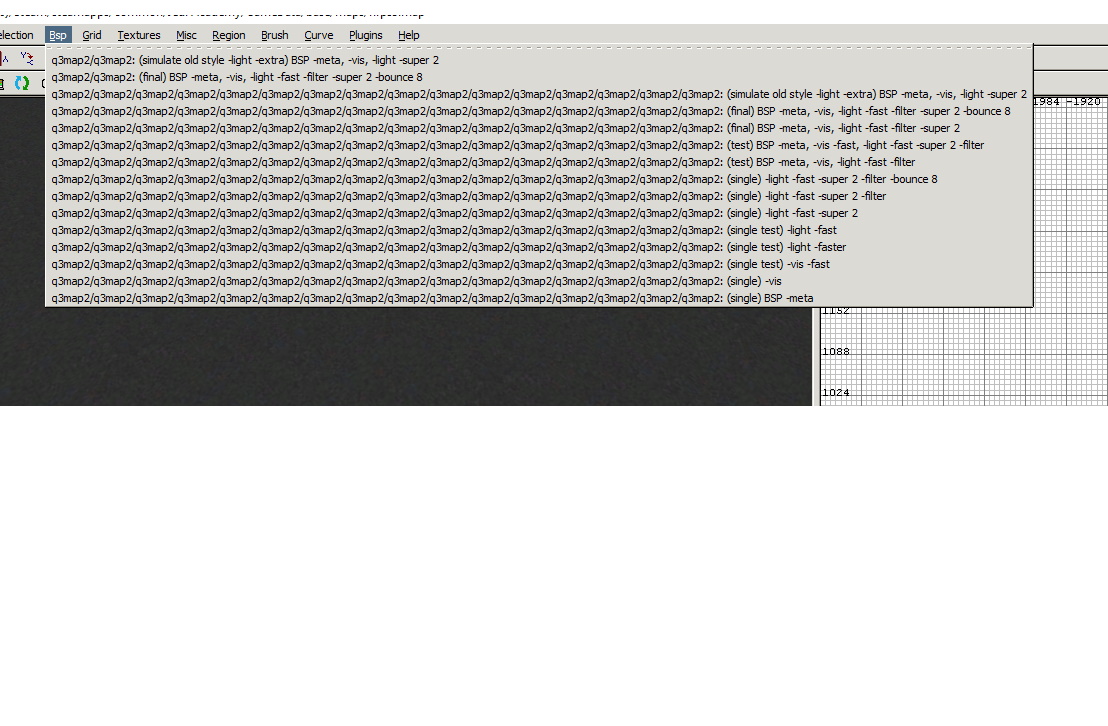
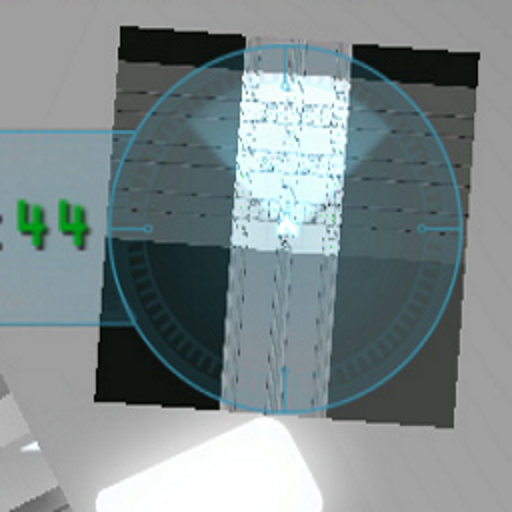
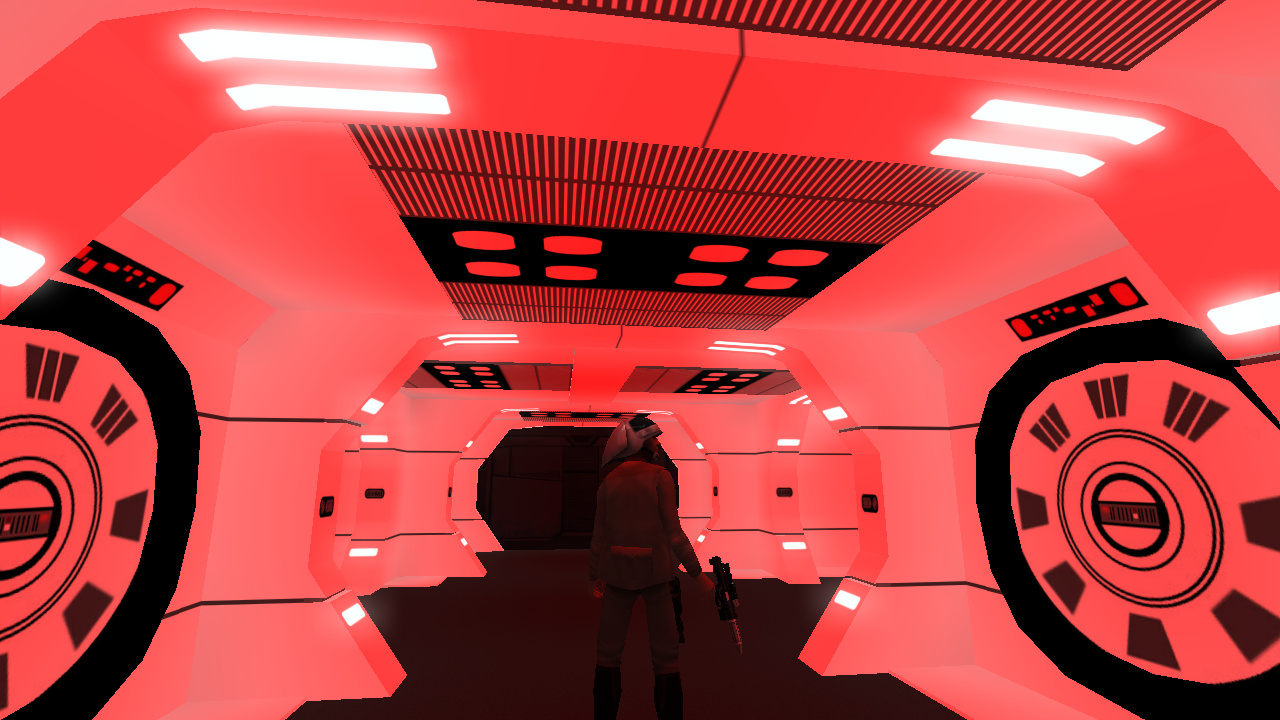

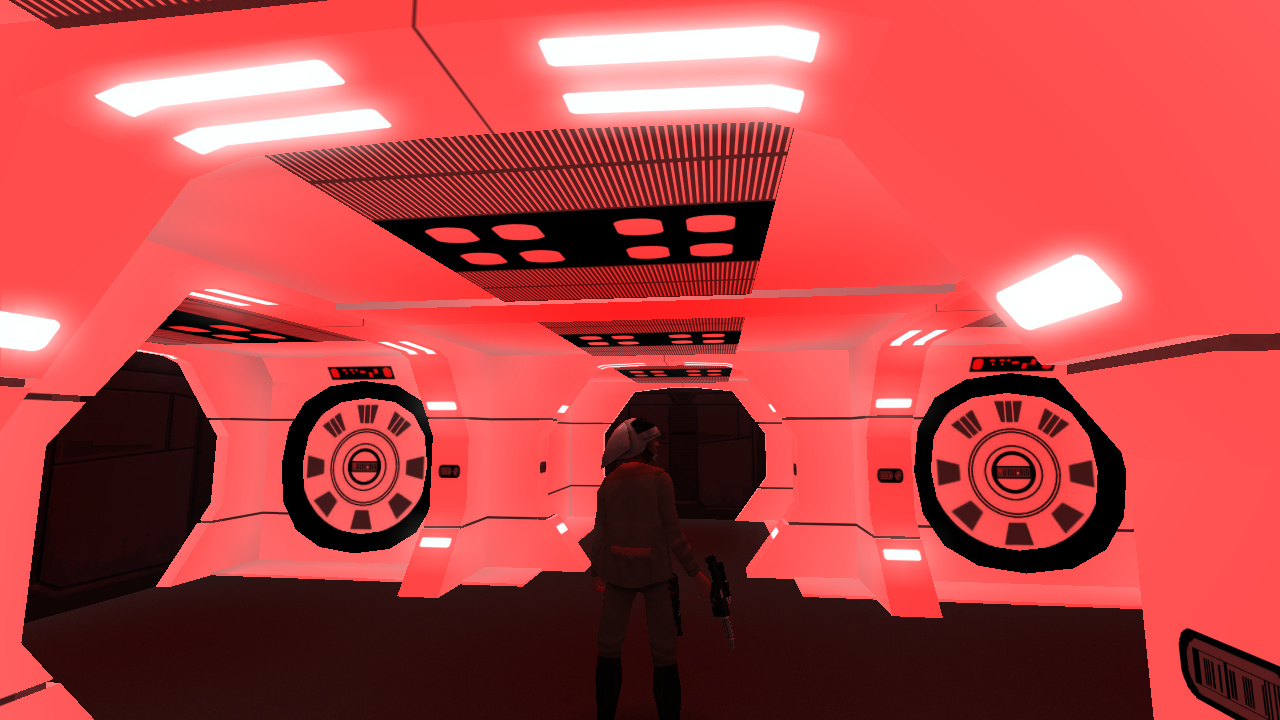
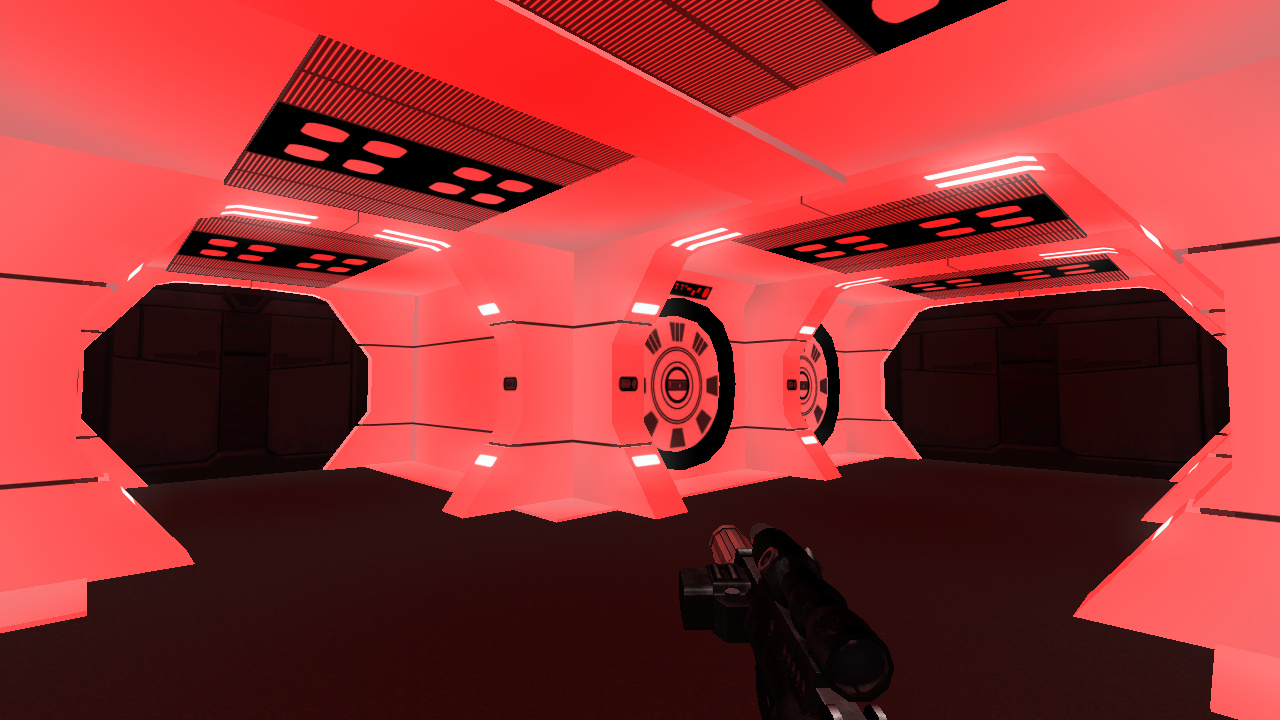
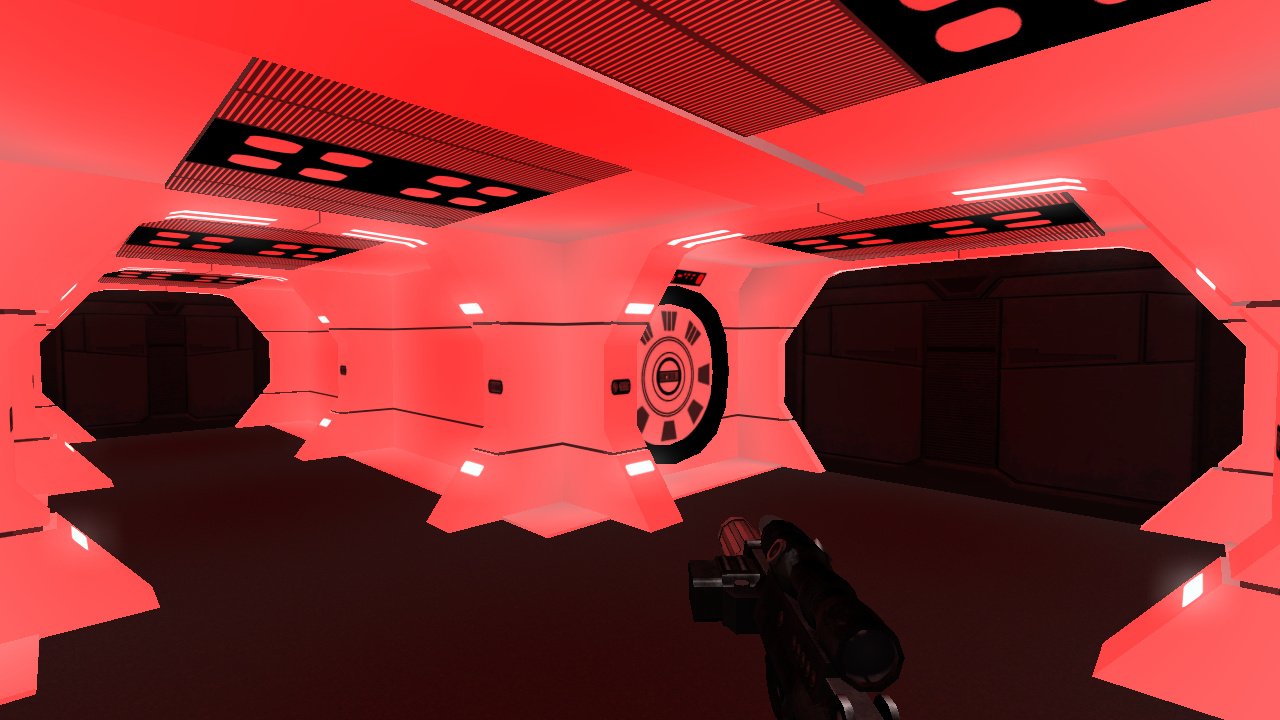
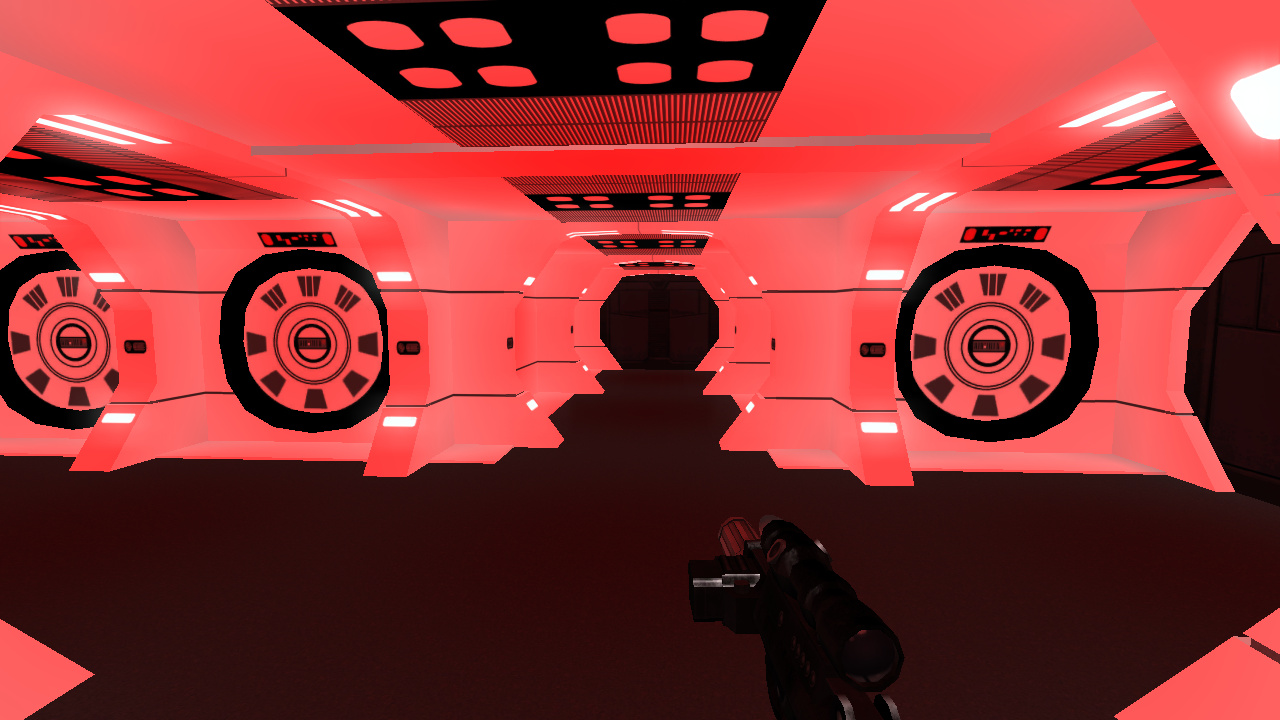
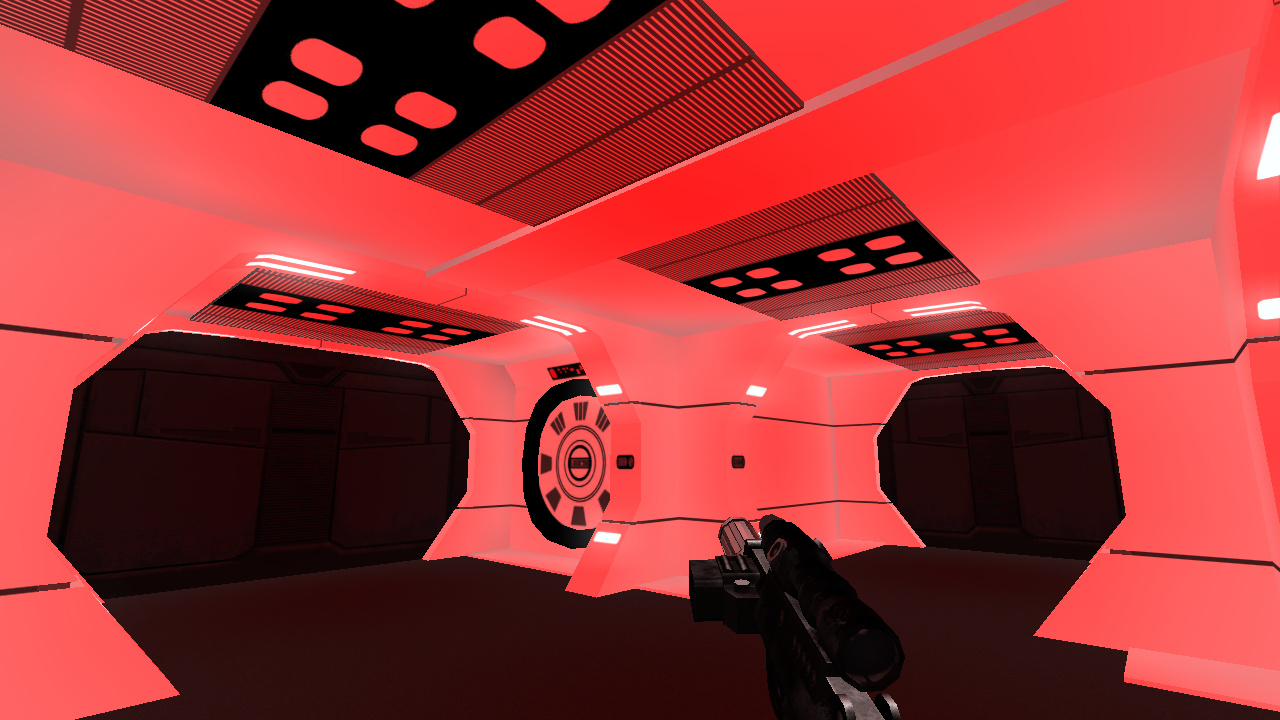
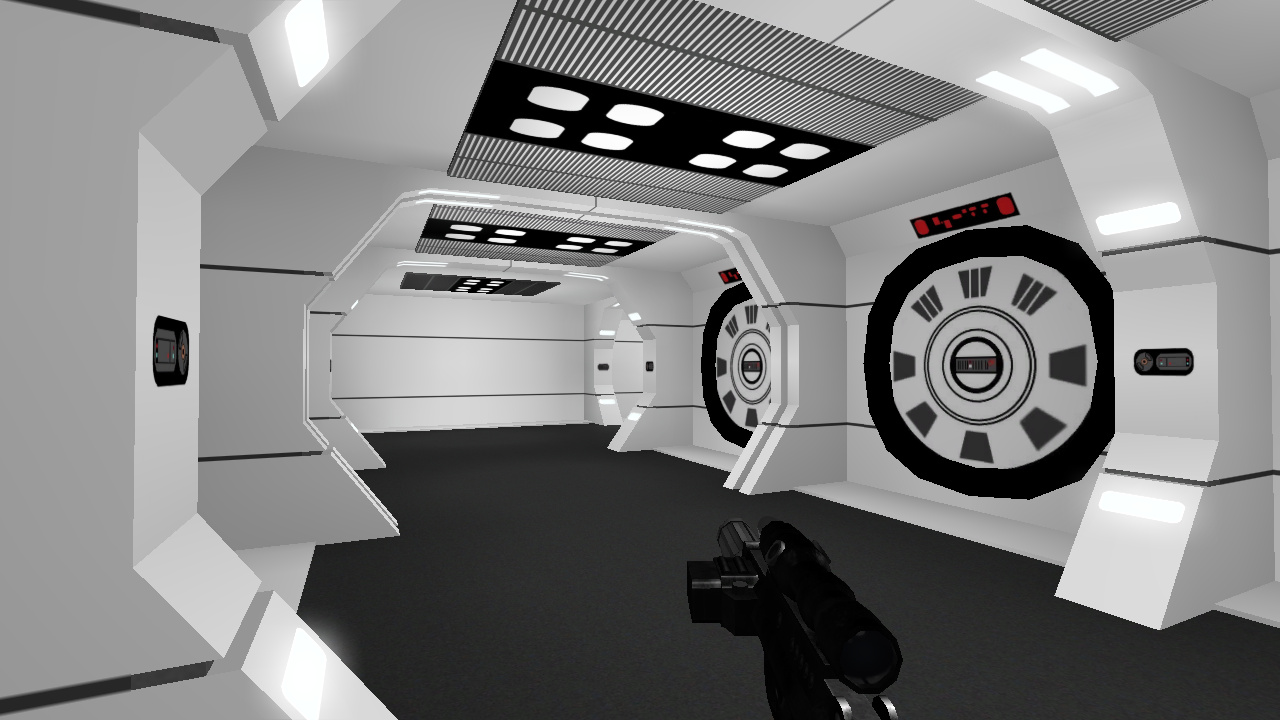
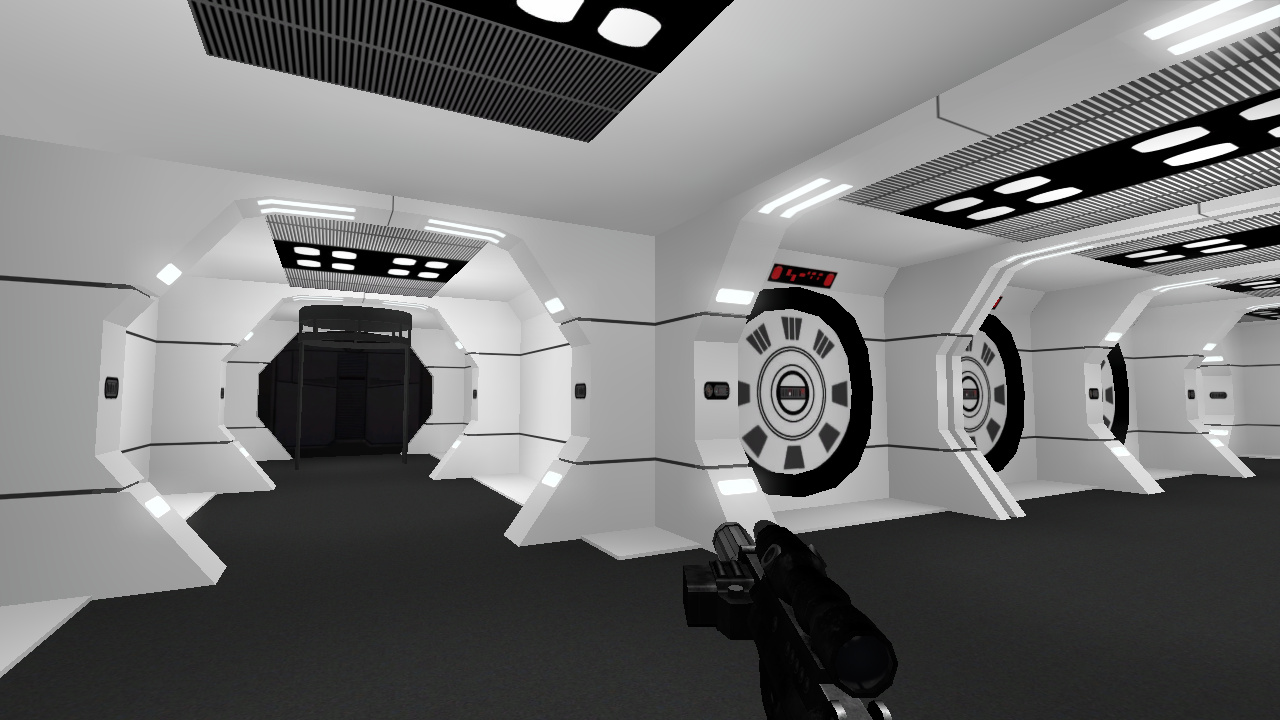
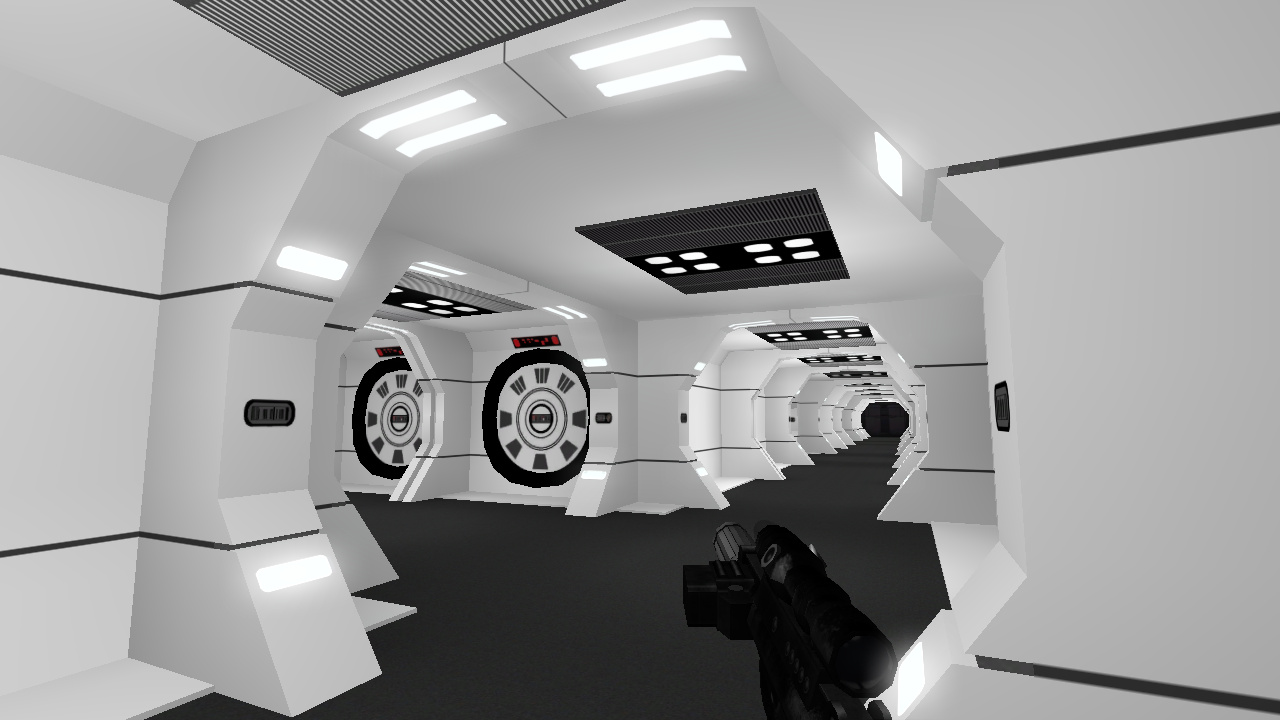
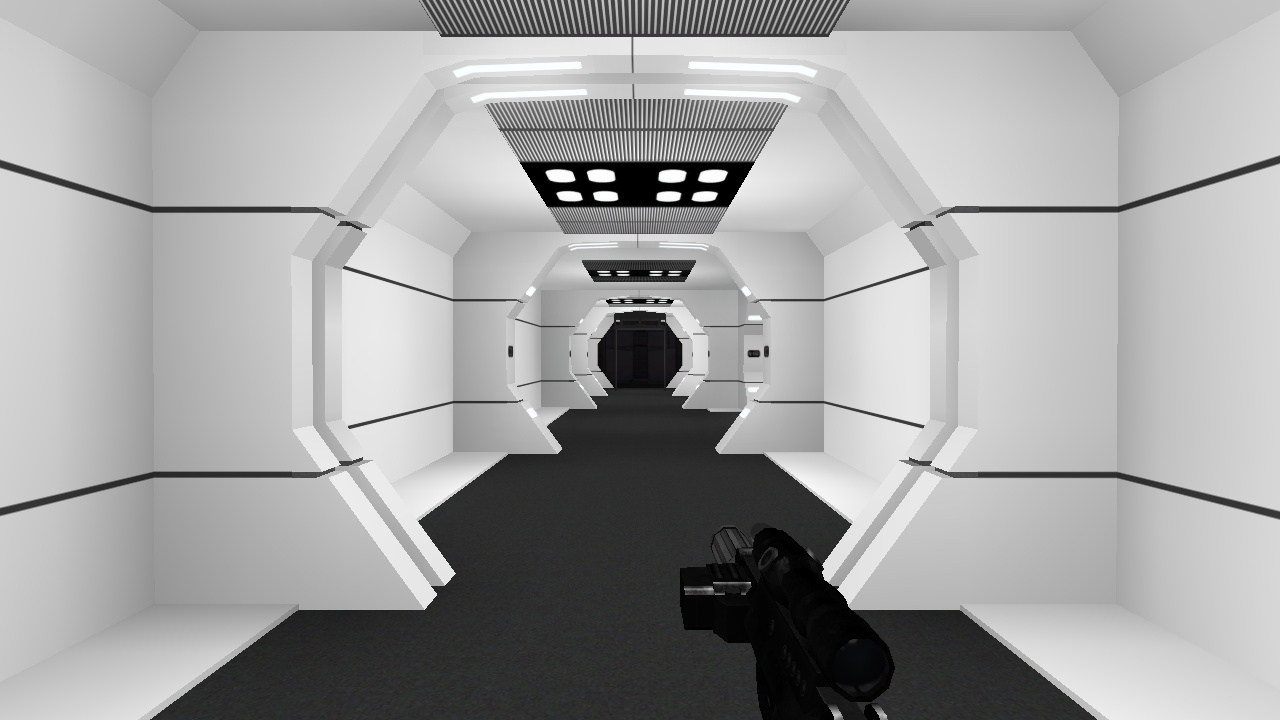

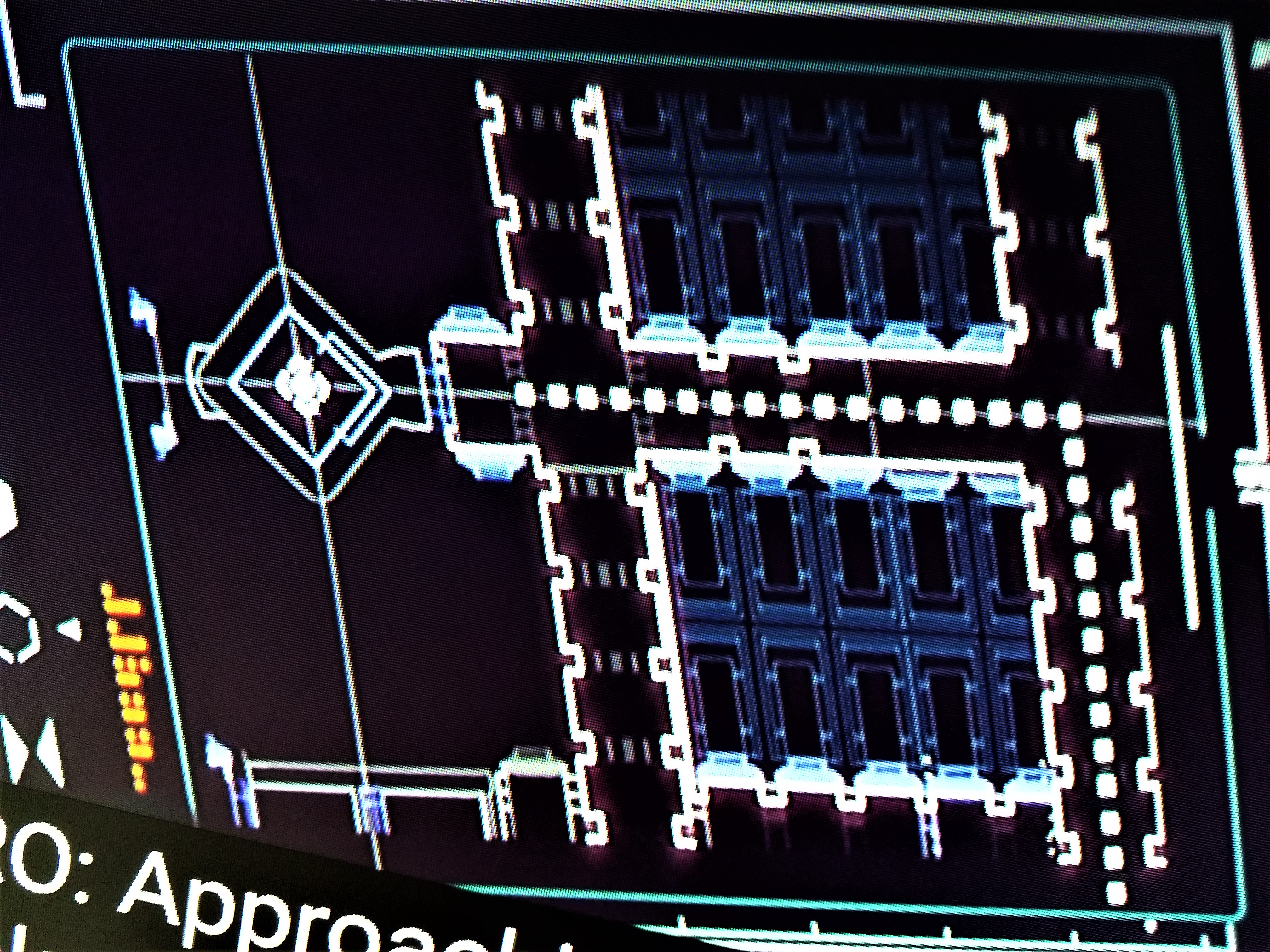
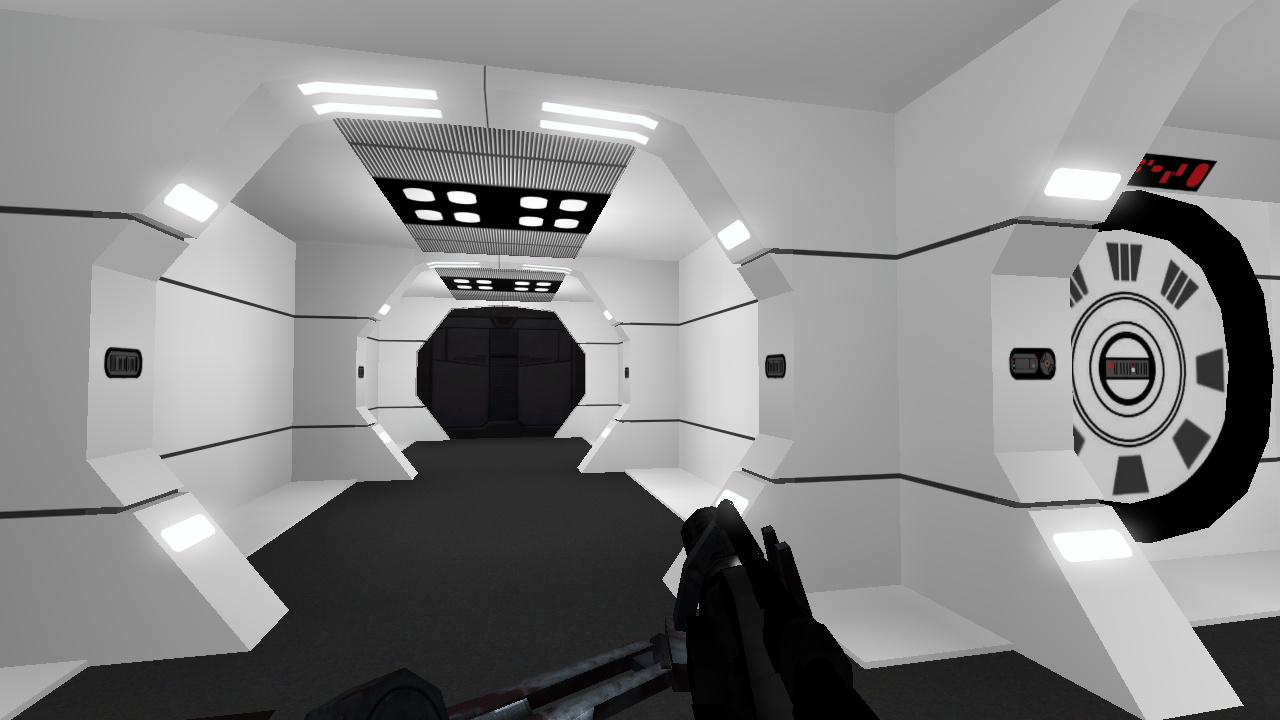
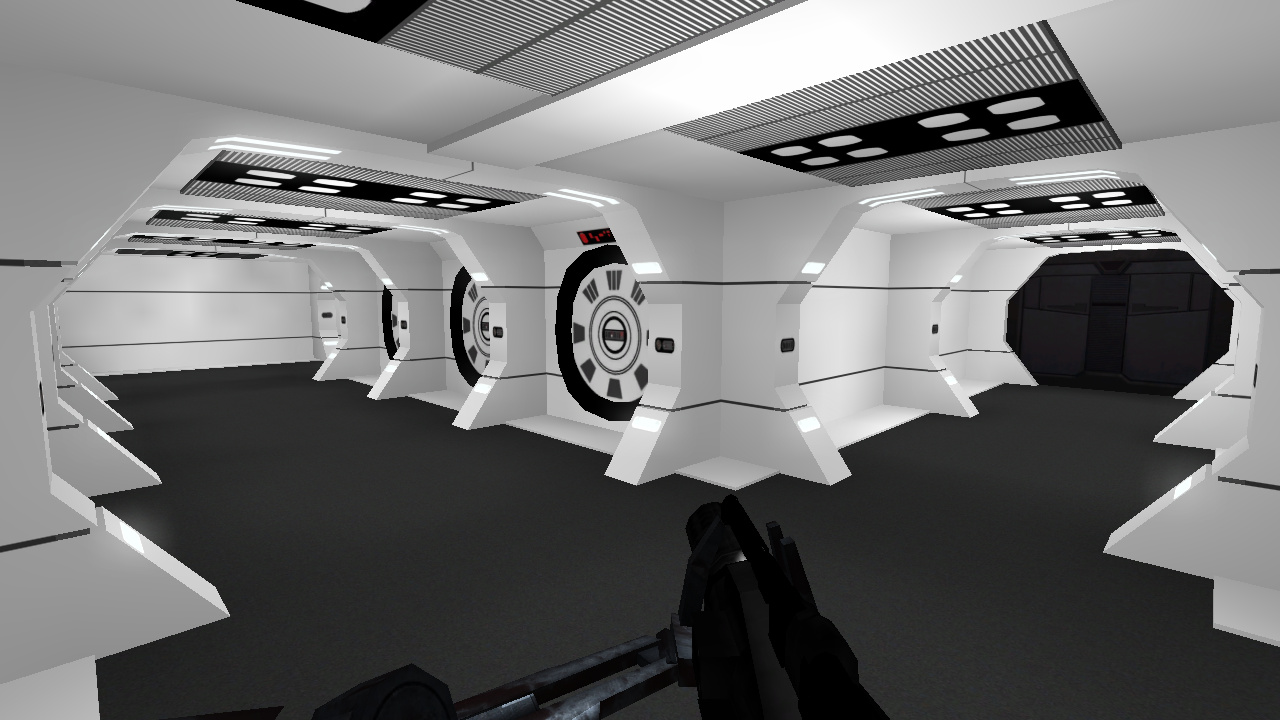

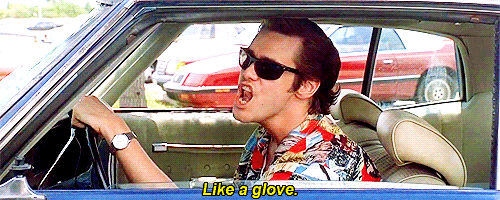
Work in progress: New Republic Prison Ship from The Mandalorian
in WIPs, Teasers & Releases
Posted
Bouncegrid did seem to help some with player model lighting, and gave some of the brush edges a bit more smoothing through shadow.