-
Posts
1,054 -
Joined
-
Last visited
Content Type
News Articles
Tutorials
Forums
Downloads
Posts posted by Szico VII
-
-
@mjtThat would be very much appreciated

Could you share your batch file? Perhaps just one where the map can be dragged onto it to run the compiler (all 3 stages?)
Many thanks again
Oh, and I might take you up on the tour at some point but Im off to a mates stag this weekend so will rain check for now, if thats ok?
mjt likes this -
@mjtthanks for nice words
 when ita done all source files will be included as usual.
when ita done all source files will be included as usual.
What is POM stand for?
alpha blend functions will blend both the diffuse and the normal/parallaxmaps , I am not sure how it would work with a decal shader + parallaxmap though
Ball would be nice as an NPC but I don't know how to do this myself as never used any character modelling stuff and not really keen to worry about that side of things unless it's very straightforward and has a clear easy tutorial.
I'm not sure what you are asking about the terrain. It's a brush trisoup in its entirety. The surface shader is a standard diffuse with an alphablended secondary texture for each blend, phong shaded and then the parallax and specular rend2 texture maps added.
-
Hi @mjtI was referring to q3map2 not netradiant, I did see the link about the netradiant features from another post above

in order to decide if its worth using, and how to make best use of it, I wpuld rrallynlike anlist of changes and any new compile parameters and what they do, so far I can find absolutely zero
I also have no idea how to actually get this new q3map2 working in the first place. Simply replacing the old exe does not work and the various dll files are in a new structure compared with the 2.5.17 version in gtk 6.6
-
I'm finding this a big problem coming back after a few years, nothing is documented and there's no references

-
-
3 hours ago, AshuraDX said:
You could simply download netradiant, grab its q3map2.exe and replace your current one with it. Doesn't require you to use netradiant at all, I mean I'm piping maps from 3ds max into netradiants q3map2

But what does it do differently?
-
What features does this new q3map2 have over the one with GTK1.6.6?
Is it possible to get the new q3map2 from somewhere by itself?
-
There is cubemapping on the water surface from rend2 , that's what's giving the little highlights on the crests of the waves and the slight green tinge reflecting the palm trees
I am not planning players to be much underwater as you cant really fight in the water anyway, most of the ocean accessible (not clipped off) is not so deep
I have never used fog underwater, JKA just projects that 2d blue tinge overlay effect I think
More details referred to things on the actual island, maybe a hammock , sorting out the grass e.t.c, some fishes underwater and so on
-
Thanks to @SomaZ the ocean deformvertexes are now working with rend2. Looks even better with true deformity - see video below:
Very soon this ocean work will be done and I can start adding some more to the map itself


And this last one is vanilla, which still looks ok!

-
-
9 hours ago, SomaZ said:
I guess you have exactly 1 deformVertexes in the shader. Theres another stupid in rend2 which originates from the ioq3 renderer where shaders with 1 deformVertexes aren't able to use the shader system to its full extend. Maybe add a deformVertexes normal next to the other one for now.
@SomaZ - yes with one deformvertexes (either wave or normal) there is no material properties applied. Problem is, with 2 the game crashes on map load - see shader below. Works fine in vanilla. And you only get the spec/cubemaps if i remove the deformvertexes completely...but then it doesnt look like water
textures/szico_halcyon/ocean_water2
{
qer_trans 0.5
qer_editorimage textures/szico_halcyon/ocean_water2
q3map_tessSize 256
qer_trans 0.65
q3map_material Water
surfaceparm nonsolid
surfaceparm trans
surfaceparm water
deformVertexes normal 0.4 0.25
deformvertexes wave 0.75 sin 0 1 1.0 0.75
{
map $whiteimage
alphaGen const 0.0
alphaFunc GE128
}
{
map textures/szico_halcyon/ocean_water2
normalMap textures/szico_halcyon/ocean_water2_nm
specularreflectance 0.5
roughness 0.1
alphaGen const 0.8
blendFunc GL_ONE_MINUS_SRC_ALPHA GL_SRC_ALPHA
tcMod scroll 0.01 0.025
}
{
map $lightmap
blendFunc GL_DST_COLOR GL_ZERO
}
} -
Well still messing with cubemaps - got them to work on a glass window but not on the water, also as suggested have made the water line sand darker, thoughts?


 SephFF, PreFXDesigns, Circa and 5 others like this
SephFF, PreFXDesigns, Circa and 5 others like this -
1 hour ago, SomaZ said:
m, no idea what would cause parallax to break. Did you add a rmo map with different image dimensions than the main image of a stage? The console might tell you more. Theres nothing else I can think of right now. If thats not the case, could you send me your current project so I can test it myself? Might take some time to figure out via text exchange only

Nothing has changed. Ive even made a new map just a square box with a single shader and the parallaxmap isnt applying now. Textures are both identically sized, the main texture and the nm.jpg. The specular layer still works fine if added. Nothing actually has changed with the shader or images from when it was working earlier.
Am I on a borked or old rend2? The most recent one on the github that was built was like from 2018 I think
And for some reason the github page is now gone/down ??
http://gandalf.acslo.com/rend2/
NVM I am so dumb, I redid the bumpmap to alter slightly and forgot I need a heightmap added to the alpha channel, which got erased by mistake
/facepalm
SomaZ likes this -
1 hour ago, SomaZ said:
The dummy stage actually forces the renderer to think its a solid material. Currently only solid materials can use the new lighting system (even if they actually arent solid). I will remove this restriction when I have some time because its stupid.
As I said, pbr materials try to decouple lighting from the material itself. Reflections are a component of lighting. So the roughness of the material defines how much reflection you will get. Not the most physical correct explaination. Reflection is always there. The roughness actually tells how much the reflection will scatter. The stronger the scattering, the less noticiable is the reflection itself. There is no dedicated reflection stage for cubemaps. Else you could not use the material in other places without defining a new shader with a different cubemap assigned.
EDIT: For a water shader you probably dont need a rmo. Theres no real occlusion happening, and you dont have metallic components. You can just skip that map completely. You can just define the roughness per stage with the keyword "roughness 0.5" for something that is more rough, "roughness 0.1" should be fine for water like surfaces. Since you scale down the reflection with your blend, you can counter it with "specularreflectance 0.0-1.0".
If you have a uniform transparency of 0.08, your specularreflectance should be around 1.0, the less transparent, the less the reflectance. Like uniform transparency of 0.16: specularreflectance should be 0.5 and so on. At least thats how I handled glass. Water might be more reflective overall.Assuming you use a texture without alpha channel, your shader could look similar to this
textures/rend2/water { qer_trans 0.5 { map $whiteimage alphaGen const 0.0 alphaFunc GE128 } { map textures/rend2/water normalMap textures/rend2/water_n specularreflectance 1.0 roughness 0.1 alphaGen 0.08 blendFunc GL_ONE_MINUS_SRC_ALPHA GL_SRC_ALPHA } { map $lightmap blendFunc GL_DST_COLOR GL_ZERO } }See, i didnt even know these commands existed: (and incidentally, the line "
alphaGen 0.08is not recognised by the renderer (ingame error)
specularreflectance 1.0 roughness 0.1@SomaZDo you have a list of all the current working shader commands and descriptions by any chance?
Also, random issue - i enable r_parallaxmapping1 and as you can see from last video, was working with proper parallax effect on sand. But now its just stopped working. I even removed every other texture and shader from the mtr, just leaving the sand and the parallax effect is completely disappeared? Is this a bug or am I missing something
-
2 hours ago, SomaZ said:
Cubemapping needs to be enabled via cvar: r_cubemapping 1;vid_restart
It will use deathmatch spawn points to create them on level load, or you place new entities with "classname" "misc_cubemap", "radius" "#your_parallax_correction_radius", "origin" "#origin_obviously". Parallax radius is not very intuitive tbh, I'd start with something big like 1000 and reduce or increase when reflections behave strangely. Surfaces use the closest available cubemap around them. Theres another way of defining cubemaps via a json file, but this feature is like 100% undocumented. I added an export to my blender addon for the file, but also not public yet and undocumented.
EDIT: Havent tested any transparent surface with cubemaps for a long time. You might need to add a "solid" dummy stage first that actually draws nothing.
textures/rend2/transparent_cubemapped { { map $whiteimage alphaGen const 0.0 alphaFunc GE128 } // your transparent layers after that }
@SomaZIm confused which part of the shader tells it to use cubemaps for reflection?? Same for the one in the other topic:
Base has the tcGen enviro command, which bits in these shaders even tell it to be reflective? Just looks like a transparency + NM?
Or does it derive reflective areas from the rmo?textures/DF2_glass/glass1 { qer_trans 0.5 { map textures/DF2_glass/glass1 blendFunc GL_ONE_MINUS_SRC_ALPHA GL_SRC_ALPHA normalMap textures/DF2_glass/glass1_N normalScale 1 -1 rmoMap textures/DF2_glass/glass1_RMO } { map $lightmap blendFunc GL_DST_COLOR GL_ZERO } }
-
Thanks for the breakdown, is there a good tool that will generate appropriate PBR for free you can recommend?
The rend2 feature I was really hoping for was cubemapping for water but that's a no go?
Also, how would you darken the texture near the water line using rend2? Theres no good way to do this in baseJA other than a separate texture blend which is definitely possible
-
12 hours ago, Circa said:
I think @SomaZ is usually a good resource for rend2 questions.
If rend2 tutorials are spread around the forum we should probably get them in the tutorials section to find easier. I could always make a new category for it if people think that would be used.
I haven't found any good resources really. Just that one post that mjt already highlighted.
And there's no explanation of what each type of texture is, or does. Some example files for each type of shader pass/material pass would be extremely useful.
e.g the terms, albedo map, RMO mean nothing to me, and even google doesnt tell me what RMO stands for
It also mentions liquid shaders but that doesnt seem to work at all in my mtr so in need of refreshing
-
12 minutes ago, mjt said:
If you tell me the water level in worldunits, I'll drop you an .eal eagle mesh for EAX soundmuffling below water.
Im going to be honest, I have no idea what that means - can you explain?
14 minutes ago, SephFF said:your tutorials and .map files ya shared are half the reason I was able to make it. for example alpha shaders and decals are some things I learned from ya. The other half was due to @mjtbeing a mapping senpai lol. regardless can't thank ya enough.
Very glad you found the assets useful, Ill have a look at it shortly:
Do people think its better more isolated or I can pop more islands in the skybox to make it seem more of an archipelago chain
NB: rend2 is on left and vanilla on right:
 15 minutes ago, mjt said:
15 minutes ago, mjt said:Do you intend to setup cloudshadows on the sea and island as well?
Also no idea how to do this, is this a rend2 feature? Ive found current ren2 documentation lacking, took me a few hours browsing posts to realise the shader commands I used a few years ago had all been changed e.g "stage normalparallaxmap"
-
Some progress:
And tried some rend2 features, parallax/specular on the sand and boat
As well as the dynamic sky light and shadows
@SephFF no its 1024x1024 the sky was a premade one I found on google, had to add the horizon and water below so it properly worked with the ocean blending
Skybox source: Pin page (pinterest.co.uk)



 NumberWan, SephFF, scp_chaos1 and 5 others like this
NumberWan, SephFF, scp_chaos1 and 5 others like this -
-
More work - especially on the skyportal and map boundaries





 TheWhitePhoenix, ent, yeyo JK and 1 other like this
TheWhitePhoenix, ent, yeyo JK and 1 other like this -
Finally some more progress




 Langerd, yeyo JK, Captain Leeroy and 4 others like this
Langerd, yeyo JK, Captain Leeroy and 4 others like this -
-






























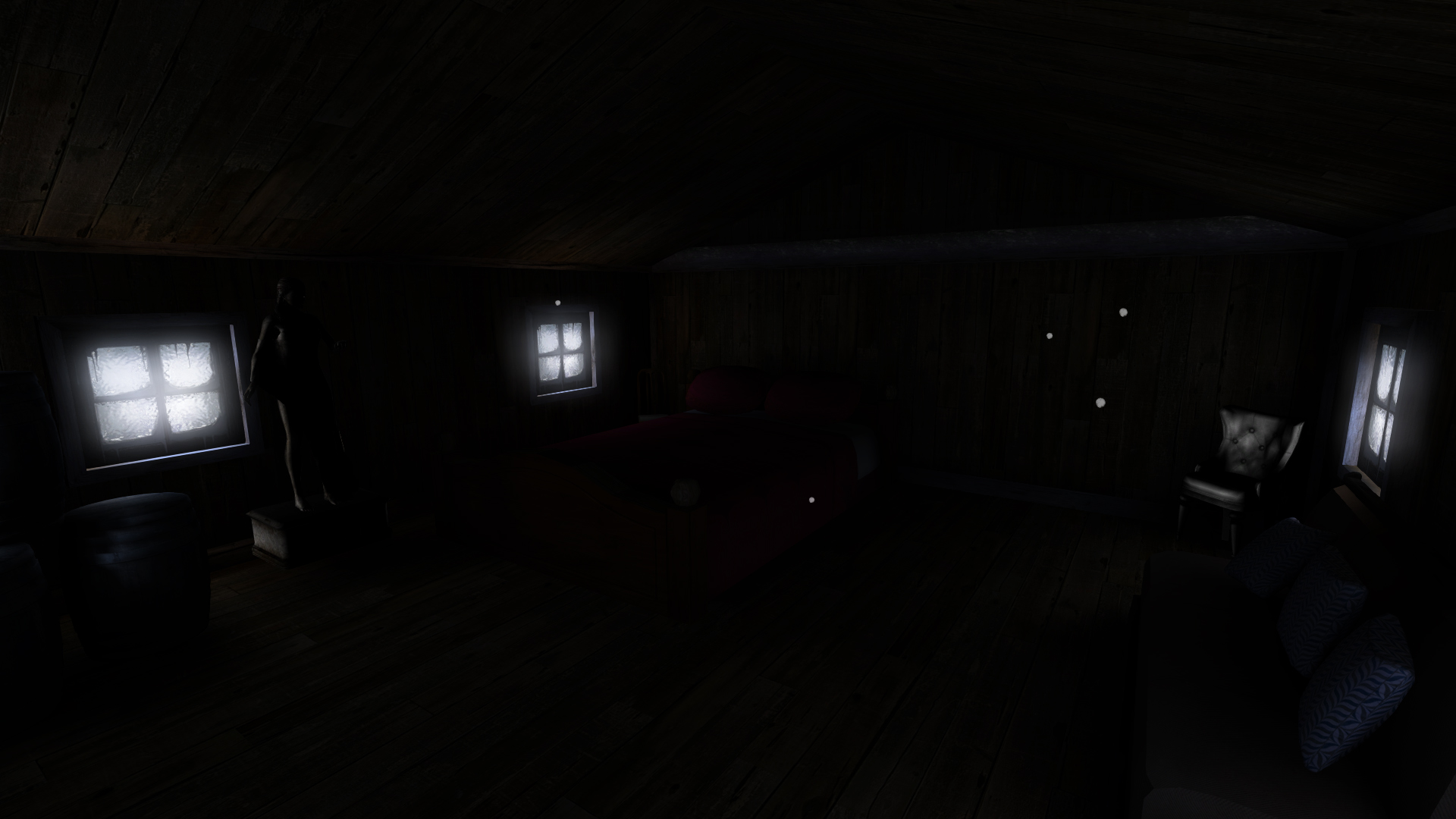

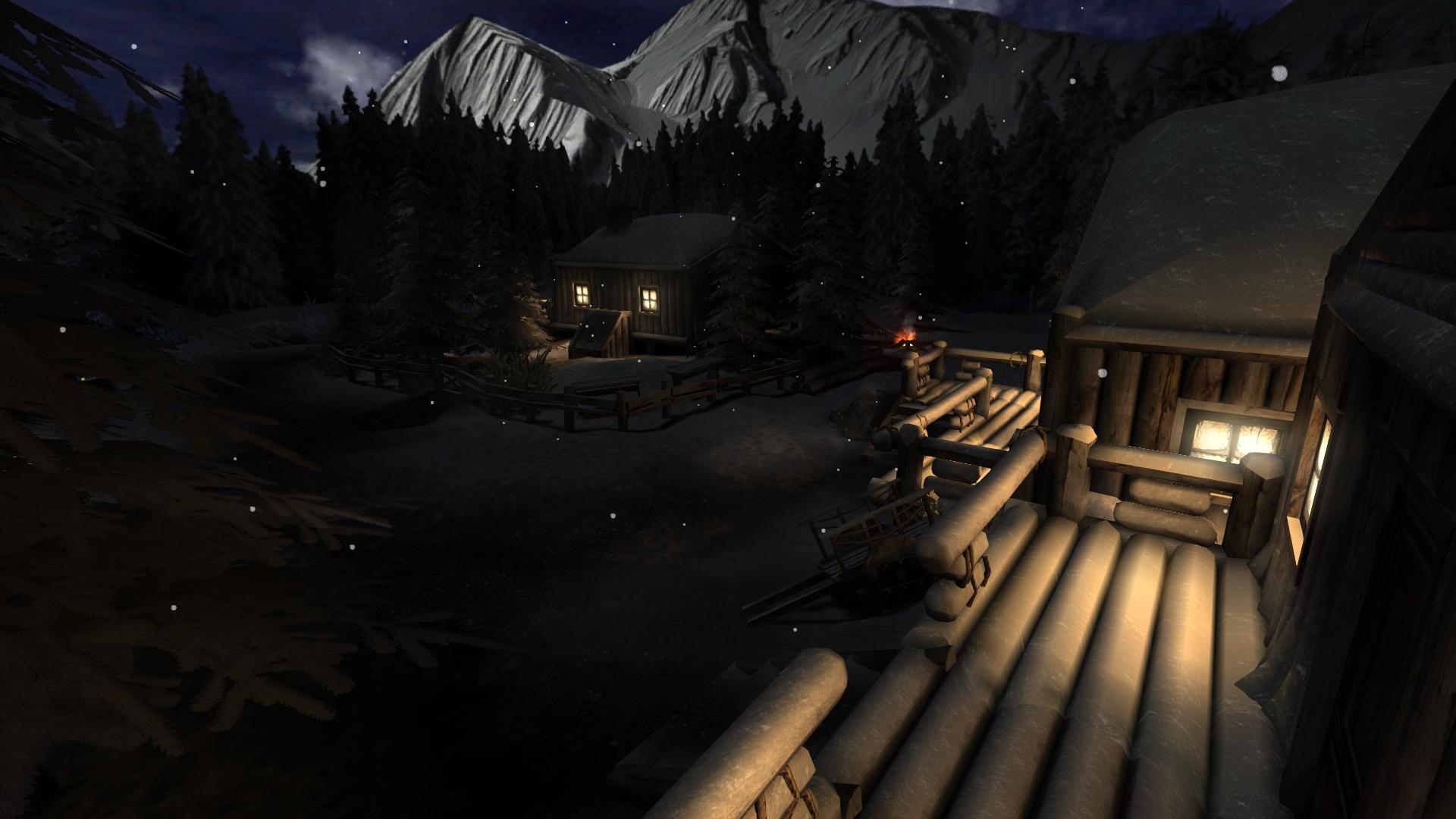
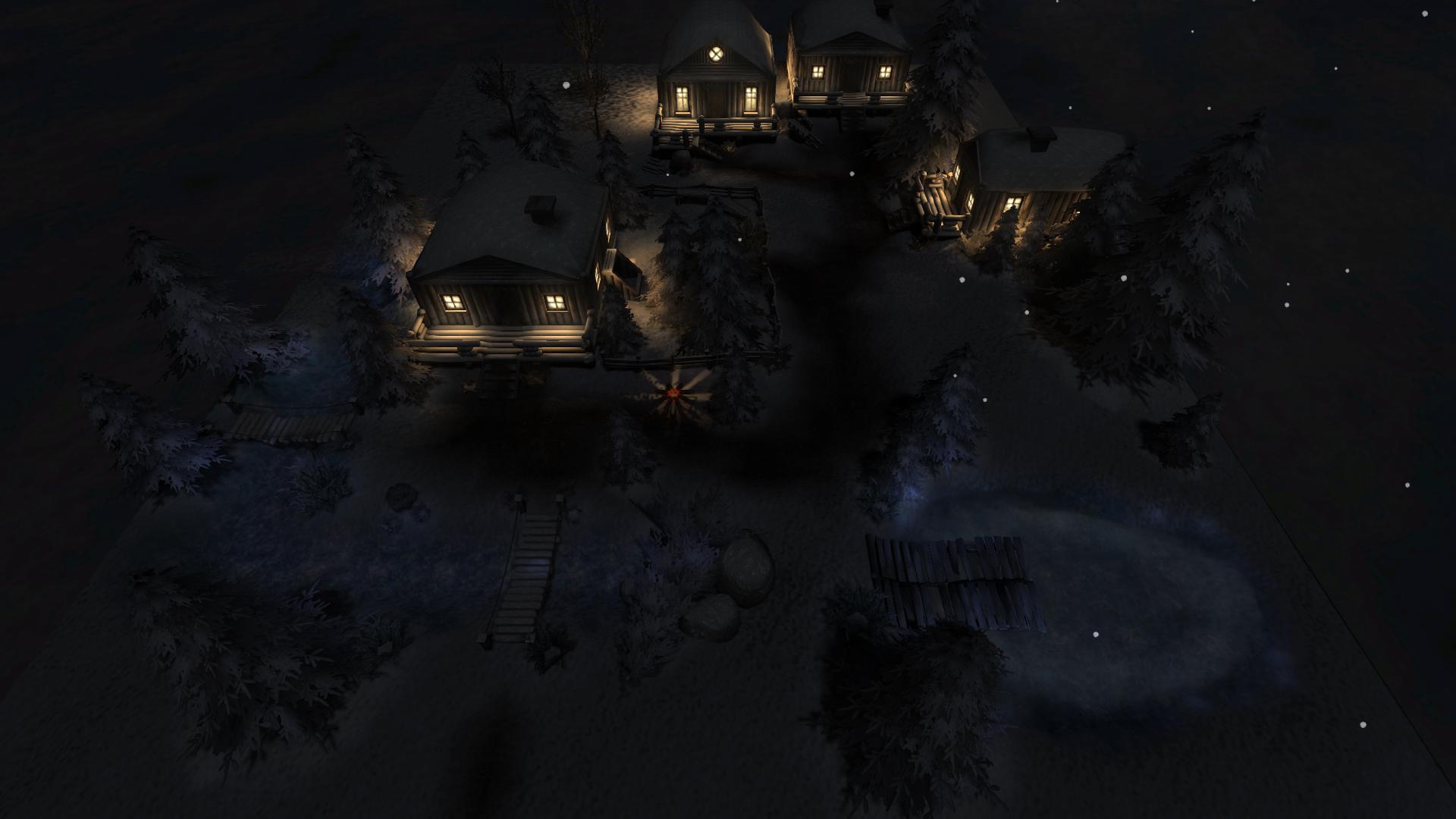


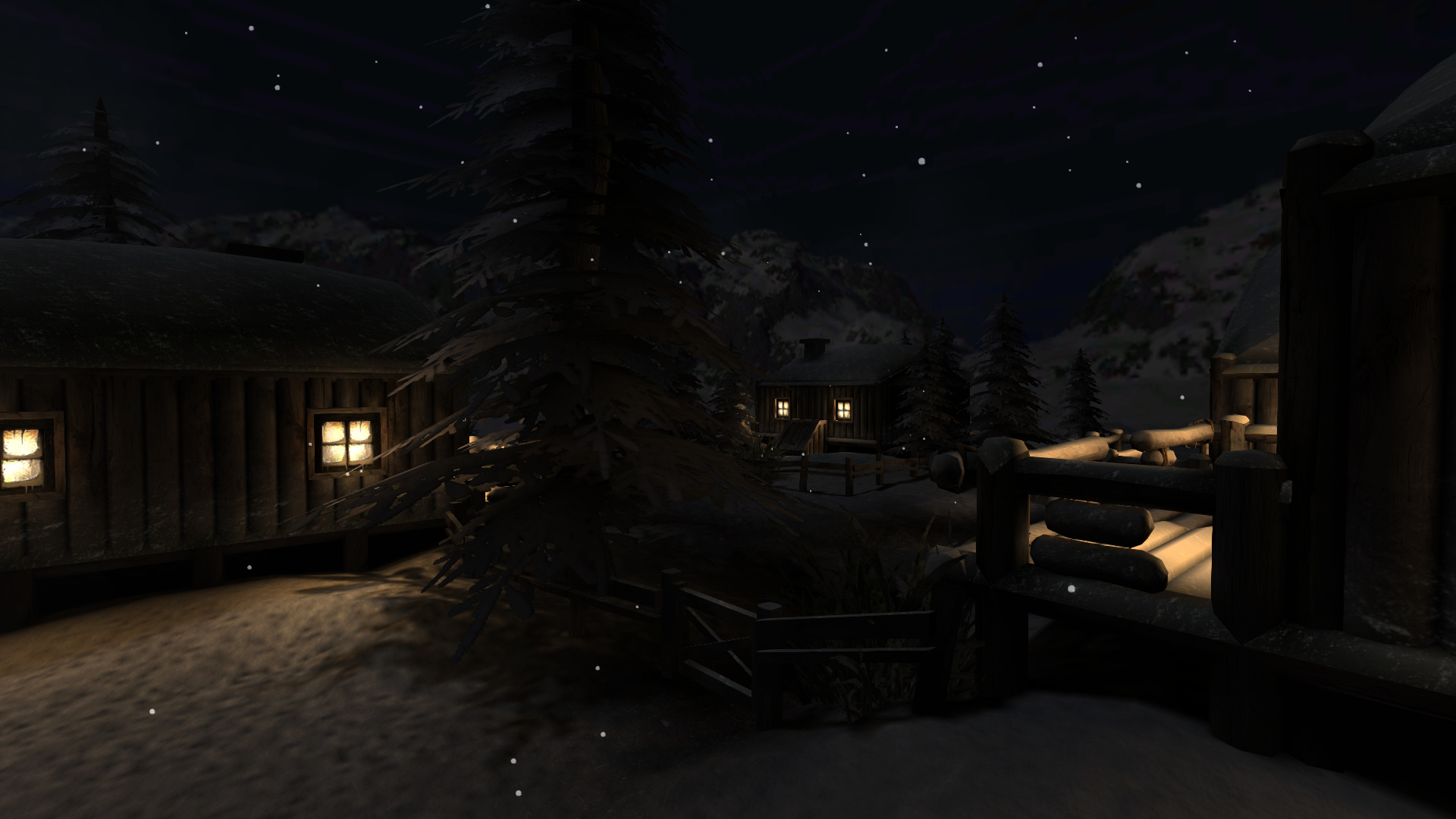


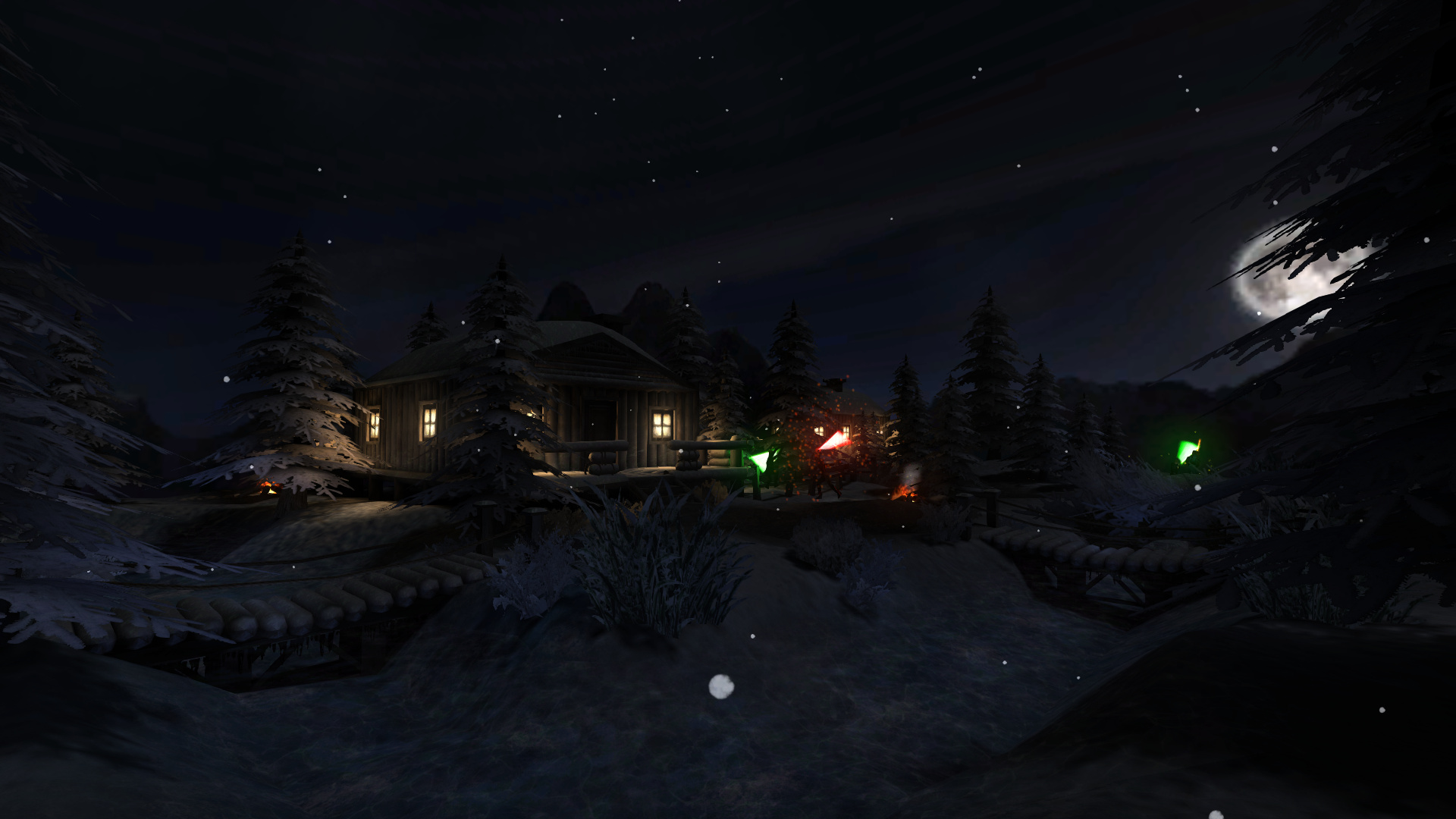



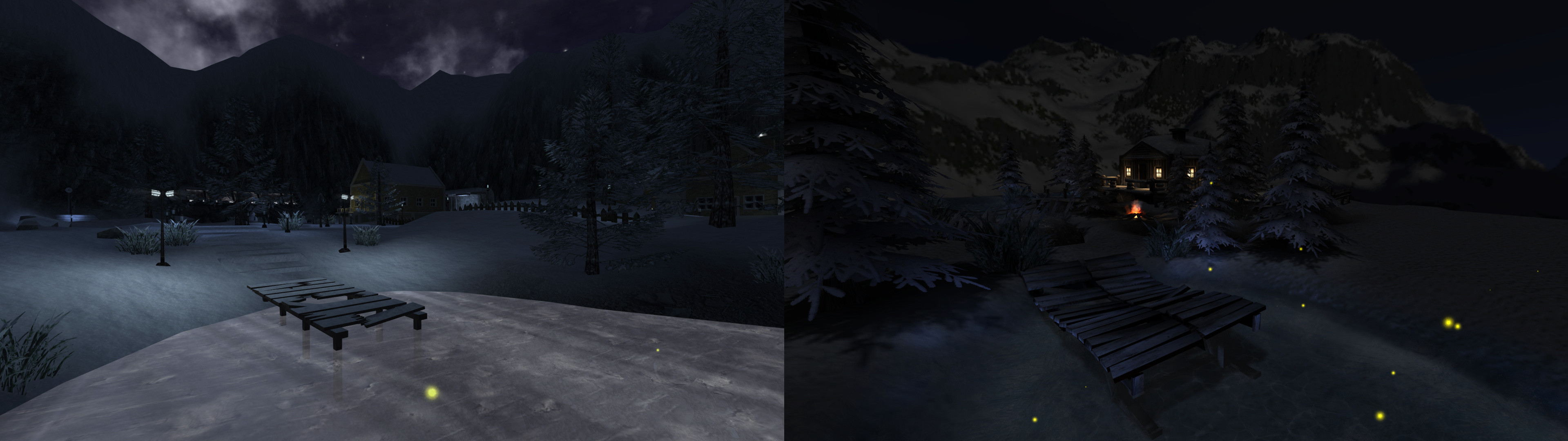
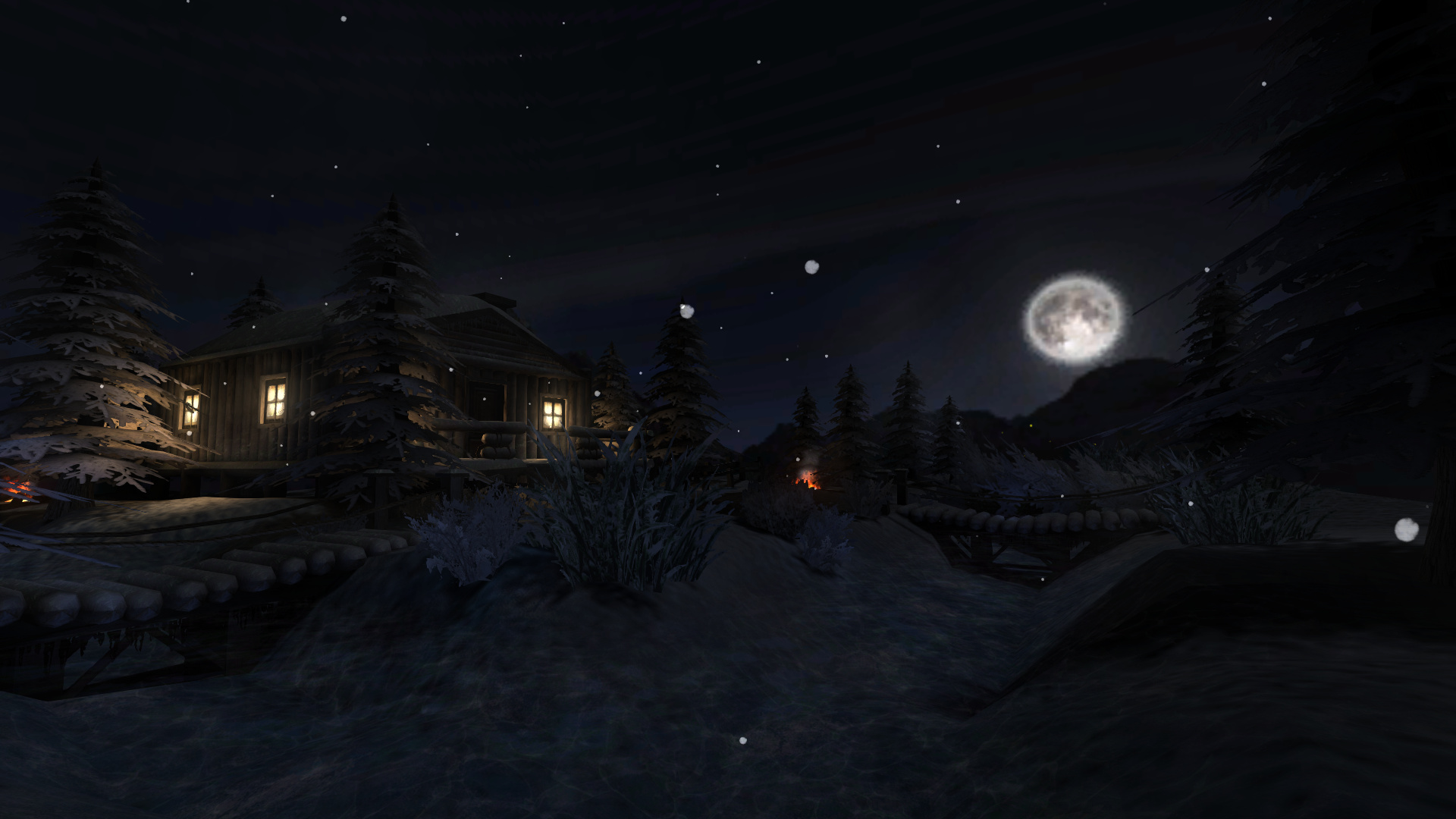



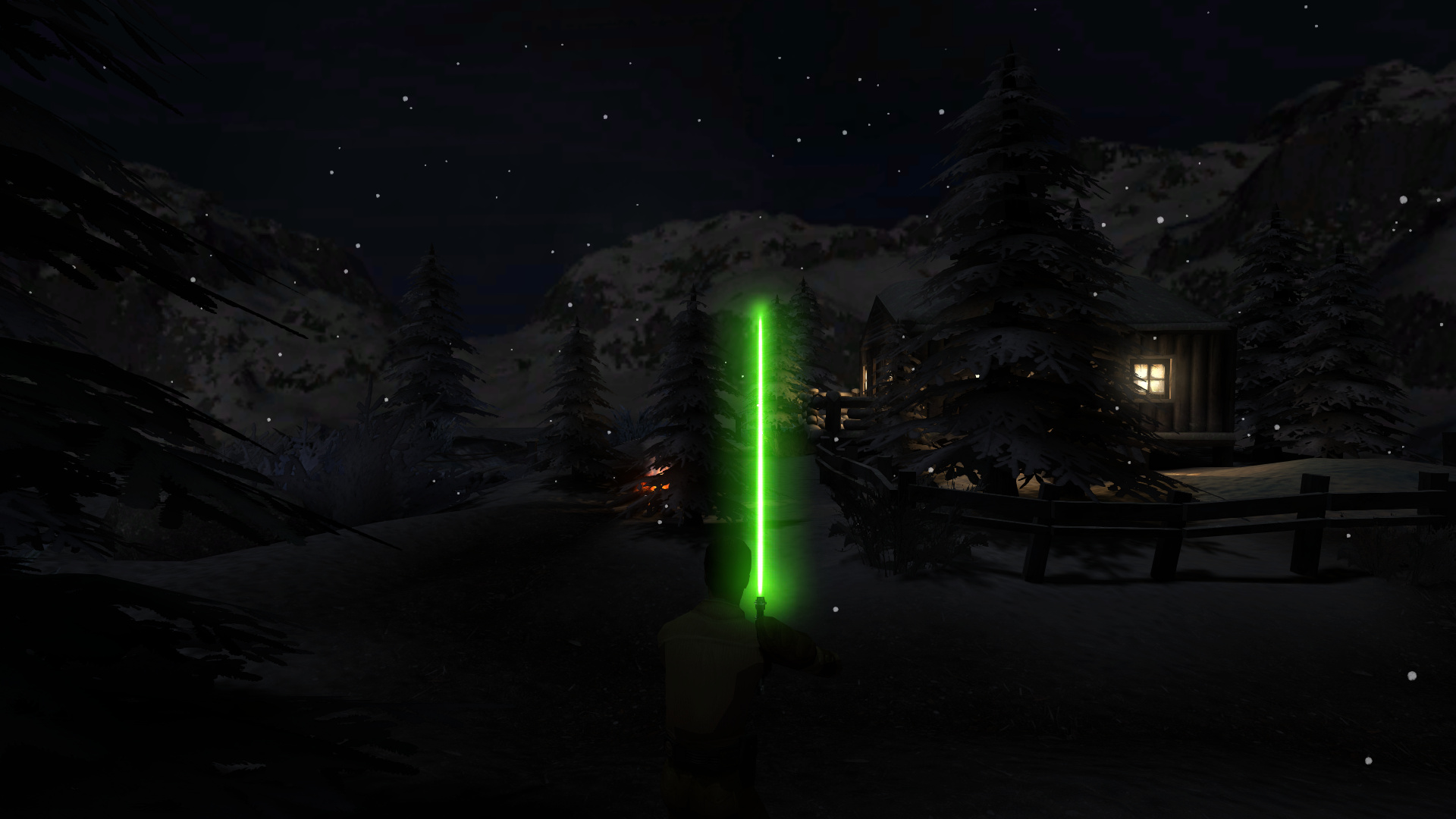
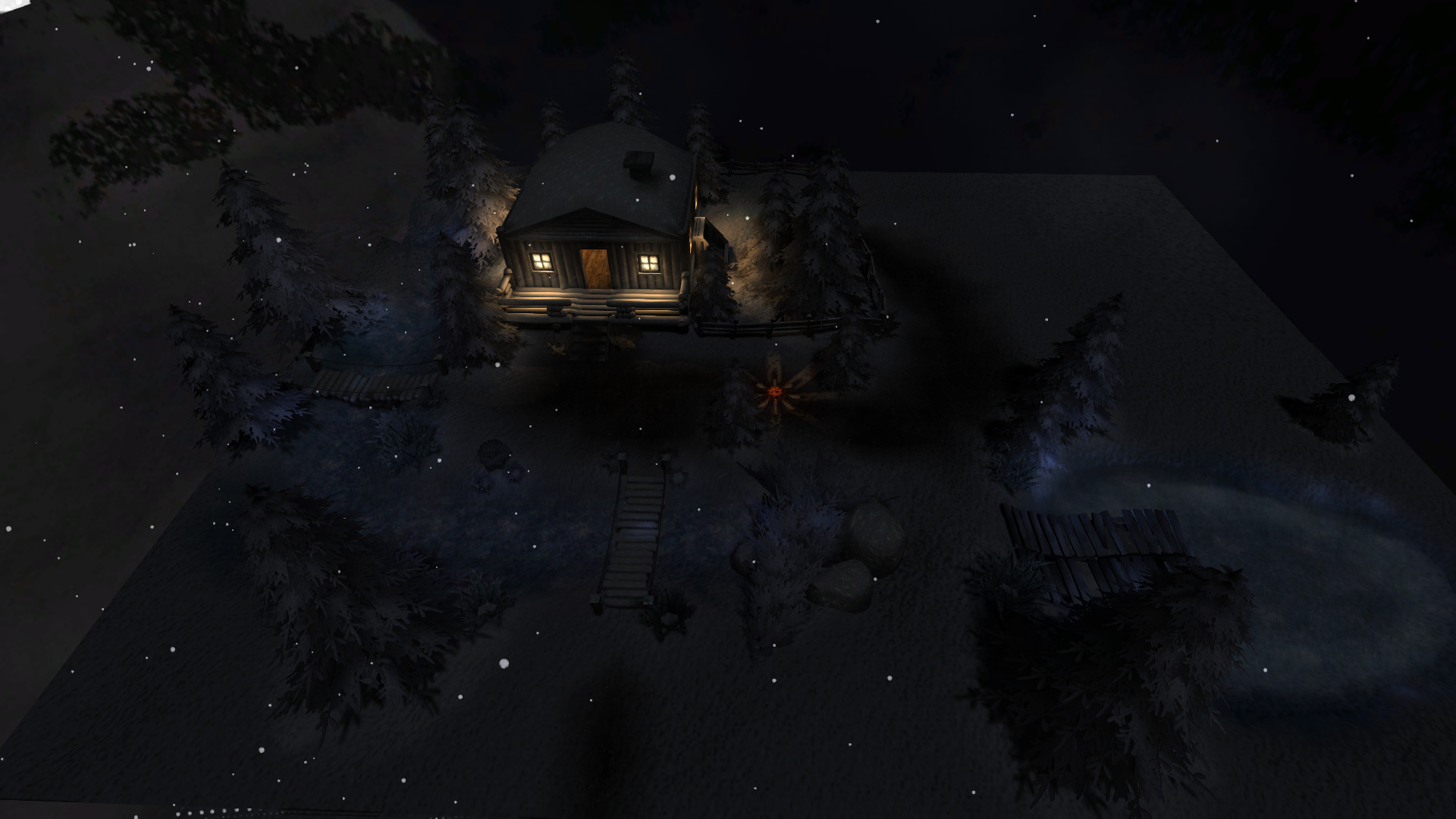
Relaxing day at the beach
in WIPs, Teasers & Releases
Posted
Long time no see
I will definitely try this out shortly as you have put the effort to make it work as you did with moonbase!