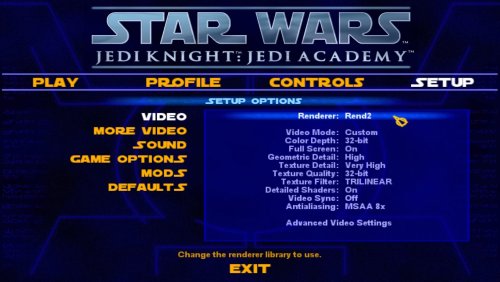-
Posts
31 -
Joined
-
Last visited
Profile Information
-
Pronouns
Male
-
Location
USA
-
Interests
Voice Acting, gaming, modding, story telling/writing, and art
-
Modding Interests
Coder
Scripter
Shaders
Texture Artist
General Modding
Jack of all Trades -
Gaming Specialty
Dueling
Siege
Moviebattles 2
FFA
Speedrunning
Singleplayer -
Operating System
Windows 10
Contact Methods
-
Discord
JoJo#8479
-
Steam
https://steamcommunity.com/id/tohellwithhimimkettilswart/
- YouTube
-
Other
https://jawaclan.com/profile/4586-jc-denton-of-unatco/
Recent Profile Visitors
5,278 profile views
JC Denton of UNATCO's Achievements
-
SpeedyJDFox95 started following JC Denton of UNATCO
-
SpeedyJDFox95 liked a file: Denton's Lightsaber Sound Mod
-
-
GamerRedNeck liked a comment on a file: Character HD Textures Pack
-
The problem here is that it's AI upscaled, so allot of detail is lost because it's being done by what the AI sees and not what SOMEONE sees, therefore some grit and dirt on female Jaden's boots and the poors on Rosh's face are less detailed/less apparent now. It's okay to use AI, but next time try modifying the textures to keep that original look. So much is lost with only using AI, and that can be seen with the Scarface AI upscale mod and the HL2 AI upscale mod.
-
-
elanimator liked a comment on a file: Max Payne HUD
-
-
- 3 comments
-
- icon changes
- jkhub exclusive
- (and 2 more)
-
KalMac liked a file: Denton's Lightsaber Sound Mod
-

Denton's New(er) Dismemberment Caps
JC Denton of UNATCO commented on JC Denton of UNATCO's file in Cosmetic Mods
-
bigphil2695 liked a comment on a file: Double Gun Damage + Centered Weapons
-
-
JC Denton of UNATCO started following Denton's New(er) Dismemberment Caps
-

Denton's New(er) Dismemberment Caps
JC Denton of UNATCO commented on JC Denton of UNATCO's file in Cosmetic Mods
-
1,283 downloads
This mod comes with 3 cap variants that are supposed to look more violent than the default caps. Comes with three variants. V1 just my original cap with a new glow effect. V2 is supposed to look more like a real cauterized severed limb. V3 doesn't have the redish look of the lower layer (the flesh if you will), and instead has a dark, blackish sort of lower layer. It's intended for people who aren't a fan of the more violent look of V2. V1 is intended for those who like my original mod, and V2 is intended for those who really want that brutal look to the severed limbs. Installation Simply extract which PK3 you desire into Jedi Academy's base folder, located in the GameData directory. Original Version -
JC Denton of UNATCO started following Denton's Dismemberment Caps
-
-
mjt liked a file: Denton's Lightsaber Sound Mod
-
JC Denton of UNATCO started following Denton's Lightsaber Sound Mod
-
572 downloads
This mod is supposed to make lightsabers sound more impactful, and that's about it. I'm fairly certain it also works for JK2. DSOAL EAX IS HIGHLY RECOMMENDED FOR THIS MOD Guide on getting EAX working Installation Simply extract into Jedi Academy's base folder IF YOU LIKED THE MOD, PLEASE LEAVE A REVIEW! FEEDBACK IN THE COMMENT SECTION WOULD ASLO HELP





.thumb.jpeg.837a07e2d58a2d962a5d74499506e8be.jpeg)