-
Posts
1,084 -
Joined
Content Type
Profiles
News Articles
Tutorials
Forums
Downloads
Posts posted by MagSul
-
-
Star Wars Rebels takes a lot of inspiration from Ralph Mcquarrie, the concept artist for the original trilogy. In his concepts, the lightsabers had very thin blades:

The design of Zeb is Ralph's original Chewbacca concept. If you look through his artwork, you'll find all sorts. His original C-3PO even makes it into the show.

Here're some more examples of things you will probably recognise from episodes of Rebels:
- Zeb (Original Chewie design): http://4.bp.blogspot.com/-ItupKaSPK9Y/VUV5NjdGuXI/AAAAAAAAQQI/EyZIagdyXDs/s1600/zebchewie.jpg
- More Lightsabers: https://3.bp.blogspot.com/-S6hKJzg0Tic/UhvrvMhdV2I/AAAAAAAAOu8/78kKRMTCbhk/s640/luke-and-vader-duel-concept.jpg
- Leia's Outfit: https://static1.squarespace.com/static/56272186e4b0a79b5123f467/t/56a4672a5a5668d9c8ca641e/1453614896432/
- The Spiders (Original Dagobah): http://starwarsblog.starwars.com/wp-content/uploads/sites/6/2014/08/McQuarrie35.jpg
-
So, you want to take advantage of your monitors best resolution? Well, it so happens that there are just such useful commands available for you to use. For the sake of example, let us imagine that my ideal resolution were 1440x900 pixels. The commands when then be as follows:
- set r_customWidth 1440
- set r_customHeight 900
- set r_mode -1 (Custom resolution mode)
Enjoy!
Tag: Widescreen
TheWhitePhoenix, Smoo and Mike Tallway like this -
Since I can't delete my own thread! I solved this a moment ago after looking at the original Jedi Outcast temple for reference. Rather than tick "inactive", I've ticked "locked", which contrary to what GTKRadiant says, will allow you to use the door again. So a trigger_once points to a target_relay which in turn points to a locked door. Firing the trigger unlocks the door, no target_activate required.

-
Good morning! I'd placed an affect on the player already and that wasn't working. I've done a bit of a cheaty way which is to just have the animation line re-appear a few times in the script. It's not the most efficient way, but it works without hindering anything so it'll do for now.

-
I feel like I've been making dozens of these recently! A particular target_activate in my map doesn't seem to be working and I'm struggling to work out why before sleeping on it. I've two doors which open together into the main dojo. The key/value combinations are as follows:
angle 270 (and 90)classname func_doorsoundset impdoor1spawnflags 128 (inactive checkbox ticked)speed 60targetname arenaentranceteam duelwait 5I've then made a target_activate, the targetname of it is "arenaunlock", the "target" is "arenaentrance".Finally, I have a script which reads as follows://(BHVD) rem ( "The player can unlock the dojo if they bother to pick up a training saber." ); affect ( "player", /*@AFFECT_TYPE*/ FLUSH ) { set ( /*@SET_TYPES*/ "SET_WEAPON", /*@[member='weaponx']_NAMES*/ "WP_SABER" ); set ( /*@SET_TYPES*/ "SET_SABER1", "SINGLE_1" ); set ( /*@SET_TYPES*/ "SET_SABER1_COLOR1", "yellow" ); } use ( "arenaunlock" ); use ( "lockoff" );"lockoff" is a target_deactivate which disables a target_print and target_speaker informing the player why they can't open the door. This part of the script works completely fine, the doors just don't unlock and remain inactive.As stated above, I have plenty of other target_activates in the map, I'm not sure why this one in particular is being a problem. If anyone has any ideas/suggestions, please drop a note!
-
I like it! I'm a little jealous of your terrain.

-
H'okay, so the good news it that Kyle's fixed! I just had him change to a walk when he got close. I also tidied my waypoints. There were multiple targets from one in particular.
Question though,
//(BHVD)task ( "animation" ){set ( /*@SET_TYPES*/ "SET_ANIM_BOTH", /*@ANIM_NAMES*/ "BOTH_STAND1" );set ( /*@SET_TYPES*/ "SET_ANIM_HOLDTIME_BOTH", 25 );}My hope was that the above would prevent the player from performing the idle animation during the interaction. This doesn't seem to be having any effect. I was hoping someone might be able to steer me in the right direction. -
I did a quick mock-up of what I'm after, pay close attention to Kyle's movement when he approaches the player.
The waypoints in the map are strung together in a perfectly straight line and the navgoal which Kyle is running to from his starting position further down the corridor (there is only 1 navgoal, the one he's running to) is also sat along this straight line.
If the player hits the trigger close to the edge of the corridor, Kyle just runs straight up and stands normally. If the player approaches the trigger via the center of the corridor, he does that weird turn upon approaching the player. Does anyone know if this is purely a distance thing, or am I not doing something right?
Thank you!
 ooeJack likes this
ooeJack likes this -
Basically, you'd have to create have 3 scripts to make this work.
I had this idea earlier in the week as well but was ultimately unsuccessful. I've given it a further go (along with a few other various ways I can think of) and nothing is coming through. It doesn't seem to matter where I place that particular line in this script or any other, it just won't activate. I've even replaced my script with yours (including the filepath) to test it and strangely, that doesn't work either (yet it does in the example you shared.)
I'm baffled.

-
Have you tried setting the deathscript in your player entity, rather than via script. I see you use different spawn points, so just applying the deathscript to that entity (i asume you remove him in the next cutscene) will do no harm.
I only have one info_player_start entity in the map!
Also, interesting update: The working example @@Noodle sent earlier works when tested by itself. What I eventually tried was copying the aspects of the test/deathscript into my script to see what would happen.
set ( /*@SET_TYPES*/ "SET_UNDYING", /*@BOOL_TYPES*/ "true" );set ( /*@SET_TYPES*/ "SET_HEALTH", 20 );set ( /*@SET_TYPES*/ "SET_ARMOR", 0 );set ( /*@SET_TYPES*/ "SET_DEATHSCRIPT", "test/deathscript" );The test/deathscript works on the small map Noodle sent, but not when these values are incorporated in with my script. The player does not die, they stay at 1hp. Their health starts at 20 and their armor is 0. It's solely the death script part that does not seem to be being applied.


-
Does the rest of the script works? If it does, even if the deathscript doesn't work, is the player unkillable? If the answer is positive to both questions, then the problem is related to the deathscript in question. Could you share that one with us too?
Sure! I've done a few interations. Because it didn't seem to be triggering though, I've just left it at this at the moment:

-
@@Droidy365 That particular part of the script that I quoted is from JO, I referenced it as an example to say that the deathscript line was pretty much identical. I'm not using the "weaponx" part but thank you for the shout!

Could you share a screenshot of your script in behavED and also of the folder your script is located? It would be much easier to spot a problem like that.
The script is named duel_end.ibi and it's in scripts/yavin_temple in my .pk3 (I have tried changing the file path to scripts/yavin_temple/duel_end in the script below). Here was the last version of the script that I used: Please be gentle!

-
If this is for Jedi academy it should affect 'player', not 'kyle'. Otherwise, it should work unless it's not finding your deathscript.
I am getting the impression that's it not finding my deathscript. It's currently set up exactly as shown in the picture above, inside the affect player brackets. My minor tweak did nothing to impact it.
-
-

I hadn't realised how much time had passed until I popped back in here (sorry about that!) Suffice to say that this issue still hasn't quite worked out the way I was hoping. The undying part works fine. The player hits 1hp as described above and then doesn't die. The problem is that the death script doesn't seem to kick in. The above is basically a replica of how the same thing is done in Jedi Outcast when Desann defeats Kyle on Artus_Topside. Below is an example from Jedi Outcast, which I'm using for reference.
affect ( "kyle", /*@AFFECT_TYPE*/ FLUSH ){set ( /*@SET_TYPES*/ "SET_WEAPON", /*@@weaponx_NAMES*/ "WP_BLASTER" );set ( /*@SET_TYPES*/ "SET_ORIGIN", $tag( "player_start_cin9_fight", ORIGIN)$ );set ( /*@SET_TYPES*/ "SET_UNDYING", /*@BOOL_TYPES*/ "true" );set ( /*@SET_TYPES*/ "SET_DEATHSCRIPT", "cinematics/cinematic9_run_end" );}I feel like I'm missing something. Does anyone have any ideas as to what that may be? -
Don't you just need to download the JK2 Tools like? Which are on this site.
Apparently so! That's all that I needed, thank you.
 Noodle likes this
Noodle likes this -
I have a copy of the .icarus files used in Jedi Academy which I am using as a learning tool for my own project. I would very much like to get my hands on the scripts from Jedi Outcast for the exact same purpose. If anyone happens to have them or know where they could be found, I would greatly appreciate being provided with a link.
Thank you!

-
That's an awful lot of brushes! I like your ceiling light.

-
If I remember rightly (Google seemed to agree with me), that one means that you have too many structural brushes. You can select a brush and tap Ctrl + M to convert it to a detail brush to get around that. You can also use Ctrl + D to filter out detail brushes as you're working. Just make sure that you do not convert any walls touching the void into detail brushes or else your map will leak.
-
-
Hello!
I've set up a short scenario that allows the protagonist of my mod to compete in duels with other padawans. My problem is that if the player loses then it's game over. I would prefer defeat to trigger a brief dialogue before resetting the scenario. I'm not sure how to accomplish this. If possible, could I please get some help?
Lazarus, Circa, Penekowski and 1 other like this -
That's a last resort, because I'd ideally like to be able to hear them when I'm in their vicinity.

-
I do have those two enabled in their spawnscript, yeah. Sadly, no success. I tried SET_IGNOREPAIN too.
-
Hi!
With a new shift schedule, I'm hoping to finally put out the single player project and whilst working on the temple, I've hit a snag - the NPCs in the dojo won't be quiet. Upon joining the game, you can hear the jedi trainer saying "Let the Force flow through you..." every few seconds. If you open the door, leave and let the door shut again, you'll be able to hear their lightsabers clashing as well as a few grunts and jumps. The room is sealed completely and I've put an area portal in the door (textured only on the one side, system/skip on the rest.) The NPCs are persisting. Am I missing something obvious? I'm pretty sure they did this in the Base JO level for the temple as well. Anything I can do about this? Besides remove them?



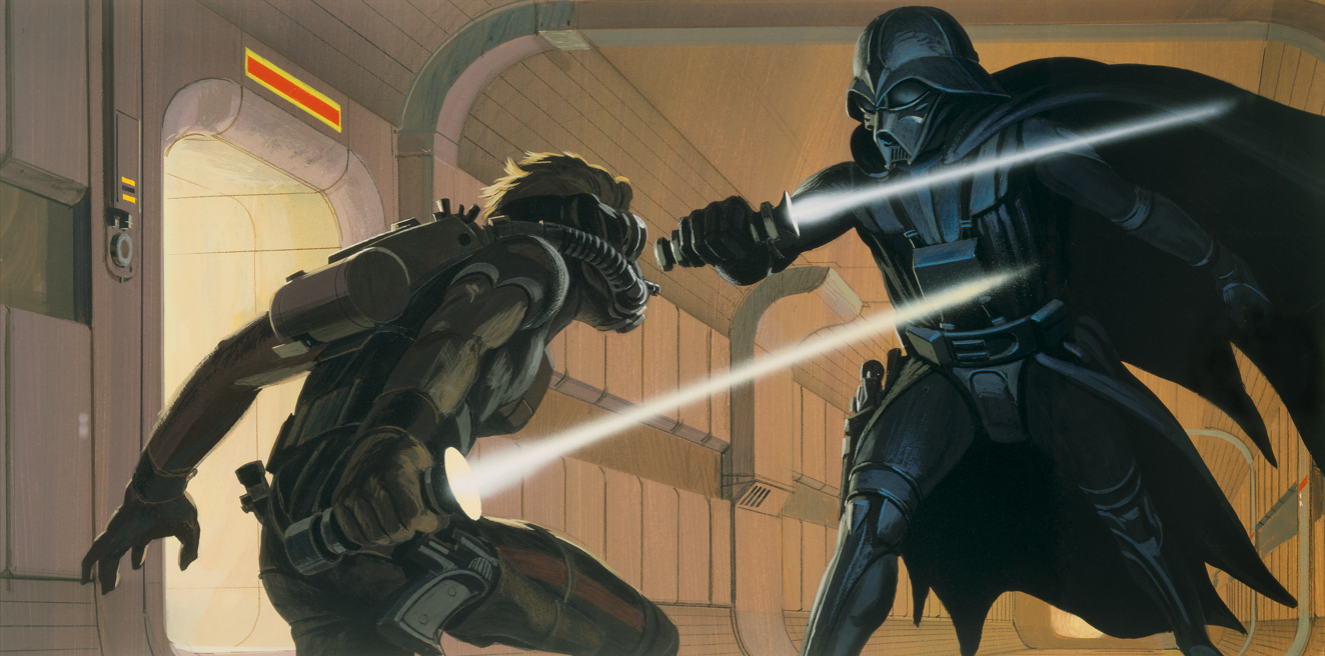
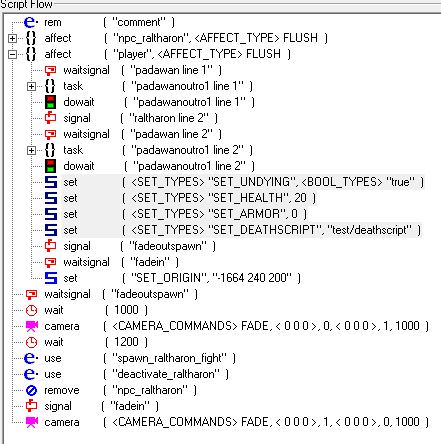
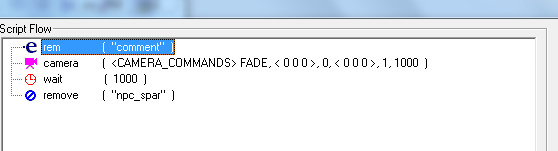
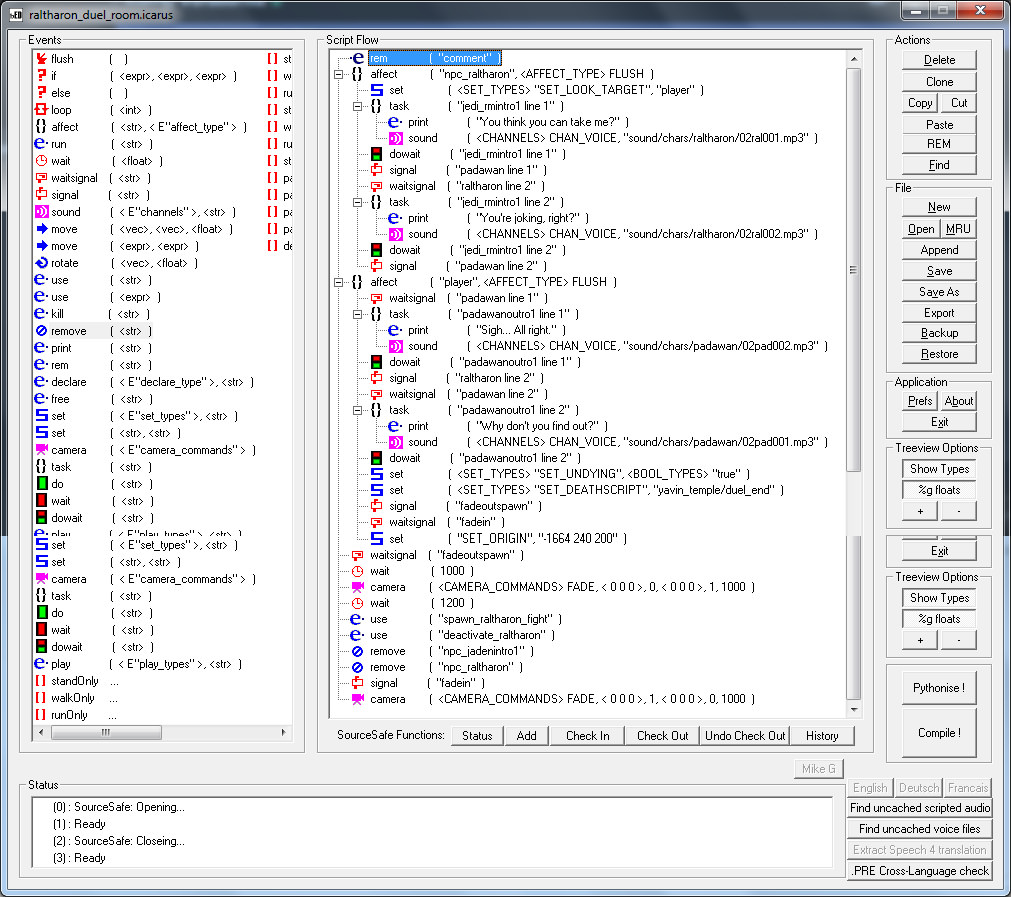
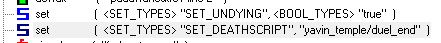
What's the difference between thin and normal blade?
in Star Wars Franchise Discussions
Posted
- StarWars.com
Here's a more thorough interview from Hero Complex: http://herocomplex.latimes.com/tv/star-wars-rebels-ralph-mcquarrie-legacy-on-view-in-animated-series/#/6