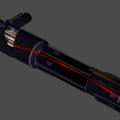-
Posts
476 -
Joined
-
Last visited
Content Type
News Articles
Tutorials
Forums
Downloads
Everything posted by Darth Sion
-
To be honest, that last character would be far more suited to being a replacement for a modern day Rosh Penin and replace his in-game model. I might just do that, in my game, once this skin is released. It'd be interesting to see. Base game Rosh just doesn't entice me as a character, mentally or psychologically. His overall attire/garments really aren't that great, either.
-

Original Emperor Palpatine 1980
Darth Sion replied to KyleKatarn1995's topic in Mod Requests & Suggestions
Well, see if you can get permission.. And get that RoTS/RoTJ model uploaded! -
Is there anybody here, that's good with editing images (More specifically .gif images)? I found this image (below), online via http://mashable.com/2015/06/05/history-of-the-lightsaber/#mHQt2bvrakqm I'm wanting to turn the blue glow of the saber to a red glow (as shown below); The only problem being, is that the red blade version was saved as a .jpg image. I have a selection of text to add to it, via an online meme and was planning to use the new .gif image. I spent about 4 hours, last night, trying to get this done (but didn't really know what to do).. If anyone can help and lend a hand, that'd be great! Thanks!
-

Original Emperor Palpatine 1980
Darth Sion replied to KyleKatarn1995's topic in Mod Requests & Suggestions
1983 - 2005 (ROTJ, TPM, AOC, ROTS) looks so much better. Is that your Emperor model, @@dark_apprentice? -

The Force Awakens Conversion Mod for SP
Darth Sion replied to GPChannel's topic in WIPs, Teasers & Releases
Looks good.. Still needs some work, but is still a WiP. So it's ok.. But for the love of Palpatine, do something with Rosh's hair. Also had a thought, that it might be worth editing some of Rosh's lines in the game (unless he's gonna be replaced, entirely). But you could simply edit him, so he's not so annoying and whiney. -
Are you referring to JK Enhanced? I'm talking about redsaurus updating his version of OpenJK to the current version, when he gets 'round to updating JK Enhanced.
-
This will be interesting for @@redsaurus to see, all the updated features of the newer version of OpenJK, to use for updating JK: Enhanced.
-

Episode VII Saber sounds and blades??
Darth Sion replied to AP-421's topic in Mod Requests & Suggestions
Certain files do have.. But isn't this the same as what @@MrHeisenberg is trying to achieve here? -

Episode VII Saber sounds and blades??
Darth Sion replied to AP-421's topic in Mod Requests & Suggestions
Well, that'd be the only way you could've really done it. So you don't have a problem, there. The "Movie Battles II" mod has done exactly that. All the sounds compiled in that mod is ripped from the movies, they're not made from scratch. The only thing is, they are edited to fit the cause and purpose they serve. All you have to do is (If this is even required also) is to just give credit to people like Ben Burtt and LucasFilm. etc. for their original creativity. That's exactly what I've done in my sound mods and they're uploaded on JKHub. So get them as accurate to the movie as you possibly can, include their names in the credits (if you must) and upload it. -
@@DT85 I don't know how much this will help, (if at all).. But thought I'd throw this in here, for any help you might need with the Stormtrooper's armor/shine/shaders/shading. etc. Unless of course by now, you have The Force Awakens Blu-Ray. I just got mine, today, from HMV. (There was 2 versions available; A Dark Side Limited Edition and A Light Side Limited Edition. Only difference is the cardboard sleeve. And randomly, I was swaying towards the Light Side for some reason.. Which is odd, because I'm much more of a Dark Side person: https://www.youtube.com/watch?v=uDvY9Ke1CQs Hope the YouTube vid helps..
-

Episode VII Saber sounds and blades??
Darth Sion replied to AP-421's topic in Mod Requests & Suggestions
And we also need the power-up and power-down ("saberon" and "saberoff") sounds, too. Your best bet for the "saberon" sound (if you can get it right and fine-tune it), would be this segment, where Finn ignites the saber, against Kylo Ren. Sound is at 0:23 (Watch in 1080p for best experience) https://www.youtube.com/watch?v=TV6sjwqCQ2M Finally, on another note, once you've managed to make them, it's always worth testing them out in the game, before you upload them. So they sound right and don't sound louder (like they're sounds running outside the game, via Windows Media Player or something). Good luck, @@MrHeisenberg! -

Episode VII Saber sounds and blades??
Darth Sion replied to AP-421's topic in Mod Requests & Suggestions
@@eezstreet will tell you the specs they need to be, to work in-game and your best bet would be to use a FREE sound editing program like Audacity. Then you compile them into a .pk3 file (via WinRAR or other program) and voila! -

The Force Awakens Conversion Mod for SP
Darth Sion replied to GPChannel's topic in WIPs, Teasers & Releases
It was due to ease of access. In JK Enhanced, it's just set to one button/key "`" or "¬", which is much better. Plus, there's also certain control configurations to take into account. Just makes the whole mod/package a lot easier to work with, when other aspects are involved. -
- 79 comments
-
- Episode 7
- Star Wars Related
- (and 5 more)
-

Background Contest #2 - Submit Here!
Darth Sion replied to eezstreet's topic in Art, Media & Technology
Tatooine doesn't look bad.. -

The Force Awakens Conversion Mod for SP
Darth Sion replied to GPChannel's topic in WIPs, Teasers & Releases
@@Circa @@eezstreet ?? -
What saber blades are you using there? I wouldn't mind using those myself at all. I'm trying to get a saber blade mod that's as close to the one's shown in this link (below), as possible.. https://jkhub.org/topic/7538-lightsaber-blade-request-for-anyone-whos-good-with-colours-and-blades/
-
Hey people.. I know there's a few lightsaber blade mods flying around, out there.. But I was wondering if anyone who's good with designing lightsaber blades and their colours, if someone could do these high-quality blades (shown below) (From Star Wars: The Old Republic). I will say one thing about that game.. I'm not a fan in the slightest, but the CGI trailers BioWare and EA made for them are sublime. For the blade trails, you could add them in, if you feel it would add to the effect, but I use "JK: Enhanced", so luckily I have my movie sabers effect. Thanks! P.s Just as a quick question, is this something you could do @@kalamaray? Once you've finished your "Force Awakens conversion mod", do you think you could have a crack at this, @@GPChannel?
-

The Force Awakens Conversion Mod for SP
Darth Sion replied to GPChannel's topic in WIPs, Teasers & Releases
Had this idea, @@GPChannel.. You know what would make this entire mod 10 times better?! Using OpenJK and the SFX Sabers (The ones that you get in the "Movie Battles II" mod). If you can find the code for the lightsaber blades, it would just add to the whole movie experience. Definitely something to (seriously) consider. Plus, you could even add other little mods to it, too. Such as holstered lightsaber hilts and what not. Also, it's fair to say that the Korriban map/mission really needs a new Skybox. Here's base game Korriban: Here's the NEW, improved and more "lore accurate" Korriban: -

Bespin Cloud City Vader SP Mission - WIP
Darth Sion replied to Langerd's topic in WIPs, Teasers & Releases
@@Langerd Whilst I'm not opposed to the sheer blue sky and clouds of Bespin, in your current version. How about switching it out and using the orangey yellow sunset of Bespin. This is the current look you've gone with, which is great! How about, just for time of day reasons and such and dealings with the Empire (which in TESB, was more or less evening and all the Rebellion/Empire confrontation happened during this time).. How about something like this: Just an idea.. -

Bespin Cloud City Vader SP Mission - WIP
Darth Sion replied to Langerd's topic in WIPs, Teasers & Releases
Only this Bespin is much more realistic and much closer to the "real world" or Bespin than the one in JK2. -
-

Evolution of Combat IV - Main Topic
Darth Sion replied to MattFiler's topic in WIPs, Teasers & Releases
To be honest, Serenity has brought this all on himself.. And he's only got himself to blame, nobody else. Even if someone else other than MattFiler was dealing with the stolen content or whatever, it wouldn't have hurt for Serenity, himself to have gone back over said content and checked to make sure. I know you shouldn't have to, when it's left in the hands of people you would normally trust. But if Serenity has done this himself, then I've got no sympathy for him. If he's come onto JKHub or Moddb to become a modder, then he must know and realise all the rules and regulations he's got to obey (Just like everyone else would) and if he can't comply with those regulations, then his mods shouldn't even be allowed public access. I'm sorry you've had to go through this experience, @@MattFiler. At least you're trying to put things right and make an effort. What I can see, from what you've heard from Serenity.. It's like he's now crying in the corner and throwing a temper tantrum, because he can't get his own way. If he was aware of the sort of fucked up situation that the KoTF mod was in and didn't want a repeat of that with his own mod, then he should know better. And he must've realised that there would be a public out-cry of some sort (hence this forum thread) about the content used in the mod. So I don't really see why he's taking this so personally and threatening to retire from modding, altogether. Again, it's his fault and his alone. If he's had problems at home, what with flooding and bad weather, like we've had here in the UK, the last few months.. I can understand that, but in no way, shape or form is that a viable reason to not credit other users for their work or have their permission to use their mods. What's the point of smartphones?! Practically everyone has one, these days and he could've easily requested other user's permission via e-mail or logged into this site, via the webapp (i.e Safari on iOS, Google Chrome on Android. etc.) Again, I feel sorry you've had this experience in dealing with him and what's been thrown your way, by means of Moddb and JKHub. But hopefully, this isn't the last we'll see of Evolution of Combat. And once you're given the source files you need, we trust that you will continue to develop it, in the correct way, because it does have a lot of potential and we all here, want to see it succeed.