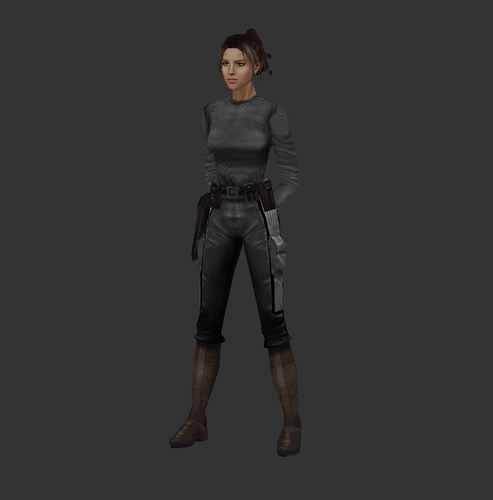-
Posts
2,468 -
Joined
-
Last visited
Content Type
News Articles
Tutorials
Forums
Downloads
Everything posted by minilogoguy18
-

Softimage|XSI JO/JA skeleton (bones+tags) and compiling guide
minilogoguy18 posted a tutorial in Modeling
Skeleton files and animation sequences https://jkhub.org/files/file/2038-softimage-jedi-outcast-character-skeleton/ https://jkhub.org/files/file/1492-softimage-jedi-academy-character-skeleton/ https://jkhub.org/files/file/1483-%7B%3F%7D/ https://jkhub.org/files/file/1586-%7B%3F%7D/ Tutorials and references Player model dotXSI export settings Character set up guide videos (WIP) Creating custom animations using Softimage Mod Tool 7.5 BACKUP VIDEOS Raven SDK's https://jkhub.org/files/file/1490-jk2-software-development-kit-sdk-editing-tools/ (contains useful things for JA as well) https://jkhub.org/files/file/1491-%7B%3F%7D/ (also has things for both JO and JA as well as tutorials) Modeling/Skinning guide and tools https://jkhub.org/files/file/389-jedi-academy-public-sdk/ https://jkhub.org/files/file/1137-jedi-academy-sdk/ (anything in here that is in the JO version you'll want to replace with these) Removed link for JO skeleton as that can be obtained from the JK2 SDK by importing either Kyle or the Stormtrooper, just make sure on the import options only animation is checked. Some bones may be skewed, just change the animation frame and it should correct itself and you'll have them all rigged up with LOD's and tags. Must have plugins Roadkill UV's for Mod Tool A modified version of Kim Aldis' Roadkill Exporter for Autodesk's ModTool by Janosch. This handy pack also includes everything needed to use the free program Roadkill (an automatic UV unwrapping tool) inside of Autodesk's Modtool 7.5. OBJ exporter Enables obj exporting in Modtool 7.5 (Drag and drop the Export_Obj.xsiaddon into a viewport and restart to install). By Janosch. Very popular model transfer format, does not support bones and animations. Useful links Main Page - XSI Wiki http://www.si-commun...&t=1474&start=0 http://www.youtube.com/SoftimageHowTos <-- Softimage How To's http://www.youtube.c.../AceMastermind1 <-- Certified Softimage 7.x Training Letterbox Animation Studios http://www.noesisinteractive.com/ -
Not sure what you paid for that 980 @Smoobut I've got a 1080ti FTW3 hybrid that I can't seem to get rid of for even $200 lol.
-
It sort of is but the model wouldn't work in the standard JA game engine and definitely couldn't be played as in MP even if the model was retextured to work. Most stuff is just posted on discord but not much going on lately. The mod has trouble holding onto people.
-

What 3D modeling application do you use for JKO/JKA?
minilogoguy18 replied to Circa's topic in Latest Poll
I use zbrush lol. I never use just 1 program though. I wanna know who the lone Maya user is now. They're likely having to use another program to convert the models to work in game since a Maya dotXSI or MD3 plugin hasn't been available since like version 7. -

What 3D modeling application do you use for JKO/JKA?
minilogoguy18 replied to Circa's topic in Latest Poll
Go give Marvelous Designer a try. Blender has some really good cloth simulating tools now but MD is super simple and easy to learn. You will need good hardware though to simulate cloth physics. -
Did a custom loop, was my first time. Pretty easy, max temps on both CPU and GPU when stressed is only 45C and the system is super quiet. Fans are controlled via a coolant temp sensor in the loop rather than CPU or GPU.
-

character HUMANOID SKEL NPC: Jan Ors
minilogoguy18 replied to Tempust85's topic in Dark Forces II Mod
People would just see her though and say "oh it's Jyn Erso" and not Jan Ors. -

character HUMANOID SKEL PLAYER: Kyle Katarn
minilogoguy18 replied to Tempust85's topic in Dark Forces II Mod
-
-
Added death, dead, blocks, saber deflections, saber bounces and an idle/breathing animation. He's way harder now that he can actually block attacks.
-
A good second sister model already exists >_>
-
Just played the level, we should all run through it multiple times to see how we feel about their difficulty, atm they'll probably put up a good fight against casual players. Had fun dueling them. Once Gorc has a full suite of blocking animations it should make him even tougher. I don't want them to be too easy.
-
If you are updating the textures further lmk. I updated the file on the drive just to include an altered animation.cfg file since I found the swings and movement to just be too slow making him too easy to defeat. He fights more like the "Desann" saber style which is a 1 handed medium speed style that has the strength of the heavy style. Increased walk speed and such as well. Working on death and jumping animations rn for him.
-
Learning to build a base mesh is a good exercise. The thing people starting out get wrong though like you is the thumbs. They don't come out of the side of the hand but the bottom, look a the base models hands in the root pose or your own in a relaxed state.
-
I really like how they have turned out, being more matte and less gloss.
-

Sith Jedi Statues from MOTS
minilogoguy18 replied to Untold Prophecy's topic in Mod Requests & Suggestions
Yeah, I thought that too. They were statues in the temple on Dromund Kaas that guarded it. -
Get rid of the environment map shader, adds way too much gloss/glass like effect. Should just use specular shine.
-

character HUMANOID SKEL PLAYER: Kyle Katarn
minilogoguy18 replied to Tempust85's topic in Dark Forces II Mod
Working on the shirt -
I never said you couldn't animate with it, you're just not going to find any info on that subject around here on it. The bare JA skeleton as is really isn't any good for animating no matter what software you're using, it needs to be constrained to a biped with IK.
-

character HUMANOID SKEL PLAYER: Kyle Katarn
minilogoguy18 replied to Tempust85's topic in Dark Forces II Mod
Now with hair -

character HUMANOID SKEL PLAYER: Kyle Katarn
minilogoguy18 replied to Tempust85's topic in Dark Forces II Mod
Figured I'd give some update on this here, I tend to forget about ol JKHub, I did another restart on his face, 3rd times a charm. Making some hair for him right now, took a while to feel like I got the face right. -
I don't think so, people here just seem to use Blender to rip and port models from other games. Loads of threads in the WIP area are nothing but this. Animating is animating, that simple. You can literally follow any video out there and apply it to what you're doing. The biggest hurdle is setting up a biped rig to control the skeleton.
-
Would be interesting but easy to fall and die.
-
Oh god no.
-
It's gone mainly because DT was hosting it and left the mod, I took all of the assets but as of now the first level doesn't render correctly on the current EXE due to the render engine changes, the level is like super dark. The maps lighting and shaders have to be redone.