-
Posts
628 -
Joined
-
Last visited
Content Type
Profiles
News Articles
Tutorials
Forums
Downloads
Posts posted by AngelModder
-
-
Well an infinite loop is what I'm going for, I want it to continue none stop. So the hour hand is set to rotate "360 o" in the amount of time (in milliseconds) of 24 hours (this way it move's at the correct speed.)
The minute hand is set to rotate "360 o" in 60000 milliseconds (60 minutes). both need to be continuous (never stopping).
Now practicallity would say to use a "Func_Rotating", however just like the shader idea, that's damn near impossible to gauge the speed vs time. I know this all sounds like I am being OCD, but that's exactly it, I'm a bit OCD and this needs to work like it should. XD!
I see what you mean by the 'Do" I'll move it and see if that works. Not sure how that even got in there... Why would you suggest a do wait? -
It would be possible however gauging speed with shades can can be a real pain. More of a luck thing really. Besides nothing beats good old fashioned scripting.
-
OK, question two for the day. I usually consider myself alright at scripting but found myself a bit stumped by this one. I have made a clock in my Titanic map and need to make it keep time at the correct pace, both minute hand and hour hand. Now I thought this would be simple enough however when i tried it, it just crashes the game during load. I set this up via a trigger always tied to the script runner which has always run fine for me. Any ways removing the script allowed me to load normally.
//Generated by BehavEd
rem ( "comment" );
affect ( "HourHand", /*@AFFECT_TYPE*/ FLUSH )
{
loop ( -1 )
{
task ( "HourTime" )
{
rotate ( < 360.000 0.000 0.000 >, 1440000.000 );
do ( "HourHand" );
}
}
}
affect ( "MinuteHand", /*@AFFECT_TYPE*/ FLUSH )
{
loop ( -1 )
{
task ( "MinuteTime" )
{
rotate ( < 360.000 0.000 0.000 >, 60000.000 );
do ( "MinuteTime" );
}
}
}
}
-
Got it working thanks to your imperial shader. That was exactly what I was looking for a more static env rather than the overall moving glossy env.! Thanks Lazarus!
Lazarus likes this -
HA was that the trick to it? Hmmm I'll have to look into it, do you think it's what I am trying to go for? I know spec mapping is possible.
-
Yea for FPS reasons I am not going for a full mirror effect plus that wont apply to vertical walls and can only be used really in one spot or level plane. The idea is that there'll be the env shine overall, then a secondary reflection of sort, that is more static only changes angle slightly depending on where you're standing. I do remember G showing me how to do this, as I mentioned I use to have the shader but I no longer have it. The Vjun mask shader I refer to is this on... Careful it can break your game and laggs a map like crazy for some reasons.
textures/vjun/vader_floor2
{
q3map_material SolidMetal
q3map_nolightmap
{
map textures/vjun/vader_floor2
rgbGen vertex
}
{
map textures/byss/env_large_floor2
blendFunc GL_ONE GL_ONE_MINUS_SRC_COLOR
rgbGen identity
tcGen environment
}
{
map textures/vjun/vader_floor2_mask
blendFunc GL_SRC_ALPHA GL_ONE_MINUS_SRC_ALPHA
rgbGen vertex
}
{
map textures/vjun/vader_floor2_glow
blendFunc GL_ONE GL_ONE
glow
rgbGen identity
}
}
Tis didn't work like I had hoped it would either, it just placed the mask layer over everything at full opacity and caused a crazy amount of lag. Also I've strolled through the tutorial section here and through my own data base, this is one I can't find being covered. A failure on my part to not have covered this when I had a working shader for it. -
here is an example of what the problem / attempt is. as you can see I am trying to go for fake reflections of the area. Now these will be changed for different parts of the room to reflect the appropriate things later on, at this time I am just trying to get it to work the way I need it to. Please note that any thing you see in these photos is a work in progress still, the last couple of days have been spent creating new textures and shaders. Bloom effect etc.
The shader I am currently usingtextures/Titanic/oak
{
q3map_material wood
{
map $lightmap
}
{
map textures/Titanic/oak
blendFunc GL_DST_COLOR GL_ZERO
}
{
map textures/titanic/cubemapgsc
blendFunc GL_SRC_ALPHA GL_ONE
alphaGen const 0.12
tcGen environment
}
{
map textures/titanic/cubemapgsc
tcGen environment
rgbGen const ( 0.5 0.4 0.4 )
blendFunc GL_ONE GL_ONE
}
}

LOL sorry Lk I posted at the same time you did.
-
OK, this may sound like a dumb question and honestly I am sure it's an over sight or any over thought process on my end. As I was working on Titanic's grand staircase I started fooling around with the idea of a specular map (not an env) for the brush work. I knew we are capable of having it on players so my original shader was a break down of the one we use for our toons, it worked to the point the game accepted it and it didn't break the game. However it came out over masking everything with the specular map I had created rather then applying it as some sort of blend.
Phase to I attempted using a cube map (similiar to what we use on realistic water) I normally use this method for window reflections etc which for that it usually works great. However theirs no real way to control the opacity yet again, the rgbGen const line only controls the color of which the layer blends at, so everything just looked like one giant mirror.
What I am going for is a player relitive reflection of the surrounding area. And enviromental map stretches across the entire surface and is more of a overall shine rather then a type of reflection or lighting glare. So while an Env map is good to use WITH what I am looking for, it's not the shader I need. Just being clear on that.
I know this is possible however I just can't remember how we use to do it. Darth G showed me at one point, the major difference is that the reflection stays generally in one spot and only alters slightly based on player perspective. I used it on my very early attempts of Titanic and sadly lost it (along with the old old map) on a crashed computer.
I've also tried the masking shader you see in vjun, perhaps I am not understanding how to control it's opacity (if you can), but it also was a fail. I know I'm stepping around the solution and I just can't put my finger on it. Any help would be most appreciated!
~AngelModder -
I shall amend the before statement with, pictures are coming soon. I'm working hard to give this thing a amazing overhaul. surprisingly I've added more detail yet lost brushes in the count. That's always good right
 ? Any ways right now I am battling to add specular mapping to what you see, environmental shine just fails, I mean it's good to have it accompanying a specular and for a overall shine, but it's not what I'm looking for. I know we can add it to our player models, so atm, I'm trying to figure out how to apply it to our maps correctly.
? Any ways right now I am battling to add specular mapping to what you see, environmental shine just fails, I mean it's good to have it accompanying a specular and for a overall shine, but it's not what I'm looking for. I know we can add it to our player models, so atm, I'm trying to figure out how to apply it to our maps correctly.
OK, to amen this even further, following a shader I got off sjc's coruscant for a specular shader was BAD.... He used the same one as from the base Vjun for the mask layer. Gah I know Darth G showed me / gave me a shader years and year's ago that was actual specular mapping for your maps. If only I could remember how it went. I still have the bloom lighting one but only by luck. -
Well I should say I DOUBT i will make another map for JKA. I've been at it for over a decade now, and I miss UT modding, the new ut4 engine is amazing and I cant wait to really get to making some thing in it. I can say exactly why I always come back to JKA, in JKA thing's are hard to make look good, in newer engines it's easy. JKA modding especially mapping is a challenge to make some thing work and be beautiful. Btw I'll be posting up some picture's later tonight of the Grand staircase, I got more of that area done (lowered its brush count and upped its fps by 5 points as well). And I am currently working on a new dome texture and fine tuning the lighting. So far the entire map is coming together nicely. While I haven't posted pictures of the ships exterior there are reasons. It is built (no major details yet) I don't wish to show it till I have the new hull textures fully complete and working.
I owe much to JKA, After a early failure in UT on a bushiness note that led to a good 5 year confusion of identities I was lucky to learn under some great folks like Lizard King and Darth G, there skill and work shaped me in JKA and beyond. Many have asked me why is making Titanic so important. Well it's simple, I'm poor so I could never own a life size replica that I could explore, and even if you have some one else s 3d model, it's not the same as having your own you can adjust and fix, and add on to. The process of making it more then what it was is a addictive challenge. In JKA I can script every second of the ships demise, and her break up sent chills through me during the last few test runs. I feel in the end people are going to be shocked by more then just the physical appeal this map bring's to there screen but find them selves understanding (along with 31 other players) just what those final moments were really like.
In the early days Darth G, Lk, and a few others use to run around shooting each other with rocket launchers in my earliest attempts at this map. I feel this time it will be different when people see how much detail has been poured into this, every thing from the ship, to the textures and a very important hing "sound". It is amazing how just flickering lights and groaning metal can suddenly kill the fun and plunge you into fear even through a screen.
Any ways keep your eyes sharp, picture's are coming tonight! -
Speaking of ut4, after Titanic I will be saying farewell to the JKA community and moving to it permanently. In many ways that is why I HAVE to finish Titanic, it is my good bye.
-
You've done a fantastic job, but you should be making this for CS:GO for example, Jedi Academy players will not appreciate this as much as a FirstPersonShooter community.
VALVE would definetly be interested in this, and with Valve_Hammer, you could do a lot more. A few roleplayers pretending to be DiCaprio few times a week/ month(?) is not worth all this effort.
Well the great thing is, I'll be able to port it over relatively easily once it's complete. Starting off in JKA seemed like a good idea. Build it in the hardest to please engine then work my way up.
Trust and believe folk's you haven't seen ANY THING yet. I'm holding back the really good stuff until I polish it some more.
z3filus likes this -
Yea I can get you some ref material if you wanna give it a go, I'll pm you in a few with some links.
need to refresh my pages more often!
-
HAHA, yea I never found some one to make it, so last night I said screw it and built it myself out of patches and turned it into an ase. Still working on the texture set for it. That seems to be my major slow down these days. I can map it faster then I can make textures for it.
-
Here is the latest WIP shot I was willing to show, theirs a lot more to come, but I fell behind on my dead line for the update sadly. Not to imply that I haven't been working on it. On the contrary in fact. The hull is complete all accept the new textures which are about 75% complete, lots of little details to work on and it still needs it's portholes. It should be noted the inside and outside so far are running around 75-90 fps, completely vis'd off from each other and stable via area portals and of course lots of hinting. The doors/area portaling take a while to set up as each door will rotate in proper fashion.
The below shot is of the Grand Staircase so far, only 2 days in on this particular piece. The cherub will improve, I actually brush built it.This was ofcourse a without dynamic glow enabled shot. I run the QEffects Pro so I felt it was wise to take my pictures in raw format as to not deceive. I do appoligize for the delay and not showing more, however each area and thing take's a lot of research so that slows down the process as times.
Any ways hope you enjoy!
AngelModder @Lizardking
-

Say hello to just one 15 X 6 ft piece of the new hull...
AngelModder -
In 6 days, you will be receiving the biggest update this project has yet to see...
AngelModder
-
To be truthful, I don't really remember ever being on Map-Craft. I did a search through my email, and neither "map-craft" or "map craft" brought up any results, which means I either deleted the map-craft registration email (i don't normally delete that stuff though, but maybe) or it went to my Junk mail and was swept by the system. I do believe you though, as I have a tendency to be a dick to people and fuck shit up majorly. I apologize for that, but it's part of my nature. I would've changed the post, had you not quoted it/seen it already.
Anyway, I think the approach you are taking with the ship is wrong. Instead of the ship being a moving entity, the water and everything else ought to be moving, for the reasons I stated above. The argument you stated above isn't really valid, because it doesn't actually make any sense. For example, in the Flintstones and other older cartoons, the background is moving when there is high velocity movement (ie, the Flintstones' vehicle), instead of the actual people moving onscreen. Now granted, we're working with the Titanic here and not The Flintstones, but the same principle could apply here too.
I suppose that would depend on the angle that you take with the ship. If you're going for something like James Cameron's film, this would be difficult and look very bad, especially with the ship splitting in half. But you could also try a different approach here as well, by making a teleporter system that transports the player to different versions of the interior: one for vertical, one for half-way vertical, one for the ship-split occurring and one for "normal". In these sections, the ship would slowly change to match the variations in the different sections. Unfortunately this is going to not be perfectly seamless, which I imagine is what you were going for.
To accomplish this, it'd require some pretty complicated ICARUS scripts, but it's feasible. First, the easy bits: you'd need to change the target/targetname of the main teleporter that leads into the ship's interior, and the destination when leaving. Easy enough, I suppose. But then you would have to worry about the actual people in the interiors, they would need to move too. So, you might make a giant teleporter in those interior sections that remains deactivated until you need to actually swap. There would be a scriptrunner as well which gets run, and calculates the position of the destination (in the next interior section) based on 8 ref_tags which are at the vertices of the triggers. From these ref_tags, get the position of the activator and add it to the origin of the next section's ref_tags, taking into account the angle of the ship.
Now, that's all supposing that you actually do get FPS issues. Like you say above, others get better FPS on your maps, but I'm still a little concerned about the FPS and entity counts (and to a lesser extent, the actual choppiness of collision due to JA's fantabulous collision prediction system) because it's a giant func_static being moved as opposed to a section of BSP that has a background around it. I suppose this is all contingent on the level of detail used in the interior, but I digress.
Ok I appolgize for coming at you like a prick last year, I was having a rough time of it. Any ways, let me explain some thing's. theirs 2 versions so far I'm working on. allow me to break it down.
A: is exterior only (this will be a FFA/CTF map the flags being at either end of the ship tons of guns inbetween, mostly to make it useful) the water would be set to kill as its running a shader to make it appear the ship is moving this is combined witha bow splash effect and shader wakes etc. First thing I had to do with this was to make the water a solid surface (players going beneath the water showed a problem where the blue effect of the water didnt seem to work and a fog looked horrible against the skybox I tried a dozen or so different ideas). Finally I resolved to just make the surface solid and place a trigger kill, this was effective as you would've been left by the ship in real life and died, etc etc, the RP of it.
So the world AROUND the ship (with shaders etc) is what gives her the image of moving. I did this same trick with the night time version/sinking.
The problem I am incountering with (A) is this, the ship angles up towards the bow, and toward the stern, the only level place in the hull was acctually the 75 feet where the main engines sat I wanted to add this bit of realism as without it it just kills the look of the ship. It especially messes with the timing and effect of her sinking. As parts are going under before they should vs the ships angle etc. the trouble comes in at HOW it had to be designed, the floors/cielings of A deck (the main deck were people will be running around is this and the boat deck) is sat as 1 (4unit) thick piece the top textured to be the boat decks decking, and the underside of it the cieling of the A deck promenade. in hind sight this was a mistake for many reasons. I can amend it to a point by making it two separate pieces each 2 units thick. (I could possibly adjust it, but that puts it at 2 X 8 = 16 units and that's WAY to thick realistically that's over a foot thick, the real one was 3 inches at most for that floor/ceiling. A deck is not so much the problem fps wise as is the boat deck etc, theirs lots of vents and other structures and details on this level of the ship. So all in all the hint portal method (due to the thickness of the walls etc not being enough for realism) fails here... It wont even work. Hinting MAY, but I am unsure as to how to apply this. I've went through and set any thing thats not the floors, wall,s or ceilings to detail, if some guidance could be given as to what to do next, it'd be appreciated, hell I'll even hand it over and let you show me what needs to be done, fuck at this point I'll admit and ask for help.
The last and final issue (and this may be soon resolved by me going through the exterior lately and getting rid of about 2000 brushes) is that when ever i ATTEMPT a vis compile I get the "Max_Map_Visibility_Acceded" error I've tried tinkering with many of the world spawn setting's but to no effect, at this point it's even in a VERY small sky box area and it still makes no difference.
B - once im done cleaning up version A will be given it's interior, now by area portal this vis wise wont be a problem, but if I can't eliminate the "Max_Map_Visibility_Acceded" error I feel it will always feel some drag.
C and D would be the same idea's as above but sinking, again as you mentioned I want to keep this seamless as possible. As I've reduced the idea for how MUCH interior will be included down to just the Aft and forward Grand staircase the B and C Deck hallways and the Dinning saloon, it wouldn't be that bad.
The final version will be just for duelers, it's the starn sitting at 23-24 degrees listing to port 12 degrees just before she split, her lights flicking, noises all over the place etc. so you get to duel on her in her final moments, and of course the water would be deadly. but it creates an interesting platform jump duel map.
I hope this has explained the difficult situation I am in...
-
Brush count started today at 10,128 as of this moment it is currently sitting at 9,652 Brushes
Adjusted all web framing to be more accurate from 48 inches down to the proper 36 inches. (this added about a dozen brushes over the original layout, but was necessary for the detail to be true. Vs the loss of brushes today I'm still way ahead.)
Adjusted all outboard frames from 36 inches to the proper 72 inches for the enclosed promenade
Adjust all aft outboard frames from 72 inches to 108 inches (this has caused a line up issue that I'll have to work on resolving).
combined all A deck floor brushes into 50 X 93 Ft (different for some spots) sections (rather then chopped up to form around each housing gutters etc) this eliminated 226 brushes down to 22 brushes (texture's for this are still being designed). The idea is simple let the texture do all the detail of the teak boards gutters and flooring as ONE larger HD texture for each 50 X 93 foot section. This reduces FPS draw as well as brings in new detail.
Combined the forward enclosed promenade brushes back to there original 50 (some odd) foot sections reducing the brush count by another 500 (some odd) brushes down to 10 (5 on each side). This will probably drop down to 3-4 on each side once the new promenade texture's are complete as I'll be doing the expansion joints on the textures.
Adjusted all B deck deck frames to the proper 36 Inches (this added about a dozen brushes over the original layout, but was necessary for the detail to be true. Vs the loss of brushes today I'm still way ahead.)
Built new accurate gear box under the bridge on the roof of A deck and corrected the forward framing it attaches to, this was in total an addition of 16 brushes and 8 patches.
-----------------------------------------------------------------------------------
NOTES BY ANGELMODDER
-----------------------------------------------------------------------------------
The brush count in many other area's will be reduced even further for the exterior, my goal is to drop it down to about 8,500 - no more than 9,000. Another idea came to me today that may be able to reduce this even further possibly as low as 7,500 -8,000.
By eliminating the original procedure for the windows on Boat, A, And B decks and swapping it with the new one I've been using for the Promenade enclosure the brush count and fps could be significantly improved (possibly). The originals call for the walls to be cut, a window texture then fit in at grid 2, and behind it with a grid one spacing sits a grid one nodraw piece with the said windows glow (and most importantly area of view reflection specular). The new process would eliminate the 6 brushes in total process for just one window down to JUST one brush, however, while the windows glow (for night versions) would remain, all versions would suffer the loss of the reflection env (taking away from the realism intended) and it's ability to cast light from the actual window its self. As well any env I apply to the actual metal's surface would apply to the entire thing (the windows wooden frame glass etc) and would break the realism of doing them as separate bits.
The "BETA" version you have all seen never used the shaders I had designed that will not only add a proper metallic env to thing's but also add bloom effect to the surfaces and lighting hits.
To surmise I am torn between aesthetic true detail and functionality. If during the next week or so I manage to find some one willing to help with the vis of this map, I will continue on as originally intended with not only the original realistic window design but other details I had planned (interior etc). It all comes down and hinges on one thing. I NEED HELP... The vis work needed for a map of this type is beyond simple hallway and area-portal etc vis I am use to. The map compiles lighting and meta of-course, but at this point Vis compile says screw you to me. I need an expert...
More details will come over the next weeks. Hopefully some one who knows what to do will read this and understand, I've been working on this idea since 2005, it all come's down to this next two months... Will it be the map it should be, or fail like the Beta did in my eyes.
-
These are not the droids you're looking for Circa >.>
-
Well it's acctually going quiet well atm, the hull is not the issue as is the time consuming effort being put into the textures. the map sits (exterior only) at around 9980 brushes atm, which is better then when I began cleaning up yesterday as it was around 10230 I believe?! I've managed to work in a LOT of new accuracies. Here's an example of the new promenade deck texture, doing it this way allowed me to make it one brush vs seven, even in area's where stairwells need cut out it still saves me a ton of brush work ergo FPS. I've already seen an increase by 5 points off just cleaning up the first 90 feet of A deck's superstructure. Their's still MANY areas to be cleaned/brush reduced, here is two examples however. This is definitely NOT a new method just a more involved one and new for this project...


Btw if any one has a more effective way of doing this please speak up, so far it's a in and out method that takes about 5 minutes a window, I have the horizontal spacing down however as you can see in the grid etc, the ship is not straight (so the windows are not as well). A simple fix would be to make that piece out of a patch, but I try to avoid over excessive use of patches personally. So the vertical spacing is what take's time to adjust with each window doing it with a brush. For the floors (laughs manically) its a pain
 ! the example one here was fairly simple, but when the teak boards curve around the deck housing etc it can become very annoying and take a while.
! the example one here was fairly simple, but when the teak boards curve around the deck housing etc it can become very annoying and take a while. -
HAHA Yea its in what i call dry dock form atm (nvm the temp water brush). I often move it into this for a quicker compile etc. And atm she is undergoing a major refit LOL!
-
OK so to clarify yea I exaggerated but mate this was NOT the place to post this if you had an issue. Next time speak to me in person to understand the context of how I meant it. And to be fair I consider having found better ways to do the shit on map-craft and having rewritten more then half of them for my own site makes it a true statement in many ways. In fact theirs very few of us with a collective knowledge these days so try to remember that before you go attempting to damage one of us in such a way. @@Lazarus
Any ways. Moving on!
AngelModder -
Update for the night before I sleep, untop of over 200 or more brushes being fixed etc I've began replacing the old Hull texture with my own work. I've also started on the new decking method and manage to create the proper texture for the privacy screens on A deck. Still a LONG way to go till April, but it's already coming along nicely, a LOT of Photoshop work.

 Tempust85 likes this
Tempust85 likes this










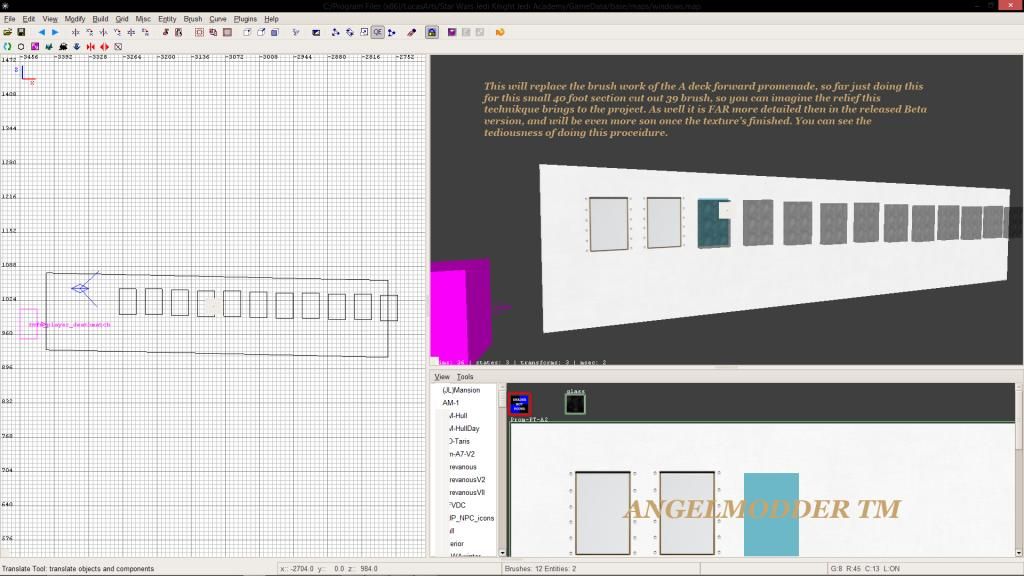


Continious Clock Script?
in Modding Assistance
Posted
I will see it.. ! As will other Titanic enthusiasts. It's one of those touches like accurate texture's or the proper ambient sounds in an area that helps sell the atmosphere. Besides using a Func_Rotating would be taking the easy way out. Nothing ever worth while is achieved easily.
! As will other Titanic enthusiasts. It's one of those touches like accurate texture's or the proper ambient sounds in an area that helps sell the atmosphere. Besides using a Func_Rotating would be taking the easy way out. Nothing ever worth while is achieved easily.
Any ways I've taken all the suggestions thus far and this is what I get. in game I just keep getting spammed with can't find task group 1, which I am guessing is referring to the clock hands. I've double checked and the script_targetnames are correct. Not sure wth is going on... I can sink a ship, but can't seem to make a clock work right :./!
/Generated by BehavEd
rem ( "comment" );
affect ( "hourhand", /*@AFFECT_TYPE*/ FLUSH )
{
loop ( -1 )
{
task ( "HourTime" )
{
rotate ( < 360.000 0.000 0.000 >, 1440000.000 );
wait ( 1440000.000 );
rotate ( < 360.000 0.000 0.000 >, 1440000.000 );
wait ( 1440000.000 );
}
do ( "HourTime" );
}
}
affect ( "minutehand", /*@AFFECT_TYPE*/ FLUSH )
{
loop ( -1 )
{
task ( "MinuteTime" )
{
rotate ( < 360.000 0.000 0.000 >, 60000.000 );
wait ( 60000.000 );
rotate ( < 360.000 0.000 0.000 >, 60000.000 );
}
do ( "MinuteTime" );
wait ( "1" );
}
}