About This File
These plugins were created on request by Milamber, with a lot of cooperation from him for testing and feature requirements.
They allow you to import .glm models to Autodesk 3DS Max 2010 - 2022, both 32bit and 64bit versions. (32bit support was discontinued from 3DS Max 2014 and up, so there are no 32bit versions of those.)
GLM models that are weighted to a skeleton can be imported with a skeleton if you have the matching .GLA file. If you do not have one, you can cancel that step and you will have an unweighted model imported.
The plugins have been tested with creating/modifying for Jedi Academy:
- Player models
- Creature models (Non-player usable models, such as rancor and wampa)
- Sabers
- Vehicles
- Weapons
Should probably work for Jedi Outcast as well, but this has not been tested.
The plugins have been tested and verified with the following 3DS Max versions:
- 3DS Max 2011 32bit
- 3DS Max 2011 64bit
- 3DS Max 2012 64bit
- 3DS Max 2015 64bit
Installation:
Pick the required plugin matching your 3DS Max installation, and put it into your 3DS Max plugins folder.
Example: 64bit
You have 3DS Max 2015 (64bit, since there is no 32bit) installed at the following location:
"C:\Program Files\Autodesk\3ds Max 2015\"
Move the following files:
GLM_Exporter_2015_x64.dle
GLM_Importer_2015_x64.dli
into
"C:\Program Files\Autodesk\3ds Max 2015\plugins\"
Example: 32bit
You have 3DS Max 2011 32bit installed at the following location:
"C:\Program Files (x86)\Autodesk\3ds Max 2011\"
Move the following files:
GLM_Exporter_2011_Win32.dle
GLM_Importer_2011_Win32.dli
into
"C:\Program Files (x86)\Autodesk\3ds Max 2011\plugins\"
How To Use
Milamber has created a tutorial on JKHub:
Credits
- Milamber. For requesting the plugins. And being the tester verifying all the functionality, and making the requirements. And being the prime motivator and reason for this project being completed at all.
- Archangel35757. For providing necessary assets. And at this point being the owner of this and providing updated versions.
This file is not developed, distributed, or endorsed by Activision Publishing, Inc., Raven Software, Lucasfilm Ltd., Disney, Inc., or any of their affiliated entities. All trademarks, copyrights, and intellectual property rights belong to their respective owners. Star Wars®, Jedi®, and Jedi Knight® are registered trademarks of Lucasfilm Ltd.™ and Disney, Inc.™. This file is intended for educational, non-commercial, or fan-based use under the principles of fair use. No copyright infringement is intended. Any claims of ownership or DMCA takedown requests can be submitted here.
What's New in Version 06/19/2022 01:13 PM
Released
Uploading a new version of the 3DS Max GLM plugins that have been updated and worked on by Michael "@Archangel35757" Lawler. All credit to him for this new version.
It now supports 3DS Max 6 to 2021. See the changelist for details:
VERSION 1.1 (A derivative-work by Michael Lawler)
Exporter Changes:
-- Removed saving the export file paths into the 3ds Max scene file. However, during a
3ds Max session, the dialog will remember that last used file path.
-- Added LOD support. The exporter now exports valid LODs (up to 10 levels) based on user settings in the dialog and
scene contents (Note: ModView and Carcass support up to 10 LODs, but the game engine has a limit of 4). The exporter scans
the scene and enables the radio buttons for all LODs found. If a LOD does not exist, then the corresponding radio
button(s) will be disabled. The LOD radio buttons will be initially set to the lowest LOD found.
-- Added a checkbutton option for export statistics. Useful for artists pushing the vertex limits.
-- Added a pop-up warning message if a surface exceeds the legacy 1000 vertex limit per surface, but still exports the surface.
-- Added a pop-up warning if a surface has no UV mapping (in this case, the exporter will assign default texture coordinates
of (0.5,0.5) to the surface and carry on with the export.
-- Added a pop-up warning if an surface has bad UV mapping (i.e., tvFaces that have duplicate tvIndices). The exporter will
attempt to export the surface.
-- Added support for exporting bolts if named with prefix "bolt_" (this prefix imports as "*" by default).
-- The exporter now requires the artist to remove the "_0" suffix from LOD0 surfaces (if present). Use the Renaming Tool.
Artists must still ensure the suffixes are present for all other LODs.
-- The export dialog now initializes to the correct settings if it detects a weapon is being exported (i.e., no bones in scene).
Importer Changes:
-- When importing a weapon or scene with no bones, you no longer get the "Browse for .GLA" dialog and then forced to Cancel.
-- On import, added a file header check to verify proper incoming GLM file.
-- Added an Edit_Normals modifier to imported surfaces to preserve original vertex normals. Normals are set to type 'Explicit'
but can be changed by the User after import by changing settings within the Edit_Normals modifier.


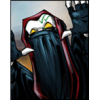





Recommended Comments
Create an account or sign in to comment
You need to be a member in order to leave a comment
Create an account
Sign up for a new account in our community. It's easy!
Register a new accountSign in
Already have an account? Sign in here.
Sign In Now