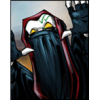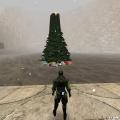-
Posts
151 -
Joined
-
Last visited
Content Type
News Articles
Tutorials
Forums
Downloads
Files posted by Scooper
-
Autodesk 3DS Max 6-2025 GLM Importer/Exporter Plugins
These plugins were created on request by Milamber, with a lot of cooperation from him for testing and feature requirements.
They allow you to import .glm models to Autodesk 3DS Max 2010 - 2022, both 32bit and 64bit versions. (32bit support was discontinued from 3DS Max 2014 and up, so there are no 32bit versions of those.)
GLM models that are weighted to a skeleton can be imported with a skeleton if you have the matching .GLA file. If you do not have one, you can cancel that step and you will have an unweighted model imported.
The plugins have been tested with creating/modifying for Jedi Academy:
- Player models
- Creature models (Non-player usable models, such as rancor and wampa)
- Sabers
- Vehicles
- Weapons
Should probably work for Jedi Outcast as well, but this has not been tested.
The plugins have been tested and verified with the following 3DS Max versions:
- 3DS Max 2011 32bit
- 3DS Max 2011 64bit
- 3DS Max 2012 64bit
- 3DS Max 2015 64bit
Installation:
Pick the required plugin matching your 3DS Max installation, and put it into your 3DS Max plugins folder.
Example: 64bit
You have 3DS Max 2015 (64bit, since there is no 32bit) installed at the following location:
"C:\Program Files\Autodesk\3ds Max 2015\"
Move the following files:
GLM_Exporter_2015_x64.dle
GLM_Importer_2015_x64.dli
into
"C:\Program Files\Autodesk\3ds Max 2015\plugins\"
Example: 32bit
You have 3DS Max 2011 32bit installed at the following location:
"C:\Program Files (x86)\Autodesk\3ds Max 2011\"
Move the following files:
GLM_Exporter_2011_Win32.dle
GLM_Importer_2011_Win32.dli
into
"C:\Program Files (x86)\Autodesk\3ds Max 2011\plugins\"
How To Use
Milamber has created a tutorial on JKHub:
http://jkhub.org/tutorials/article/196-3ds-max-glm-tutorial-characters-creatures-vehicles-sabers-and-weapons/
Credits
- Milamber. For requesting the plugins. And being the tester verifying all the functionality, and making the requirements. And being the prime motivator and reason for this project being completed at all.
- Archangel35757. For providing necessary assets. And at this point being the owner of this and providing updated versions.
1,853 downloads
-
Makermod Server and Client
By Scooper in Server-Side
Makermod is a game modification for Jedi Academy which lets players utilize the game assets to create their own constructions.
You can place models and effects from the game to create whatever you can manage to form them into!
It comes with a client plugin which aims to give you a user interface option to having to play through console commands.
The client side modification also supports an early version of a test I did where players can remap the shader for individual objects, or only their own creations. The client modification is required for this to work.
1,621 downloads
-
Makermod Client Plugin
By Scooper in Client-Side
Hello everyone! Thank you for downloading my Client Plugin. This plugin, is based upon the Star Wars Jedi Knight: Jedi Academy mod "Makermod" The way it works, is simply adding a UI (User Interface) a menu, where you can do everything in the mod! (Not W-I-P commands)
So the meaning of this plugin, is making makermod easier to use. And I had alot of fun making it.
This Plugin, was created by me as a hobby. So the reason for its long time before its released, is simply because I don't have as much time that I might possibly want to work on stuff like this.
Plugin was also created with a few problems, since I've learned how to make it, by actually doing it. Therefore some features I did not know of in early process of the creation, has been left out for the first release. The later work is also of better quality, if you ask me, then the early time work. Since I've increased in skill on how to get my ideas into it.
Currently only for Microsoft Windows.
To get started:
1) Press ESC ingame
2) Press Controls
3) Press Makermod
4) Set a key.
As said earlier, this plugin allows you to easily "navigate" within the mod Makermod. So all the features are based upon the commands of that mod. Henche, the features are easily usage of the makermod features!
The plugin also got so you can navigate the plugin either with mouse, key arrows, or hotkeys:
1 2 3 4 5 6 7 8 9 0
One unrelated feature however, is the makermod server "finder" You can go into the ingame join game section, and press the "Game:" Tab, to scroll into list only showing servers with Makermod.
Some of the more experienced makermod players, mind find the plugin slow to use. The hotkeys helps, but many will still find it easier to use commands as orignally taught of. This I can understand, finding myself not using all the features myself.
So makermod plugin will mostly be a help for newer players.
Features that will make plugin faster to use, is planned. No release date on v2 though.
Plugin might also interfer with other mods, if game is not shut down between mod changing.
Thanks for your support! Hope you will enjoy this plugin
587 downloads