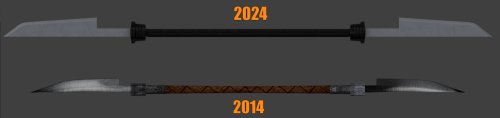-
Posts
2,355 -
Joined
-
Last visited
Content Type
News Articles
Tutorials
Forums
Downloads
Everything posted by Archangel35757
-
@@Psyk0Sith -- yes, it is exactly 156.25% [ (1 / 0.64) * 100 = 156.25% ) ] @@DarthDementous -- Having "Animation" checked should not cause a crash... also for your "bolt_l_hand" weighting error-- having spaces in your 3ds Max filename can cause this issue (if your bolt is truly weighted)... the temporary workaround is to replace the spaces with underscores. I have fixed this filename bug in the 3ds Max 2012 x64 plugin, and I'm in the process of going back and updating the previous Max 6 thru Max 2011 plugins.
-
Because the .GLM file is scaled to 64% during CARCASS compiling, after you import the .GLM mesh back into 3dsMax you need to select the mesh_root and rescale it using a factor of 1.5625. This will re-scale the mesh to it's original 100% size. Then you need to apply XFORMs to reset the scaling and then collapse them to rebaseline the scaling to this 100% value ( @@Psyk0Sith, correct? ). Then merge this with the .Max skeleton file. You also need to get the latest dotXSI exporter-- it should not be crashing on export.
-
Haven't heard back from Autodesk support... but I have an idea of my own I will try out this week... to get the Max2013/2014 plugin to compile. I will be uploading 2012 versions later this week (I've been away on vacation).
-

WIP Fixing the dotXSI 3.0 Exporter for 3ds Max...
Archangel35757 replied to Archangel35757's topic in WIPs, Teasers & Releases
Next week I will upload the Max 2012 32/64-bit exporter plugins... sorry for the delay. -
Post a screenshot of your hierarchy in 3dsMax... looks like your bolts and meshes are not properly linked under mesh_root. You should have stupidtriangle_off under mesh_root and then all the meshes in a hierarchy under them. mesh_root >> stupidtriangle_off >>>> your mesh hierarchy ...also, you need to use "Affect Pivot Only" and move the mesh objects' pivot to [0,0,0]
-
I'd be willing to donate... would also be nice if you had a "map-of-the-week" or something like that ...to help maybe generate more mapping activity.
-

New Modder - Where should I start?
Archangel35757 replied to PirishLad's topic in General Modding Discussions
What 3D modeling package do you use? -

WIP Fixing the dotXSI 3.0 Exporter for 3ds Max...
Archangel35757 replied to Archangel35757's topic in WIPs, Teasers & Releases
I updated the animated Crosswalk logo walk cycle based on comments from @@AshuraDX... (not uploaded though) -

character CUSTOM SKEL NPC: Mailoc
Archangel35757 replied to Archangel35757's topic in Dark Forces II Mod
If someone else wants to do it -- go ahead. -

WIP Fixing the dotXSI 3.0 Exporter for 3ds Max...
Archangel35757 replied to Archangel35757's topic in WIPs, Teasers & Releases
So I thought that for the 64-bit plugins I should probably have the progress bar display the "Crosswalk Logo" (since it's powered by the Crosswalk SDK)... ...instead of the animated dotXSI logo. So I made the following Animated Crosswalk logo (wish I could get YouTube to loop it): https://www.youtube.com/watch?v=OZWsV8xLhuo&feature=youtu.be What do you think? Give me some feedback... -
I recall walking away from my computer at the end of the mission-- just letting it fly... never hit a boundary. I don't think it had any. Perhaps it's a different construct altogether.
-
Couldn't things be scaled down? How does X-Wing Alliance do it? They don't appear to have boundaries...
-
@@eezstreet -- can you (will you please...) answer my previous questions?
-

Imperial Sovereign Protector Double Vibroblade
Archangel35757 commented on Kitsu-NeshKaa's file in Lightsabers & Melee
-
IMO, there should be better flight mechanics... especially for near-Earth vehicles like the T-47. Is it possible to make a different map/game-type that would support open space maps? How were X-Wing Alliance maps generated that seemed endless??? Can a game-type be added that allows for that kind of map style???
-

WIP Fixing the dotXSI 3.0 Exporter for 3ds Max...
Archangel35757 replied to Archangel35757's topic in WIPs, Teasers & Releases
@@DT85 & @@Xycaleth -- would be nice if it would create the G2 Skin file as well. -
-
@@KENNITHH -- why is your modeller going from Milkshape to 3dsMax5? My friend Jed made a dotXSI 3.x exporter for Milkshape. You/he can get it here: http://www.wunderboy.org/apps/xsiexport.php If there is something that needs customizing for Carcass.exe (I.e., model_root) we could ask Jed to compile a customized version.
-

WIP Fixing the dotXSI 3.0 Exporter for 3ds Max...
Archangel35757 replied to Archangel35757's topic in WIPs, Teasers & Releases
Autodesk support has told me that Crosswalk development will likely go the way of Softimage (My hunch is that there will probably only be a Crosswalk 2015 version) ...and that we should migrate to FBX as an intermediate exchange format. So @@Xycaleth (or another coder) will need to get animation support into the FBX2Ghoul2 converter... good thing there is that it could incorporate the existing FBX Viewer that is also embedded in the standalone Autodesk FBX converter. -
Perhaps you have somehow put your monitor into power saving mode where it goes to sleep like that-- check your power conservation settings under control panel
-

Graphics Cards and 3D modeling software...
Archangel35757 replied to Archangel35757's topic in General Modding Discussions
I'm using two nVidia GTX 580 3GB cards... I've not done anything to stress them out... I also have downloaded nVidia's free, unsupported Gelato GPU Renderer... there is a plugin that goes along with the Gelato Renderer that supports 3dsMax 8, 9, 2008 (called Amaretto) and one for Maya called Mango... not sure of the supported Maya versions. I've not really done anything yet to stress test these cards... to see where I would hit a memory issue... but I think for GPU rendering the entire scene has to fit in the graphics memory on each card. -

Graphics Cards and 3D modeling software...
Archangel35757 replied to Archangel35757's topic in General Modding Discussions
@@DT85 & @@Psyk0Sith -- what's your graphics card setup? -
@@Psyk0Sith's website has some humanoid tutorials.
-

WIP Fixing the dotXSI 3.0 Exporter for 3ds Max...
Archangel35757 replied to Archangel35757's topic in WIPs, Teasers & Releases
@@DT85 & @@minilogoguy18 -- now that I think about it... there is already a proven, free dotXSI 6.0 to dotXSI 3.0 converter for Maya users-- it's called Softimage Mod Tool. So there's no need for me to recreate that wheel. Maya users can use that to convert their dotXSI 6.0 content to dotXSI 3.0 and then use Carcass. So I can scratch that off my To Do List.