-
Posts
615 -
Joined
-
Last visited
Content Type
News Articles
Tutorials
Forums
Downloads
Posts posted by katanamaru
-
-
I also bump up rage to level 2 except for the weakest yellow JO reborn. That way they don't use rage 1 and set themselves up to die.
I like to bump their hp just a tad as well because I use the mod OJP Basic v.10 with more damage and dismemberment. This way they don't die in one hit, and if I'm being harried by more than one they can get a chance to heal a bit.
-
Sp for me too.
Sp has gotten a lot of love!
-
I personally don't think you should change the enemies speeds at or not very much. Main reason is that I play with the speed g_speed 200 where default is g_speed 250. This makes them slightly faster than me and I think is a better movement speed. It also makes the rolls faster since they are locked at 250.
In my custom npc file I've given all saber wielders force heal of 2 or 3. This way they can all heal and make fights last longer. I also gave them different saber colors so that there is some more variety. It's nice.
Asgarath83 likes this -
Wow that's some good thoughts there. You've got all this implemented? That's pretty amazing Dusty!
I'm very glad you moved away from the .sab modifying since this will work with user made sabers now.
Also nice that you made the whole system toggleable.
Dusty likes this -
Sorry I haven't been playing much JA lately. Too much time in Dark Souls 1 and 2.
-
I did this with animations. I replaced the lean/dodge (use + A or D) in third person. It works, but is a little odd.
The player has to stand out of cover, and then 'lean' into cover.
I don't feel it is really necessary since the character is centered in the screen. It's easy enough to just step out of cover and then back into it.
So it would really only need a new key or two added into the game bound to new animations.
Keyten and Archangel35757 like this -
We may have different views of red, and that's fine. I agree with your points, but feel that if we did all of that it might make red too good and detract from blue, yellow, and any others we add.
Also saber defense is affected by your sabers positions. I've seen this with some custom stances I've made. It is very noticeable with the backhand stances I released. Those stances have horrible blocking since the blade is behind the player.
This is something to consider when talking new styles. I normally try to make one blade forward to maximize blocking.
-
I like your suggestions so far.
Do you have any ideas for dealing with saber wielding opponents? Or just stick with sabers?
Do you still plan to make these variables modifiable with your custom game settings?
How about increasing the projectile speed?
For JA I went through and made everything use less ammo and hold more of it. That was my simple fix for using blasters in sp.
-
I agree with Dusty more, but Ping is right about the W + Attack being devastating. Red is only good against saber wielders. It destroys non boss character defense, does damage with it's transitions, and has higher damage per hit. It does have a terrible defense though.
I always liked the idea of Sense being necessary to block and/or deflect blasters.
-
How would that work though? Would right clicking change the length or something?
The current method that works in sp is to tell the .sab file that a single saber has two blades. Then set it up how you want and then in game press the stance change button and you get your second blade.
They are lots of fun, but since you'll have two blades out you get a heck of an op saber.
Flynn likes this -
For all animators: Any changed/added animations must be 3.0/3.5 dotXSI files and made in either Modtool or 3ds Max. The GLA is being compiled using the anim source files and I'll be adding all fingers & the toes back, while also adding new face bones (keeping old ones as well for compatibility). Using any other software including Dragon, Blender & GLAmerge will make your work incompatible.
So all the animations I've made in the past are no longer valid?!
If that's the case I'll hold off on anymore animations since I can't run xsi on my 2005 laptop.
-
I like the idea if we can get a dual phase saber. I love using those! Slightly OP with current method.
-
Force lightning is bugged. If you use it continously with a gun or the saber holstered the loop won't play.
Sorry I don't have a animation.cfg to check right now what the proper names are.
-
It is something others are interested in, but is not high on their lists. You may have to use the key bound version in the mean time.
-
@@redsaurus and @@eezstreet , I almost love you right now!!!!
Awesome for getting that working Redsaurus! The Tavion and Desann stances work well except for a few of their two-handed attacks. So they make good place holders.
Eez, I think it would be a great idea to make files to easily add new styles to the game!
I may go ahead and get that new pc now so I can use xsi.
-
So nice!
Is there a way to chose where a saber is holstered? So if I'm using a shield in the left hand can I make it go to the back or disappear?
-
Oh yeah this is sp only.
-
I think you are right, I'm not sure about all the technical details.
Attaching a separate animation gla to an npc is done by modifying it's hex address. Doing this makes it so that it can't access the cutscene animation.
Default: models/players/_humanoid/_humanoid.gla
Into: models/players/_humanoid_trooper/_humanoid_trooper.gla
Now the new trooper npc cannot access the cutscene animations since it's hex path is different.
-
Can't cutscenes also involve NPC's that have their own GLA file? It's just scripting right?
If the cutscene uses an animation in the _humanoid.gla yes they will work. Some stages use specific animations that are not in the _humanoid.gla. Such as the one where you rescue the elders from the rancor. The level starts with Jaden hanging from a pipe. Or the tutorial level with Rosh. Those don't work with the altered animation attachment.
If you don't mind skipping cutscenes then it's not really a problem. Also they are ok with player made sp level mods since they just the regular _humanoid.gla.
-
I can attach seperate animations to all the characters (some custom models don't work for some reason).
The downside is that if there are any cutscenes with with troopers that use unique animations they will just stand there in the root pose.
-
-
-
I really like the Luke v Vader of 5, but it was DotF that got me really into Star Wars. Sure I liked the OT, but if it was on tv I could change the channel if something better was on. After DotF I was sold on the whole saga.
-
I don't have a specific character request, but what about adding more stuff to your Jaden Jedi model? For instance add the default Kyle/jedi body so all the existing reskins would work. Adding Luke, Kyle, and Qui-Gon's head to it would also cut down on work necessary. Through in you Maul and Stormie and the customization would be staggering.
That would pretty much take care of most human male request with what could be done.






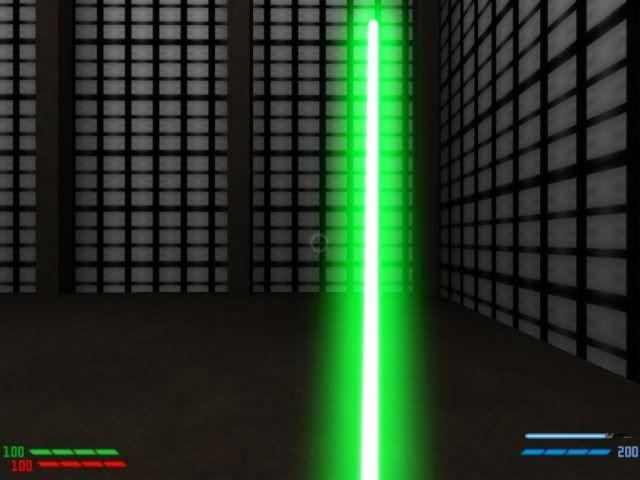

Saber system: JA vs. JK2
in Jedi Academy: Enhanced
Posted
It may be. I know for sure that when you use the right to left cut the game won't play the wind up part of the animation. Easiest way to see this is use a saber with unlimited chainning and just hold left/'A' and tap the attack button. The game will skip the beginning part of the swing most of the time.
I meant to bring this up in the OJK board, but forgot.