-
Posts
615 -
Joined
-
Last visited
Content Type
News Articles
Tutorials
Forums
Downloads
Posts posted by katanamaru
-
-
Feel free to upload it here if you like. I give full permission.
I tried to update some of the animations, but just couldn't get back into it.
-
-
And I'm pretty sure that the 'firetime 400' above is what controls how fast you can shoot another shot.
I made something like this a while ago by editing the weapons.dat file.
Langerd likes this -
did you make any new progress on your animations?
Not yet. Got Witcher 3 for my birthday and I've been playing that.
I haven't forgotten the backhand update though.
Smoo and swegmaster like this -
Interesting and neat!
-
More details please.
Do you want the default saber walks?
If so you need to edit the animation.cfg file in notepad.
Find the animations for the staff walk which is something like:
both_saberstaffwalk #then numbers#
both_saberstaffwalkback #then numbers#
and the default walking animations which look like:
both_walk2 #then numbers#
both_walk2back #then numbers#
Now just copy and past the walk2 numbers over the staff ones.
I prefer to use // before the animation line and just add in the new line so that if I make a mistake I can undo it easily.
//both_saberstaffwalk #original numbers#
both_saberstaffwalk #new values#
The // tells the game to ignore that line.
-
So this is the first one and you are making a follow up?
Is this one JA or JO?
-
Cool!
RJA likes this -
I may be wrong, but from what I remember the animations of legs and of weapon ready are independent. You can try replacing BOTH_STAND1 and BOTH_STAND3 (respectively the standing animation and standing with weapon ready) with the BOTH_STAND9 frames (which is the idle animation used in Jedi Outcast) in animations.cfg.
This is the first step. You could stop here, but there will be a bug when standing on ramps or ledges.
You'll have to change the legup animations to match too.
-
How about backhand animations for the TFU section? There are a few to choose from.
-
Oh nice, would you consider uploading it as a standalone file? I'm not too keen on running big mods like JKEnhanced is why I ask.
Sure. It'll take me some time since I don't have internet access at home.
-
that would be you
 swegmaster likes this
swegmaster likes this -
Well some dashing, stronger, and powerful animator made single and double backhand saber styles, as well as a sword and shield style. They're both on this site.
swegmaster likes this -
Neat idea, but multiple buttons isn't the solution. We have one hand on the keyboard and one on the mouse. I personally have force powers hotkeyed to the buttons around wasd, so using them isn't viable. Plus if I'm being mobile I won't be able to hit all the required keys. Taking my hand off the mouse for the insert, home, etc keys is also not a good idea. I'll lose my ability to turn and attack.
I always thought tying the higher tiers of blaster deflection to force sense, and require the player to aim. This way it's a force power, and that requires force point management, as well as player skill to first aim at the incoming blast, and aiming at your chosen target. No more 180 degree deflection.
GamerRedNeck likes this -
I made one. I gave a copy of it to Circa for the JKEnhanced mod.
I use a version of it in my game.
CommanderAkio and TheWhitePhoenix like this -
I like the slower movement speed of sp. Heck I slowed it down with g_speed 200. Makes the duels feel tighter and more confrontational.
I dislike the running around while skirting outside of attack distance in mp. From what I've seen in vids. It just doesn't look like a fight, it looks more like kids running around and occasionally getting close to each other to take a swing.
Thanks for your advices!

It might help that you can use the command g_speed # to change the running speed. The default is 250 and I use 200 to slow the combat down. I also have a key bound to switch to 400 for when I want to run across a large map with Jedi Speed.
So I have:
bind n g_speed 200bind m g_speed 400
I also have a key bound already to enable cheats and such so I start at 200.
bind - "helpusobi 1; g_speed 200; g_saberanimspeed 1.1"
There are a couple of more commands too, but I forget what they are

-
Just give him a blade and then use tavion's animations since they are fast and one handed.
-
Are you using a standard keyboard? I know non English keyboards had issues with the console.
-
Once ya'll get a final version of the model done let me know. I'll try and get you some new idle, movements, shooting, and such for ya.
swegmaster likes this -
-
If it's optional then I'm for the different ignition speeds. I'll try them, but I don't like the idea too much.
Archangel35757 likes this -
I'm in Dragon until I get a new computer. I have no clue on cloth animations. Are they handled by the engine or by animating bones?
ChalklYne likes this -
Farewell jk2files.com.

This was an amazing site that I used to check everyday for years.
The joy of seeing some new great singleplayer level, and the eye-rolling of another jawa, reborn, or Rosh reskin.
I'm really sad now.
TheWhitePhoenix, Circa and swegmaster like this -
Thanks.
Though the clone wars animations were made by someone else. I can't remember his name right now.




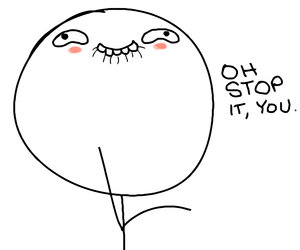
[JAEnhanced] Enhanced Development Platform (EDP)
in Jedi Academy: Enhanced
Posted
I'm glad I started playing JA this winter break. I came back to see if any progress was being made for adding saber styles.
I haven't animated in 10 years, but it's something I'd like to do again.