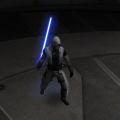-
Posts
823 -
Joined
Content Type
News Articles
Tutorials
Forums
Downloads
Everything posted by The Punisher
-
- 59 comments
-
I don't play MP but tried a Solo game and you are right, it shows Kyle Katarn instead of the model. At the moment I have no idea, I am trying to resize the model a little bit as it looks a little bit "fat" compared to other models. If you look at the leg straps, they barely fit. My problem is that most parts are assigned to the hips as their parent and when I resize the hips, everything else gets resized. Need to find a way to resize just the torso, arms and legs. I also changed the skin files to select hood up or hood down just form the head selection and use a single torso and legs skin file.
- 59 comments
-
Thanks for the reply! It is 10.00%.
-

Starkiller "Galen Marek" Outfit Pack for JKA
The Punisher commented on dark_apprentice's file in Player Models
BTW, I figured out the "Left Arm datapad is floating in game" problem. It is associated with the wrong Vertex group!!!! To fix it: Import the model in Blender Right click the datapad, click the "Object Data" icon (looks lie a triabgle pointing down). Select Vertex group and remove the vertex it has. add 3 new Vertex: lradiusX, lhumerusX and lradius. Export the model back. tadaaaaa.... If you previously turned it off via ".skin" file (torso_frontpack,*off), make sure you set it back to use the texture (torso_frontpack,models/players/Starkiller_Raxus/rebel_pilot_head.tga).- 38 comments
-
Thanks Ramikad. Yes, the scale in the import menu is set to 10.00%. Everything seems normal, that's why I haven't been able to figured it out (that and the fact that I am a total noob).
-
Thanks. Since this is just specific to an application and not actual modding (although is used for that), and the Forum identifies this section as "General Tech Support", I thought the modding section wouldn't be the correct one. If this is not the correct section, please let me know.
-
Something happened to Blender and now models are imported / exported over sized. Have to constantly select the mode root, select scale and reset it to 1. None of these happened before, I might have touched a setting without noticing it. I have set the settings while working a model and saved at default but it comes back over sized. Any ideas?
-
Any updates?
-
That's basically what I've been doing all this time, except I called mine GalenMarek (I renamed the BH version to GalenMarek_bh). Edit: This is weird. I just tested it in MP (I don't play MP) and in the MP menu selection it looks fine. The went back to SP menu and looks bright white again. Can you try the saber in SP?
-
@@AshuraDX Yes, I tried all the blade colors and it still has the same problem. Also, all colors show fine in the original backhand version. I am not sure about the tags, I just selected the model root as described somewhere above and rotated it 180 degrees, then realigned the saber so the grip is in the proper position (the problem was there before realign the hilt) Here is a screenshot of the original hilt and the rotated hilt Blade1 which is supposed to be the crystal (per .sab file) is the one selected (on the front tip of the hilt on both screenshots). Here is a screenshot with the red blade, still bright white. Here is a screenshot with the blade moved on the X -axis for testing purposes
-
Saber Radius is set to zero just like the backhand version: numBlades 2 saberLength 7 saberRadius 0 trailstyle 2 noManualDeactivate 0 bladestyle2start 1 saberLength2 40 saberRadius2 3 trailstyle2 0 noManualDeactivate2 0 Also, saberRadius2 affects the actual blade, not the inner blade, the inner blade is blade 1. I already went through the settings and tried different values to see their effects, and as mentioned, If I move the blade outside the hilt, is shows just fine. It is just when the blade is moved back to its position inside the hilt that this happens.
-
Already tried all that. Even re-alligned the saber to be properly handled (after rotation grip was at the nbottom of the hilt). I moved the blade in the 3D model and dos multiple tests and alligned it just outside the hilt and it looked fine. Once I move it again to the its original position, is not noticeable, it becomes white.
-
I think is not related to the shader (which I am a total idiot when it comes to shaders). I am trying to understand it by looking at the .sab file and as far as I can see, it uses 2 blades....the first blade seems to be positioned where the crystal goes and simulates the crystal/glow, and the second blade is the actual saber blade.