-
Posts
337 -
Joined
-
Last visited
Content Type
Profiles
News Articles
Tutorials
Forums
Downloads
Posts posted by Pande
-
-
Me gusta but one suggestion, those bands on the emitter seem to be a hard surface, so I assume they are not wires. If not, what are they? I would think they would be a belt clip. In which case they should have an open section so it could slip onto a belt. I dunno you never really get to see how a saber is attached to a belt in the movies :/ Maybe It's some sorta magnet.
-
Yikes, what happened to the sand texture on ffa2 :/
-
This would be hillarious. Now we just need palpatine to scream "UNNNNLLLLLIIIIIMMMMMMMIIIITTTTTEEEDDDDDDD PPOOOOOOOOWWWWWWWWAAAAAAAHHHHHHHH!!!!" at full volume in MBII.
He already does?

-
Solution: -15db gain on all other sounds except roshes.
Onysfx likes this -
Idea #2: temporarily use 2 bounding boxes. The original one would squash down to make sure the player's head as he goes down to the ground is always covered. Then a second would extend to cover the legs. If timed right to the animation specifically, it could work pretty seamlessly. If at any point the bounding box is not able to expand without hitting something, the player is told they can't go prone. The code checks once at start of animation that there is enough room behind them to begin with.
The only iffy part is if the player goes prone at 45 degrees, I guess that is where rotation really is the only way.

Please excuse the absolutely terrible animation, I really suck at posing models.
Futuza likes this -
That's the idea... I've been looking forward to this for a long time.
-

Wow that has got to be the ugliest blasphemy to the star wars world I have ever seen. Who came up with that....
-
Lighting in the bar looks quite off, why so much light above those lamps? It looks like maybe they aren't spotlights.
-
I have nothing to do with this so I'm not sure if I should...

Darn peer pressure...
Also, now the word "sign" look super weird...
The reason is your spacing between letters

/sign
-
It's not hard to see at all, it was a joke. o.0 But hey if it looks good ingame, who cares anymore. Back in the day we had to worry about fps even for small maps. This map is too small to worry about it so f*** it just have fun and create something.
One thing though, those curved walls could be done with patches and they would look smoother, rather than doing CSG subtract. Also if you want nice cuts like that try this site http://mapgen.nerius.com/ of abusing CSG subtract.
-
Very cool! @@eezstreet what about flattening and expanding the bounding box horizontally in a smooth way? If it can be changed on the fly (I dunno - could it?) then you wouldn't need to rotate it.
-
-
I spy with my little eye a CSG Subtract operation.
< --- LOL I just noticed my avatar is 'a little eye'.
Circa likes this -
'Rosh Penin', no offense, but relationships can be just as much a waste of time as games. Both distract from productivity. You have no business telling CrimsonStrife what he should do with his time.
Keep on topic, everyone. OP could be asking for suggestions for a new Mazaratti, you either reply if you have experience in the world of expensive cars or move on, you don't chastise him for buying an expensive car or ask him why he wants one.
CrimsonStrife and Circa like this -
It's not available as a weapon in the code, it's simply treated like a weapon for that bot to use.
-
I'm so dragonborn!
-
Yeah dude you might want to look into modelling the map then importing in said models to reduce compile time/ tris if you're doing something expensive like that. Worked for me
Definitely best option for something such as Coruscant, I'm doing that myself in fact, but I still don't recommend this as an easier alternative.
 I'm so glad your getting such a kick out of it though Chalk
I'm so glad your getting such a kick out of it though Chalk  ChalklYne likes this
ChalklYne likes this -
Congratz on picking some of the most poly intensive city planets you can think of for your locations.
 ChalklYne likes this
ChalklYne likes this -
I've heard that the default saving for 2.8 is to an XCF file or whatever GIMP uses and you have export the image you are working on if it is a JPEG. I've also heard that when saved as JPEG from 2.8 it can't be used without saving it as JPEG from another type of image editior.
False, they work just fine, you just need to turn off Optomize and Progressive (as you always had to, in both GIMP and Photoshop).
Omicron likes this -
... download GIMP. Preferably the 2.6 version. The 2.8 version makes saving rather complicated. ...
Worst suggestion ever.. the benefits of 2.8 far outweigh the small change they did to how file formats are saved. And seriously.. it's just a different key stroke. If you want to use ctrl S so badly you can just change the hotkey.
FYI, this is exactly how Photoshop has worked for a long time.
-
-
I use XV32
TheWhitePhoenix likes this -
I don't fall in to the 'not currently busy' category but I can certainly give a hand. PM me and I am usually available on #jkgalaxies and #jacoders channels, you can reach me quickly with this link http://jkgalaxies.com/irc/
-
I have one tree that I got CC0 from blendswap and converted for use in game. You can easily remake the texture to use other leaves.
https://jkhub.org/albums/azkTO
Here is the model
http://www.wikiupload.com/GIUZ6SVZICZ0GGQ
Being an MD3 model you will have to use the same folder set up. The /nature folder goes inside /models.
The shader can be wherever you want or merged with another shader / the map's shader if you want. Don't forget to add it to shaderlist.txt if you keep it as is.
Model is I think 2x scale, I messed up when I first created my Blender template for game model exports which I've since fixed. Anyway, modelscale/0.5 will fix this.




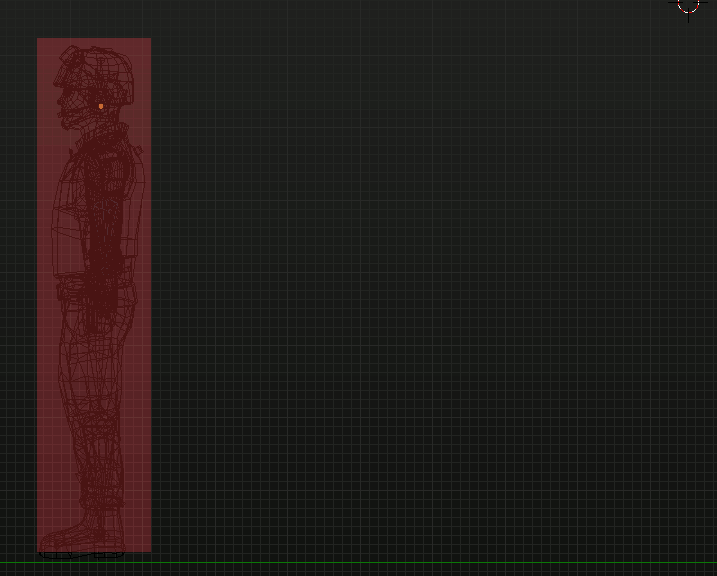


Lucasfilm to combine Movies and Gaming
in Art, Media & Technology
Posted
Holy fucking shit. Pardon my
frenexcitement.