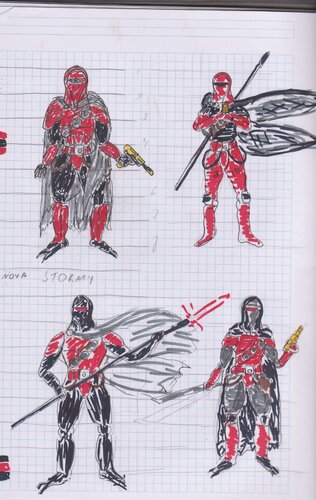-
Posts
361 -
Joined
-
Last visited
Content Type
News Articles
Tutorials
Forums
Downloads
Everything posted by bigphil2695
-
Can I get an updated link?
-
wip Big Phil trying his best (WIP Thread)
bigphil2695 replied to bigphil2695's topic in WIPs, Teasers & Releases
I'll get back on the horse soon. Been about 20 days. I made a screenshot that I thought was fun -
-
- 4 comments
-
- Non Star Wars Related
- Male
-
(and 2 more)
Tagged with:
-
wip Big Phil trying his best (WIP Thread)
bigphil2695 replied to bigphil2695's topic in WIPs, Teasers & Releases
So, Jeff has some ports of a few SWToR models. I use one of his Jedi Knight looking skins to fill in for HOT. It seems to fit about what the promo art looks like. -
wip Big Phil trying his best (WIP Thread)
bigphil2695 replied to bigphil2695's topic in WIPs, Teasers & Releases
Haven't used Blender in a few days, been too tired after work. However, I will be working on his mask texture. It can be done better, and I will fix it. -
Would you know of any tutorials I could use to learn this? I'm trying to learn to code on top of all the other things I'm doing here. Could there be a program which would aide me in accessing the source code?
-
How exactly would I go about doing this? I've never messed with the source code Or rather than showing me, is there a file with this set up which you can send me?
-
How can I make an NPC do that outside of Kyle? Also, is there a mod available that just adds kicking and grappling to the melee? I know about iknowkungfu, but is there a mod that just keeps that in there?
-
wip Big Phil trying his best (WIP Thread)
bigphil2695 replied to bigphil2695's topic in WIPs, Teasers & Releases
I think I found a non Star Wars character I want to make -
wip Big Phil trying his best (WIP Thread)
bigphil2695 replied to bigphil2695's topic in WIPs, Teasers & Releases
I was looking through my Luke NPCs and realized I don't have a TLJ one. So I'm working on a Frankenstein. In TLJ Luke changes his outfit A LOT, though it's not really noticeable unless you are looking This pic here Luke is wearing a long robe underneath the cape/hood combo Here however, Luke is only wearing the shirt under the cape Looking closer, I'm not entirely sure if the hood is part of the cape, or if it's part of the under robe. For just brown robes, this outfit looks a bit complicated. At least I know the shoes kind of look like the ones in ANH so I know how to do that pretty easily Ren Update: tried to fix his torso textures a bit This is the current texture file -
wip Big Phil trying his best (WIP Thread)
bigphil2695 replied to bigphil2695's topic in WIPs, Teasers & Releases
I ran a texture and recoloring of another skin file. My photoshop skills are a bit rusty these days unfortunately. I am, however opened to a full retexture of the model. It would be difficult, but the entire point in making these models is to educate myself. -
wip Big Phil trying his best (WIP Thread)
bigphil2695 replied to bigphil2695's topic in WIPs, Teasers & Releases
I might touch up Ren's helmet again. Researching more texturing techniques If you want to try him out in the current state, here the model is. Tell me what you think before I submit it https://www.dropbox.com/s/bxcv5e59kdbbjwk/ren.zip?dl=0 -
wip Big Phil trying his best (WIP Thread)
bigphil2695 replied to bigphil2695's topic in WIPs, Teasers & Releases
-
wip Big Phil trying his best (WIP Thread)
bigphil2695 replied to bigphil2695's topic in WIPs, Teasers & Releases
It just needed some weight paint lol. Alright, I'm gonna figure something out about that gauntlet and he's done I textured him a glove there, so I declare Ren pretty much done. -
wip Big Phil trying his best (WIP Thread)
bigphil2695 replied to bigphil2695's topic in WIPs, Teasers & Releases
Alright, finally have an update on Ren, but unfortunately it's bad news. For some reason the helmet is interfering with the export. Says there's a non triangle face. Not really sure what it means by that. Is it that most of the model's faces aren't triangular? Is there an option in blender to do this? I have no clue why something like this would even be an issue. Update as of 2 seconds later (once again I can't figure out why my posts are merging) I figured it out. Stay tuned for an in game screenshot. All that's left is the gauntlet Update again: AAAAAAAAAAAAAAAAAHHHHHHHHHHHHHHHHHHHH!!!!!!!!!!!!!!!!!!!!!!! WHY DID IT DO THAT AAAAAAAAAAAAAAAHHHHHHHHHHHAAAAAAAAAAAHHHHHHHHHHH It seems I am having some issues with the helmet floating above the model rather than acting as part of his body. I will keep trying to fix this -
wip Big Phil trying his best (WIP Thread)
bigphil2695 replied to bigphil2695's topic in WIPs, Teasers & Releases
"Hey Bigphil! How's Ren coming" Uhhhhhhh.... So anyway rough draft of Moff Gideon. All he really needs is some texturing. Shouldn't be too hard, since 90% of it will be recoloring anyway. -
wip Big Phil trying his best (WIP Thread)
bigphil2695 replied to bigphil2695's topic in WIPs, Teasers & Releases
Ren has become my Cyberpunk 2077. I keep getting distracted and making really quick Frankensteins TLJ flashback scene Luke for example. -
From what I can tell there are no internal shots of the temple. But we have a few external ones from the movies and comics External shot of the hut and temple External shot from TLJ External shot from the comic Some of the surrounding area So I would imagine there are a few small huts like Kylo Ren's sitting around it. There are also some rock formations all around. The temple itself is on a hill, and has kind of a domed roof. There appears to be some possible inconsistency between the designs, and the surrounding area. I think so long as the gist of the map is understood, that shouldn't be a real issue.
-
Anyone got Darktrooper NPC I can use?
bigphil2695 replied to kibasennin's topic in Mod Requests & Suggestions
I have one. What's your discord? I made you an NPC, because I realized it didn't come with one. Type NPC SPAWN DARKTROOPER. If it doesn't work right, let me know and I'll fix it. -
wip Big Phil trying his best (WIP Thread)
bigphil2695 replied to bigphil2695's topic in WIPs, Teasers & Releases
I took a break from working on this yesterday and just played the game (I did look at some shader stuff though). I feel like helmetless Ren is 90% done. He needs some more touching up, but everything is functional. Still need a gauntlet, and maybe just some messing around with his clothing. I'm looking into some more modelling techniques to make the helmet from scratch. That way I can control how he model looks, and how textures are applied -
-
wip Big Phil trying his best (WIP Thread)
bigphil2695 replied to bigphil2695's topic in WIPs, Teasers & Releases
How do I uninvert the normals? Or cull as two sided? Update 20 minutes later: I figured it out Hair still looks weird. Need to buff out some of those weird bends in the model. Other than that I'm fairly happy. Can't work on this too much more tonight, gotta go to the dentist and fix a tooth ache. Wednesday and Thursday I will work the entire days to finish this. Then I'll work on Starkiller a bit more, just to get the final textures, and see if the staff will grant me permission to post it. Update (I don't know how to keep my replies from merging) : I made another quick Frankenstein a few days ago. I don't plan to release Jedi Finn, unless I get permission from the creator of Finn. With this, and the officer Finn, I could probably release a Finn pack. Since the robes here are from spanki, I can recolor them. Possibly even give Jedi Finn SP support fully. -
wip Big Phil trying his best (WIP Thread)
bigphil2695 replied to bigphil2695's topic in WIPs, Teasers & Releases
Alright, I'm now applying the new textures. I think the torso looks fine. I'll be making the hair a bit more mullety in blender soon too. The helmet textures are giving me some trouble though Having a little trouble Does anyone know how to fix this? In game there is just a hole in the back of his head -
So let me be clear. I know how to retexture things in adobe photoshop. However, I want to know if there is an easier way to do it. See, I have a helmet texture to do. This helmet is going to be a bit tricky. So I've come to ask, is there a method to retexturing I've never learned? Usually I just stretch an image over where it needs to go, but lately I've noticed that isn't working how I want with various more detailed models. If not, I guess I'll just be touching up my Photoshop skills, or see if this is solvable in blender.