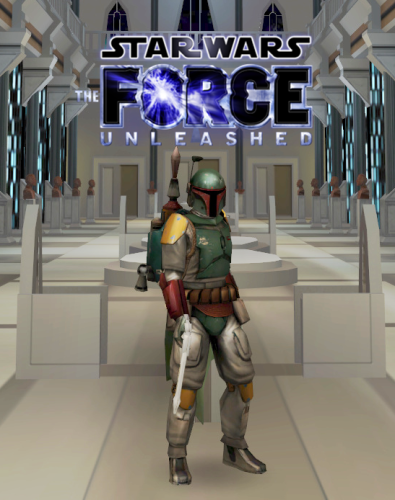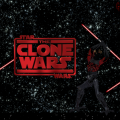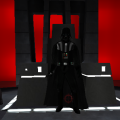-
Posts
265 -
Joined
-
Last visited
Content Type
Profiles
News Articles
Tutorials
Forums
Downloads
Files posted by GustavoPredador
-
GustavoPredador's Terminator
By GustavoPredador in Player Models
Enjoy ! and I hope you enjoy this Terminator new version
Title :
Terminator 3.0
Author:
GustavoPredador (Darth Lord Vader)
Credits:
LucasArts,James Cameron,Raven,AnKura KyouOso,Fox,Disney,Malice,jkhub
Installation:
Place GustavoPredador'sTerminator.pk3 into the "StarWars JediKnight Jedi Academy/GameData/base".
Steam "C:\Program Files\Steam\steamapps\common\Jedi Academy\GameData\base"
Instructions:
In order to use NPC's you will need to activate cheats here's how you do it.
Singleplayer- Once your in the game, hit "shift and tild (~)" to activate the console. Next type "helpusobi 1"...hit enter (cheats are now on)...next type "npc spawn (the npc's name)" Example: npc spawn T800.
Here are the npc model names for this model...
For Playermodel:
T800
For Npc:
T800
For Playermodel:
Arnold
For Npc:
Arnold
Note: you must enter one of the above names when spawning your npc.
232 downloads
- JK2
- Custom Sounds
- (and 4 more)
-
GustavoPredador's TFU Boba Fett
By GustavoPredador in Player Models
Hey guys! Here is the creator of this amazing mod that I bring to you! If you're a fan of Star Wars and Boba Fett in particular, you'll love this remastered version I made of Boba Fett from The Force Unleashed PSP for JK3 and JK2.
But then you might wonder, what is this remastering like? Well, I used the 3D model of The Force Unleashed II to bring this legendary character to Jedi Outcast or Jedi Academy. Now you can play as a completely revamped Boba Fett with even more stunning graphics and incredible detail.
I know many of you loved The Force Unleashed PS2 and PSP, but you missed being able to play as Boba Fett in that version. Therefore, I decided to unite the best of both worlds and bring this unique experience to you.
Imagine controlling one of the most famous bounty hunters in the Star Wars universe, with even more improved and challenging gameplay. You will feel like true Jedi, fighting alongside Boba Fett in this game full of action and adventure.
So, if you're a Star Wars fan and you're ready for this new journey with Boba Fett, don't waste time and download this sensational mod right now! I'm sure you won't regret it and will have a lot of fun with this remastered version of Boba Fett from The Force Unleashed. May the force be with you!
----------------------------------------------
Features:
Sounds: Yes
NPC Support: Yes
BOT Support: in progress (next update)
SP Support: Yes
----------------------------------------------
To spawn him as an NPC or PLAYER, type these commands into your console:
fetttfu2
----------------------------------------------
This model contains ported content that I have edited for the model. I do not own the parts used in this model.
I am only responsible for any edits made, and putting everything together. All content used is listed and credited below.
External Content Used / Credits:
The 3d Model was created by Red Fly Studio, I made some changes in this version for JK3. Changes were made to the 3D model (Helmet, Body and Mandalorian Armor mesh), adding details to the character's Helmet and separating his armor from his body. In addition, textures have been redone in high definition, providing players with an even more immersive visual experience.
Movie Duels's Jango Fett Animation was created by DennisH.
Red Fly Studio, DennisH and Disney
91 downloads
- jk2
- npc support
- (and 4 more)
-
GustavoPredador's TFU Darth Vader PACK
By GustavoPredador in Player Models
I use the 3D model of The Force Unleashed as a base made by Krome Studios. Several armor modifications and texture improvements have been made, resulting in an even more striking appearance. with the help of ashuradx to edit the shaders, using animations from Clone Wars Stances and Effects Mod v6 created by Hirmanator. The result is smooth, lifelike movement that delivers a truly immersive experience. In addition, the mod has an extra version of the damaged version, suggested by Kryze511, which features Vader's helmet cut in half. And to complete, when turning on the Lightsaber, it is possible to hear the audios of the iconic character's normal breathing. If you're a Star Wars fan, you can't miss this amazing mod and feel like a true Sith Lord.
Vader's immortalization chamber
Star Wars Episode III JKA Map Pack - Part 3
----------------------------------------------
Features:
Sounds: Yes
NPC Support: Yes
BOT Support: in progress (next update)
SP Support: Yes
----------------------------------------------
To spawn him as an NPC or PLAYER, type these commands into your console:
DarthVader
DamagedVader
DamagedFace
----------------------------------------------
This model contains ported content that I have edited for the model. I do not own the parts used in this model.
I am only responsible for any edits made, and putting everything together. All content used is listed and credited below.
External Content Used / Credits:
Krome Studios, Hirmanator, ashuradx, Fox and Disney
426 downloads
- jkhub exclusive
- star wars related
- (and 4 more)
-
GustavoPredador's TFU Luke Bespin
By GustavoPredador in Player Models
I bring you an incredible remastered version of Luke Bespin, directly from The Force Unleashed on PSP. With hard work and dedication, I combined the head and hands of the PS2 version to create this special version for the Jedi Outcast or Jedi Academy games. Now Star Wars fans can enjoy an enhanced experience with stunning visuals and refined details. Every facial line and texture has been carefully tweaked to create a faithful representation of Luke Bespin, bringing him to new life in the familiar Jedi Knight games. Now you can relive the iconic Bespin scenes with this classic character, completely revamped. Movements and facial expressions have been improved to increase realism and immersion in every moment of gameplay. From the moment he wields his lightsaber to the heartwarming dialogue, it's now possible to celebrate Luke Skywalker's legacy in a whole new way. This mod is born out of Star Wars fans' love for the franchise and commitment to providing incredible experiences for players around the world. I hope you enjoy this remastered version of Luke Bespin, immersing yourself in the Star Wars saga like never before. May the force be with you!
----------------------------------------------
Features:
Sounds: Yes
NPC Support: Yes
BOT Support: No
SP Support: Yes
----------------------------------------------
To spawn him as an NPC or PLAYER, type these commands into your console:
lukebespin
----------------------------------------------
This model contains ported content that I have edited for the model. I do not own the parts used in this model.
I am only responsible for any edits made, and putting everything together. All content used is listed and credited below.
External Content Used / Credits:
I made this mod with the body of the PSP exclusive bespin outfit, with the PS2 head hand from The Force Unleashed of Krome Studios.
Movie Duels's Luke Animation was created by DennisH.
Krome Studios, DennisH and Disney
71 downloads
- jk2
- npc support
- (and 5 more)
(0 reviews)0 comments
Updated
-
GustavoPredador's The Clone Wars Darth Maul
By GustavoPredador in Player Models
I hope you enjoy Darth Maul this new version
Title :
GustavoPredador's The Clone Wars Darth Maul
Author:
GustavoPredador (Darth Lord Vader)
Credits:
Hoodz, Mogs
Original File: https://jkhub.org/files/file/633-cybernetic-maul/
Installation:
Place GustavoPredador'sTheCloneWarMaul.pk3 into the "StarWars JediKnight Jedi Academy/GameData/base".
Steam "C:\Program Files\Steam\steamapps\common\Jedi Academy\GameData\base".
Instructions:
In order to use NPC's you will need to activate cheats here's how you do it.
Singleplayer- Once your in the game, hit "shift and tild (~)" to activate the console. Next type "helpusobi 1"...hit enter (cheats are now on)...next type "npc spawn (the npc's name)" Example: npc spawn DarthMaul.
Here are the npc model names for this model...
For Playermodel: DarthMaul
For Npc:DarthMaul
393 downloads
- Team Support
- NPC Support
- (and 7 more)
-
GustavoPredador's The Clone Wars Grievous
By GustavoPredador in Player Models
Title :
Clone Wars Grievous
Texture Author:
GustavoPredador (Darth Lord Vader)
Credits:
Mars Marshall, NeoMarz1, George Lucas, Disney, Mike Lorenz, DennisH, Daybreak Game Company and DT85
Cape modeled by NeoMarz1, edit by GustavoPredador
Four Armed: https://mrwonko.de/jk3files/Jedi Academy/Models/Star Wars/63565/ By Mike Lorenz
Original File: https://jkhub.org/files/file/638-general-grievous-vm/ By NeoMarz1
DT85 helped with a bug in lightsabers
Animation is done by DennisH
original model by Daybreak Game Company
Installation:
Place Clone_Wars_Grevious.pk3 into the "StarWars JediKnight Jedi Academy/GameData/basefolder".
Steam "C:\Program Files\Steam\steamapps\common\Jedi Academy\GameData\base"
Instructions:
In order to use NPC's you will need to activate cheats here's how you do it.
Singleplayer- Once your in the game, hit "shift and tild (~)" to activate the console. Next type "helpusobi 1"...hit enter (cheats are now on)...next type "npc spawn (the npc's name)" Example: npc spawn grievous4.
Here are the npc model names for this model...
grievous
grievouscape
grievous4
grievous4cape
Note: you must enter one of the above names when spawning your npc.
320 downloads
- npc support
- custom sounds
- (and 6 more)
(13 reviews)0 comments
Updated
-
Human Jabba the Hutt
By GustavoPredador in Player Models
Enjoy ! and I hope you enjoy this Jabba new version
Title :
Human Jabba the Hutt 1.0
Texture Author:
GustavoPredador (Darth Lord Vader)
Credits:
Kylo Ren, George Lucas
Installation:
Place JabbaHuman.pk3 into the "StarWars JediKnight Jedi Academy/GameData/basefolder".
Steam "C:\Program Files\Steam\steamapps\common\Jedi Academy\GameData\base"
Instructions:
In order to use NPC's you will need to activate cheats here's how you do it.
Singleplayer- Once your in the game, hit "shift and tild (~)" to activate the console. Next type "helpusobi 1"...hit enter (cheats are now on)...next type "npc spawn (the npc's name)" Example: npc spawn Jabba.
Here are the npc model names for this model...
For Playermodel: jabba
For Npc: jabba
Note: you must enter one of the above names when spawning your npc.
115 downloads
- Team Support
- NPC Support
- (and 5 more)
-
Imperial Droid
By GustavoPredador in Skins
Enjoy ! and I hope you enjoy this Imperial Droid new version
Title :
Imperial Droid
Texture Author:
GustavoPredador (Darth Lord Vader)
Credits:
LucasArts, Disney, Raven.
Installation:
Place Imperial Droid.pk3 into the "StarWars JediKnight Jedi Academy/GameData/basefolder".
Steam "C:\Program Files\Steam\steamapps\common\Jedi Academy\GameData\base"
Instructions:
In order to use NPC's you will need to activate cheats here's how you do it.
Singleplayer- Once your in the game, hit "shift and tild (~)" to activate the console. Next type "helpusobi 1"...hit enter (cheats are now on)...next type "npc spawn (the npc's name)" Example: npc ImperialDroid.
Here are the npc model names for this model...
For Playermodel: ImperialDroid
For Npc: ImperialDroid
Note: you must enter one of the above names when spawning your npc.
228 downloads
- NPC Support
- Bot Support
- (and 5 more)
(5 reviews)0 comments
Updated
-
Luke Skywalker - The Last Jedi
By GustavoPredador in Player Models
Enjoy ! and I hope you enjoy this Luke new version
Title :
Luke - The Last Jedi
Texture Author:
GustavoPredador (Darth Lord Vader)
Credits:
LucasArts, Disney, Raven.
Installation:
Place Luke.pk3 into the "StarWars JediKnight Jedi Academy/GameData/basefolder".
Steam "C:\Program Files\Steam\steamapps\common\Jedi Academy\GameData\base"
Instructions:
In order to use NPC's you will need to activate cheats here's how you do it.
Singleplayer- Once your in the game, hit "shift and tild (~)" to activate the console. Next type "helpusobi 1"...hit enter (cheats are now on)...next type "npc spawn (the npc's name)" Example: npc oldluke.
Here are the npc model names for this model...
For Playermodel: oldLuke
For Npc: oldluke
Note: you must enter one of the above names when spawning your npc.
117 downloads
- Custom Sounds
- Jedi
- (and 5 more)
-
Panico
By GustavoPredador in Skins
Enjoy ! and I hope you enjoy this Panico new version
Title :
Panico 2.0
Texture Author:
GustavoPredador (Darth Lord Vader)
Credits:
yodaman123, Mars Marshall
Installation:
Place panico.pk3 into the "StarWars JediKnight Jedi Academy/GameData/basefolder".
Steam "C:\Program Files\Steam\steamapps\common\Jedi Academy\GameData\base"
81 downloads
-
PS2 TFU Sabers Colors & Hud
By GustavoPredador in Cosmetic Mods
This hud and lightsaber mod for Jedi Academy is inspired by the PS2 version of The Force Unleashed, lightsaber a resemblance to those seen in the Star Wars prequels. With a simple and elegant design, the lightsaber has a thin and long blade, with the same electric blue glow effect as the iconic Jedi weapon. The hud is equally impressive, with streamlined layouts and subtly displayed information. With this mod, you'll be able to feel like the real Galen Marek, ready to fight and honor the legacy of his predecessor, Kento Marek.
Credits:
Mod By GustavoPredador(Darth Lord Vader)
Krome Studios Idea and some parts of the Original Hud, I made an HD inspired version
https://jkhub.org/files/file/720-ps3-tfu-hud/?tab=comments
PS3 TFU HUD By spior
Installation:
Place tfuhudsabers.pk3 into the "StarWars JediKnight Jedi Academy/GameData/basefolder".
Steam "C:\Program Files\Steam\steamapps\common\Jedi Academy\GameData\base"
Instructions:
In order to use NPC's you will need to activate cheats here's how you do it.
Singleplayer- Once your in the game, hit "shift and tild (~)" to activate the console. Next type "helpusobi 1"...hit enter (cheats are now on)...next type sabercolor 1 or 2
Blue or Red
219 downloads
- icon changes
- jkhub exclusive
- (and 3 more)
-
Shadow Trooper Reskin
By GustavoPredador in Skins
//////////////////////////////////////////////////////////
STAR WARS JEDI KNIGHT MODIFICATION
//////////////////////////////////////////////////////////
Enjoy ! and I hope you enjoy this Shadow Trooper new version
Title :
Shadow Trooper 4.0
Texture Author:
GustavoPredador (Darth Lord Vader)
Credits:
LucasArts, Raven, Disney, Dark_Apprentice, DT85 for his original model of EP.7 Force Awakens Stormtrooper, Toshi for the cape, JEFF for fixind the model and shader, Kylo Ren
Original file here: https://jkhub.org/files/file/2387-dt-stormtrooper-ep7/
Phasma 3.0 File By dark_apprentice https://jkhub.org/files/file/2415-phasma/
Installation:
Place Shadow Trooper ver. 4.0.pk3 into the "StarWars JediKnight Jedi Academy/GameData/base".
Steam "C:\Program Files\Steam\steamapps\common\Jedi Academy\GameData\base"
Instructions:
In order to use NPC's you will need to activate cheats here's how you do it.
Singleplayer- Once your in the game, hit "shift and tild (~)" to activate the console. Next type "helpusobi 1"...hit enter (cheats are now on)...next type "npc spawn (the npc's name)" Example: npc spawn ShadowTrooper.
Here are the npc model names for this model...
For Playermodel: ShadowTrooper
For Npc: ShadowTrooper
Note: you must enter one of the above names when spawning your npc.
Cape not used
Boba Fett sounds of the Jedi Academy used
159 downloads
- NPC Support
- Custom Sounds
- (and 6 more)
(5 reviews)0 comments
Updated
-
Sith Jawa
By GustavoPredador in Skins
//////////////////////////////////////////////////////////
STAR WARS JEDI KNIGHT MODIFICATION
//////////////////////////////////////////////////////////
Enjoy ! and I hope you enjoy this Jawa new version
Title :
Sith Jawa
Texture Author:
GustavoPredador (Darth Lord Vader)
Credits:
LucasArts, Disney, Raven.
Installation:
Place Imperial Droid.pk3 into the "StarWars JediKnight Jedi Academy/GameData/basefolder".
Steam "C:\Program Files\Steam\steamapps\common\Jedi Academy\GameData\base"
Instructions:
In order to use NPC's you will need to activate cheats here's how you do it.
Singleplayer- Once your in the game, hit "shift and tild (~)" to activate the console. Next type "helpusobi 1"...hit enter (cheats are now on)...next type "npc spawn (the npc's name)" Example: npc SJ.
Here are the npc model names for this model...
For Playermodel: SJ
For Npc: SJ
Note: you must enter one of the above names when spawning your npc.
211 downloads
-
Sith Lord Snoke
By GustavoPredador in Player Models
Enjoy ! and I hope you enjoy this Snoke new version
Title :
Sith Lord Snoke - The Last Jedi
Texture Author:
GustavoPredador (Darth Lord Vader)
Credits:
LucasArts, Disney, Raven, PreFXDesigns.
all credits for PreFXDesigns
Installation:
Place Snoke.pk3 into the "StarWars JediKnight Jedi Academy/GameData/basefolder".
Steam "C:\Program Files\Steam\steamapps\common\Jedi Academy\GameData\base"
Instructions:
In order to use NPC's you will need to activate cheats here's how you do it.
Singleplayer- Once your in the game, hit "shift and tild (~)" to activate the console. Next type "helpusobi 1"...hit enter (cheats are now on)...next type "npc spawn (the npc's name)" Example: npc DarkSnoke.
Here are the npc model names for this model...
For Playermodel: DarkSnoke
For Npc: DarkSnoke
Note: you must enter one of the above names when spawning your npc.
439 downloads
- NPC Support
- Custom Sounds
- (and 7 more)
-
Spawn Armageddon - Remake PS2
By GustavoPredador in Player Models
Enjoy ! and I hope you enjoy this Spawn new version
Title :
Spawn Armageddon - Remake PS2
Texture Author:
GustavoPredador (Darth Lord Vader)
Credits:
Chooie Boogars,Auron,LightNinja
Installation:
Place spawn.pk3 into the "StarWars JediKnight Jedi Academy/GameData/basefolder".
Steam "C:\Program Files\Steam\steamapps\common\Jedi Academy\GameData\base"
Instructions:
In order to use NPC's you will need to activate cheats here's how you do it.
Singleplayer- Once your in the game, hit "shift and tild (~)" to activate the console. Next type "helpusobi 1"...hit enter (cheats are now on)...next type "npc spawn (the npc's name)" Example: npc spawn spawn.
Here are the npc model names for this model...
For Playermodel: spawn
For Npc: spawn
266 downloads
- JK2
- NPC Support
- (and 2 more)
-
Star Wars Rebels - Darth Vader
By GustavoPredador in Player Models
Enjoy ! and I hope you enjoy this Darth vader new version
Title :Star Wars Rebels - Darth Vader 4.0
Author:
GustavoPredador (Darth Lord Vader)
Credits:
circa,HapSlash,Toshi,Kartoon,Hirman,Scerendo,RevanKnight,Trauma Sensei,Broken Hope,Revan Dark,Khaliban,jkhub,Tin Can,Kelee,NeoMarzs and George Lucas
Original Files:
RevanKnight, Hirman, Scerendo : https://jkhub.org/files/file/2486-anakin-skywalker-clone-wars/
Toshi: https://jkhub.org/files/file/1004-toshis-anakindarth-vader/
Kelee,NeoMarzs :https://jkhub.org/files/file/1051-keleevaderpack/
Tin Can: https://jkhub.org/files/file/2409-star-wars-rebels-lightsaber-blades/
Kartoon: https://jkhub.org/files/file/2345-darth-vader-the-empire-strikes-back/
Circa, Hapslash, Trauma Sensei, Broken Hope, Revan Dark, and Khaliban: https://jkhub.org/files/file/1711-star-wars-hilt-pack/
Cape By GustavoPredador in Blender
Installation:
Place GustavoPredador'sDarthVader.pk3 into the "StarWars JediKnight Jedi Academy/GameData/basefolder".
Steam "C:\Program Files\Steam\steamapps\common\Jedi Academy\GameData\base"
Instructions:
In order to use NPC's you will need to activate cheats here's how you do it.
Singleplayer- Once your in the game, hit "shift and tild (~)" to activate the console. Next type "helpusobi 1"...hit enter (cheats are now on)...next type "npc spawn (the npc's name)" Example: npc spawn rebelsvader.
Here are the npc model names for this model...
For Playermodel:
rebelsvader
rebelsvaderdamaged
For Npc:
rebelsvader
rebelsvaderdamaged
1,531 downloads
- Team Support
- NPC Support
- (and 6 more)
-
Stormtrooper - The Force Unleashed
By GustavoPredador in Player Models
Enjoy ! and I hope you enjoy this Stormtrooper new version
Title :
Stormtrooper - Star Wars: The Force Unleashed 3.0
Texture Author:
GustavoPredador (Darth Lord Vader)
Credits:
Original model by DT85.
Backpack model by Haps and modeled on by Tavik.
Scratch brushes used by Chrisdesigns were used in the making of this project.
Strap model by Scerendo.
Original File:https://jkhub.org/files/file/3118-battlefront-shock-trooper/ By Barricade24
Installation:
Place StormTrooperTFU.pk3 into the "StarWars JediKnight Jedi Academy/GameData/basefolder".
Steam "C:\Program Files\Steam\steamapps\common\Jedi Academy\GameData\base"
Instructions:
In order to use NPC's you will need to activate cheats here's how you do it.
Singleplayer- Once your in the game, hit "shift and tild (~)" to activate the console. Next type "helpusobi 1"...hit enter (cheats are now on)...next type "npc spawn (the npc's name)" Example: npc spawn STTFU.
Here are the npc model names for this model...
For Playermodel: STTFU
For Npc: STTFU
Note: you must enter one of the above names when spawning your npc.
176 downloads
- Team Support
- NPC Support
- (and 5 more)
(4 reviews)0 comments
Updated
-
Stormtrooper - The Force Unleashed
By GustavoPredador in Skins
//////////////////////////////////////////////////////////
STAR WARS JEDI KNIGHT MODIFICATION
//////////////////////////////////////////////////////////
Enjoy ! and I hope you enjoy this Stormtrooper new version
Title :
Stormtrooper - Star Wars: The Force Unleashed 1.0
Texture Author:
GustavoPredador (Darth Lord Vader)
Credits:
LUCASARTS AND RAVEN SOFTWARE
Installation:
Place StormTrooperTFU.pk3 into the "StarWars JediKnight Jedi Academy/GameData/basefolder".
Steam "C:\Program Files\Steam\steamapps\common\Jedi Academy\GameData\base"
Instructions:
In order to use NPC's you will need to activate cheats here's how you do it.
Singleplayer- Once your in the game, hit "shift and tild (~)" to activate the console. Next type "helpusobi 1"...hit enter (cheats are now on)...next type "npc spawn (the npc's name)" Example: npc spawn st.
Here are the npc model names for this model...
For Playermodel: ST
For Npc: ST
Note: you must enter one of the above names when spawning your npc.
81 downloads
- JK2
- Team Support
- (and 8 more)
-
Supreme Leader Snoke
By GustavoPredador in Player Models
//////////////////////////////////////////////////////////
STAR WARS JEDI KNIGHT MODIFICATION
//////////////////////////////////////////////////////////
Enjoy ! and I hope you enjoy this Snoke new version
Title :
Supreme Leader Snoke - The Last Jedi
Texture Author:
GustavoPredador (Darth Lord Vader)
Credits:
Orignbatukap, LucasArts, Disney, Raven, Marden, HapSlash, Neomarz.
Installation:
Place Snoke.pk3 into the "StarWars JediKnight Jedi Academy/GameData/basefolder".
Steam "C:\Program Files\Steam\steamapps\common\Jedi Academy\GameData\base"
Instructions:
In order to use NPC's you will need to activate cheats here's how you do it.
Singleplayer- Once your in the game, hit "shift and tild (~)" to activate the console. Next type "helpusobi 1"...hit enter (cheats are now on)...next type "npc spawn (the npc's name)" Example: npc Snoke.
Here are the npc model names for this model...
For Playermodel: Snoke
For Npc: Snoke
Note: you must enter one of the above names when spawning your npc.
192 downloads
- NPC Support
- Male
- (and 6 more)
-
Ultimate Darth Grievous
By GustavoPredador in Cosmetic Mods
***************************
JEDI KNIGHT ACADEMY MODIFICATION
***************************
Title :
Ultimate Darth Grievous
Texture Author:
GustavoPredador (Darth Lord Vader)
Credits:
Mars Marshall, NeoMarz1, RJW_ca, George Lucas, Disney and Darth Dizzy
Ultimate: https://jkhub.org/files/file/900-ultimate-general-grievous/ By Darth Dizzy
Original File: https://jkhub.org/files/file/638-general-grievous-vm/ By NeoMarz1
Installation:
Place Grievous.pk3 into the "StarWars JediKnight Jedi Academy/GameData/basefolder".
Steam "C:\Program Files\Steam\steamapps\common\Jedi Academy\GameData\base"
Instructions:
In order to use NPC's you will need to activate cheats here's how you do it.
Singleplayer- Once your in the game, hit "shift and tild (~)" to activate the console. Next type "helpusobi 1"...hit enter (cheats are now on)...next type "npc spawn (the npc's name)" Example: npc spawn grievousfoursaber.
Here are the npc model names for this model...
grievoustwosaber grievouselectrostaff grievousfoursaber
Note: you must enter one of the above names when spawning your npc.
356 downloads
(2 reviews)0 comments
Updated
-
Vader's apprentice
By GustavoPredador in Player Models
TEXTURE AUTHOR : DARTH LORD VADER
MODEL AUTHOR : SCERENDO
238 downloads