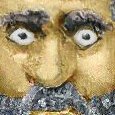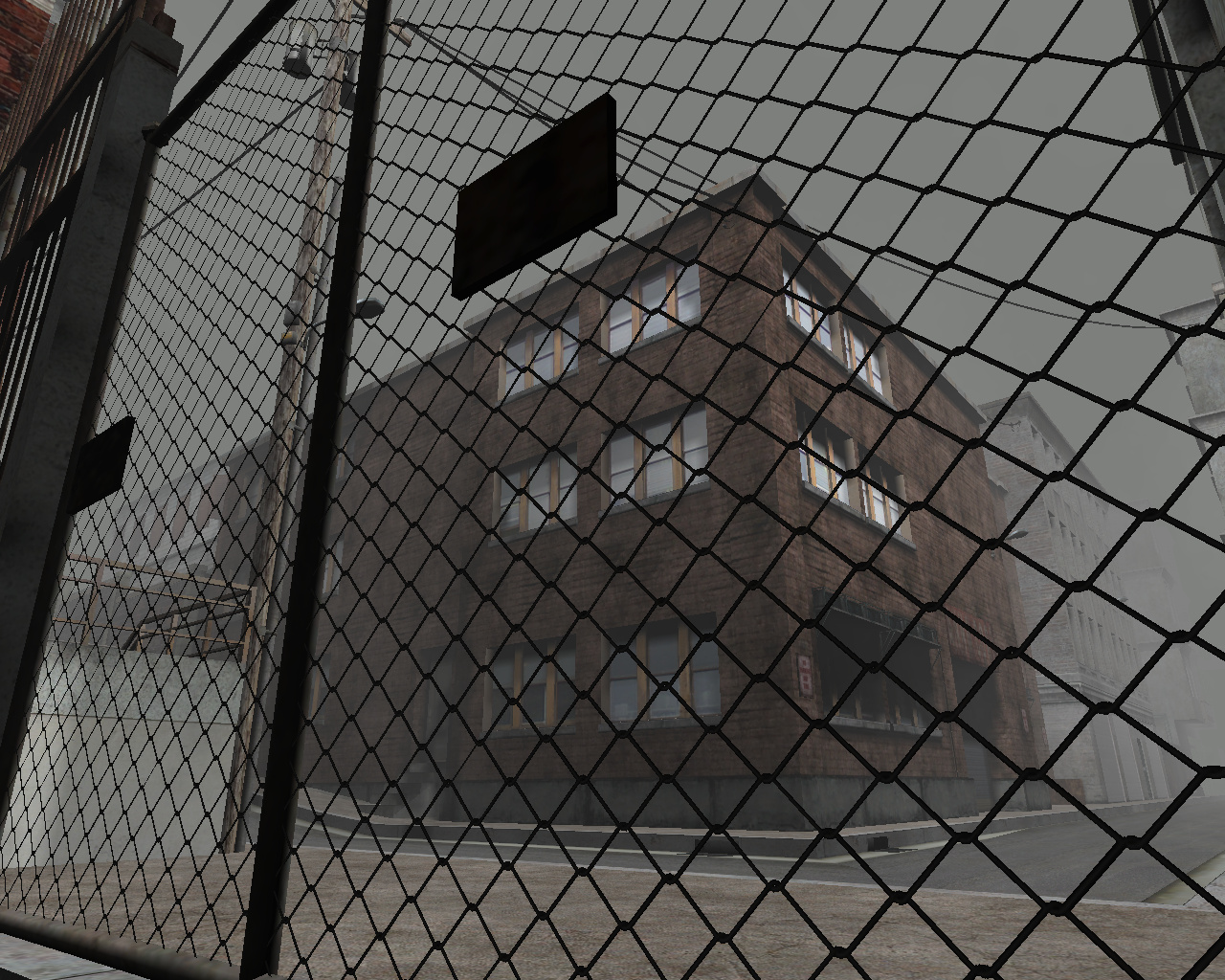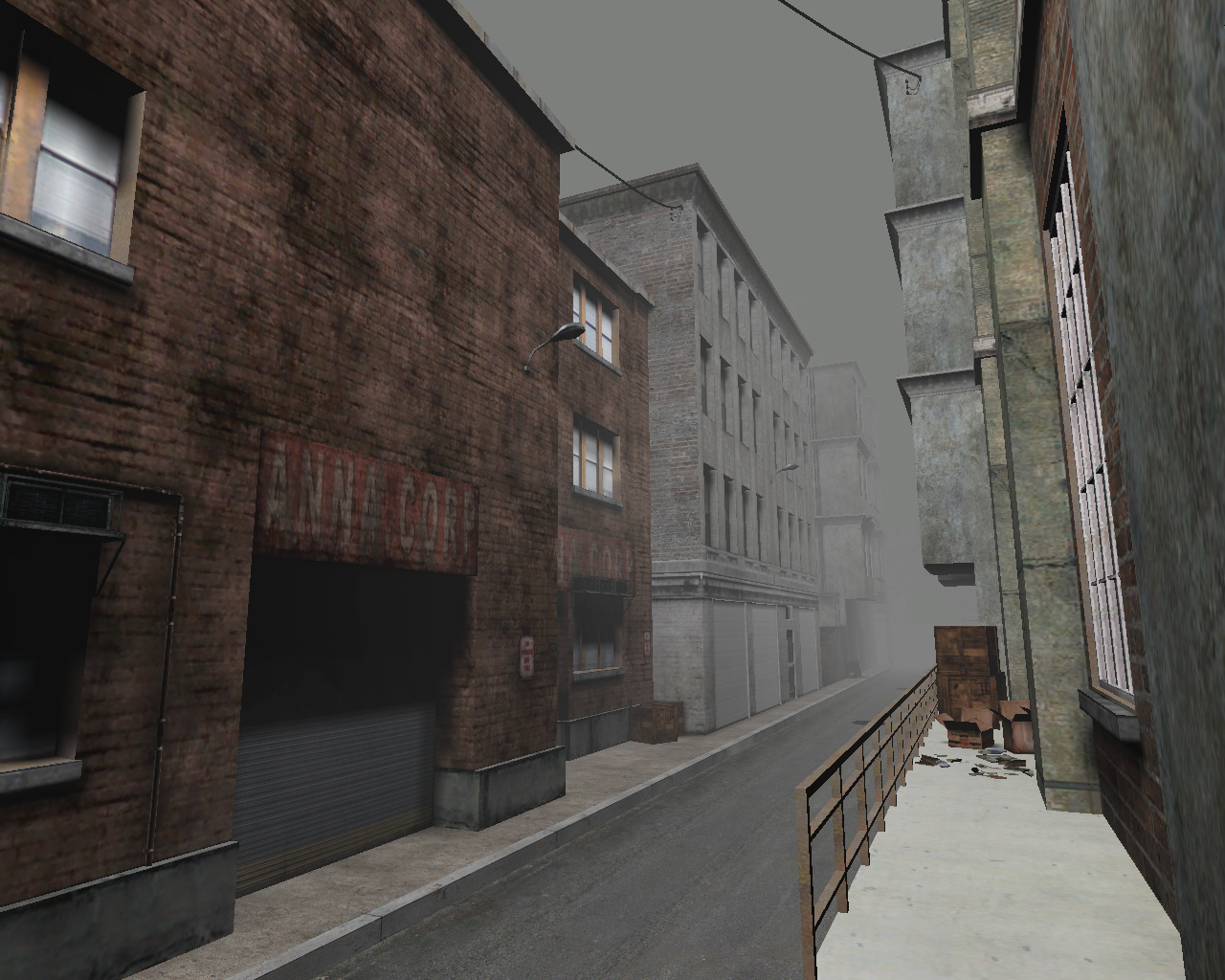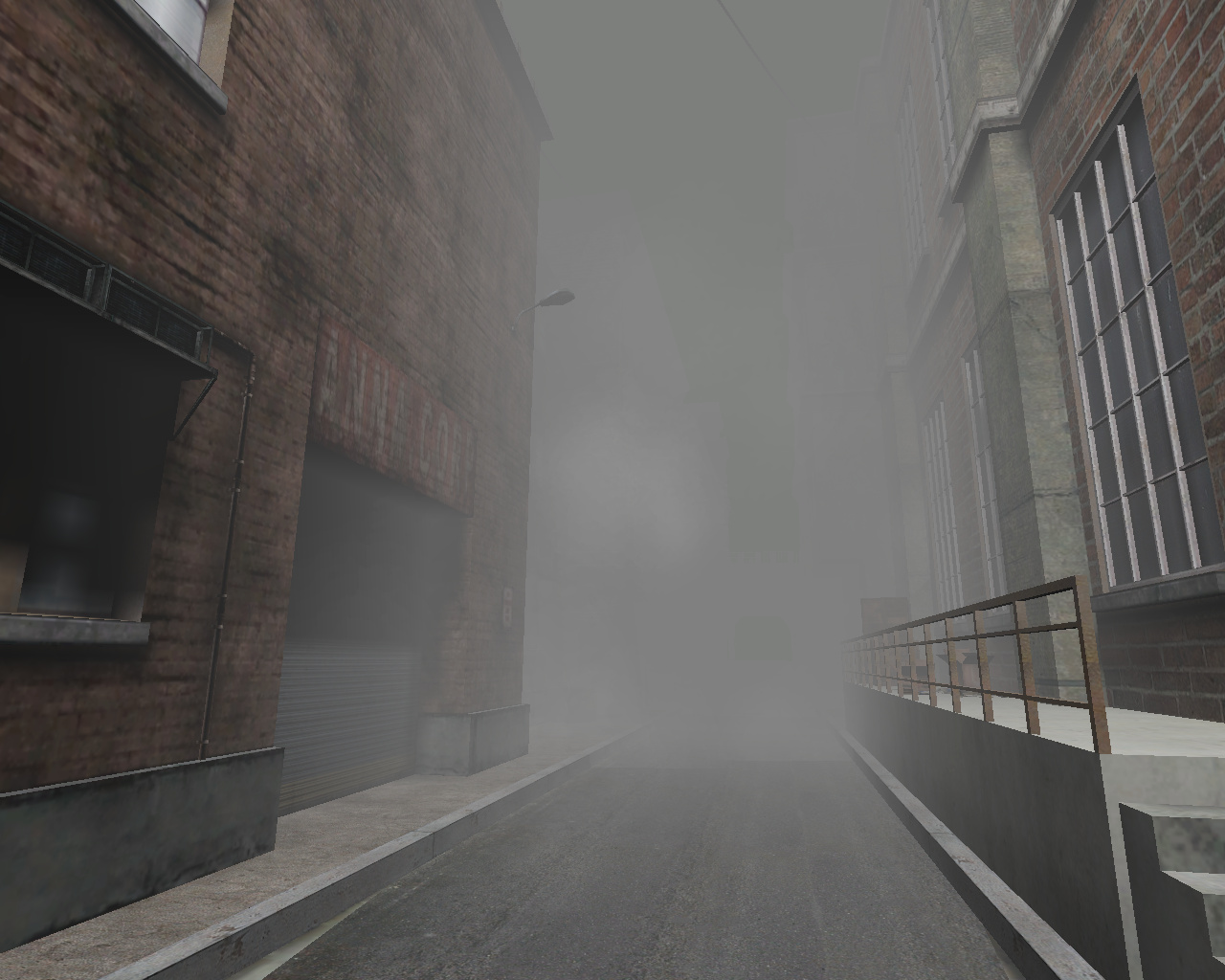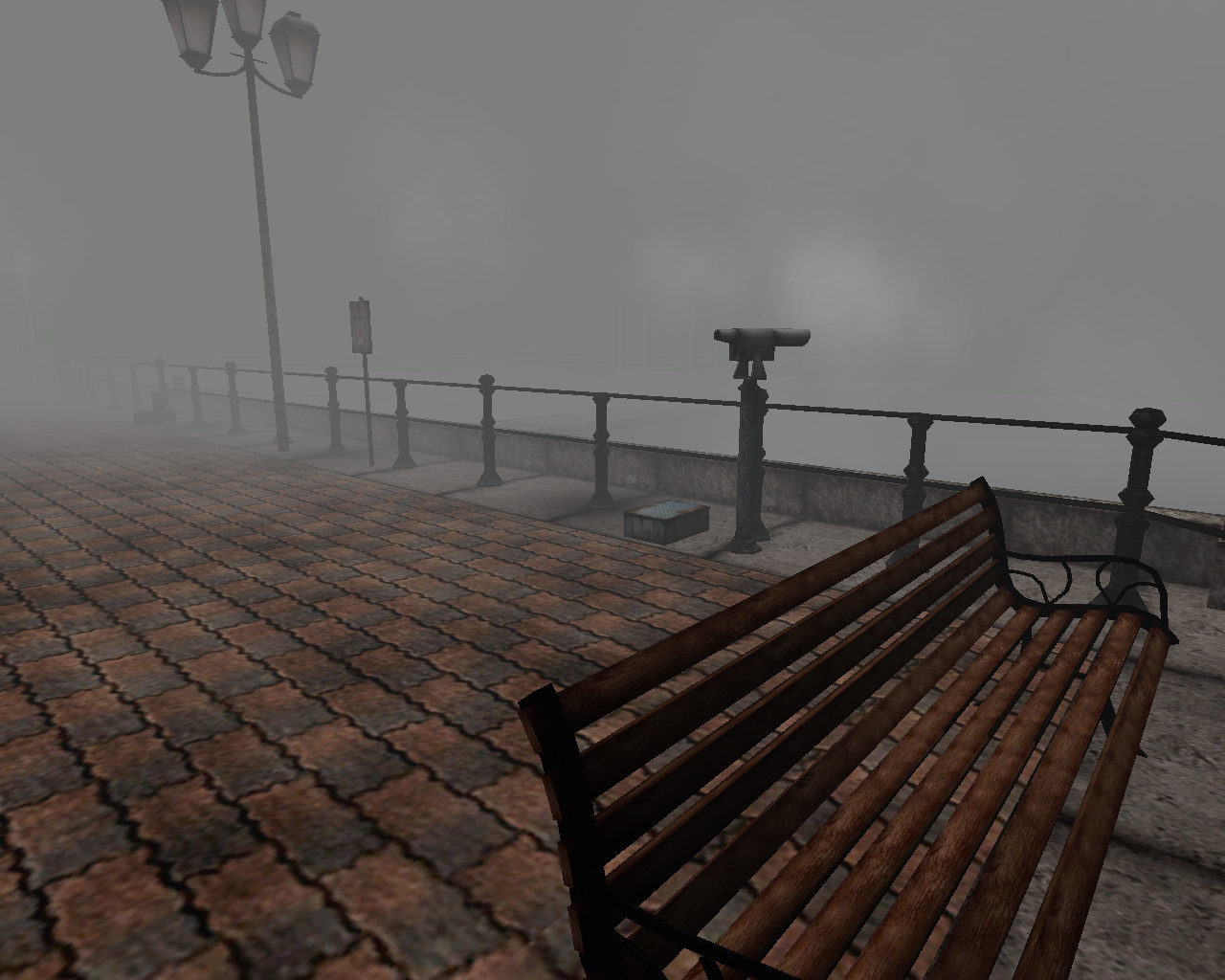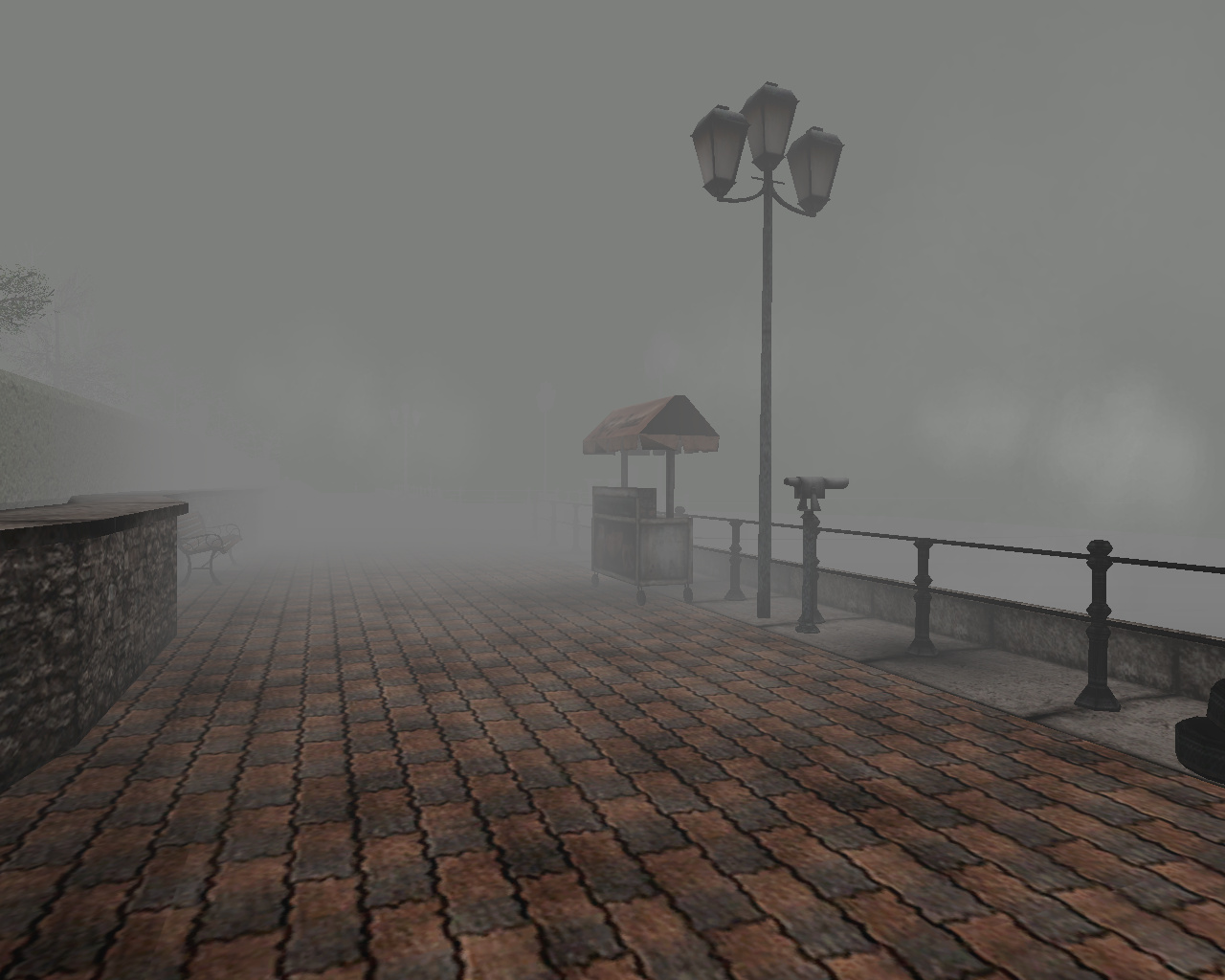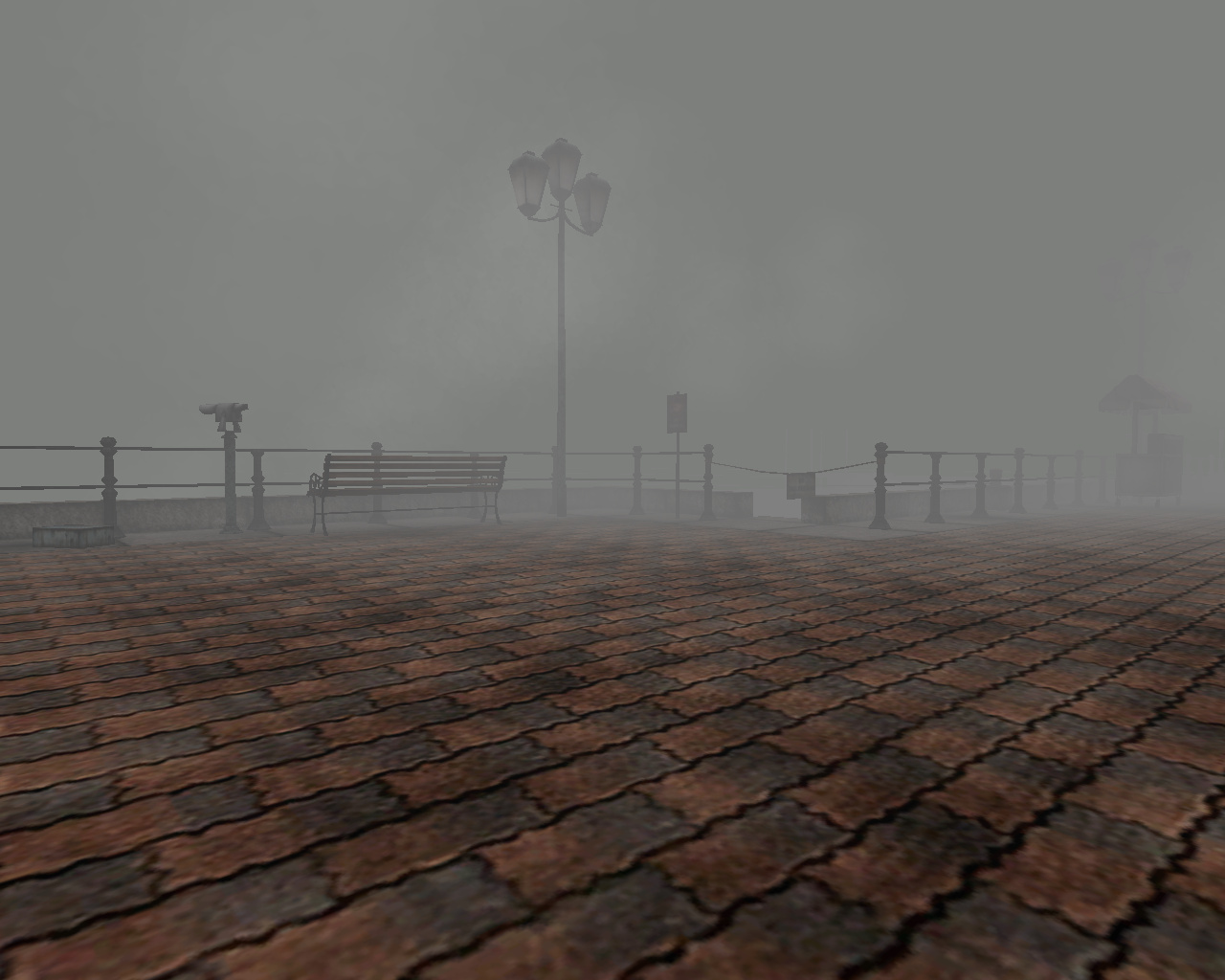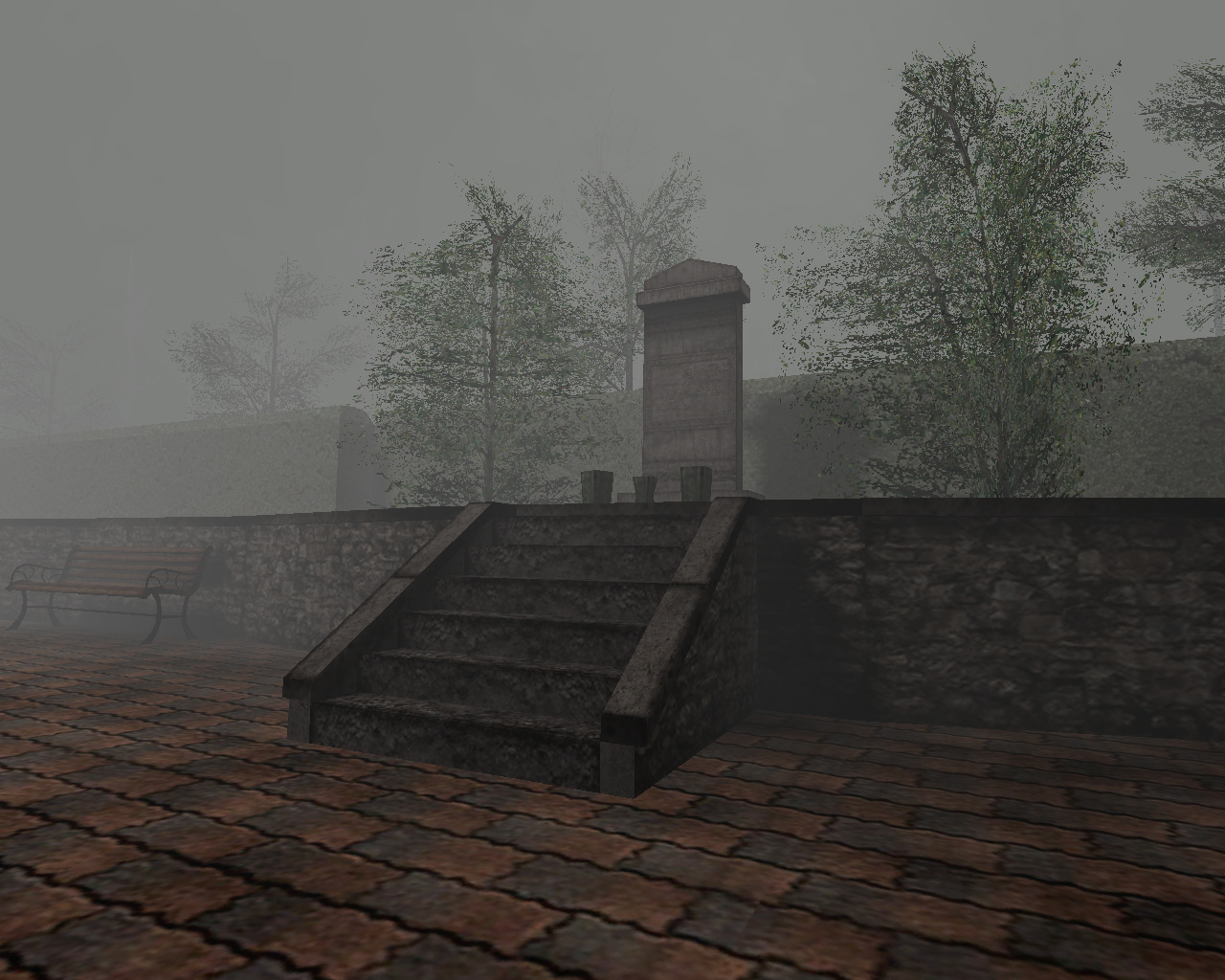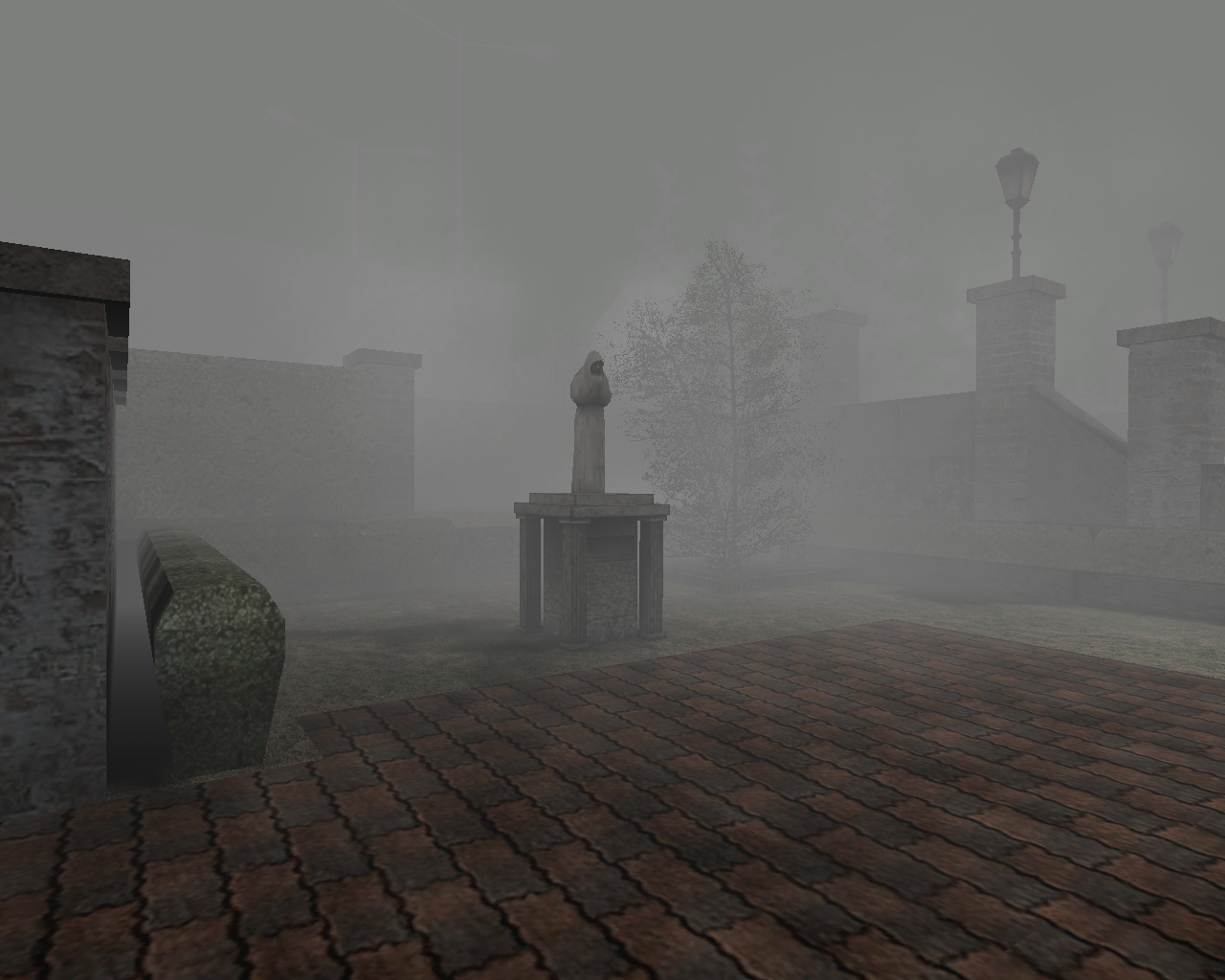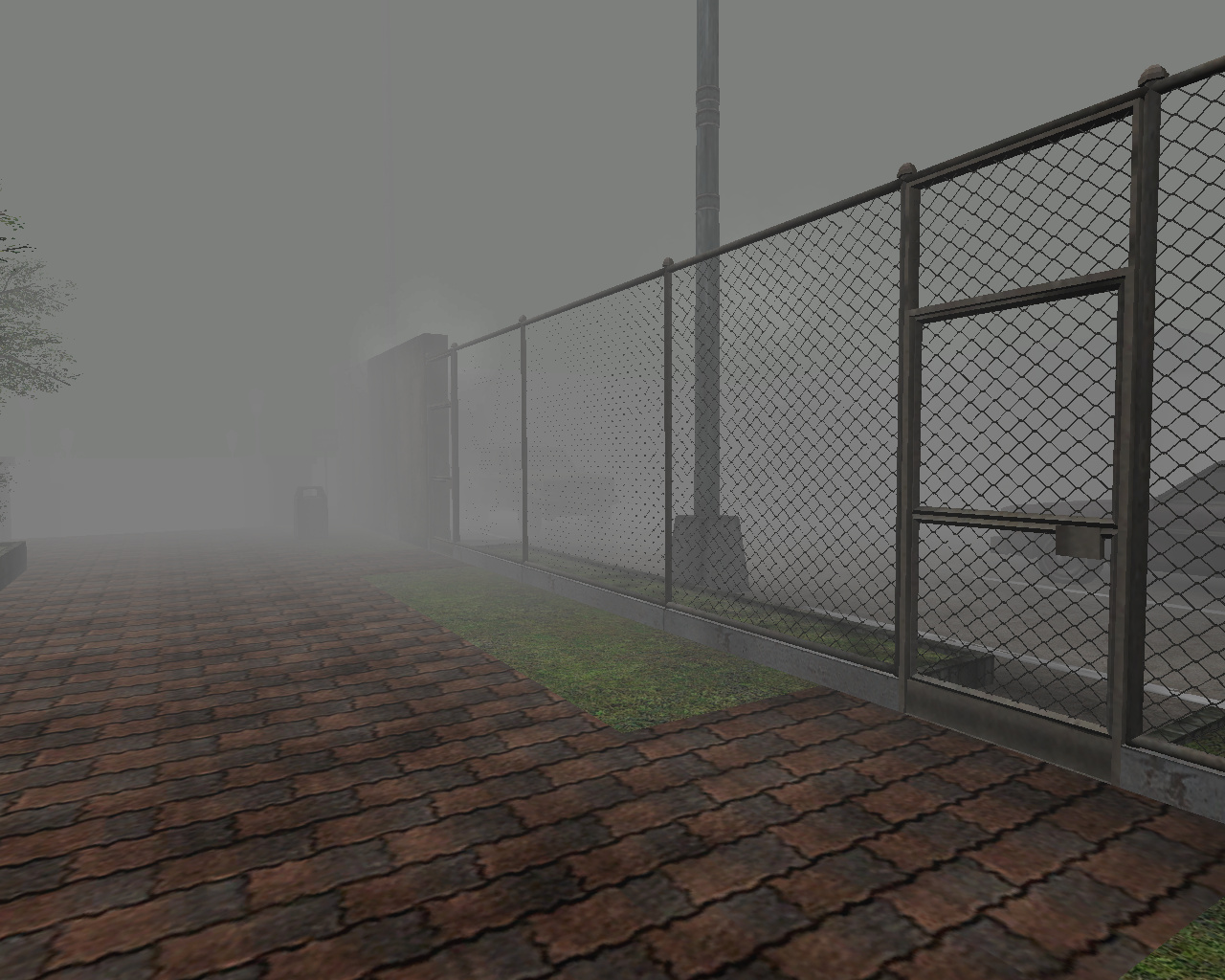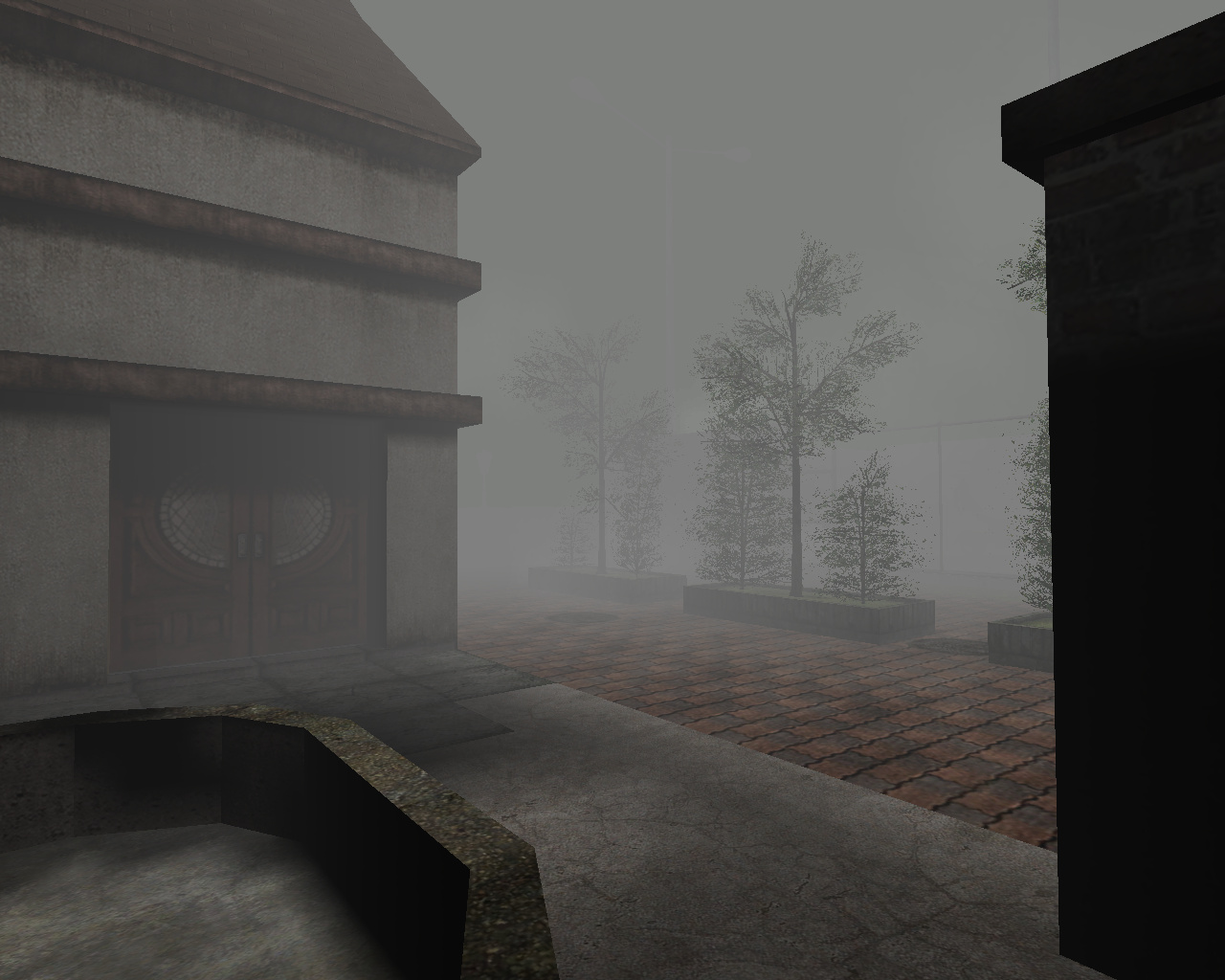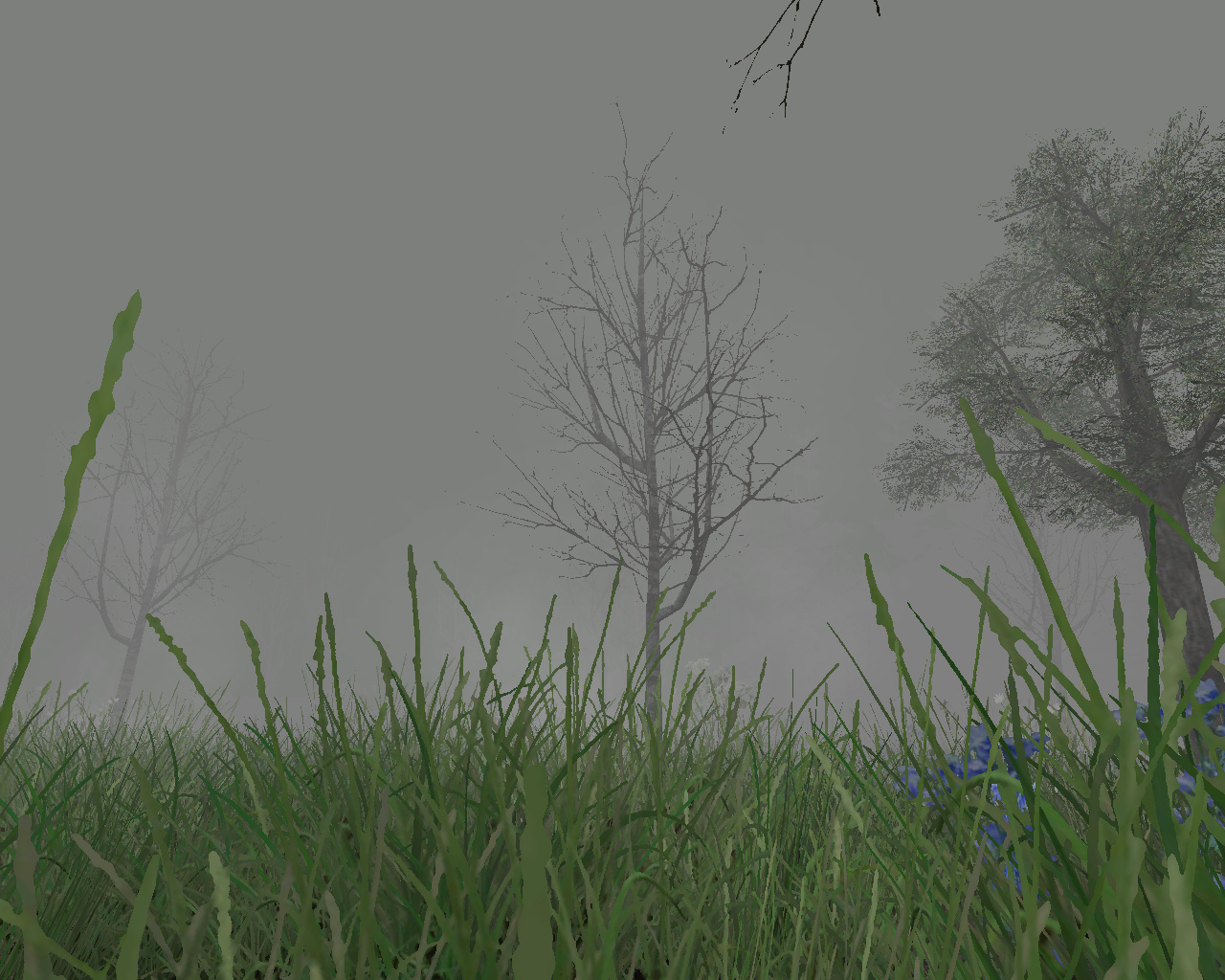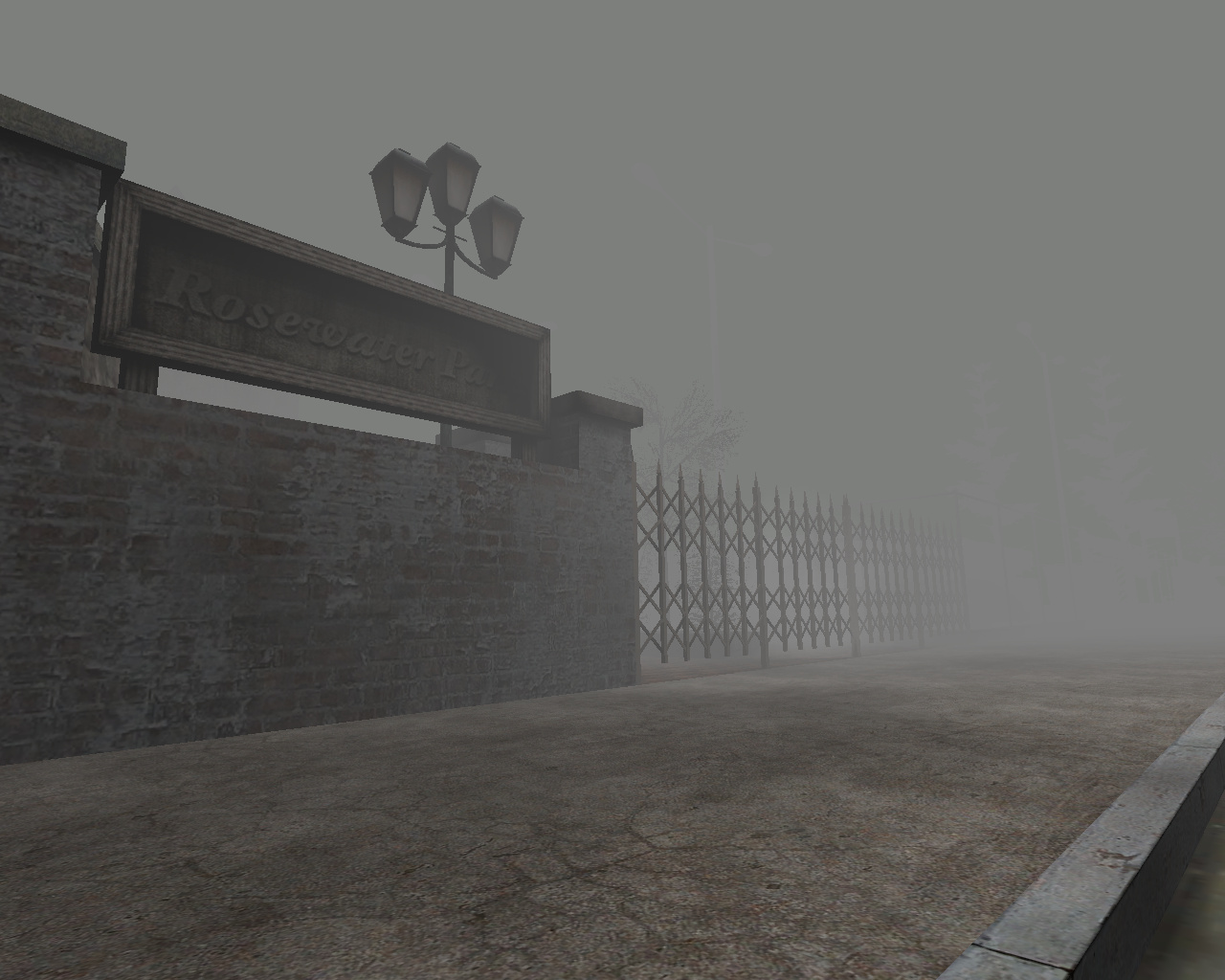-
Posts
444 -
Joined
-
Last visited
Profile Information
-
Pronouns
Male
-
Location
Mexico
-
Interests
Projects:
SCP Chaos Ops 10% -
Modding Interests
General Modding
-
Gaming Specialty
Singleplayer
-
Operating System
Windows 10
Recent Profile Visitors
51,275 profile views
scp_chaos1's Achievements
-
scp_chaos1 liked a post in a topic: STAR WARS: Movie Duels (Remaster of Movie Duels II)
-
scp_chaos1 liked a post in a topic: Omega Skincare Workshop
-
scp_chaos1 liked a post in a topic: Darth Valeria WIP Thread
-
scp_chaos1 liked a post in a topic: STAR WARS: Movie Duels (Remaster of Movie Duels II)
-
scp_chaos1 liked a post in a topic: Darth Valeria WIP Thread
-
scp_chaos1 liked a post in a topic: STAR WARS: Movie Duels (Remaster of Movie Duels II)
-
scp_chaos1 liked a post in a topic: Darth Valeria WIP Thread
-
scp_chaos1 liked a review on a file: Silent Hill 2: West Side Of The Town
-
DarthValeria liked a post in a topic: Voting for the creation of a map for the community.
-
DarthValeria liked a post in a topic: Voting for the creation of a map for the community.
-
DarthValeria liked a post in a topic: Voting for the creation of a map for the community.
-
scp_chaos1 liked a comment on a file: Silent Hill 1: Alleyway
-
GamerRedNeck liked a comment on a file: Silent Hill 1: Alleyway
-
scp_chaos1 started following Silent Hill 1: Alleyway
-
cookie jar liked a comment on a file: Silent Hill 1: Alleyway
-
scp_chaos1 liked a post in a topic: Model's head and face tearing apart during animation
-
-

Voting for the creation of a map for the community.
scp_chaos1 replied to scp_chaos1's topic in WIPs, Teasers & Releases
@ZanderNaoI have a long personal mod with a lot of development to do, but I have had it on pause for the moment, although I'd like to collaborate with other modders. -
Srethem liked a post in a topic: Voting for the creation of a map for the community.
-
Link liked a post in a topic: Voting for the creation of a map for the community.
-
GamerRedNeck liked a file: Silent Hill 2: West Side Of The Town
-
GamerRedNeck liked a post in a topic: Voting for the creation of a map for the community.
-
Zelanter liked a post in a topic: Voting for the creation of a map for the community.
-

Voting for the creation of a map for the community.
scp_chaos1 replied to scp_chaos1's topic in WIPs, Teasers & Releases
Now the number of downloads of this little project has finally reached 100 downloads, thank you all very much for the support, I hope you enjoyed it as much as I did leading this project, and again thanks to all who helped in it. -
scp_chaos1 started following Nightbrotherly Alvar007's stuff
-
Implementing this in SP mods like Movie Duels would be really interesting to watch, excellent work.
-

Voting for the creation of a map for the community.
scp_chaos1 replied to scp_chaos1's topic in WIPs, Teasers & Releases
-
scp_chaos1 started following Silent Hill 2: West Side Of The Town
-
Version Version 1.1
118 downloads
This is my first public map for JKHub, I hope it satisfies the expectations of the community and compensates for the wait, sorry if it took me a long time to release this project, but I wanted to accomplish all the possible expectations. This map is a very close recreation of the original West South Vale scenario from Silent Hill 2. You will see that I have used quite a few objects from SH2 and other games to make this project, this is because I wanted to achieve an experience very close to what can be offered in the SH2 - Zealot's Camera mod. Although many things have been ported, a reconstruction and optimization of the models has been done to make that there were no gaps or empty spaces that could affect the player's experience in this project, likewise in the Readme.txt file is specified more about the origin of each object or texture and their respective credit and appreciation. This map has a good size, however I could not leave it at the original size, due to the limits of the waypoints and combat points. I want to emphasize that the original design of this map is from Team Silent and Konami, I was only responsible for replicating it, likewise is specified in the Readme.txt The map has Easter Eggs, try to find them all! Note for SP players: Maps that you can find, are only displayed on the screen in Single Player. The Source Files are included as well as how to compile them again, for more information see the Readme.txt. =========================================================================================================================================== New Textures: Yes New Sounds: Yes New Shaders: Yes New Models: Yes New Scripts: Yes (The map display only works in SP) BOT Routing: Yes NPC Routing: Yes Gametypes: FFA, TFFA, Duel, Sandbox (For SP players) =========================================================================================================================================== Brush Count: 20,075 Entity Count: 4633 Active Build Time (vs. Total): 4 months (1 year) Compile Time: 10 mins (At least for a modern computer) =========================================================================================================================================== Map Installation: Unzip the contents of the zip (Silent_Hill_2-West_Side_Of_The_Town-Map.pk3) into your Jedi Academy/GameData/Base directory, and you're all set to go! REMOVE any previous versions of this map before you play. =========================================================================================================================================== For editors: To recompile the map you must do and have the following: 1: The files you need are in: devMap folder, add them to your map path you consider. 2: You must have NetRadiant 1.6.0 or NetRadiant Custom and its JA configuration. 3: You must replace the shaderlist.txt with the one in the file: Silent_Hill_2-West_Side_Of_The_Town-Source.pk3 or simply add the following directions to your shaderlist.txt: dev_clip silent-hill_grass silent-hill_metal silent-hill_models_render silent-hill_skies silent-hill_vehicles_render silent-hill_water_render silent-hill_wood 4: Use the next configuration in Build: Q3Map2: (simulate old style -light -extra) BSP -meta, -vis, -light -super 2 5: With this configuration is enough, but in case I missed to explain something, don't forget to contact SCP_CHAOS1 in JKHub. On Discord: the_darkside3842 =========================================================================================================================================== Features: Experience them for yourself, I know you'll love them. =========================================================================================================================================== Credits: Special Thanks and Credits: *Users: DarthValeria: For collaborating in the general editing (Rigging, Caps, Bugs and Fixes) of all SH2 player models for this project, really thank you very much for that (More of his work will be specified later), And the latest enhancement to Eddie's model. Maui: For being a vital support to solve doubts and correct errors of Eddie Dombrowski's model (And for Eddie's penultimate model improvement) and the disk model, thank you very much for that. Weske: For waiting in the shadows and contributing with the first version of James Sunderland's model. Kyross: For its Pyramid Head model. Ramikad, for testing the first versions of the map. Szico VII: For giving me inspiration for making detailed and accurate maps. And also for this format I used for this publication of this file. *Companies: Konami: For being the distributors of Silent Hill 2 (2001). Team Silent: For creating and designing Silent Hill 2 and all that it contains. Valve Corporation: For various models used to improve the quality of the map. Rockstar North: For some textures and models used to improve the quality of the map. Valve Corporation: For some textures and models used to improve the quality of the map. Treyarch and Activision: For some textures and models used to improve the quality of the map . =========================================================================================================================================== Beta Testers: Ramikad Weske SCP_CHAOS1 =========================================================================================================================================== #Weapons This mod adds 4 weapons (The Great Knife (Credits to Kyross), the pistol, the shotgun, and the rifle) from the original SH2 game. =========================================================================================================================================== New Textures: Yes New Sounds: Yes New Shaders: Yes New Models: Yes New Effects: Yes =========================================================================================================================================== Weapon Installation: Unzip the contents of the zip (Silent_Hill_2-West_Side_Of_The_Town-Weapons) into your Jedi Academy/GameData/Base directory, and you're all set to go! REMOVE any previous versions of this map before you play. =========================================================================================================================================== Features: Includes shell ejection (at least for npcs in SP, and fully functional in MP), new effects and sounds (these from SH2). =========================================================================================================================================== Credits: All weapons use Silent Hill 2 weapon audios. Weapon effects, are modifications created from Cjone2 weapons. Likewise, it is explained in more detail in Readme.txt =========================================================================================================================================== #Player Models: This mod adds 5 Npcs (Also adds Bots for MP). List of npcs: -James Sunderland (To spawn him: James). -Red Pyramid Thing, more colloquially known as Pyramid Head (To spawn it: PyramidHead). -Maria (To spawn her: Maria). -Eddie Dombrowski (To spawn him: Eddie). -Angela Orosco (To spawn her: Angela). =========================================================================================================================================== New Textures: Yes New Sounds: Yes New Shaders: Yes New Models: Yes =========================================================================================================================================== Player Model Installation: Unzip the contents of the zip (Silent_Hill_2-West_Side_Of_The_Town-PM) into your Jedi Academy/GameData/Base directory, and you're all set to go! REMOVE any previous versions of this map before you play. =========================================================================================================================================== Features: They include NPC and Bot files, each model is fully rigged, so they can blink and talk, they can also be completely cuttable. Likewise, they have dialogs from SH2. =========================================================================================================================================== Credits: These models are from Silent Hill 2, full credits to Team Silent and Konami. I SCP_CHAOS1, I ported them from SH2 and made some modifications (adding new eyes, model cuts, gaps, etc...), I was also in charge of the creation of the NPC/Bots files, sounds, shaders, and texture modifications. DarthValeria was in charge of giving life (Rigging and weighting) most of these models, thank you very much for this great work. However, there were other collaborators in this project, for more information read Readme.txt =========================================================================================================================================== With love: SCP_CHAOS1 -
Maui started following scp_chaos1
-
AngelModder started following scp_chaos1
-
Damn, it's one of the best I've seen, I should learn how to use NetRadiant, it's amazing what you can do with it.
-
Wow, it really looks good, and those palm trees look high quality. I hope you haven't abandoned the Coruscant temple project, that would be a great shame.
-

Voting for the creation of a map for the community.
scp_chaos1 replied to scp_chaos1's topic in WIPs, Teasers & Releases
First of all, Merry Christmas! Since the end of the second poll (I mean since October) I've been developing a map of Silent Hill 2, specifically the west side, as you know is a lot of work that had to be done, however I've been doing it in these months, at first I had planned to be a map, however and by limitations of my Q3MAP2 of GTK Radiant 1. 5, it had to be split in two maps, but well, you can say that a map is about to be completed, although I'll need help to make all the functions of a multiplayer map, since my experience is in single player. I'll share with you a bit of what has been achieved up to this point: West Side Of The Town (Part one: Rosewater Park): To accomplish all this progress I had to get the textures and models from the original game, it's a very faithful representation of the game, basically I had to rebuild several models to make them look good in JKA. At first it was just making the map, but now I'm going to do something a bit bigger, this project will contain: -2 multiplayer maps (For now, maybe in the future I'll update this package and include more parts). -Player models (Four of them) -Player models skins (JKA models with outfits from SH2 player models). -Weapons (Three of them (Pistol, Shotgun and Rifle from SH2)). At the moment I'm still working on this map, unlike my mod this project is much shorter, maybe by the middle of next year it will be ready, well I hope so. What do you think about what has been done up to this point? -

Voting for the creation of a map for the community.
scp_chaos1 replied to scp_chaos1's topic in WIPs, Teasers & Releases
Stay alert, I'll update this topic in a few hours. -
Strange, but at least it works.
-

Voting for the creation of a map for the community.
scp_chaos1 replied to scp_chaos1's topic in WIPs, Teasers & Releases
Okay, the current winner by votes is West side of the town. The progress of Facility 1F will be recontinued for a future project. It will take me longer to make this map ( because of the extension), but I hope to make the expected result. Thank you for voting, now this post will become exclusively the Westside of the town previews until it's concluded. -
Well, I'm back. Sorry for replying late, what exactly did you do, what was the last shader you used?
-
You have to enter that manually in Build, but I'll confirm in a while, I'm on another computer. I'm not sure if it will work the same as me, because I use GTK Radiant 1.5
-

Voting for the creation of a map for the community.
scp_chaos1 replied to scp_chaos1's topic in WIPs, Teasers & Releases
It's a good point, but I decided to choose Facility 1F, due to the fact that it was dominating longer, plus counting that Westside of the town was voted until an hour before the voting ended. I was choosing which vote was more fair, and I thought the most fair was by duration (since the vote was open for a week). But since you mention it I can open the voting again just for this day, in case no more votes are received Facility 1F (map I already started working on) will be retaken. Then I will explain how this will work: -In case of not receiving votes the map to be made will be Facility 1F. -In case of another tie, the last vote on the chosen map will be taken (If Facility 1F has three votes and Westside of the Town has three votes, but Westside of the Town had the third vote after Facility 1F, then Westside of the Town wins). -It will last 24 hours this time.