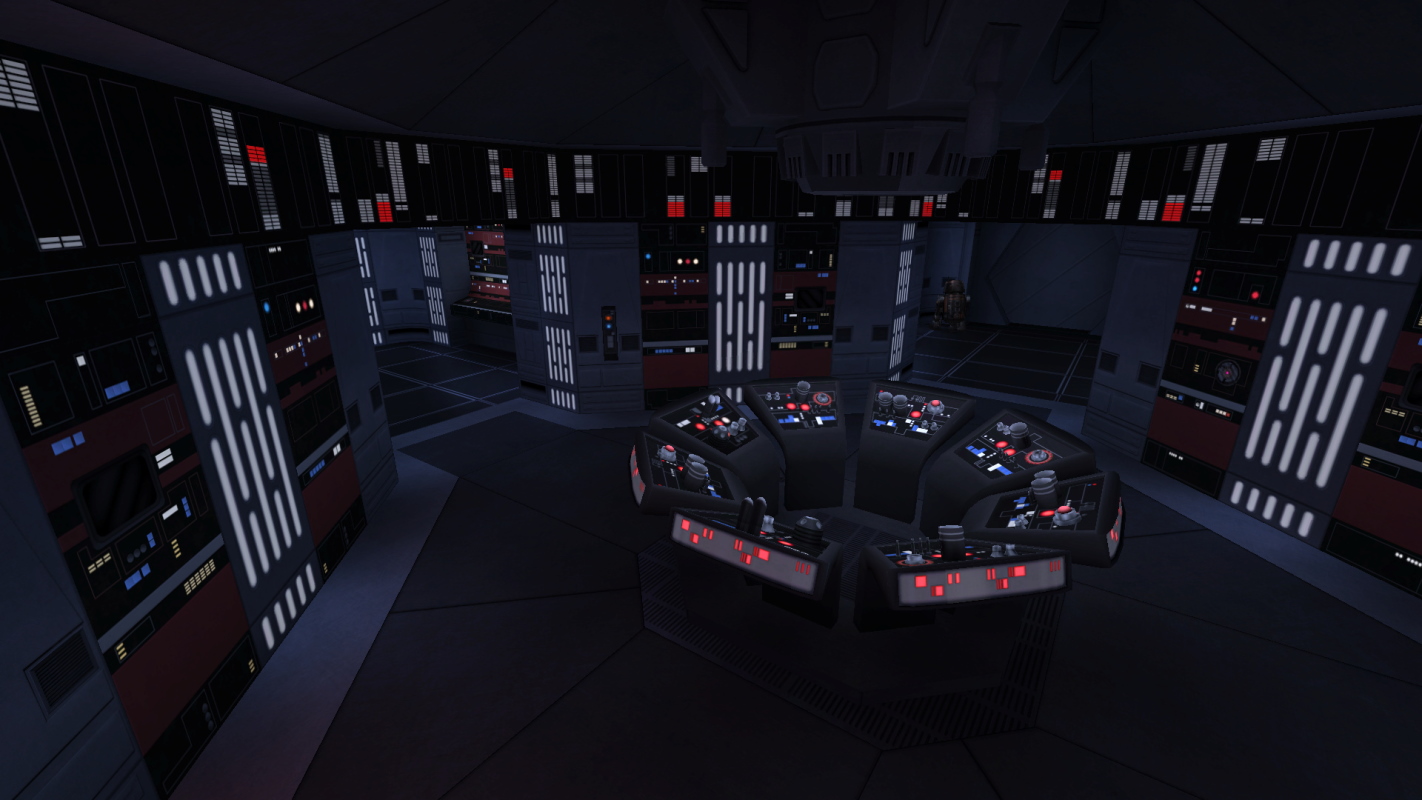-
Posts
2,046 -
Joined
-
Last visited
Content Type
News Articles
Tutorials
Forums
Downloads
Everything posted by Langerd
-
It will work with model_misc_static?
-

My first texture-edit || EP.7 TIE Fighter (re-texture)
Langerd replied to dark_apprentice's topic in WIPs, Teasers & Releases
This Tie fighter is more metalic. The prevous versions look a bit like plastic. Make some environment with metal texture -
I am thinking about making stomach. Maybe i will add bodies (in MD3 format) of weequays , grans and others. I dont know it is a rumor or not but Boba survived i think (now it is canon but i am not sure)
-
I was inspired by him I love how this guy looks
-
How the shader will look like when i want i glow too? And could someone explain why the textures is (in this situation) the main issue? There are diffrent shaders for player models and MD3 models right? ( i remember that i wanted to make a spec shader for glm blaster and md3 and i use the same line in shaders for both. One loaded normally but the other one not).
-
Hmm i know that the destroyed protocal in the tusken map is misc_model_static. I used it in my map too and it worked! (with lightjunior) I will check shader of it for one reason - when i compiled it as the misc_model it was full black. So ... maybe as the Vulcan said there is a special shader for misc_model_static which can work
-
So i fixed (I HOPE) all issues that this skin had... Enjoy http://jkhub.org/files/file/1614-stalker-of-tatooine-sp-customisation/
-
Woooooooo so this sucks a bit Maybe i will just change the texture to the color of the place where the lamps are and just use _remap to make them brighter when they are in the other place. It is sad it doesnt have any options with lightning ...
-
- 5 comments
-
- Star Wars Related
- Male
- (and 6 more)
-
Ok so i have a roof like colloseum like to make the effect that it block sunlight: As You can see one of them is diffrent. This one is misc_model_static the rest - misc_models. And something is not right... And i find out after typing a cheat r_fullbright 1 Yep ... It comepletly take no light from the map. Shadows too. I used the _rs and _cs option in all models but it doesnt effect on the model it effected on the map . What option in gtk i must add to make it functioning like the misc_model? I want to use them more often because it rly accelerate the compiling.
-
Many thanks @@Cerez !!! I was using the method in the past but i just found one modification that have menus. files in the rar. I deleted it and ... It works!!! Many thanks
-
Sry ... @@Circa could you put this in diffrent section please?
-
When i want to start new game i click it and nothing happens. Only in console it shows this: How can i fix this? And i swear! I didnt even touch this files. The only thing i was changing the shaders in my Sith Stalker Tatooine ... nothing more
-
I made it ... I took the shader from the model for JK2 (Mc Tusken) and it works. I checked and no errors. But still i have to make the new topic for SP issue... A little angry sry... 2 hours spent on this and it probably bugged my SP menu files for random reason.
-
The texture works great yey in the SP. But in multi it devour whole model. So i changed it and ... IT WORKS!!! But i have still one problem! Working transpent texture (a cloth that is blown apart) . Even it works in SP it doesnt work in MP . But then OvO It works in MP but doesnt in SP... Why Mp use other shader system??!?!? This doesnt make any sens! It doesnt load anything from folders, it use diffrent MD3 for weapons (there are many MD3 models that works only in multi ( If we want to make these parts invisible we must make empty model or use the code which is STUPID ) and we must change the options in the GTKradiant for maps.... PAIN IN THE ASS Sry but i am pissed off ... And i cant start SP FOR NO GODDAMN REASON... I DIDNT EVEN TOUCH THIS KIND OF FILES.
-
Amazing work!!!
-
This is Multi things but ... Man . This map is a Masterpiece. It is small but goddamn well made!!! For JK3 and Quake fans i am 200% sure that this will be a heaven
-
After this few shots i think they look even cooler!
-
I like that they take ideas from the old original concept arts of Ralph Mcquarrie. The new stromtroopers look great for me. They still looks like the older ones: but they look more serious. Old stormtroopers looks funny XD (But great too! Not ridiculous). Maybe their armors have more simple shape but i like it! Of course everybody have their opinion but i think they made great job with them. They are something new but with the old style atmosphere (And on posters we have some diffrent types of them! So we should look on them too. I hope that we will see snowtroopers because they look badass )
-
Yey! so kawaii desu!
-
They look rly nice 8O Specially this silver one
-
Yep but as i said - the origins of the MD3 models of the guns which repesents the first person view is strange :S The angles are very messy
-
I think it depends. I made many model in First person but i took many many hours and patience to work because the origins of the default models are messed up to the unbelive - BUT it was doing it without the importing the default ones to the blender so You can import MD3 the first person guns and made the own model for replecment. And than You can angle your model to the orginal to have the origins correctly ( i very recommend this )
-
I imported the MD3 as the glm in md3viewer like Mrwonko said but there is a problem when you want import animated one. It doesnt allow to import it that way. About this method I made it with the pipe wall MD3 model (from rancor map) and change it a bit : As You can see @@IrocJeff It is still the same scale. I didnt change the pipes locations i only add the two plates on the top,changed textures and changeed the shape of the middle metal pillar. But it is the same scale as the default one.
-
I was thinking about adding the floating skiffs but whoah... I always end up on maps because most of the time i create not enough to what i was planning and it ruins fun Skiffs but sail barge... Well i was thinking about it but i dont think this is a good idea here. I can say that this whole arena is a ... sail barge. It will have screens , tables with drinks and with some rooms i think (always many many MAAAAnnyy things on mind... Those Who remember my project cloud city will understand... But i know that there are many mappers who made sooo much maps and these maps are amazing - Szico , Living Dead Jedi ( He is one that inspired me to make a cloud city) and of course SJC. I dont know where they find time to create these masterpieces... i am very immpressed by their work. I just created one map from scratch to finish but for Team Fortress 2 ( not rly because i didnt gave it any hint brushes and areaportals which caused too much FPS ) and well Cloudy 1. This one i wanted to create very fast and just upload it on this site for You to play. But my life and school problems which i have a lot lately (because i prefer mapping and drawning :S ) ... About life problems sometimes very serious for me because i am ... sensitive person ( wow i am writing this here...)