-
Posts
372 -
Joined
-
Last visited
Content Type
News Articles
Tutorials
Forums
Downloads
Posts posted by Lazarus
-
-
6 hours ago, NAB622 said:
SV_SetBrushModel: Null is a run-time error, and unfortunately will not be visible during compile. For a full explanation of what causes this error, see here:
https://nab622.com/tutorials/MappingErrors.html#runtime_errors-sv_setbrushmodel_nullHopefully that can guide you in the right direction.
Edit: Just took a quick glance, and entity 43 in your list is definitely a culprit since it contains only an origin brush, although it is possibly not the only one:
// entity 43 { "script_targetname" "tiefighter" "modelAngles" "0 65 0" "model2" "models/map_objects/ships/tie_fighter.md3" "classname" "func_static" "targetname" "tiefighter" // brush 0 { ( -1592 -3640 688 ) ( -1608 -3640 688 ) ( -1608 -4000 688 ) system/origin 0 0 0 0.250000 0.250000 0 14 0 ( -1600 -4000 704 ) ( -1600 -3640 704 ) ( -1584 -3640 704 ) system/origin 0 0 0 0.250000 0.250000 0 14 0 ( -1600 -3832 704 ) ( -1584 -3832 704 ) ( -1584 -3832 696 ) system/origin 0 -32 0 0.250000 0.250000 0 14 0 ( -1584 -4176 704 ) ( -1584 -3816 704 ) ( -1584 -3816 696 ) system/origin 0 -32 0 0.250000 0.250000 0 14 0 ( -1584 -3816 704 ) ( -1600 -3816 704 ) ( -1600 -3816 696 ) system/origin 0 -32 0 0.250000 0.250000 0 14 0 ( -1600 -3472 704 ) ( -1600 -3832 704 ) ( -1600 -3832 696 ) system/origin 0 -32 0 0.250000 0.250000 0 14 0 } }
I ll check it out. It has always worked anyway, until yesterday, havent touched it really, elsei ll try to remake it.
-
So I have been working today on my map and i am trying to figure out where the error in the title comes from, since i cant fire up the map anymore. I just added brushes. I went through the whole map, removed all func_groups again from the list and it left me with just about 40 entities. Still same error. Copied the map over to a different map, renamed, recompiled, same. The compile stage gives no error, so i am a bit stumped.
So took a bit up on the idea that it could be also something outside of an entity. so i made a copy of my map, removed all entities out of the file, palced a new spawnpoint and i could load it back in. So its somehwere in this mess, but not sure where. According to Ensiform, the numbering doesnt say everything. 29 was a waypoint in earlier file and in new file its something else where it jeps on 28, its something else.
// entity 1 { "deathscript" "sp/sp1_cove/npc_NebbZa/deathscript" "classname" "NPC_Rodian" "origin" "384 364 -256" "npc_targetname" "NPC_NebbZa" "spawnscript" "sp/sp1_cove/npc_NebbZa/spawnscript" "spawnflags" "33" "angle" "345" } // entity 2 { "classname" "waypoint_navgoal" "origin" "2936 1608 -272" "target" "t2" "navgoal" "howler1_point1" } // entity 3 { "classname" "waypoint_navgoal" "origin" "1792 2304 -280" "navgoal" "howler1_point2" } // entity 4 { "classname" "waypoint" "origin" "2944 1616 -272" "target" "t3" } // entity 5 { "origin" "1800 2296 -280" "classname" "waypoint" "targetname" "t5" } // entity 6 { "targetname" "t10" "classname" "target_scriptrunner" "origin" "688 252 -152" "Usescript" "sp/sp1_cove/npc_NebbZa/cutscene" "delay" "0.2" } // entity 7 { "targetname" "cutscene_camRodian1" "target" "t7" "origin" "696 196 -128" "classname" "ref_tag" } // entity 8 { "targetname" "t7" "origin" "512 316 -176" "classname" "info_null" } // entity 9 { "classname" "ref_tag" "origin" "528 444 -200" "target" "t8" "targetname" "cutscene_camRodian2" } // entity 10 { "classname" "info_null" "origin" "480 388 -224" "targetname" "t8" } // entity 11 { "angle" "180" "targetname" "fakeplayer_position_1" "origin" "464 340 -256" "classname" "waypoint_navgoal" "script_targetname" "fakeplayer_position_1" } // entity 12 { "targetname" "t9" "origin" "472 324 -256" "classname" "waypoint" } // entity 13 { "target" "t9" "classname" "waypoint" "origin" "768 228 -280" } // entity 14 { "targetname" "t10" "classname" "NPC_Player" "origin" "784 228 -264" "npc_targetname" "fakeplayerNebbZa" "spawnflags" "48" "angle" "180" } // entity 15 { "targetname" "t6" "target" "t10" "origin" "688 252 -208" "classname" "target_relay" } // entity 16 { "targetname" "cutscene_camRodian3" "target" "t12" "origin" "448 276 -208" "classname" "ref_tag" } // entity 17 { "targetname" "t12" "origin" "440 316 -224" "classname" "info_null" } // entity 18 { "target" "t5" "targetname" "t4" "origin" "2496 2600 -280" "classname" "waypoint" } // entity 19 { "target" "t4" "targetname" "t3" "classname" "waypoint" "origin" "2984 2264 -264" } // entity 20 { "spawnscript" "sp/sp1_cove/howler1/spawnscript" "origin" "2968 1624 -272" "classname" "NPC_Monster_Howler" "spawnflags" "16" } // entity 21 { "targetname" "tiefighter_cam" "origin" "3904 240 -144" "classname" "ref_tag" } // entity 22 { "targetname" "tie_end" "origin" "2688 4144 1344" "classname" "ref_tag" } // entity 23 { "classname" "target_scriptrunner" "origin" "4752 240 -264" "Usescript" "sp/sp1_cove/player/spawnscript" "targetname" "t1" } // entity 24 { "target" "t1" "targetname" "spawnrelay" "origin" "4712 240 -312" "classname" "target_relay" } // entity 25 { "spawnflags" "2" "target" "spawnrelay" "angle" "135" "classname" "info_player_start" "origin" "4624 240 -320" } // entity 26 { "targetname" "tie_start" "origin" "-1592 -3824 1344" "classname" "ref_tag" } // entity 27 { "angle" "180" "spawnflags" "2" "origin" "3912 240 -320" "classname" "waypoint_navgoal" "targetname" "fakeplayertie_position_1" } // entity 28 { "classname" "target_relay" "origin" "4536 248 -296" "target" "t14" "targetname" "t13" } // entity 29 { "classname" "target_scriptrunner" "origin" "4536 224 -296" "targetname" "t14" "Usescript" "sp/sp1_cove/events/tiecutscene" "delay" "0.1" } // entity 30 { "classname" "ref_tag" "origin" "3656 240 -160" "target" "t17" "targetname" "tiecut_start" } // entity 31 { "targetname" "tiecut_2" "origin" "3864 160 -288" "classname" "ref_tag" "target" "t18" } // entity 32 { "classname" "info_null" "origin" "3880 192 -288" "targetname" "t18" } // entity 33 { "npc_targetname" "fakeplayertie" "spawnflags" "48" "targetname" "t14" "angle" "180" "origin" "4128 240 -304" "classname" "NPC_Player" } // entity 34 { "targetname" "t17" "origin" "3808 240 -240" "classname" "info_null" } // entity 35 { "classname" "ref_tag" "origin" "3840 240 -296" "targetname" "tiecut_3" "target" "t19" } // entity 36 { "classname" "info_null" "origin" "3864 240 -296" "targetname" "t19" } // entity 37 { "light" "1000" "origin" "336 264 -200" "classname" "light" } // entity 38 { "classname" "misc_model_static" "origin" "368 484 -220" "model" "models/map_objects/ships/z_95.md3" "angle" "255" } // entity 39 { "fxFile" "volumetric/smoke.efx" "target" "t20" "origin" "544 600 -208" "classname" "fx_runner" } // entity 40 { "targetname" "t20" "origin" "544 600 -184" "classname" "info_null" } // entity 41 { "targetname" "trigger_cutscene" "target" "t6" "wait" "1" "spawnflags" "1" "classname" "trigger_once" // brush 0 { ( 752 252 -328 ) ( 688 252 -328 ) ( 688 188 -328 ) system/trigger -128 240 0 0.250000 0.250000 134217728 15 0 ( 680 276 -8 ) ( 680 340 -8 ) ( 744 340 -8 ) system/trigger -128 240 0 0.250000 0.250000 134217728 15 0 ( 688 148 -40 ) ( 752 148 -40 ) ( 752 148 -48 ) system/trigger -128 0 0 0.250000 0.250000 134217728 15 0 ( 744 268 -152 ) ( 744 332 -152 ) ( 744 332 -160 ) system/trigger -240 0 0 0.250000 0.250000 134217728 15 0 ( 744 636 -32 ) ( 680 636 -32 ) ( 680 636 -40 ) system/trigger -128 0 0 0.250000 0.250000 134217728 15 0 ( 256 324 -32 ) ( 256 260 -32 ) ( 256 260 -40 ) system/trigger -240 0 0 0.250000 0.250000 134217728 15 0 } } // entity 42 { "spawnflags" "1" "target" "t13" "classname" "trigger_once" // brush 0 { ( 4352 376 768 ) ( 4352 -296 768 ) ( 4352 -296 760 ) system/trigger -224 0 0 0.250000 0.250000 134217728 15 0 ( 4352 2752 1176 ) ( 4352 2752 -416 ) ( 4416 2752 -416 ) system/trigger -96 0 0 0.250000 0.250000 134217728 15 0 ( 4408 1608 8 ) ( 4408 2280 8 ) ( 4408 2280 0 ) system/trigger -224 0 0 0.250000 0.250000 134217728 15 0 ( 4344 -1408 -416 ) ( 4344 -1408 1176 ) ( 4408 -1408 1176 ) system/trigger -96 0 0 0.250000 0.250000 134217728 15 0 ( 4352 -1984 1176 ) ( 4352 2752 1176 ) ( 4416 2752 1176 ) system/trigger -96 224 0 0.250000 0.250000 134217728 15 0 ( 4352 2752 -416 ) ( 4352 -1984 -416 ) ( 4416 -1984 -416 ) system/trigger -96 224 0 0.250000 0.250000 134217728 15 0 } } // entity 43 { "script_targetname" "tiefighter" "modelAngles" "0 65 0" "model2" "models/map_objects/ships/tie_fighter.md3" "classname" "func_static" "targetname" "tiefighter" // brush 0 { ( -1592 -3640 688 ) ( -1608 -3640 688 ) ( -1608 -4000 688 ) system/origin 0 0 0 0.250000 0.250000 0 14 0 ( -1600 -4000 704 ) ( -1600 -3640 704 ) ( -1584 -3640 704 ) system/origin 0 0 0 0.250000 0.250000 0 14 0 ( -1600 -3832 704 ) ( -1584 -3832 704 ) ( -1584 -3832 696 ) system/origin 0 -32 0 0.250000 0.250000 0 14 0 ( -1584 -4176 704 ) ( -1584 -3816 704 ) ( -1584 -3816 696 ) system/origin 0 -32 0 0.250000 0.250000 0 14 0 ( -1584 -3816 704 ) ( -1600 -3816 704 ) ( -1600 -3816 696 ) system/origin 0 -32 0 0.250000 0.250000 0 14 0 ( -1600 -3472 704 ) ( -1600 -3832 704 ) ( -1600 -3832 696 ) system/origin 0 -32 0 0.250000 0.250000 0 14 0 } } // entity 44 { "classname" "waypoint" "origin" "3936 248 -304" "spawnflags" "2" "targetname" "t16" } // entity 45 { "spawnflags" "2" "target" "t16" "classname" "waypoint" "origin" "4128 248 -296" } -
what texture is on it in your map?
-
10 hours ago, AshuraDX said:
I'd suggest using a more unique name than just "singleplayer.shader" for any project. If people combine pk3 files from multiple mods you don't want your shader to be overwritten.
Try adding a unique identifier to your shader file names, something like "fkv", based on your username, as pre-/suffix. I often use "<name>_adx.shader"
Shadered2 makes some parts of shader creation easier, but it does not support all of the parms we can use on our shaders.
Its my only custom pk3's at the moment i got (my own). I do agree that singleplayer is not very unique and i will change it on release. And yes about the params, its true, cause nonplanar and shadeangle are not supported, i use it for preview and testing actually ( and not for production) cause it will give me an error at a line if i got something wrong.
That said, i am glad we pointed you in the right direction
 keep it up
OCD2 likes this
keep it up
OCD2 likes this -
Okay you ever worked with shaders? Its an extra file you place in your shaders folder.
Its a textfile that will spice up your textures. Some emit lights, others make things smooth, a 3rd one is an animation, etc. So you create a simple textfile and save it as a *.shader. You add that to the shaderlist.txt your own file (mine is called singleplayer.shader)

You are now set up. Now you can start writing the shader. A shader has several stages, each in which you can add certain kind of stuff.
On the left screen you see for example the panel. The panel has indeed the blend on it and a material for sound effect (you hear when stepping on it the metal sound) it contains a lightmap stage, a blending stage and another blending stage in which i add an environment map, so you have the illusion of a reflection.
If you cant write it, there is a tool that can help you, it's called Shadered2. It came with my 1.4 GTK Radiant installation (i actually work now in the 1.6, but i refuse to throw it out... you know, nostalgia... i do this for almost 20 years
 )
)
Anyway, this tool will help you (see below) with a preview and a bunch of options how you want to set it up.
 OCD2 likes this
OCD2 likes this -
If you use a phong shader on that metal of yours, your edges wont be that sharp, make it look better. Something like
q3map_shadeangle 120 q3map_material SolidMetal q3map_nonplanarYou can play with the shadeangle actually, the lesser the value, the less rounded it looks, 90 would be ok
 i use this a lot for terrain smoothing, but you can use it also for smoothing hard edges in say your column way
OCD2 likes this
i use this a lot for terrain smoothing, but you can use it also for smoothing hard edges in say your column way
OCD2 likes this -
Angel, that reflective floor tile looks amazing. I may need to steal that idea from you. Is it an env map and the reflect shader with a portal surface?
AngelModder likes this -


First WIPS in a while, i am adjusting the ground level under the water, to create a more shallow area. Some parts you ll have to swim rather than walk, and since its an in led of sea level (not sure how i am gonna do that part yet) its quite important, we creating little higher up land parts within that, Dont mind the texturing, i am gonna work on that as soon as the mapping part is finnished, i may gonna use more dot2product with 3 point shadering, but for now, this works to give me a sense of area.
There is a part you dont see, still caulk, but i am rounding up the mountain on the first picture, so it gets connected. The little trench will be an optional road you ll have to unlock. Else you gotta take the long way arround the mountain. I tell you, its quite a walk, and since you play a non-force user, i am actually inclined to see if we can unlock a speeder or something. The mission i ll have to work still on it, but i got in a seperate file already objectives made on what needs happening.
Also added a lot of clip brushes, so you cant climb up the mountains anymore
 DarthValeria and JohnPraduitorul like this
DarthValeria and JohnPraduitorul like this -
environment mapping with a ligth shader can create really weird results, you may have to put a real low number on it. But i think i have seen it before, in an Immenor map where he experimented with ligths, reflective floors and creating the metallic shine. It was a concept map, dont think he ever released it.
-
they indeed use a different skeleton, plus the problem is here verts probably wont match up correctly (mouth placement, noseplacement vs the actual skin) You may wanna unwrap a jka face and use it in a different layer to check simularities..
-
On 11/26/2020 at 3:05 AM, Midtaurus said:
The Mandalorian.... "Any content is welcome, including skins, models, maps, weapons, menu mods, etc. "... OH... MY... GOOD...
Expectations:
- The Razor Crest (map and vehicle)
- Nevarro maps: city ffa and imperial laboratory siege
- Krayt Dragon Cave
- Krykna (NPC 3 sizes - mother - warrior - baby)
- Moff Gideon
- Baby Yoda and Hovering Pram (vehicle)
- Boba Fett
- Greef Carga
- Cara Dune
- Blurrg (vehicle)
- Whistling birds (weapon)
- Qin
- Tooka Cat-Dog (NPC)
- Ranzar "Ran" Malk
- Mudhorn (npc)
- Bo-Katan, Koska Reeves and Axe Woves
- Ahsoka Tano (live action model)
Reality ... a map with 7 brushes, a reskin of a stormtrooper into a dark trooper, another reskin of a dark trooper into a dark trooper, another reskin, this time the dark trooper is bright pink and is called pink trooper, a Jan head frankensteined on boba fett model and reskinned so it may somewhere far away resemble bo-katan .....
Sorry couldnt resist
-
Work caught up on me the last year, as you can see of the posts i made in here... which are pretty much zero. However, nothing is lost! I am still here and hoover occasionally here around on the forums, lurking.
shht, i havent forgotten this. New computer though, but got it all running again.
 Wips Soon again!
SomaZ, JohnPraduitorul, AshuraDX and 3 others like this
Wips Soon again!
SomaZ, JohnPraduitorul, AshuraDX and 3 others like this -
If i can contribute time, to help eventually with scripts and map making, but dont get your hopes up. I have 2 little sith spawns from 1 and 3 who need my undivided attention, and next to it, i still work on my own SP mod, Republic Intelligence

-
You could simply mod the FX to your liking. In EffectsEd you can mod the effect simply. ... if you have the sdk, or radiant ... try searching in Star Wars Jedi Knight Jedi Academy\GameData\Radiant-1.4\Tools, There should be a map or executable to that program there. I used 1.4. Not sure if it came with 1.5
-
Try actually a target_position. and link that. Use the fx_runner as base, and a target_position as its direction with the control +k in mind.
-
Quick question, has someone already done a helmetless stormtrooper? Working on something but I'd love to see other people's attempt.

i did request something like that a couple of years ago, I am not sure who helped me, but i do have the pk3 laying arround, @@Noodle
Captain Leeroy, bigphil2695 and NumberWan like this -
Thanks. Looks like it works like a charm:

Looks like the Royal Guard Intercepter from Star Wars Galaxies
-
-


More work in progress, the S bend is completely laying out, started on the inner mountain that separates the upper from the lower side (it makes sense if you have a height map, safe to say in the S bend, the right side is the upper side, the left side which i am connecting now is the low side). Mind you, this is a long run, so mountains will be clipped. No vehicle here (maybe as a reward for a sub objective, not yet sure, tricky with the depth of the water and a swoop)
DarthValeria likes this -
I got occasionally the following error when i run bobtoolz - brush cleanup, to get my bad triangles sorted
ERROR:: Build Brush Points: Point IN brush!!!
Where the invalid planes are shown in the editor (and replaced automaticly) this error wont point to a brush, which is EXTREMELY annoying.
Since radiant doesnt show me what brush it happens on, i am always forced to delete a part of my map to see if that brush is in there, if so, i ll dig further to see where it is in that section and occasionally i just find a brush that looks perfectly normal, but appearantly for the editor isnt. I tried to see if i could find it if i read the map as a text file, but sadly, had no luck.
Already dropped it in the JK discord section but those who are not there, should get also in on the fun.

-
more wip, the bend is further shaped, placed part of a mountain there to work arround it, fixed the ledge.
 Aldro Koon and DarthValeria like this
Aldro Koon and DarthValeria like this -
I think you want to play with the distancecull value in the worldspawn. It basically determines how far from the player (in game units) the world is rendered. For example, distancecull 1000 will render everything up to 1000 units from the player, and not beyond.
awesome, i ll play with it later
-
Since i am working on a terrain map, i have a fairly large open area, which at the bend fails to load, while i can look into the area, half of the brushes slowly load when you get closer, which is anoying. Is there a way to set distance on appearance of loading brushes?
Is this a game limitation or is this settable in worldspawn?
Else i may need to play with the area to see if i can create a different route for the player to enter the area in, which i can portal//hint nicely
-
May i suggest you add some more light sources? (floor lights or something more sinister, see szico's tutorial on creating light sources below the ground with grate effect) The hallway is kinda dark and it's hard to spot details this way, with some spooky lighting this way you can create a very sinister effect without plastering your walls full with decals
https://jkhub.org/topic/10094-shadowing-effects-and-alpha-shadowing/




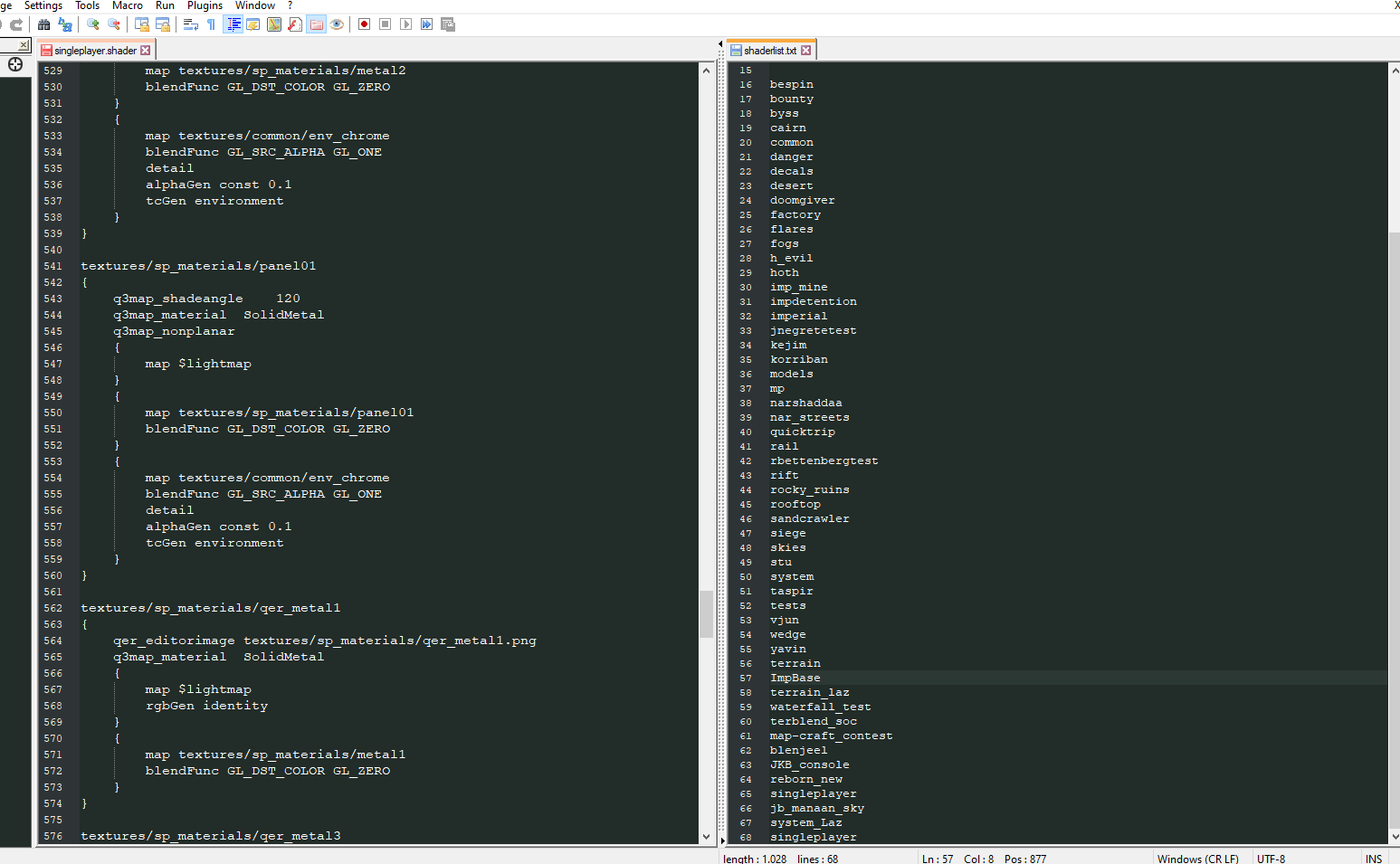
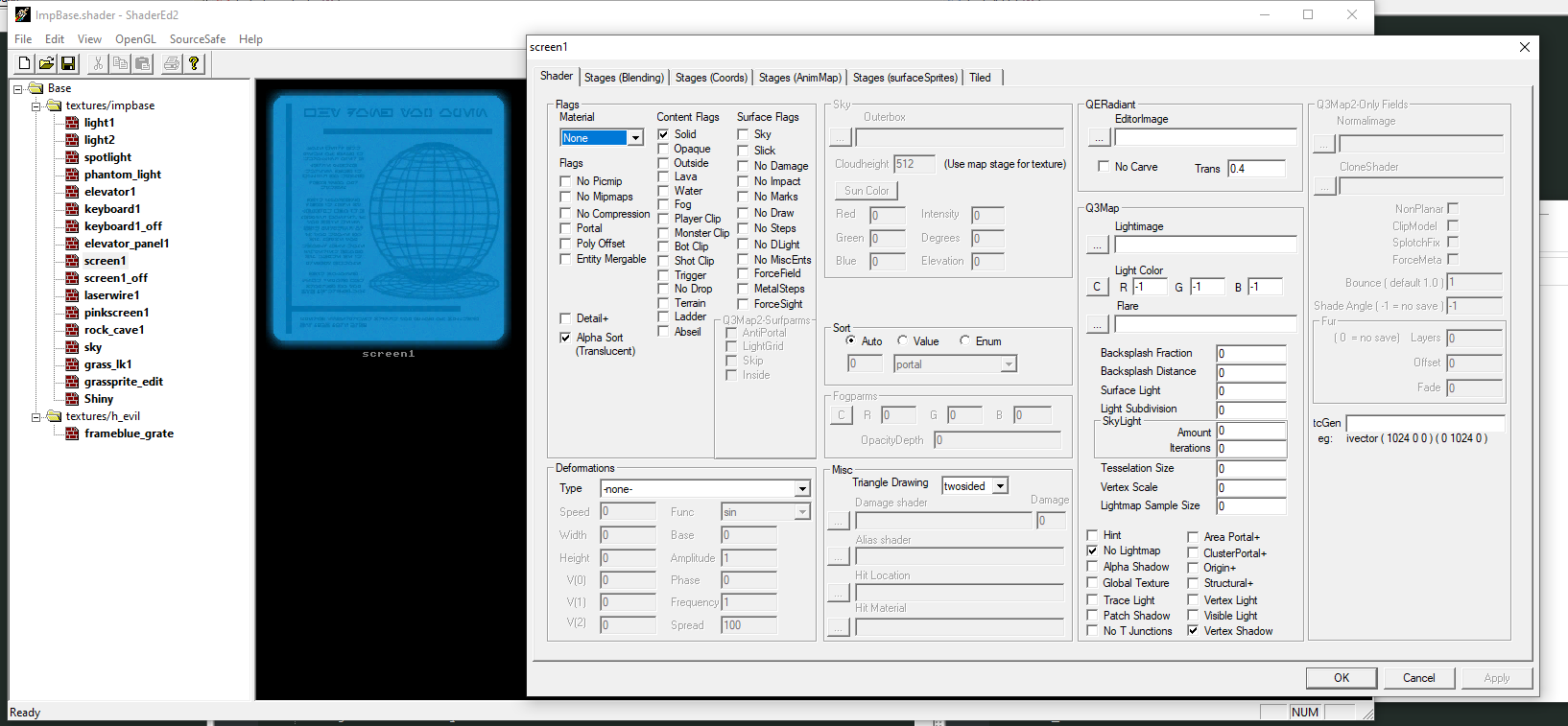
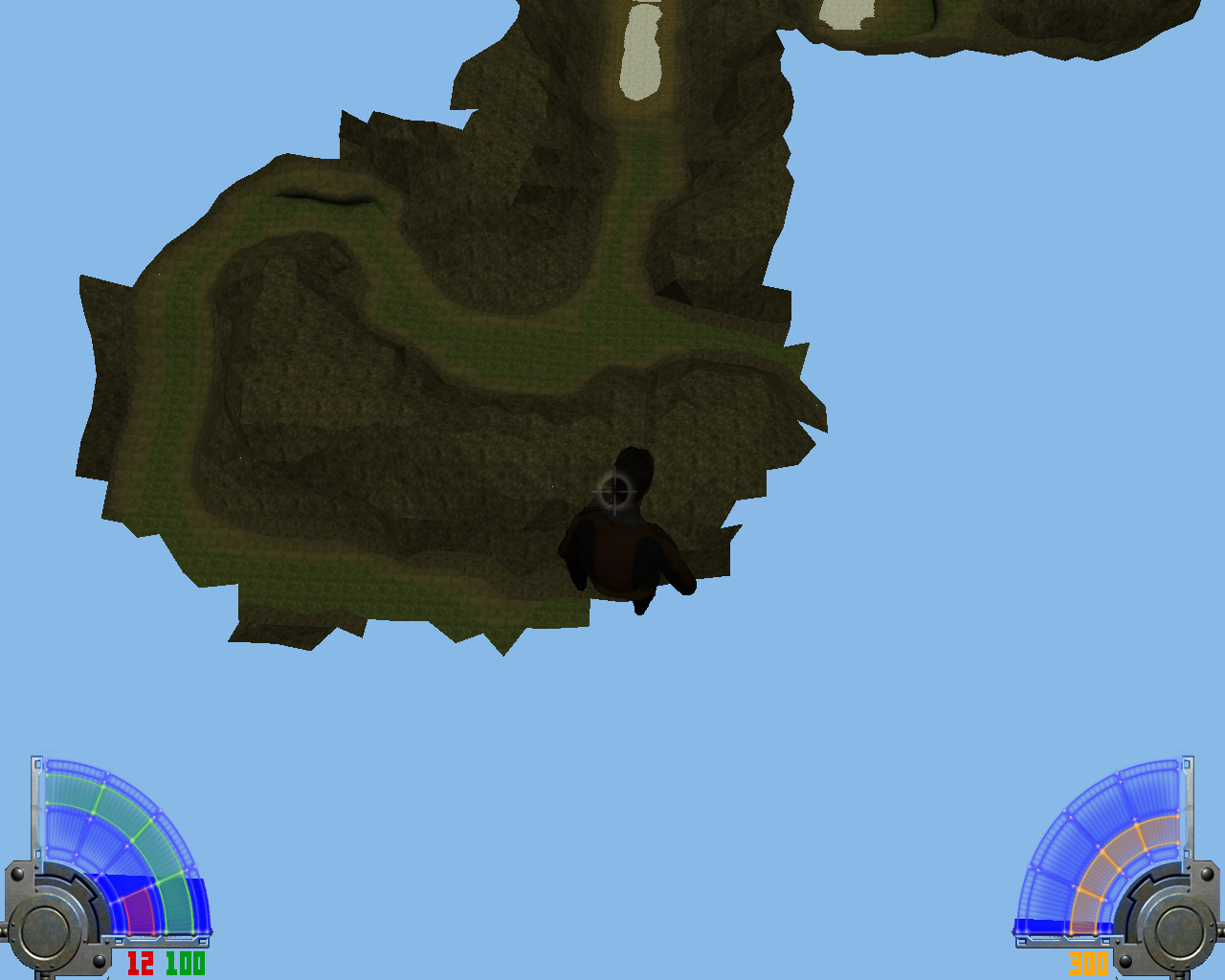


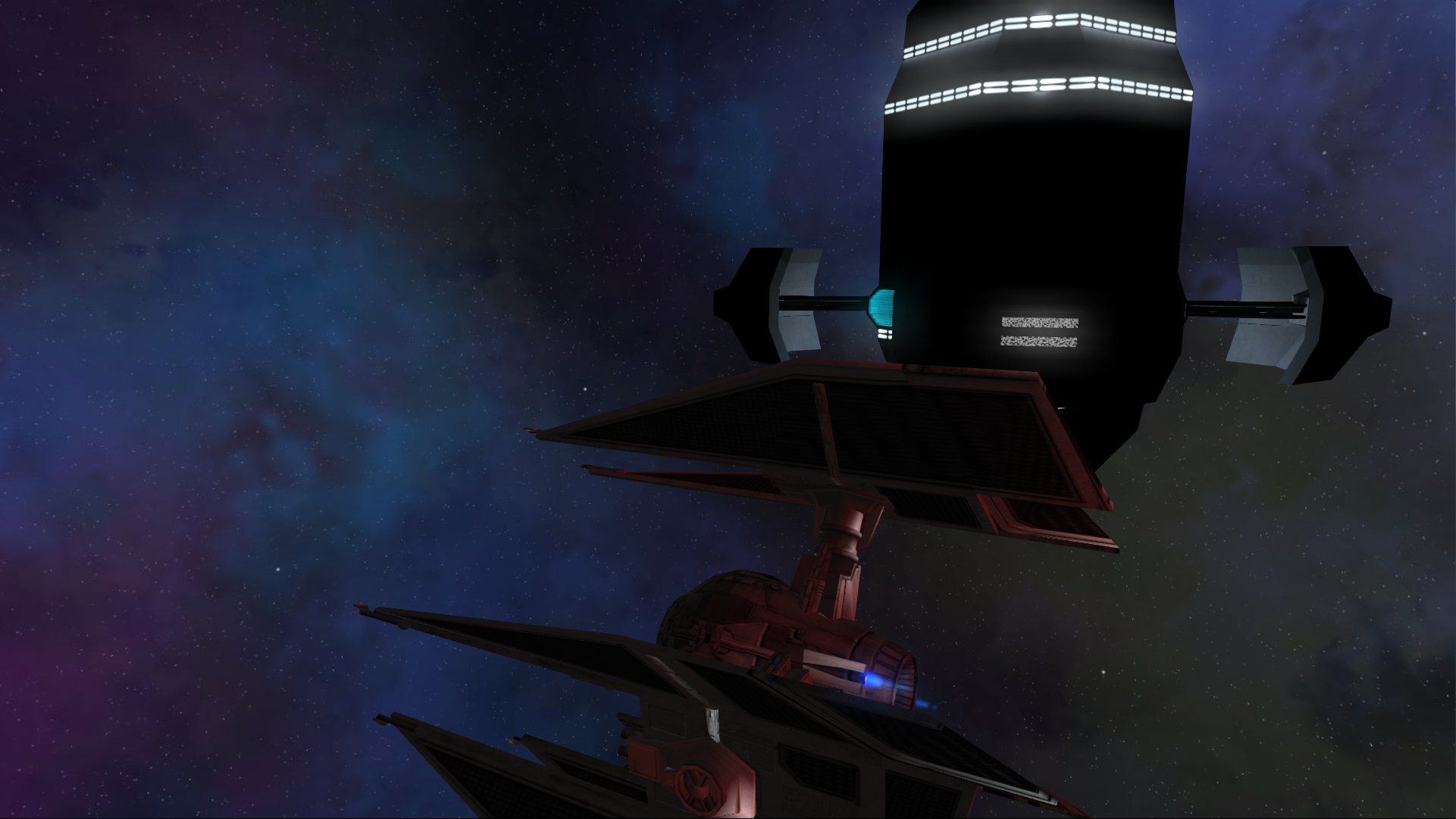
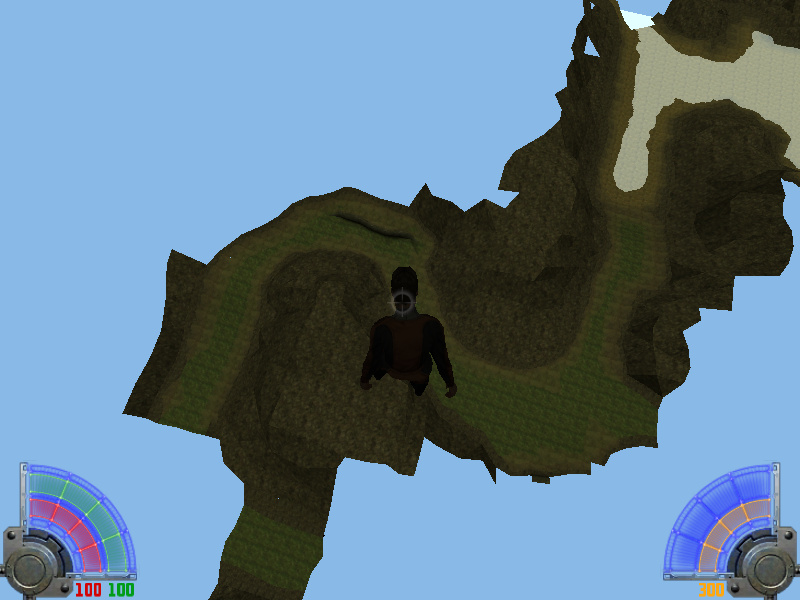
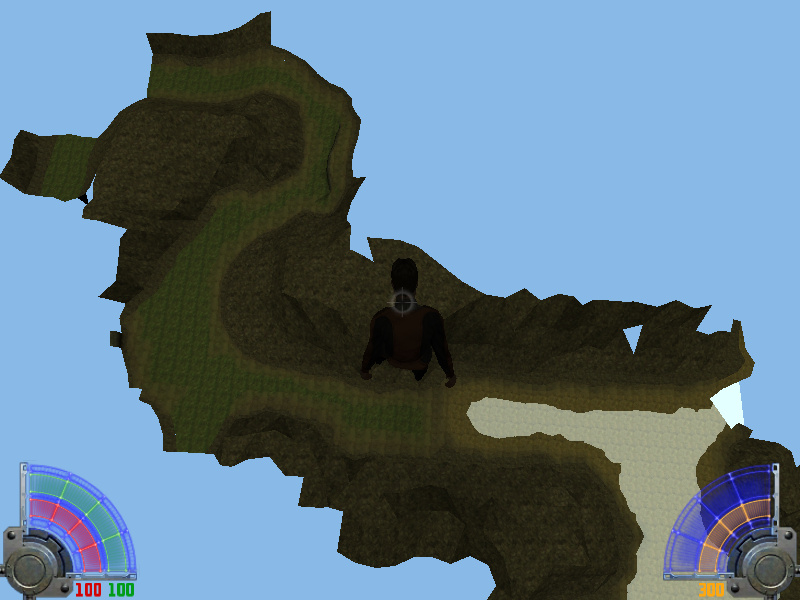
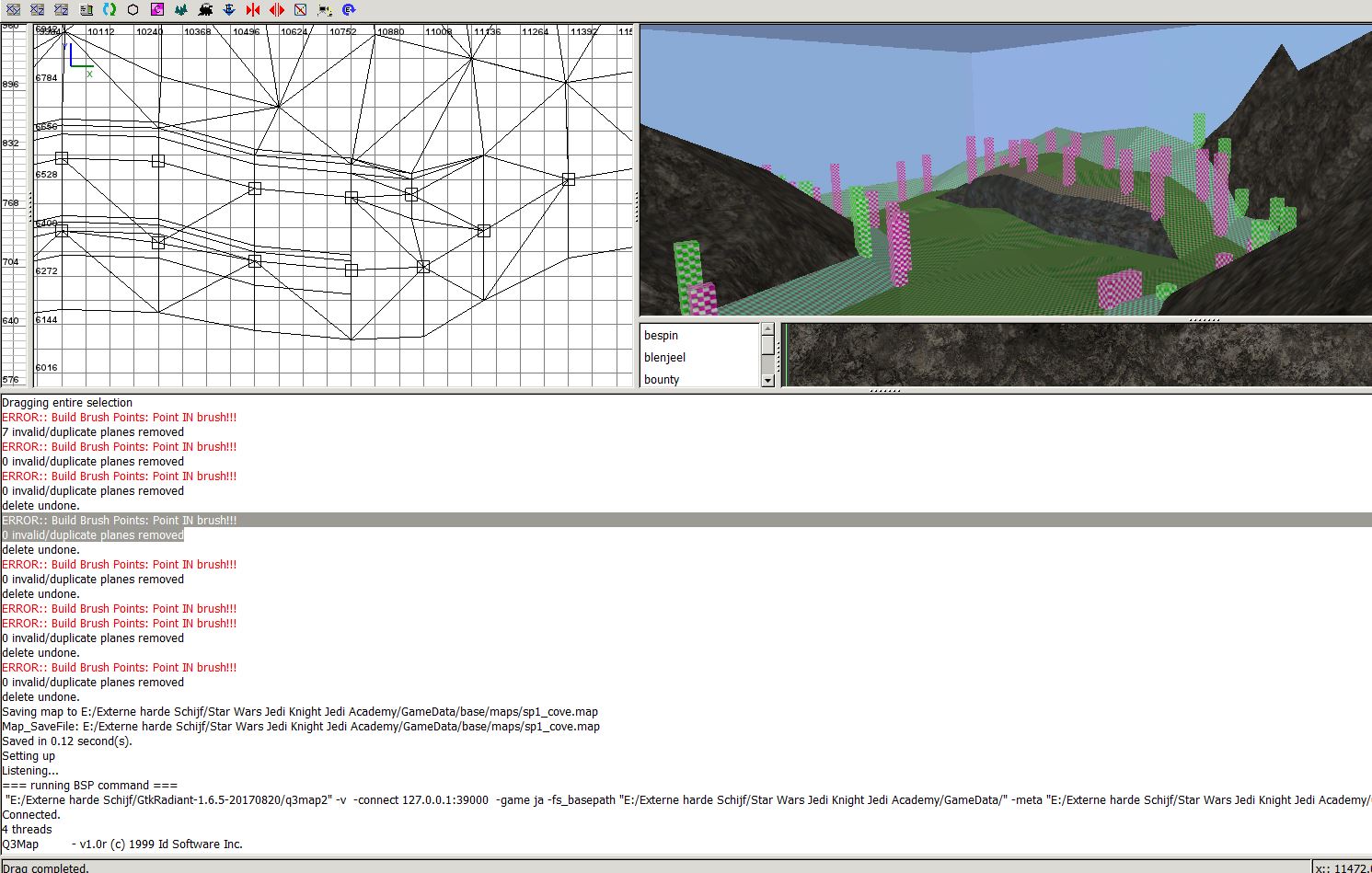

Error: SV_SetBrushModel: NULL on entity 29/28
in Modding Assistance
Posted
I used a small nodraw indeed (its a fly over object) and it does the trick indeed fine, it solved my issue