-
Posts
1,632 -
Joined
-
Last visited
Content Type
Profiles
News Articles
Tutorials
Forums
Downloads
Posts posted by TheWhitePhoenix
-
-
2 hours ago, Colonel Birdstrong said:
I use this site quote often! Though usually I prefer to use models I rip myself, like Marth and Robin. Brawl, Smash 4, and Ultimate are all really easy to get models from, thankfully.
I don't have the Fusion Suit, but I have her Varia Suit from Metroid Prime that I'll be uploading sometime, along with Smash Ultimate Ridley!
Ah! That's indeed badass as this game is DESPERATE for a new model of her varia suit, and the Prime model is the PERFECT cannidate. But what I was talking about was Zero Suit Samus in THIS costume. Note: The picture is of a texture mod variant for Smash 4/U, as the original is blue with yellow on the heels and armbands.
 Smoo likes this
Smoo likes this -
I would LOVE to see Samus Aran in her Fusion Zero Suit for this game.
 _
_ 
-
22 minutes ago, GustavoPredador said:
I can make all available
only the Morrigan's armor that doesn'tkylo ren trilogy sith clothing pack
Awesome.

-
On 1/5/2020 at 4:46 AM, GustavoPredador said:
I could make a new one but this is my personal skin of my channel that I use for multiplayer

Those lady models...any chance you could release them? Also, what's the ETA on the Kylo Pack?
-
Fortunately, the ones prior to 2.8 can still be downloaded.

-
14 hours ago, Lord Of Hate said:
Sorry about that. But I can get it to you when I find the time. As for others, I have a few.
-
2 hours ago, Lord Of Hate said:
Ik this is old but...
Yeah it could've been better but in terms of battle mechanics at the time, it was probably the best in the series.
I liked the customization options as well.
It's cool LOH, but yeah it had great mechanics and customization, but the story...oof. Thankfully Soul Calibur 6 fixed the story part greatly.
-
-
25 minutes ago, Pahricida said:
I was told both Max and Blender have options to import .glm with functioning weighting so that will be a nice way to start again. I hated working with carcass so I might try out Blender
If you wish to get started with Blender, have some tutorial videos done by the user Maui. Helped me out greatly in the past with learning how to Frankenstein.

https://www.youtube.com/playlist?list=PLZpCZE32qt3FzHJETfTZlcGehsG7xGLH8 -
2 hours ago, jedi21 said:
I finally managed to get everything in its proper place and dual sabers are now functional. Swings, taunts and kata work as intended without any weird bugs. However, the bad news is the texture issue from my first post has reared its ugly head again. This model is a heck of a lot more temperamental than I expected. Any ideas how I might go about fixing the glitchy robes?

Oddly enough, the model looks totally fine in ModView and animates without any texture issues whatsoever. The problem only seems to occur in-game regardless of map, gamemode, etc.
One word: Shaders. In Modview, they appear fine because if you go into view, there's an option to see textures double sided. Turn that off, and you will see a glaring difference in what appears to be a normal model.
-
4 hours ago, Jeff said:
Well have you noticed the shields are still up?
Sorry, Master! *Blows the generators up.*
Jeff likes this -
10 hours ago, darthvader042 said:
whenever i try to load the mod with the launcher for the mod i get this error
OpenJK: v1.0.1.1 win_msvc-x86 Mar 1 2017
Initialising zone memory .....
----- FS_Startup -----
Current search path:
C:\Users\lucas\OneDrive\Documents\My Games\OpenJK\MD2
.\MD2\r_saber-blocking-addon.pk3 (175 files)
.\MD2\r_pausemenuupdate.pk3 (21 files)
.\MD2\r_newchallenges.pk3 (93 files)
.\MD2\r_lqmenuscreens.pk3 (102 files)
.\MD2\MD_Weapons.pk3 (1118 files)
.\MD2\MD_RotE-Extras.pk3 (482 files)
.\MD2\MD_PreqModels.pk3 (7067 files)
.\MD2\MD_OTSeqModels.pk3 (2712 files)
.\MD2\MD_Hilts.pk3 (760 files)
.\MD2\MD_Ep3Missions.pk3 (1920 files)
.\MD2\MD_Ep2Missions.pk3 (858 files)
.\MD2\MD_Ep1Missions.pk3 (584 files)
.\MD2\MD_DuelMaps.pk3 (1851 files)
.\MD2\MD_Assets.pk3 (2021 files)
.\MD2
C:\Users\lucas\OneDrive\Documents\My Games\OpenJK\base
.\base\assets3.pk3 (16 files)
.\base\assets2.pk3 (62 files)
.\base\assets1.pk3 (8320 files)
.\base\assets0.pk3 (15346 files)
.\base----------------------
43508 files in pk3 files
execing default.cfg
execing openjk_sp.cfg
execing autoexec_sp.cfg
Running Jedi Academy Mode
----- Client Initialization -----
----- Initializing Renderer ----
Trying to load "rdsp-vanilla_x86.dll" from "."...
-------------------------------
----- Client Initialization Complete -----
--- Common Initialization Complete ---
SDL using driver "windows"
Initializing display
Display aspect: 1.778
...setting mode 4: 800 600
Using 24 color bits, 24 depth, 8 stencil display.
Available modes: '960x540 1280x720 1366x768 1600x900 1920x1080 1360x768 1280x768 320x200 640x400 1280x800 1440x900 1680x1050 1280x600 320x240 400x300 512x384 640x480 800x600 1024x768 1152x864 1280x960 1400x1050 1280x1024'
Initializing OpenGL extensions
...no supported texture compression method found
.....ignoring texture compression
...using GL_EXT_texture_env_add
...GL_EXT_texture_filter_anisotropic not found
...using GL_EXT_texture_edge_clamp
...using GL_ARB_multitexture
...GL_EXT_compiled_vertex_array not found
...GL_NV_register_combiners not found
...GL_ARB_vertex_program not found
...GL_ARB_fragment_program not foundGL_VENDOR: SciTech Software, Inc.
GL_RENDERER: GLDirect 5.0 x86 (Dec 10 2007 21:11:41)
GL_VERSION: 1.1 Mesa 6.0
GL_EXT_texture_env_add GL_ARB_multitexture
GL_MAX_TEXTURE_SIZE: 4096
GL_MAX_ACTIVE_TEXTURES_ARB: 2PIXELFORMAT: color(24-bits) Z(24-bit) stencil(8-bits)
MODE: 4, 800 x 600 fullscreen hz:N/A
GAMMA: hardware w/ 0 overbright bits
rendering primitives: multiple glArrayElement
texturemode: GL_LINEAR_MIPMAP_LINEAR
picmip: 3
texture bits: 32
lightmap texture bits: 0
multitexture: enabled
compiled vertex arrays: disabled
texenv add: enabled
compressed textures: disabled
compressed lightmaps: disabled
texture compression method: None
anisotropic filtering: disabled Dynamic Glow: disabled------- sound initialization -------
SDL_Init( SDL_INIT_AUDIO )... OK
SDL audio driver is "xaudio2".
SDL_AudioSpec:
Format: AUDIO_S16LSB
Freq: 44100
Samples: 1024
Channels: 2
Starting SDL audio callback...
SDL audio initialized.
^3WARNING: Couldn't parse item keyword 'rey_darkfold_ep9' Line #451 of File 'ui/saber.menu'
^3WARNING: Couldn't parse menu keyword rey_darkfold_ep9 as itemDef Line #451 of File 'ui/saber.menu'
^3WARNING: Invalid keyword '@SAB_SAESSEE' Line #452 of File 'ui/saber.menu'
^3WARNING: Invalid keyword 'saesee' Line #452 of File 'ui/saber.menu'
^3WARNING: Invalid keyword '@SAB_SHAAK' Line #453 of File 'ui/saber.menu'
^3WARNING: Invalid keyword 'shaak' Line #453 of File 'ui/saber.menu'
^3WARNING: Invalid keyword '@SAB_STALKER' Line #454 of File 'ui/saber.menu'
^3WARNING: Invalid keyword 'sith_stalker' Line #454 of File 'ui/saber.menu'
^3WARNING: Invalid keyword '@SAB_STARKILLER' Line #455 of File 'ui/saber.menu'
^3WARNING: Invalid keyword 'starkiller' Line #455 of File 'ui/saber.menu'
^3WARNING: Invalid keyword '@SAB_TAVION' Line #456 of File 'ui/saber.menu'
^3WARNING: Invalid keyword 'tavion' Line #456 of File 'ui/saber.menu'
^3WARNING: Invalid keyword '@SAB_YARAEL' Line #457 of File 'ui/saber.menu'
^3WARNING: Invalid keyword 'yarael' Line #457 of File 'ui/saber.menu'
^3WARNING: Invalid keyword '@SAB_YODA' Line #458 of File 'ui/saber.menu'
^3WARNING: Invalid keyword 'yoda2' Line #458 of File 'ui/saber.menu'
^3WARNING: Invalid keyword '@SAB_YUN' Line #459 of File 'ui/saber.menu'
^3WARNING: Invalid keyword 'yun' Line #459 of File 'ui/saber.menu'
^3WARNING: Couldn't find image for shader models/players/darthmaul/caps.tga
animfile[0]: models/players/_humanoid_jka
animfile[1]: models/players/_humanoid_gon
animfile[2]: models/players/_humanoid_maul
animfile[3]: models/players/_humanoid_obi
----- CL_Shutdown -----
Closing SDL audio device...
SDL audio device shut down.
-----------------------
UI_ParseAnimFileSet: 4 == MAX_ANIM_FILES == 4Did you launch it through JASP.exe...? If so, launch it through MovieDuels.exe. The default JASP will N-O-T work with the mod.
-
10 hours ago, JohnPraduitorul said:
maybe kira ?

 _
_  JohnPraduitorul likes this
JohnPraduitorul likes this -
23 hours ago, Grillsen said:
thanks for the help. I was hoping that there was a way to use sfx sabers outside of jka enhanced but I guess not
*cough* Knights of the Force *cough* Movie Duels Remastered. But yeah, JKA Enhanced was the progenitor of SFX sabers in Single Player. So give it a try.
-
Thank you so much!
And yeah that's correct , i could have used better textures <3
Just curious, but will you release that map as a stand alone for other people to use, too?

-
I would definitely like to use the DP head for any version of Kyle in my work in the future.
-
Anyone check in blender if the model has head tags? That is the reason why npcs abnormally look down when you get close to them.
Jeff likes this -
Oh stupid me
No worries.

-
Wrong. It's the Tie Defender. Original author by Lord Hatrus.
-
I'm calling it: Plasma and Scerendo are looking at the trailers and are like "I need to go back to my models soon."
Lancelot likes this -
Okay, so it turns out all this time, THE ANSWER WAS RIGHT UNDER MY NOSE!
With KOTF and MDR, you need to type in an extra few commands to get Animation Menu to work with NPCs. In KOTF and MDR, you need to type it like this:
npc spawn <npc> <npc side> <npc name> as opposed to in default and JKA Enhanced where it's just npc spawn <npc> <npc name>.
The sides are: light_side, light_side_follow, dark_side, dark_side_follow, neutral_side, free_sideThe sides only matter and work if you use Animation Menu in KOTF. MDR uses the same code as KOTF, hence why it has to be there in MDR to at least spawn the npc if you want to use Animation Menu with it.
Sapo San really helped me with that and I'm glad I found out late than never that was the case.
And for CamSP, you can always initiate it via console if binding it to a button crashes your game. -
Okay, there may be a lead now as KOTF gave me this message when I was testing CamSP and tried to initiate it in the console rather than the button I binded it too:
"Client Command Overflow"
Adendum: It seems that initiating CamSP via console doesn't also crash as much in MDR and KOTF compared to the button binding.
As for the Animationmenu, I think the reason why the NPC doesn't do the animations is because KOTF and MDR aren't registering the names I spawn them with.
https://jkhub.org/images/07a8ccfa641175ab1393346d0577bd5d.png -
If you're referring to a build on builds.openjk.org, those are nightly automatic builds. They will build every day, despite any new commits. I don't think anything has been changed in OpenJK for over a year.
So any hardcore changes haven't been happening for a year, but the auto builds are pretty much refined. Is that correct, Circa?
@@Linken & @@General Howard I thought I would tag you guys in here too since you are prominent members in the mods in question.
General Howard likes this -
Did you try with just pure OpenJK as well? Not that any development is happening on OpenJK right now, but figured that should be part of the troubleshooting so the mod developers can cover all their bases.
I will do that just to see if it works. And funny enough, a build was released YESTERDAY (the 12th) but that just may be refining things.
Addendum: Okay, so pure OpenJK works with it as I jumped in and used it without issues. Though it is strange that Movie Duels Remastered and KOTF 2.1 aren't working with the builds in question.








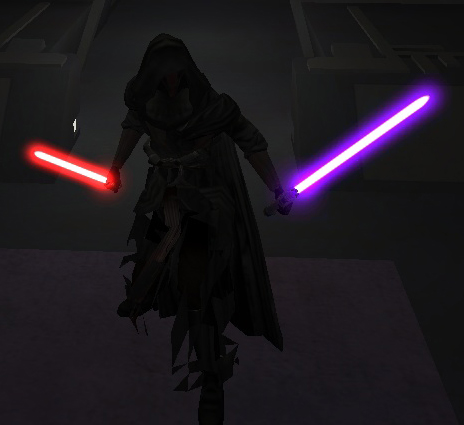
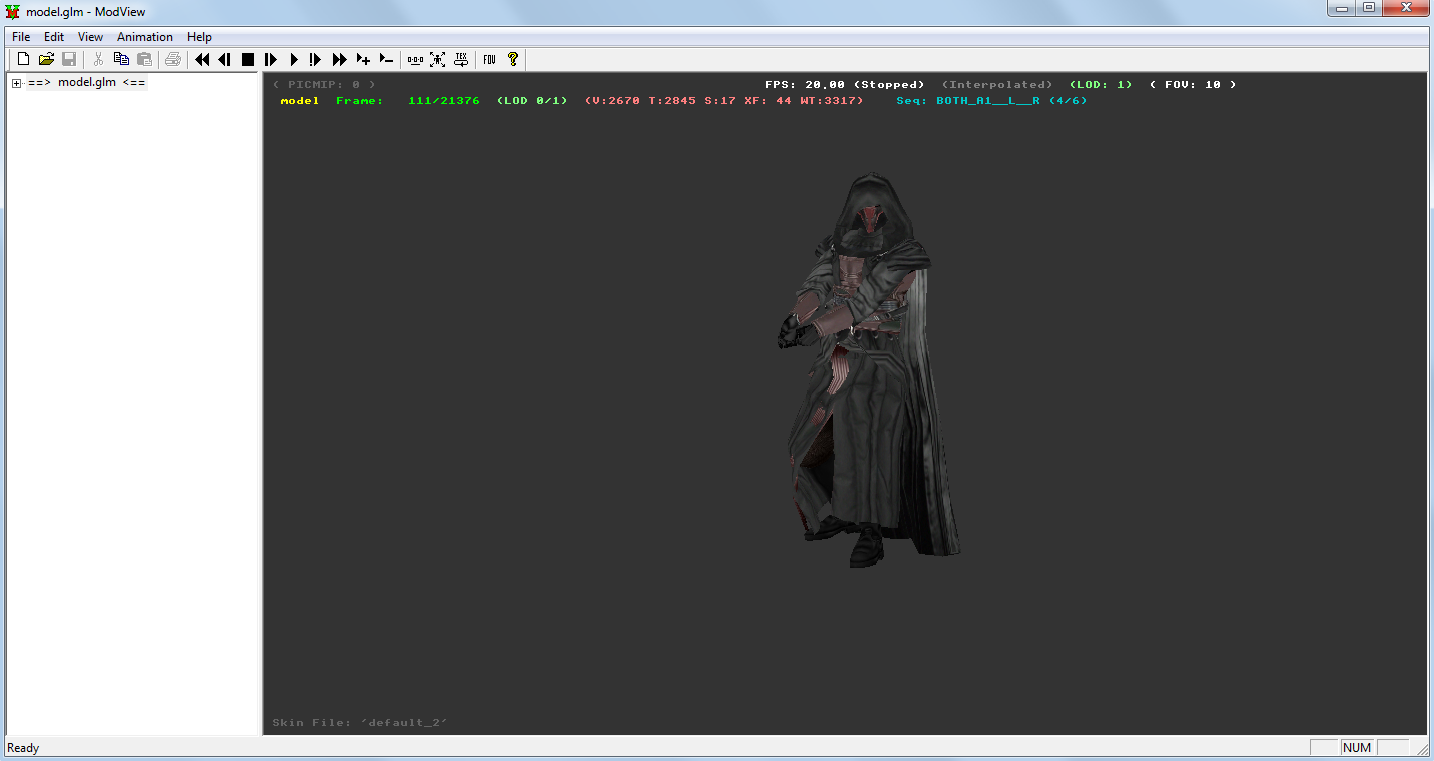

Bird's Model Stuff
in WIPs, Teasers & Releases
Posted
The orange Zero Mission one is a close second for me, honestly. I would love to see the model you did of Zero Suit Samus already. ^_^