-
Posts
766 -
Joined
-
Last visited
Content Type
Profiles
News Articles
Tutorials
Forums
Downloads
Posts posted by DarthValeria
-
-
Problem has been solved , you can put answered here

-
Hey guys
 I have a few problem at my exported swtor modelsAt saber stance or normal standing , it looks normal butIt has problems at running , camera moving and weapon stancing1- She runs faster than usual
I have a few problem at my exported swtor modelsAt saber stance or normal standing , it looks normal butIt has problems at running , camera moving and weapon stancing1- She runs faster than usual 2- It has problems at aiming
2- It has problems at aiming 3- It has this problem, when i play a default character , camera and mouse moving are normal but when i ever play this model , it does inverted in SP and MP so weirdly
3- It has this problem, when i play a default character , camera and mouse moving are normal but when i ever play this model , it does inverted in SP and MP so weirdly Please help me to solve those problemsHere's link of NPC and Blender files so you can take a look if you want
Please help me to solve those problemsHere's link of NPC and Blender files so you can take a look if you want
-
Either a texture filtering issue or, more likely, caused by mismatched vertex normals along uv seams.
Hard to tell without looking at the model in detail.
Fixed it with your jelp
Thanks man

-
Greetings friends, i have been working on exporting swtor models and converting them into glm format
I was studying to master it on models step by step, and then i finally managed to export it, very perfect

But when i ever enter the game , i got this black things between the face and the head

Please help me how to solve this problem
 Droidy365 likes this
Droidy365 likes this -
Happy late birthday!
Thanks xD
-
Process for Spark of Hope Jedi Academy series

-
-
Awesome <3
-
Today is my birthday

-
This isnt my work

-
Try to guess who this Inquisitor is?
Someone from fall of lotus

-
New Darko model

-
-
This isnt my work but this guy's video deserves biggest thumbs up <3
-
Very impressive , I'll give it a try after my exams are ended
I'll be enjoy to learn this
<3
-
-
-
@Artemis @Maui @Ramikad @Noodle @ooeJack @Jeff @Tompa9 @Circa
Here i thank all those guys who helped me exporting a model from swtor to jedi academy, each of them helped me with their own tactics and ways
And at long last i have managed to export my toon with alora body as .glm and it works perfectly
If we dont count weight problems but it'll be fixed easily
I owe you guys so much, thanks to you all, i will be able to convert my toons for future jedi academy machinimas
as Dark Times, Old Republic, New Republic, Clone Wars ErasI hope you all will have a nice and prosperous future and career

I love you all guys <3



 Jeff, ooeJack and TheWhitePhoenix like this
Jeff, ooeJack and TheWhitePhoenix like this -
I have been studying Blender for nearly a few months to export my swtor toons as .glm format for playing in Jedi Academy
First i have ripped my orange swtor toon from the game then, placed her head onto Alora's body, i didnt do the rest because I'm still learning
It really took months to ask people and watch tutorials
I'm glad i have managed at long last





-
-
-
Jaina Prouder and her Jedi Husband Darko Moran , disguised as stormtroopers to infiltrate the base
This isnt SPOILER dont worry



-
@@DarthValeria Can you post the .blend file?
Here it is
http://www.mediafire.com/file/s8iewi8laob27ca/Riley+test.zip
It strangely exports the model but with those errors i shown you but when i try to look at it with modview
It says that meshes are more than 1000 verts, but it certainly isnt because i checked it out all of them are just 900 or less than 1000 verts
-
Heya DarthValeria.
Unfortunately I've never had that problem before, so I'm not sure if I can help you with that.
When I was working on characters for JKA, I wrote down some notes to help me during export. They might help you out:
- EXPORT CHARACTER [Current Character Progress: 0%]- Make sure scene only contains just the Character + Tags & Skeleton- Set skeleton pose to 'Rest Position'- Place "_humanoid.gla", "animation.cfg" & "animevents.cfg" into _humanoid folder- File > Export > 'JA Ghoul 2 model (.glm)'- Left panel Properties:
- base Path = The directory that leads to and includes the base folder- Example: "C:\Projects\FINAL OUTPUT - OBIWAN\base"- .gla name = The directory following /base that leads to and includes the '_humanoid' file- Example: "models/players/_humanoid/_humanoid"- MUST CONTAIN FORWARD SLASHES (/), NOT back slashes (\)- Check the following, then EXPORT:- Model must be named "model.glm" and exported to 'models/players/<character name>/"model.glm"'Hope this helps.ooeJackI solved some problems thanks to you but now i have this problem


















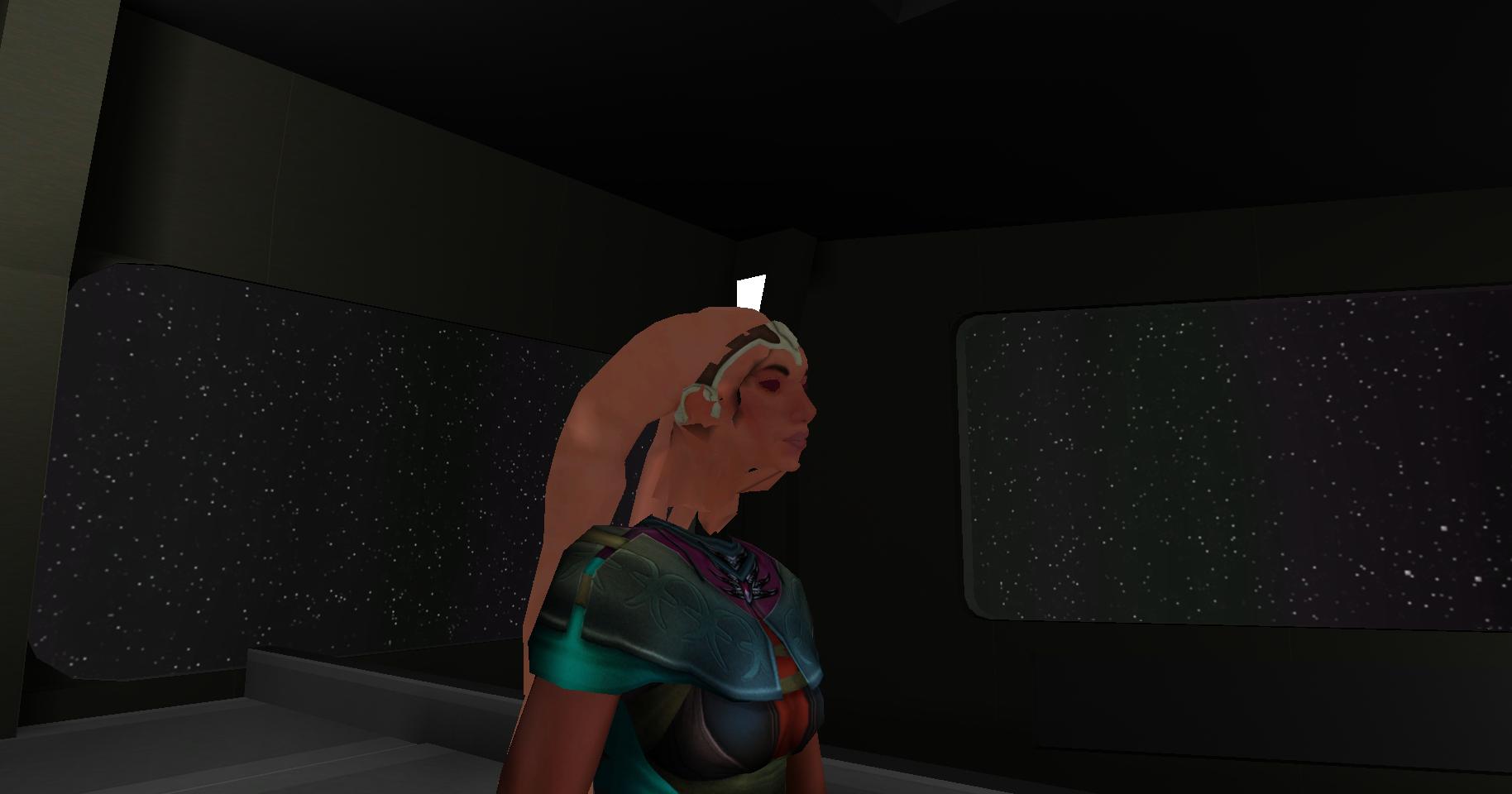


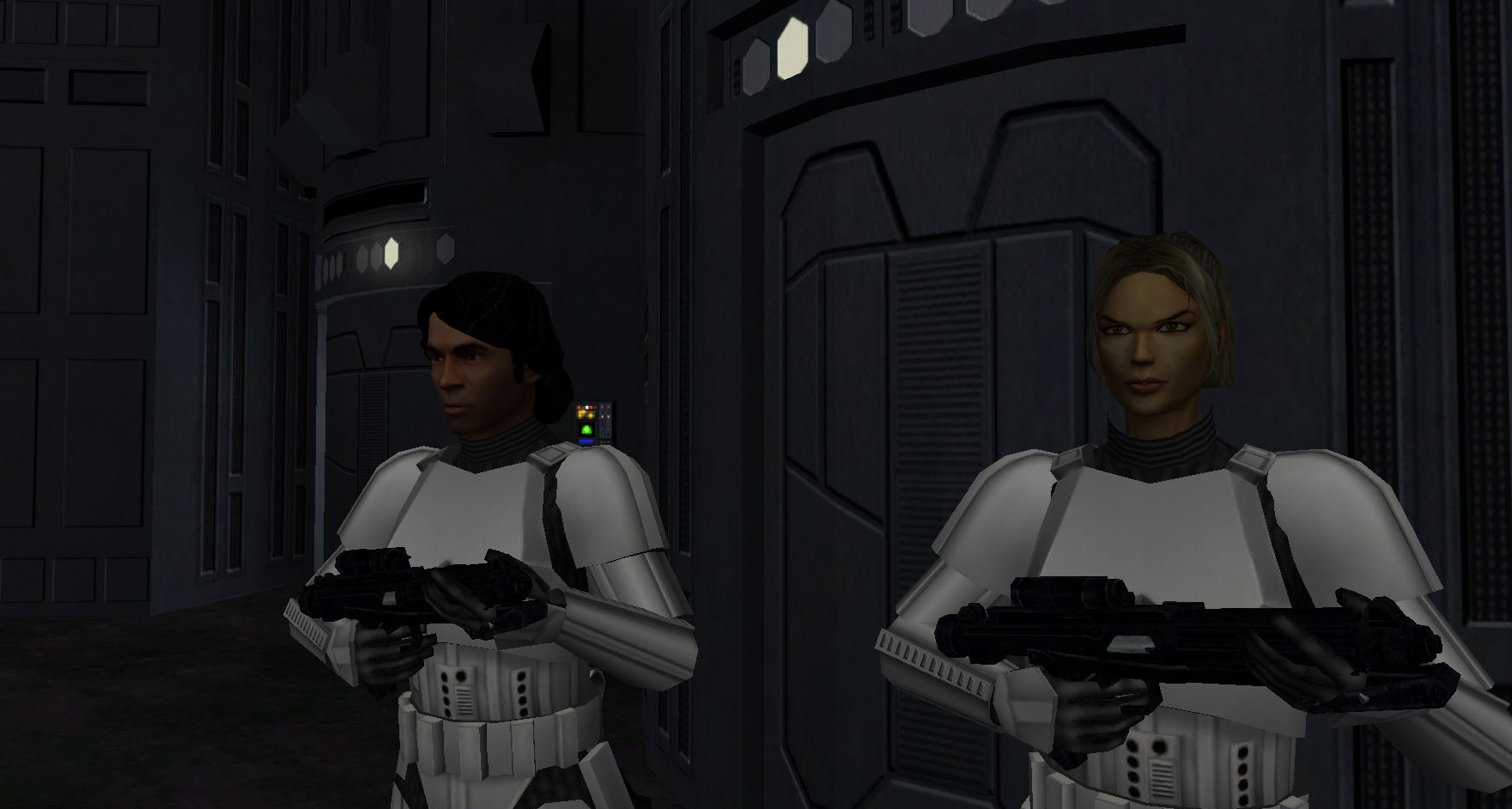



Blender LOD error help (SWTOR model for Jedi Academy)
in Modding Assistance
Posted
Problem has been solved , you can put answered here