-
Posts
1,224 -
Joined
-
Last visited
Content Type
Profiles
News Articles
Tutorials
Forums
Downloads
Posts posted by Daedra
-
-
lol
dude chech some blender tutorial and make it yourself

Jedi Academy's engine can't really handle that quality models.

I'm not talking about redoing the model entirely (body). I liked the way the hair is styled on the figure, so I was hoping it could maybe be replicated somehow (talking about the head mostly). Also maybe a hood fix for Tompa9's version to look like how the hood looks when up on the figure (natural looking). Textures can always be helpful too, I could take a stab at trying different textures.
-
Have you seen Tompa's Crait Luke? There is nothing I can complain about that one due to how much of an awesome job he did.
Yeah that is the one I know exists already. I'm mostly thinking about the head model the way the hair is set on the Hot Toys figure. Plus can get some realistic textures going on from it. Should also mention the hood up looks natural on the figure. It doesn't look natural on Tompa9's version.
-
I can see an awesome grim reaper model happening
I found this: https://archive3d.net/?a=download&id=39b8e042
It's more human looking. Just need someone to rig/weight it into JKA.
-
While I know some kitbashes etc exist for Crait Luke, I'd really like a version that looks really good like the Hot Toys figurine model, both hood up & hood down variants.










 Lancelot likes this
Lancelot likes this -
Okay I'm done now haha.
 Daniel, Omega, TheWhitePhoenix and 1 other like this
Daniel, Omega, TheWhitePhoenix and 1 other like this -
-
say goodbye to your mod
Daniel, General Howard, Lancelot and 8 others like this -
-
Can't find this map anywhere, so I don't think it has already been made yet.
The only map I can find that is a little similar is this:
https://jkhub.org/files/file/3012-yavin-4-riverside/
Due to the green forest area.






 Droidy365, General Howard, Tompa9 and 2 others like this
Droidy365, General Howard, Tompa9 and 2 others like this -
So yeah, the use of this topic is simple. It has 2 functions. To show what I rigged and to ask if this is legal on the forums. (since skyrim can be modded and nexusmods puts their own mods and everything online for free, I guess it is).

This is the real Skeleton from The Elder Scrolls V: Skyrim. It is fully rigged and has taunts of itself and a few of a draugr (dir volaan and some other things). Hope you like it, I do more things like these. If I see a cool piece of armor or something, I just use it.
Firstly, sorry for the mega necro bump. Secondly, I need this model in my life (maybe without the crown on the head), if you still have this. Thirdly, I've recently made a Skeleton mod request, only to find this afterwards. D'oh!
This would go nicely with the Daedric armor mod I have.
the_raven likes this -
seems like I don't have it anymore :/
I once gave the skull from that model to Barricade for his Skeletor skin
Ah I see. No problem.
 It is a good head model.
It is a good head model. -
I'll tty to dig it up, but it's rather old and I can do far better nowadays.
It think it is from around 2012ish
Nice pun digging up bones haha.
-
I like this Idea, I actually have a partially done Skeletpn model for JKA somewhere in my "old abandoned projects" folder
Oh wow that's awesome. How much of it did you manage to do? Do you have a picture of what's already done?

-
Hi Daedra.
Have you tried not using the 'Clear Skies' dragon shout?

ooeJack
Got idea for new force power now. Then thought about replacing force push with fus ro dah but with intense force make them fly.
-
So I was wondering if there are any Skeleton models in existence for JKA?

Also, NOT this:
https://mrwonko.de/jk3files/Jedi%20Academy/Models/Others/42064/
Langerd likes this -
-
I am pretty sure it is some Vis technique in the map or just simply distance cull with the fog.
I think there is no cheat or tbing in options that is doing this. I believe optimanization thing you are showing us is made for the map.
I think I am definitely missing some fog.
How hoth2 should look when starting:

How mine looks:

I have no idea how to get that fog back. I know it was a global setting as it affects pretty much all maps I have even mod maps.
-
Well, the single hilt Daedra lightsaber you have in the pack feels like the blade should come out from the opposite end.
Oh, I see. The blades in-game come out of these:

This is why the staff has it on both ends. The red glows are more on those ends to match more with the saber blades.
I don't think it would look right coming from this end:

Because it represents the bottom with small blades attached for stabbing on the non-saber blade side. Rooxon put it together from pieces of the other weapons.

-
So I don't remember which setting I messed with/altered, but it was at a time when my computer ran JKA with lag. Altering this setting which I don't remember caused some maps to load this way, but it was faster. My computer runs better now (I optimized pk3 files). So I no longer need this setting.

As you can see, there is nothing in the distance. When I move my character forward, more of the map reveals itself. When I move my character backward, the map is engulfed in that grey sky you see in the picture.
I need help in what command I need to change to get it back to normal looking, since I completely forgot it, haha. For the record, the map is t2_trip at the start. This is not the only map it does this with. It's a global setting. I even went into the setup menu and reset to default, but this draw distance thing remains even after doing that.
-
Wouldn't it make more sense for the singlebladed Dremora-saber to actually be the right side up?

I'm not sure what you mean exactly. Maybe if I saw what you mean I'd understand.
-
You all realize that this is my old attempt of bringing back Sebastian Shaw's Anakin version a couple of pages before. It is the well known photoshop version of Sebastian + Hayden as there are sadly not too much good quality images of Sebastian in front view.
I know you've tried it before. I just like how well this latest one has turned out with the redeemed clothing.
dark_apprentice and the_raven like this -
Anakin "Redeemed" in alternate universe after ROTJ
Amazing. I like how Vader looks like Sebastian Shaw a little and also Hayden. Truly great texturing.
the_raven likes this -
Close look at all weapons (rendered in-game). Glows move and are animated in-game.
 Delmi likes this
Delmi likes this -
Yup. Always thought these hilts were cool, even though I didn't use the Magicka Sabers much myself

Actually, how *legal* is it to recreate a mod for one game in another?
I mean.. if someone was going to do that, it wouldn't be too hard to contact the creator(s) of the mod. There's usually always a webpage &/or a download with a Readme &/or contact info. Porting a mod which somebody else made from scratch isn't as bad as porting a direct asset from the game. It would depend on how that mod was originally birthed, if it was made from scratch or puzzle pieced together from the game assets.















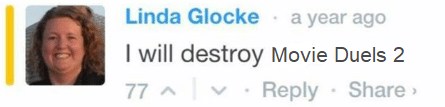
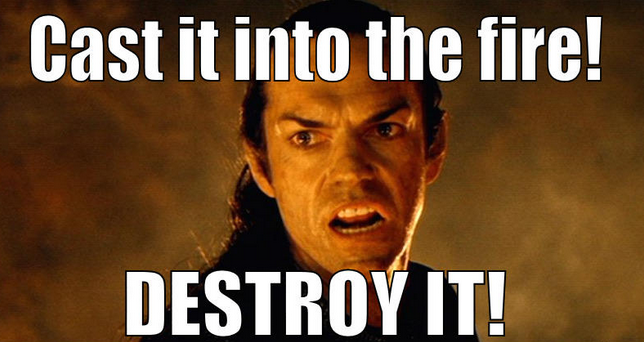
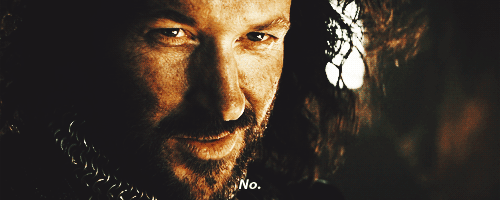








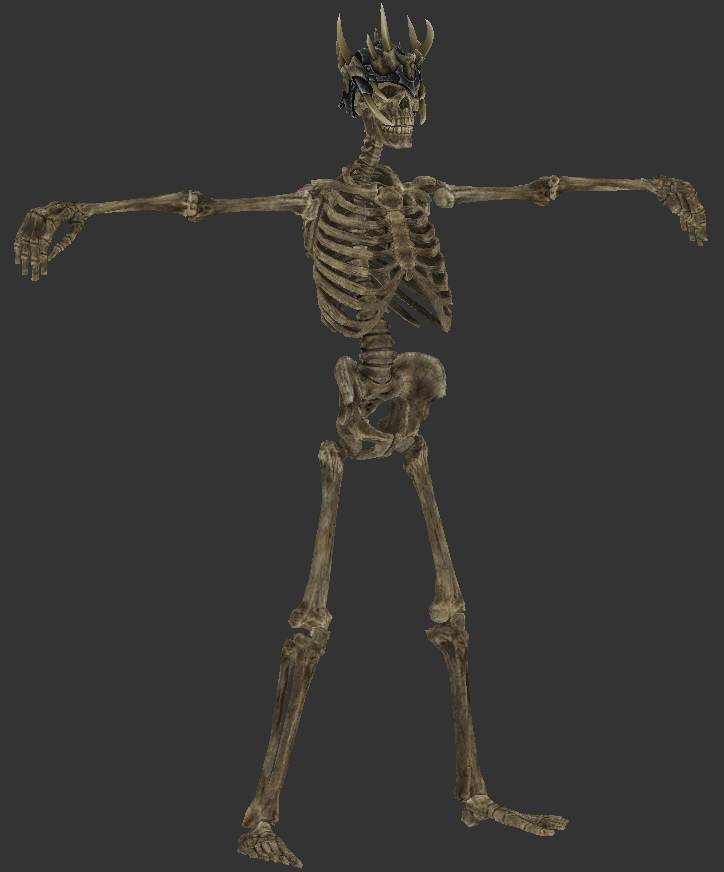







Force texture is plain white
in Modding Assistance
Posted
So for some reason my game just shows the force push circle as plain white, and it's ugly. I've had this for the longest time.
How it's supposed to look (I circled it in red) looks practically invisible:
How mine looks:
I've even removed all mods/pk3's out of my base folder, and this still happens even with everything at factory settings.
Am I missing a texture/shader? Or is it simply a case of activating a command?