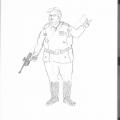-
Posts
1,224 -
Joined
-
Last visited
Content Type
News Articles
Tutorials
Forums
Downloads
Everything posted by Daedra
-

The Elder Scrolls V: Skyrim Daedric Armor
Daedra replied to Daedra's topic in WIPs, Teasers & Releases
You mean this? -
I could just edit the jedi_random npc and swap playerteams, and make saber colors red, but it would be better if it was multiple variations of a reborn both male and female, or something similar that rotates between skins/models.
-
I'll mess around with it see what I can come up with.
-
That would then only affect the playermodel right? It would not affect the weapon unless that model was modified also?
-
So I was messing on this map: https://jkhub.org/files/file/3023-starkiller-base-duel/ I dived into the pit in the corner of the map, and I notice this force field appears: Semi transparent blue hue force field. I like how it covers the entire body including the weapon. Is there a way to attach this effect permanently to a character using shaders/textures? I know the texture it uses is gfx/effects/p_shield.jpg from assets1.pk3.
-
So in JKA, I use a specific command a lot. I use "npc spawn jedi_random" bound to a key, so I can spawn an army of jedi by spamming a key, each jedi being different. I was wondering if it is possible to create this, but for dark side characters. I do not know if this has been done already or not, but I'd just like to have the dark side equivalent of jedi_random.
-

The Elder Scrolls V: Skyrim Daedric Armor
Daedra replied to Daedra's topic in WIPs, Teasers & Releases
UPDATE. I've removed red/blue skins, I felt they were not necessary, and took up too much space. They are gone, and won't be coming back. The Daedric Crossbow will not be added. It relies on crossbow animations which exist only in Skyrim, not JKA. Weapons have been overhauled, they now include their own animated glows, the same with the shield. dagger: sword: greatsword: war axe: battle axe: mace: warhammer: To make up for the lack of crossbow, two new weapons have been added. lightsaber: staff: The character is now GOOD. It is no longer an enemy/dark side user. The default is now a hero jedi, which makes sense as when you summon daedra in Skyrim, they fight for you (good side). The lightsaber colors will remain red despite being good. Aiming to attempt to get those red glows on the playermodel, but no promises (for a possible future final update). A huge thank you to Rooxon for helping with the weapons. Would not be possible without that awesome dude. Note: the skyrim crosshair is part of this by default. if you don't want it just delete the gfx folder out of the .pk3. New commands are as follows: //sword// npc spawn daedra playermodel daedra //greatsword// npc spawn daedra_gs playermodel daedra_gs //dagger// npc spawn daedra_d playermodel daedra_d //battleaxe// npc spawn daedra_ba playermodel daedra_ba //waraxe// npc spawn daedra_wa playermodel daedra_wa //mace// npc spawn daedra_m playermodel daedra_m //warhammer// npc spawn daedra_wh playermodel daedra_wh //saber// npc spawn daedra_s playermodel daedra_s //staff// npc spawn daedra_st playermodel daedra_st Download: http://www.mediafire.com/file/joddb78ty7njgro/zzz_daedric.pk3/file -
- 9 comments
-
- Contains Cosmetic Changes
- Star Wars Related
- (and 2 more)
-
Did a search, couldn't find the Grinch, but did find these. https://mrwonko.de/jk3files/Jedi%20Academy/Models/Celebrities/34887/ https://mrwonko.de/jk3files/Jedi%20Academy/Skins/108805/
-
-
@@GPChannel made a cool map but it's mostly just the interior. https://jkhub.org/files/file/3391-vaders-castle-duel-map-from-rogue-one/
-
Or a gun that shoots a Porg projectile, sorta like a mobile catapult.
-
I need this. I also need Rose Tico. Just so I can spawn tons of them and just go nuts swinging a lightsaber. Heads will roll.
-
-
-
-
- 5 comments
-
- new effects or textures
- new hud or console
- (and 1 more)
-

The Elder Scrolls V: Skyrim Daedric Armor
Daedra replied to Daedra's topic in WIPs, Teasers & Releases
I don't have any menu support for that sort of thing. I can give you a list though, so you can just go to the console and type "saber <sabername>". -

The Elder Scrolls V: Skyrim Daedric Armor
Daedra replied to Daedra's topic in WIPs, Teasers & Releases
Skyrim crosshair now available: https://jkhub.org/files/file/3500-the-elder-scrolls-v-skyrim-crosshair/ -
489 downloads
FILENAME: zz_skyrimcrosshair.pk3 FILESIZE: 1.17 kb DATE RELEASED: September, 17th 2018 CREDITS to: Just myself since this is a small mod. INSTALLATION INSTRUCTIONS: place the zz_skyrimcrosshair.pk3 file in your C:\programfiles\lucasarts\jediacademy\gamedata\base directory. DESCRIPTION: This is the default crosshair from The Elder Scrolls V: Skyrim. I made it from scratch, and tried to get it to look as close as possible to the actual crosshair. I play Skyrim way too much so I want to spread my love for Skyrim into other games. This crosshair replaces the default Jedi Academy crosshair. From the screenshots you will see there is a daedric armor with weapons from Skyrim, you can get that here: BUGS: None at all! COMMENTS: Download and enjoy. note that you must have JKA installed in order to use this mod.- 5 comments
- 6 reviews
-
- new effects or textures
- new hud or console
- (and 1 more)
-

The Elder Scrolls V: Skyrim Daedric Armor
Daedra replied to Daedra's topic in WIPs, Teasers & Releases
And here's the playermodel just ignore that it doesn't have textures on. -

The Elder Scrolls V: Skyrim Daedric Armor
Daedra replied to Daedra's topic in WIPs, Teasers & Releases
-

The Elder Scrolls V: Skyrim Daedric Armor
Daedra replied to Daedra's topic in WIPs, Teasers & Releases
This will require OpenJK since I've heard that running it on the base JA causes crashes. Polycount? Download and find out. @@ChalklYne From Rooxon: Yes, they vary but are still well within limits, no overkill. Most of them are very lowpoly, around 1000 verts, a couple range just above 2000 and have been split accordingly. In conclusion, it *might* cause a random transformspace crash on Base JKA with people spawning in roughly 50 NPC's with the weapons, but otherwise they should be working fine, for sure on OpenJK since the limits are raised there. You can always open them up in modview and check the counts there for each of them and confirm, as the count stayed the same thanks to the models already being optimized from Skyrim. I did not edit them in any way except scaling them and equipping with tags, then test enough to make sure they work well and I had no trouble in the slightest whatsoever. -

The Elder Scrolls V: Skyrim Daedric Armor
Daedra replied to Daedra's topic in WIPs, Teasers & Releases
New weapons added. Mix & match however you please. Red and blue weapon skins both added & updated along with updated red & blue playermodel skins. -

The Elder Scrolls V: Skyrim Daedric Armor
Daedra replied to Daedra's topic in WIPs, Teasers & Releases
Genius! Thank you for that. It'll take a while to get the crossbow in-game. I'll get to work with my partner on that, but these files are super helpful. No rush on the NPC hit fix either, but I probably will need it whenever you do it.