-
Posts
1,114 -
Joined
-
Last visited
Content Type
News Articles
Tutorials
Forums
Downloads
Posts posted by IrocJeff
-
-
Sure, you can. You'll have to play around with an origin brush on the door and scripts to move it properly, and it might cause some problems with culling, but it's doable.
Figured I'd post this shot of what I want to do. The highlighted brushes would be one side of the door and it would open outwards.

-
Sorry I haven't uploaded anything recently. At any rate here are some in-editor images since I'm still working on it.
The first image is just a shaft with an elevator. The player walks from the door the elevator.. well, the camera will.

This image is going to be near the end of the cutscene. You get off the elevator and walk to the left. In the middle of the room TIe fighters will be moving along a track as you walk by. Behind the TIE fighters there will be a cargo area you'll see before you turn down the hall and enter the office for your meeting with your superior.

Decided to cut this down a bit cause I really want to start the outdoor stuff soon.
swegmaster, Odeyseis, Noodle and 1 other like this -
Okay so today, after a nice conversation on Discord, I decided I'll start doing the guns now before all else, because we probably all feel that JKA is in some kind of urgent need for them. I mean come on, those old blocky ones are just wierd at this point.
Here's what I got so far:
@@Seven has provided me with a superb rip of the E-11 model from the new Battlefront. I exploded the mesh and will use it to help me remodeling it part-by-part.

Other references I'm gonna use are these:

...And this one to replicate the look of the textures:

So, now of course I'm gonna leave some small details out for JKA. I would need help figuring those parts out and I'll keep you posted here with updates, for now I'm gonna model the base, handle and the scope. Also, any and every suggestion regarding my work or even critics are welcome so don't worry, just shoot away!
That blaster is looking great!
Are you making other blasters perhaps... maybe an a-280 ?

-
Here's some shots of the hangar. I'm having some issues with my strut lights not texturing right like the one by the right door and there is another one, first on the left. Not sure why but in game they show up all disoriented. I'm still not happy with the wall textures.
I'm not sure I'm going to have the player see the entry to the hangar but I made it anyway just in case.




-
Check out this old project if you want some incredibly good references for the Death Star visuals and architectures:
http://boards.theforce.net/threads/death-star-jedi-academy-sp-mod-wip.50005697/
Thanks for those images.
It'd be nice If I could make shaders and textures and models because things would be much easier..

Oh well..
I'll post some images of the new and improved hangar later this evening.
-
Is there gonna be voice acting in this one, by any chance?
I really hope so !!
From 2:30-2:40 , 2:55-3:10, and 3:49 to 4:00. This is going to be in one of the maps, albeit modified a bit. Rebel Commander you run into is calling this in to a Corvette or some ship in Orbit of the planet, who then sends the message to the X-Wings ( or whatever ) and bombs a treeline. It could be snipers or mortar fire or whatever... Going to need voice actors in this part.
I'm also going to need the Imperial Commander of the planet , and his boss at the Death Star 2 he is meeting with.
Plus some other stuff here and there as well.
As I said before, fewer maps.. 1-2 playable ones, but more stuff going on scripting wise.
Ramikad likes this -
Here is one part of the hallway section. This goes from the hangar to another area. I still have to mess with some light entities in some areas.



This last one, the door isn't the texture its going to be. I just needed something there since behind that is the hangar and its open to the void. This is my only sealed room so far.
-
I'm trying to make the death star elevator doors and am running into an issue where they don't look good with brushes. I want them functional and I was curious if I could make a functioning door with curves in Radiant.
-
-
What do you mean by policy? Anything in JK2 can be used in JKA, and vice versa.
Well I didn't know that, hence why I asked.

-
It works! Got some basic poses/stances done, need to do a lot of fine-tuning of my posing skills though. Thanks @@Ramikad .
If you want some practice how about making a better "hands in the air" surrender pose. The one in game isn't too swift and it like they are superman ready to fly away.
I'd like to see one where the arms are slightly bent a bit and one where there hands are on their heads. I can kinda use this in my project which is why I ask.
-
So what's the official policy on this? I'm finding the JA textures regarding Imperial stuff not up to snuff as in JO especially when trying to make the inside of the death star.
Smoo likes this -
Update:
I've decided that my first scene will be a camera eye view of my Imperial Commander going to his meeting with his superiors. Basically, he's going to walk from his shuttle in the hangar to his meeting. So, you'll see things from his viewpoint in the Star Destroyer or Death Star II, not sure which yet. Leaning towards the latter. Jedi Academy doesn't seem to have such good Imperial textures as Jedi Outcast did so this is kinda tough.
So far I have some non textures hallway and some of the hangar done which you can see below ( hangar ). I'm not sure what wall textures would look good so if you have a specific choice let me know. I have 3 different wall textures showing and i'm leaning towards a lighter, solid-er color. So, gimme some suggestions. The struts with the lights are staying as they are cause it took way to long to get the lights lined up. hehe.

-
Not sure if you guys like B Grade, or more like C or D grade in some cases, movies, but most of the Troma catalog has been on Youtube for a while all for free. Some classics like The Toxic Avenger, Class of Nuke'em High, and even Trey Parker and Matt Stone's college movie Canibal the Musical is there. Poultrygeist is one of my favorites.
-
I know this may be a pain in the butt, but, try to not use fit and in Surface Inspector and adjust it manually. You probably will have to change the values you manipulate the image by but it may work. Recompile and see if that does anything.
-
What do you mean by new entities.. give me some examples.
Also, I don't really need to control vehicles in game or anything like that. My main reason for using this was new weapons is all.
-
So, can vehicles be used in game as models? I'd really like to have some of that TIE Interceptor in a Hanagr.
-
I've got mine set to 1920 x 1080 but it seems my taskbar for Windows 10 cuts off the bottom of the screen. Do you guys get that as well ?
-
I guess it had to be run as Administrator. Oh well...
Thanks for all the help.
Kualan likes this -
Only two things I could guess from that are:
a) Permission issue, as @@Boothand suggests
b) When you save your .map files (not compile, just regular saving in Radiant) is it saving to the directory listed in the error message? (GameData/base/maps/). Seems a silly question I know, but the message is implying that it can't find the .map file you're working on in the directory it expects it to be.
Well it is and isn't saving. When I save the map file it saves to the gamedata/base/maps directory. But, when I go into File Explorer and actually look for the file it is not in there. However, I can search through Radiant and open up the map file.
-
So i made a simple room and tried to compile it and get this error
Failed to execute the following command: "C:/Program Files/GtkRadiant-1.4/q3map2" -v -connect 127.0.0.1:39000 -game ja -fs_basepath "C:/Program Files (x86)/LucasArts/Star Wars Jedi Knight Jedi Academy/GameData/" -meta "C:/Program Files (x86)/LucasArts/Star Wars Jedi Knight Jedi Academy/GameData/base/maps/test1.map"Check that the file exists and that you don't run out of system resources.Any ideas? -
Well, Just normal SP stuff but I like the idea of those extra weapons like the droid blaster which is why I ask.
-
Welcome back @@IrocJeff good luck on your new project!
Thanks..
I just got GTK Radiant re-installed and finding textures and models and stuff so I'm happy. Going to start of small and make two areas first to kinda get back into the swing of things.
Area 1 is going to be a meeting between an Imperial commander and his superior aboard a Star Destroyer. Been watching Rebels every night and got some ideas. This will be a cutscene
Area 2 is going to be a briefing area for the Rebels and also a cutscene.
Doing the mapping first, though. This should help get back into using the program a bit better.
Bek likes this -
Since I downloaded this and installed it and now I'm mapping will people need to have JA:E to play anything I create?





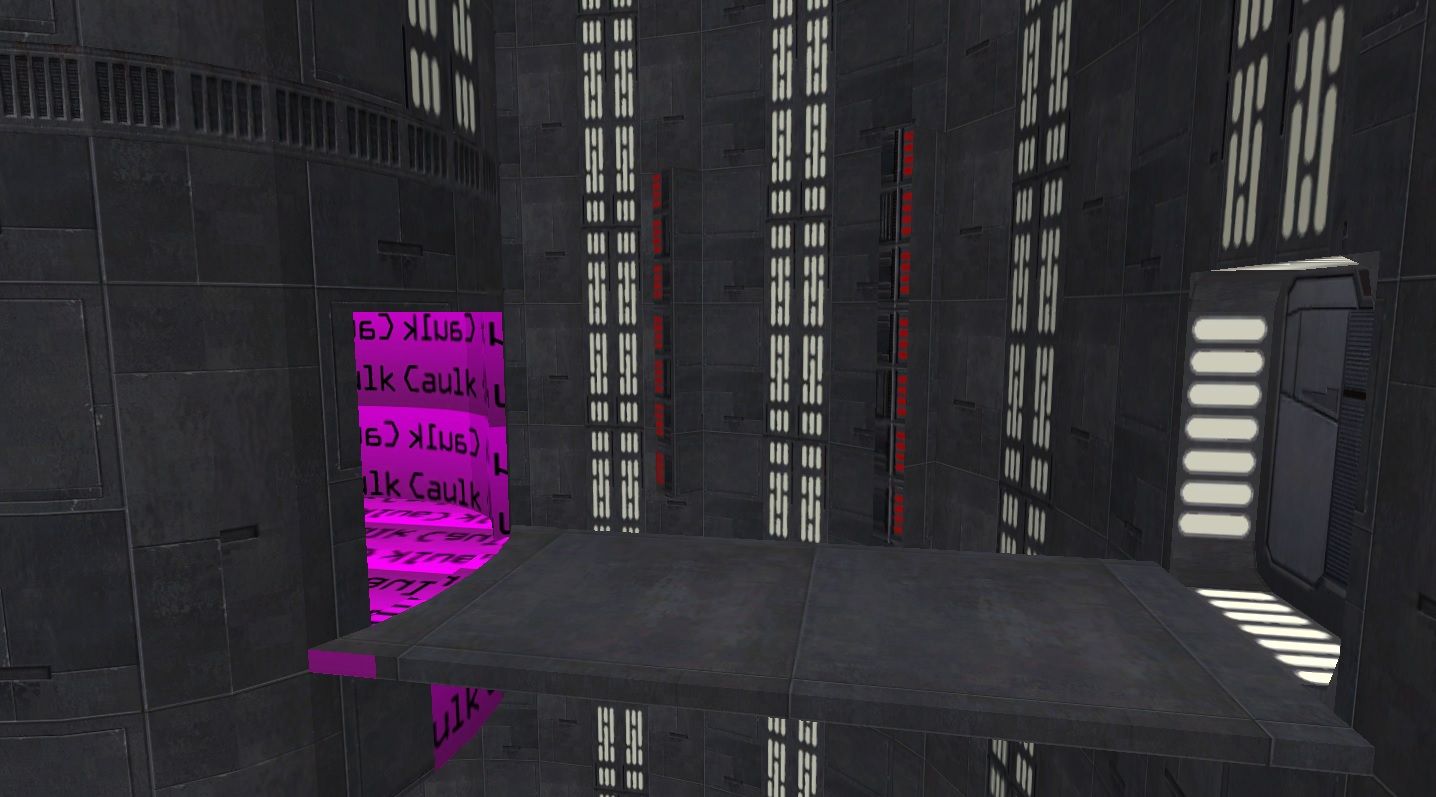
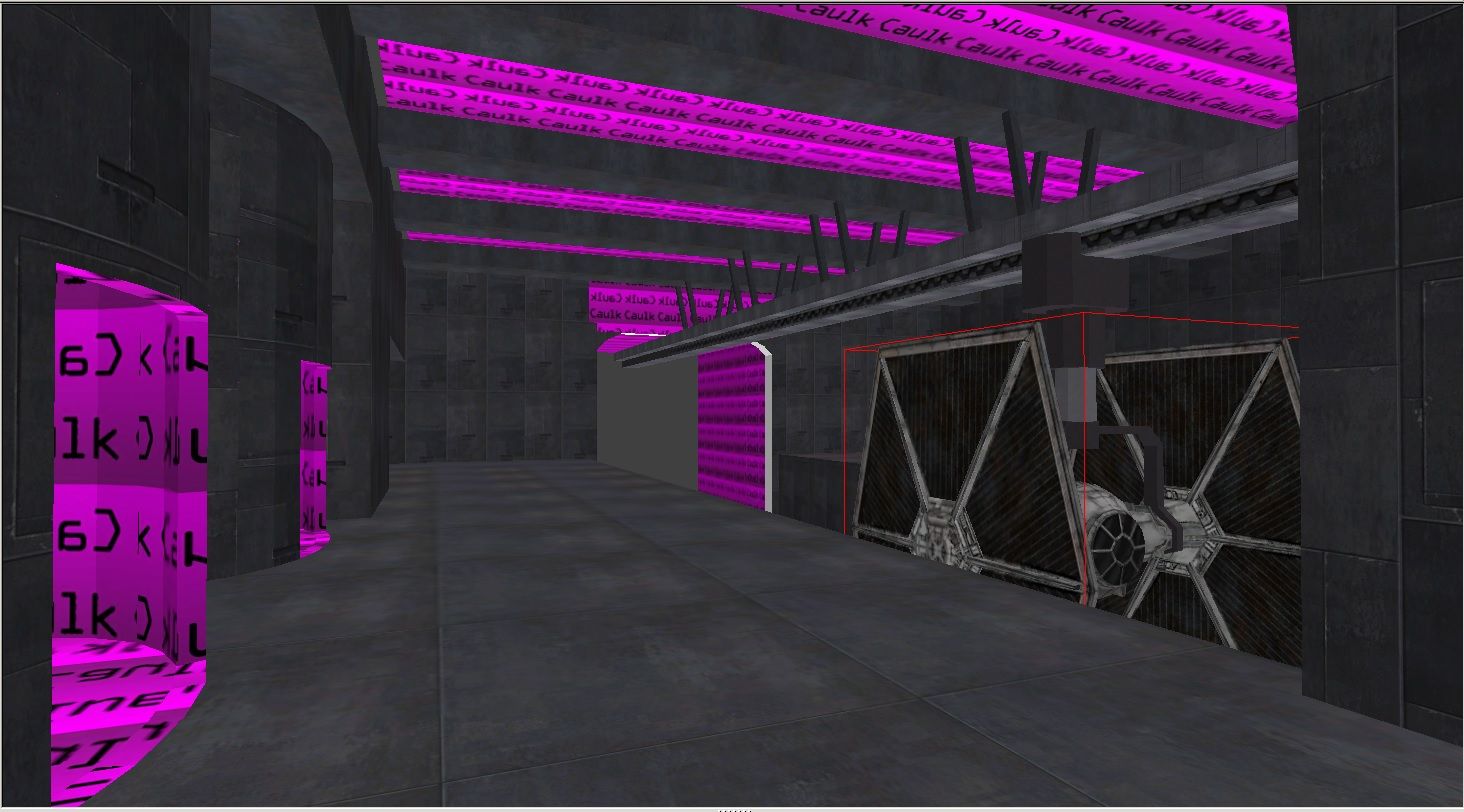




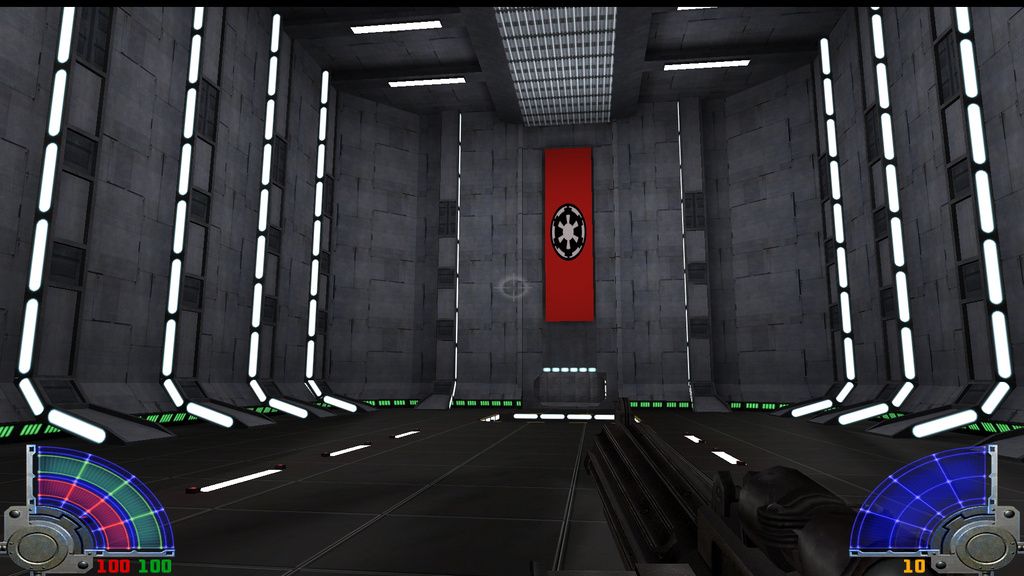




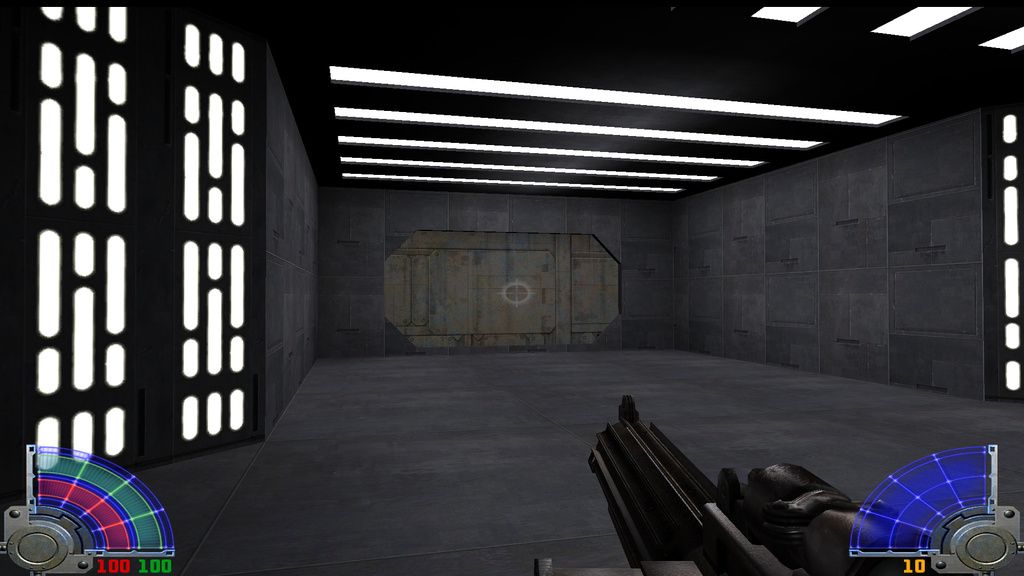
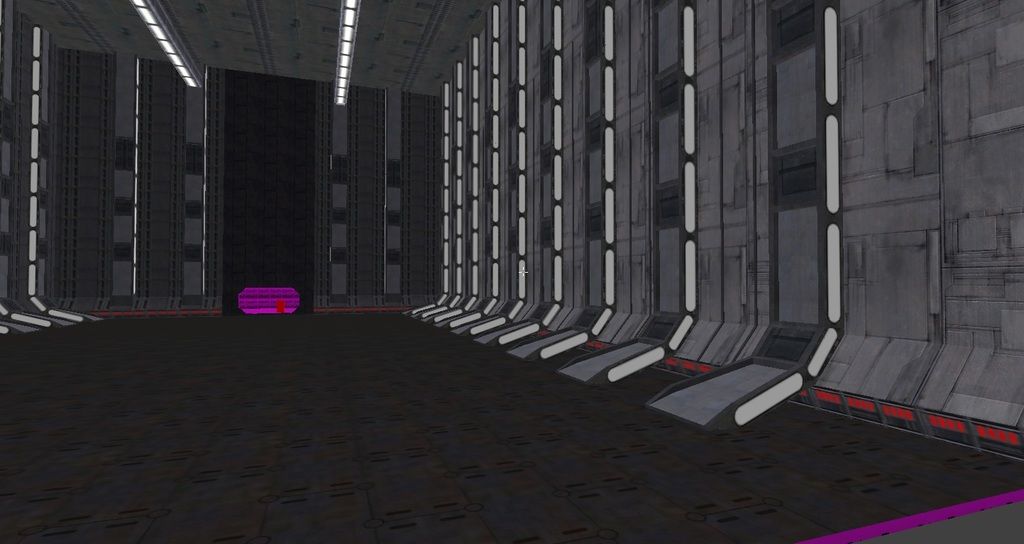
New SP Project
in WIPs, Teasers & Releases
Posted
Here are some updated in-game shots of this area. I decided against the cargo area on the opposite side and just cut and pasted a hallway in. Just going to add in more people walking. I'm also still trying to get the lighting down especially in the TIE rack area. I might raise the ceiling and put large pipes in up there as well. Not sure.
Also, I'm trying to find a black, shiny floor texture that is solid. Is there one anyone knows about? I'm using my ceiling texture as a holdover for now.
Here is the opposite view.