-
Posts
1,114 -
Joined
-
Last visited
Content Type
News Articles
Tutorials
Forums
Downloads
Posts posted by IrocJeff
-
-
Look at your walls in the room you are in now. See how they meet the corner. _l <--- like this. That is how your structual brushes should meet in the corners. Same with floors and ceilings.
As per your skybox whoever posted its too big is right. Since you have open areas you want outdoors just seal the room as normal but add the sky shader to cieling and any other wall brushes you want to be sky. You can do this all over the map and it'll look fine. Here is an example of something I made, which is a 4 walled room, but one wall has a sky shader.
If I used sky on the ceiling that would be space as well.
This will save you compile times.
 Langerd likes this
Langerd likes this -
No, you don't need it.
If it was bright before you made those rooms was it bright from the beginning? Did this happen on the first time you ran the map?
-
https://jkhub.org/albums/CY5WD
Here is how it looks like in radiant, I made a skybox around it and no leaks error occurs during compiling.
https://jkhub.org/albums/LAGcS - and here is how compiling looks like.
https://jkhub.org/albums/6exOn - it's a small cinema with main hall and it's just bright all the time.
Is the whole map the same brightness or just that part? It could be an issue with _lightmapscale values. You can check by opening up any structural brush on the map. A wall brush, floor brush, ect. Select this brush and open click on N for the entity window. If you see a Key with called _lightmapscale and a value from 0-4 or something like that, delete that key.
If it is just on those movie seats the light is off, are they a func_group-? If so, do they have a _lightmapscale set to them. You check the same way as above. Outside of that I'm pretty stumped.
-
Yes I did use other bsp options,
(single) BSP -meta,
(single) BSP -vis,
and I followed some tutorial I found on youtube which said to use
(final)BSP -meta -vis -light -fast -filter -super 2 or (simulate old style -light -extra) and it always gives bright effect.
I'am new to map making so pls be precise

Alright. What version of Radiant do you use and what are all of your BSP options? I just ran my one of my maps with the "simulate old style" choice and I noticed nothing different in the lighting in game.
try this
Make a room like 512x512x128. Texture it with any texture that does NOT have a white box around the image. Place 2 light entities suspended in the air at opposite ends of the room. Not up against the wall but maybe 32 units (8 small squares) away. Give them a light value of 128. Place an Info_Player_Start in the room in the middle between the two light entities. Save.
Now, run your Single BSP META that should be atop your choices.
Then, run something like Single light fast super 2 filter
Finally run the map in game.
Did this change anything?
-
Yes but normally, when you compile the map without a light it should be dark shouldn't it? when mine is actually bright just like during the day time.
It should be dark but if you used a shader that emits light the light entity wouldn't matter. You probably didn't do that. I know I can run the BSP option and then the Vis Fast after that and that seems to make the map a constant brightness for testing purposes I guess. Did you try any other BSP options? The first TEST one is the one I use most often.
-
-
I spawned two and it doesn't work.
I appreciate all the help guys but this creature is only in two locations and really doesn't impact my story any. I'm just going to change the one security key location to dead Rodian in the sewer. This will force the player down there and I'll the medkit where the key was in the generator room. I'll toss in an interrogator or something and be done with it.


-
How about I share the replacer I created instead

https://www.dropbox.com/s/ss0gun344x9366s/zzz_minemonster.pk3?dl=0
This is how it should work, I tested it on a clean base folder:
No change after using your files.
What I am doing now is removing all the JO npc entities and replacing them with JA ones and see if that does it.
Update: Still no change.
I also removed the script and set up a waypoint path for the minemonster. I actually got the waypoint system to work which did not for me at all in JO , which is why all NPC's are scripted, which is better, anyhow, but, there no change to the minemonster behavior. I still had to walk into him for an attack and he wouldn't attack on his own.
Oh, and I did spawn one in a test map and the behavior is the same as above.
-
I think so. Give me the directory path in this post to the files location and ill see if that is what i amended.
-
Do me a favor and replace the minemonster NPC file with this:
Minemonster { playerModel minemonster reactions 3 aim 1 move 3 aggression 3 evasion 1 intelligence 5 playerTeam enemy enemyTeam player class minemonster snd mine yawSpeed 160 runSpeed 210 walkSpeed 50 hFOV 120 vfov 45 height 30 width 9 snd mine health 40 }I just did and the mine monster started to attack me as it should and doing a fuck ton of damage too. My theory is that the class shouldn't be CLASS_MINEMONSTER, but just "minemonster". Either that, or the NPC gets all buggy because in JA it has WP_MELEE set as a weapon.
This unfortunately did not work for me. They do the same thing whether its this config file or your updated one. I'm wondering if my script is interfering somehow. Did you set the mine monster up on a waypoint system?
-
The minemonster's model doesn't come in base JA. You have to port it from JO.
I have another question.I was able to get the mine monster in game. I then needed the sounds which i got working. The one issue I am having is with their behavior. All of my NPC's are scripted and I have no waypoint grid.
In my JO version of this level the mine monsters will attack and follow the player. Biting him and screeching and stuff. In the JA version, which nothing has changed, They will run up to the player and then stop. If the player moves towards them they attack. Otherwise, they just are idle.
To put this in perspective ALL of my NPC's do exactly what they are supposed to do when running this level in either game. They spawn with the right blasters and do what each script says. With those mine monsters though it seems different.
-
The minemonster's model doesn't come in base JA. You have to port it from JO.
That explains it. Thanks.
-
G_setG2 PlayerModel: cannot load MineMonster
This error appears when I trigger the minemonster NPC. My MineMonster then spawns as a stormtrooper. Now, all of my other NPC's transferred fine and work as scripted. I also don't see any difference with the JO and JA NPC MineMonster entity. Are mine monsters in JA? Do I have to use the JA entity for them ?
Any ideas?
-
Rodian Outpost, the first level of my project is playable from start to finish. This doesn't mean everything works but it means the gameplay (IE, Important Stuff ) works. The two keys open their respective locked doors. Npc's spawn and do what they are supposed to. Well, except for the mine monsters. They spawned as stormtroopers which is funny. Elevators go up and down, buttons work, doors open.
I still have to fix several more missing shaders or shaders that don't want to turn off and on as they did with JO. The opening crawl doesn't work yet, it just spawns the JA one. I have to get the objectives to work as well. Finally, lighting seems different. Darker, actually. I have to up the light value entities a bit.
Oh yeah, and is it possible to get JO items to work in JA? Light Googles are something I really need.
Bek likes this -
LOL I compile daily, this is v2 of this project, this version is about 10 months old. plus there was a little break between the two versions. The original cut was developed for the jawa clan, but screw them.
Any ways TBH I've poured through this map and theirs just no one thing or even a series of things that seem to be causing it, this may simply be that at 16k brushes and god knows how many patches it truely just has too many edges in it for a T Junction compile.
Any ways Add me on discord @@IrocJeff_Jeff im in the Jkhub community channel. I'm sure you're there as well.
The problem is not terrain related as this map doesn't really have any terrain aside from small raised gardens
Don't use Discord, sorry.
I had max_plane_error in nearly every map I made because I didn't know the limits of JO so I know how it feels when this happens. Just start removing parts of your map til it stops and design it better, redesign the whole thing, or just quit and work on something else and consider this project a learning experience.

-
I've found the issue to a point. I copied the map over to a new file and just started erasing a ton of shit. Eventually about 3000 patches later it went away. I thought for a moment I had a Eureka moment when I erased my swoop track and it finally did the T junction np problem. So I went to my main map thinking Ok maybe it was the Swoop track, not a big deal I could redesign that or find the issue.
Erased the swoop track but to no avail T junction still failed, so essentailly it is exactly whjat the error is telling me bassicaly the map has just too many edges. Converting to ASE or MD3 still doesn't fix the problem as it still runs the T junction on those as well. Essentailly thjis comes down to a failure on my end, while my brush work by most maps standards is very clean. I apparently still have much to learn about quads.
At this point I am just working to hide the effects of T JUnction, theirs really no fix for it unless I rebuild the entire map. So as the maps 80% done and already 3 years in and several folks contributions in, it wouldn't be fair to the public nor myself to restart.
What I have been doing instead is to try and little by little fix the problem. Going back removing any extra verts from patches I may have forgotten, combinding textures to make some things on surface rather then chopped up, try to fix several of the t junctions in the maps brush work as well. I spent a couple of days re reading the old q3 documentation. O_O...
Its kinda hard to visualize what you did wrong but did you EVER compile this project once to test stuff over those 3 years? I can't go more than a room and/or hallway before having to texture, light, and work on the main detail stuff even.
The only thing I read about this error of your occurs when there is a large brush with other, smaller brushes aligned next to it. You got any of those?
Also is this terrain related with all those patches? If so I have some .map files with hand shaped terrain that might help you out.
-
I don't think it would hurt to compile in chunks and see if the error occurs in that section. If you don't mind send me the .map file and I'll take a look at it.
-
Here is an image of the new room in the Temple area. This was made where the ladder went to the surface. Instead, its got some crates and a beam resting on the Horned Statue Guy's throne and then you hop on a ledge, then up another ledge, then you are on the surface.

-
So I got the first map ( Rodian Base ) compiled and running in Jedi Academy. Looks really good and I think a bit better than in Jedi Outcast.
For those who have actually played it I added a new room to the start and a new way to get out of the temple area to the outer base. Right now I am working on the sewer area of this map and doing some redesign with the ladders in this area. Probably an elevator or two. The Rodian office ( where you get a key ) also went on a bit of cosmetic change.
-
@@DT85 added the SoF2 ladder code into an early version of their DF2 mod... then he ripped it out. I plan to put useable ladders at some point in the future for an SP mod... but it's just one of many plans in my head.
That's good to know.
-
Using the word still is a bit strange though, as given, you won't see it in MP without a server+client mod. And SP would need a code mod as well.
It's not hard to implement the movement per se, but you wouldn't have great animation fluidity.
My Jedi Outcast project used the ladder shader since in first person it doesn't really matter. However, I have to do some re-design of my project where the ladders are. Just figured I'd ask in case someone may have got it to work thus saving me the trouble to make changes.
wait, are we sure he's not talking about ladder type maps?

We are sure.
 the_raven likes this
the_raven likes this -
This is still not working right?
Only reason I ask is I have to redesign some stuff and I just want to make sure ladders still DO NOT work before I start that part.
-
Maybe your radiant is set to multiplayer mode in the project settings.
It was set to Single Player which was odd. So, I set it to multiplayer and restarted Radiant. Then, set it as SP, restarted Radiant and then its all back to normal. Thanks for the help.
-
So I've made a big ass door that I'd like to remain opened once used by trigger_once (not pressed as a button). I've been experimenting with "Delay" and "Wait" values, but it seems it won't do the trick, the door keeps closing.
One other thing that I noticed is if you use trigger_once or trigger_multiple by pressing it to open a door with a Wait of 0, it stays opened or closed. It depends on how you press it. I wanted to do the same thing for non-button pressing trigger_once, but I guess that's not it.
Suggestions/Examples?
Did you try using a wait value of -1? That should keep it open after being triggered.




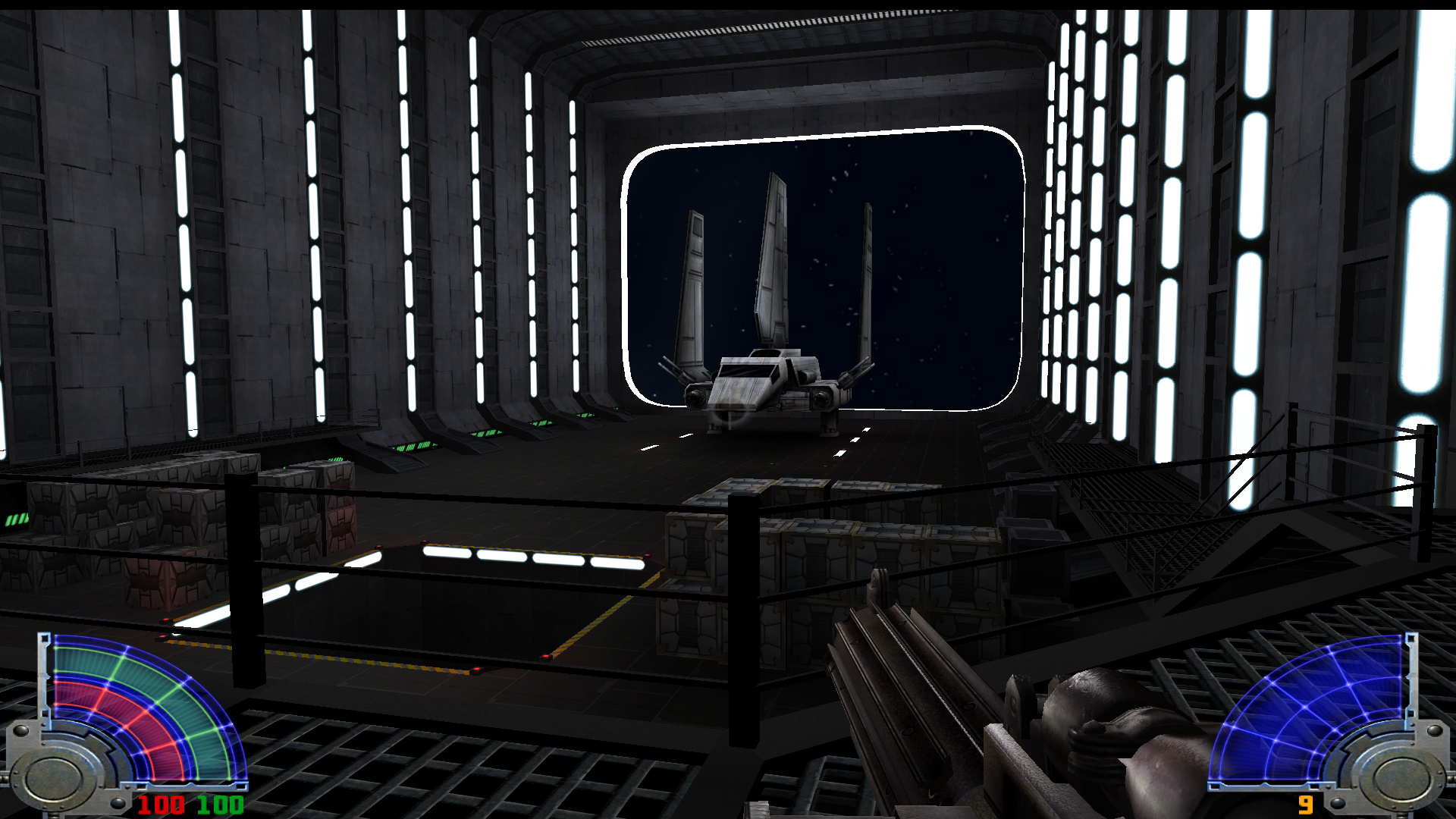

Map Lightning
in Modding Assistance
Posted
That error you are getting is probably from a brush with too many sides. That pillar you have in this image... https://jkhub.org/albums/C27Sr Is that made from a brush?
Also, while building a box around your leak works, its sloppy building. Make sure all the brushes that touch the " void ", IE, the space in which you build, are structural. Remove those boxes and trace the route of the red line and check those brushes. Just highlight the suspect brush. Right click. Then choose structural to those brushes that touch the void. Compile and see if you got it or your leaking in another spot. Repeat until you are done.
When you build pretend everything you make is under water. If you don't seal each room its going to leak. That is why there is a grid layout. make sure all your corners line up as in the image below. That is sealed. That's all you have to do. You can look at this image from top down or pretend the bottom is the floor and top the ceiling.