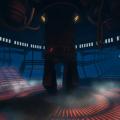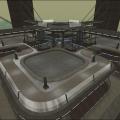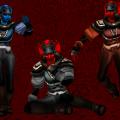-
Posts
711 -
Joined
-
Last visited
Content Type
News Articles
Tutorials
Forums
Downloads
Everything posted by Merek
-
Here's a downloadable JA+ bit calculator, since the official shutdown of www.japlus.net (more likely slider forgot to pay the bills) I had to search for a bit calculator and it took me a very long time to find one, but I managed. Well here it is, it works great and helped a lot. I hope it works for you too because the JA++ Bit calculator online somehow didn't work for me. Please Enjoy Download Links: http://www.moddb.com/members/lordrevian/downloads/ja-bitrate-calculator http://www.mediafire.com/download/pr9x8xdnx1vkrc9/JA%2B_Bitrate_Calculator.exe http://www.4shared.com/file/k9lX8JGf/JA_Bitrate_Calculator.html http://jkhub.org/files/file/1741-ja-bitvalue-calculator/ Whoops... hehe forgot one
-
If you download and install this mod you'll immedietly know what I'm saying when I mean breathing stance. I would have this mod but I only want the breathing stance nothing else. Here's the link: http://jediknight3.filefront.com/file/Clone_Wars_Stances_and_Effects_Mod;106889
-
Hi, Is it possible to make a breathing stance like in the clone wars v6 mod? I only want a breathing stance that doesn't change the weapons animations or anything but breathing. So basically no new animations except for breathing. Hope someone can help
-
here's an example of what I'm talking about, I'm trying to located the line underneath the "Tatooine City" example Loading... mp/ffa3.bsp Tatooine City Welcome to my version of the map! Plugin is required to access duel areas.
-
Hi, for some reason I cannot seem to find where to edit the second line of a jedi academy map. I looked in the script file, it wasn't there and I also looked in the .ibi files and I couldn't find it. I want to edit it to say something else as it is quite annoying. Help is appreciated.
-
-
This is a bit overdone I think. I prefer the bloody dismemberment because it isn't as extreme. I have to say this is quite excellent work, but its a bit overboard I think (a little too extreme I might add) but it captures the feel of star wars so I have to say 10/10 for great work, and excellent effort.
-
-
Hi, I want to have force disabled on my server but have force accessible by admins only and I don't want \amempower because you don't get to choose what force powers you have. I want to be able to obtain force powers and be able to choose what they are. Is this possible in JA+ or JA++?
-
Excellent work, but I didn't really get that Tokyo feel as much as I wanted. I found the map quite impressive but also kinda boring. I was expecting like stores and stuff as well as a few restaurants and an arcade or something to make it more realistic. Overall it isn't a bad map but I prefer to have restaurants and shops and stuff to give me the Tokyo feel.
-

Settings Keep resetting after quitting Jedi Academy
Merek replied to Merek's topic in Jedi Knight Tech Support
here's what is in it: REM this is file is used to start your game directly with the JA+ mod loaded REM IF you are using the plugin, it will solve for example the problem of the new death messages that are not well loaded REM INSTALL REM Just put this file in your gamedata folder and execute it REM It will start your game directly with JA+ mod call .\jamp.exe +set fs_game japlus -
-

Settings Keep resetting after quitting Jedi Academy
Merek replied to Merek's topic in Jedi Knight Tech Support
I am launching JA++ (or to be exact Play JAPlus.bat) and yes all of the things posted here did not work. I am trying different things as we speak. Not sure what good it will do though. -

Settings Keep resetting after quitting Jedi Academy
Merek replied to Merek's topic in Jedi Knight Tech Support
I did exactly what you did. There was no -safemod and it keeps happening. So I created 2 seperate installations of JKA. One of Clan mod, and my main on as JA++. -
-
-

Settings Keep resetting after quitting Jedi Academy
Merek replied to Merek's topic in Jedi Knight Tech Support
I am using JA++ for my main mod and Jedi Knight Academy Outcast mod to compensate for missing textures, could this be the problem? -

Settings Keep resetting after quitting Jedi Academy
Merek replied to Merek's topic in Jedi Knight Tech Support
Everytime I launch JKA it resets stuff. I want this fixed like yesterday. This is making me mad... -

Settings Keep resetting after quitting Jedi Academy
Merek replied to Merek's topic in Jedi Knight Tech Support
This solved nothing. Thanks anyways. -

Settings Keep resetting after quitting Jedi Academy
Merek replied to Merek's topic in Jedi Knight Tech Support
I wouldn't know how to do that, and how would I get the autoexec.cfg to work? -

Settings Keep resetting after quitting Jedi Academy
Merek posted a topic in Jedi Knight Tech Support
Every time I launch Jedi Academy I find the settings had reset themselves even after I save them. I get really frustrated because every time I launch Jedi Academy it does this. Help is appreciated. Also it does this with any mod I have and I try to launch it. -
Yes I removed all files correctly. Yes I am launching with +set fs_game "japlus". Yes they are still messed up. And I reinstalled the game. Still messed up. I'll look for the console logs tonight.
-
-
I'm thinking about a clean install. ATM I do not have a clean install. Most of the maps I have are trusted. So it probably is a shader issue.
-
is there a way to eliminate missing textures in game? The textures are there but not showing in game, help?