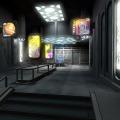-
Posts
2,355 -
Joined
-
Last visited
Content Type
News Articles
Tutorials
Forums
Downloads
Everything posted by Archangel35757
-
Hmmm... he looks a little too happy-- like he wants to play fetch .
-
@@Boothand -- What version of Max are you using? Yes, there's a flaw in the Max9+ betaR1 versions that may cause a crash ( for some people ), but it creates the file... it happens after the file is written and the plugin is closing. You must not have a model_root node in your scene because the exporter creates it. Just un-parent skeleton_root and mesh_root and delete your model_root... that's just the way the plugin works. I'm trying to get the final-release plugin finished and uploaded ASAP.
-

WIP Fixing the dotXSI 3.0 Exporter for 3ds Max...
Archangel35757 replied to Archangel35757's topic in WIPs, Teasers & Releases
Ok... just to let everyone know. A number of 3ds Max bone skeletons floating around out there... have had bones that were accidently moved. As a result, if you try and compile a new root.xsi to combine with existing Raven dotXSI animations, Carcass will complain and report the offending bones that have bad BASEPOSE transforms. This is why @@DT85 was saying that he had to use the compile switch: -ignorebaseposedeviations ...in order to get his new root.xsi to compile. I have been in the process for a quite awhile, of building a complete, complex (yet user friendly) character rig for the Jedi Outcast/Jedi Academy skeletons. I used my validated skeleton to compile a new root.xsi, using the new dotXSI 3.0 Exporter. On my first Carcass compile attempt, Carcass reported that only the "leye" and "reye" bones had bad BASEPOSE transforms... so I fixed this (...but in Max9) and recompiled and everything worked perfectly! No need for any -ignorebaseposedeviations switch. Problem is ... I want this skeleton available to others back to version Max6... so yesterday and today, I have been re-validating my bone skeleton in the 3ds Max 6 trial software. Later tonight I will do the Carcass compiling to verify the skeleton is validated as good. When I'm finished, I plan to upload this validated 3ds Max bone skeleton to the Utilities section so 3ds Max users can use this one for skinning their character meshes. Stay tuned... -
In addition to Blender... 3ds Max 5 (and up) and Softimage (and Softimage Mod Tool) also allow you to create new characters/creatures-- as well as their animations... these programs also work for the Humanoid character-- and making of new Humanoid animations. Recently (thanks to @@Xycaleth) Maya has been added into the mix-- at least for compiling static characters against the existing Ghoul2 GLA animation file... using his new FBX->to->GLM standalone converter tool.
-
@@AshuraDX -- how are you running it? By dropping a file on it? Or a .bat file? Or are you trying to double-click the executable?
-

dotXSI 3.0/3.5 Importer for 3ds Max / Gmax
Archangel35757 replied to Archangel35757's topic in WIPs, Teasers & Releases
Ok... so I've been reverse-engineering the dotXSI exporter code and have the dotXSI Importer project compiling-- well beyond the initial wizard created project. However most of the functions need to be converted to "import" from "export" functions... and many can be deleted because they're not applicable. -
Version 3.6.2
445 downloads
The XSI Viewer is a visualization tool for dotXSI files. It supports dotXSI 3.0, 3.5 and 3.6 in both the text and binary compressed format. The XSI Viewer can load one or more files and display a subset of their content using either OpenGL or DirectX. It's usually used as an interactive content validation tool, a pre-visualization tool or as a 3D prototyping tool. When viewing animations, you need to turn off Subframe Interpolation... or else you might see errorneous pops in your animation as it loops. See the included readme file for installation instructions. -

WIP Fixing the dotXSI 3.0 Exporter for 3ds Max...
Archangel35757 replied to Archangel35757's topic in WIPs, Teasers & Releases
Thanks, but please don't Rename the zip files to 1.82... the version is 1.8 -
@@Xycaleth -- this converter is a huge success! I hope it brings Maya modellers into the community. As well as good news for Max 2013 & 2014 users. Did Raven ever release the specs for Ghoul2 format?
-
Why does it seem like his right elbow is missing?
-

WIP Fixing the dotXSI 3.0 Exporter for 3ds Max...
Archangel35757 replied to Archangel35757's topic in WIPs, Teasers & Releases
Ok... with my new "Export Selected" code... you must NOT have any control objects embedded directly into your the Bone Hierarchy... still waiting on @@AshuraDX (or anyone) to explain the naming method that will cause Carcass to skip an object during Ghoul2 conversion. Furthermore, you cannot export-Select a partial bone chain... e.g., if your foot bones are linked to your calf bones then you cannot export-Select just your foot bones-- it will mess up the animation... When doing a partial bone skeleton export, you must include all the bones in a chain, back to the beginning chain root bone... so if you construct your hiearchy properly this means you could export just the spine, or either arm, or either leg, etc. as long as you export that entire bone chain. So with these changes... I think I'll call "Export Selected" fixed. -

WIP Fixing the dotXSI 3.0 Exporter for 3ds Max...
Archangel35757 replied to Archangel35757's topic in WIPs, Teasers & Releases
Yeah, I guess that's the safe approach... I was thinking of hidden mesh objects only... but if they hide the controls and controls are embedded in the bone hierarchy then it'd jumble up the bones to omit hidden controls in the hiearchy. I could make it so that only hidden mesh objects don't get exported when doing a full export... in case you have "junk" mesh objects in the scene. But then they should probably clean those out, no? -

WIP Fixing the dotXSI 3.0 Exporter for 3ds Max...
Archangel35757 replied to Archangel35757's topic in WIPs, Teasers & Releases
Currently the exporter always does a "Plot Animation" on all nodes getting exported-- doesn't just export out keys for fancy controllers... it samples the animation frame-by-frame and creates a key on every frame for each object being exported-- whether it is directly animated or controlled by other fancy controllers/constraints. -

WIP Fixing the dotXSI 3.0 Exporter for 3ds Max...
Archangel35757 replied to Archangel35757's topic in WIPs, Teasers & Releases
One other issue I discovered while working on fixing the "Export Selected" feature... is that if you have Hidden Objects and do a Full Export-- those hidden objects are exported anyway. Would it be preferred that all hidden objects NEVER get exported??? Please let me know... :wacko: -
-

WIP Fixing the dotXSI 3.0 Exporter for 3ds Max...
Archangel35757 replied to Archangel35757's topic in WIPs, Teasers & Releases
@@DT85 -- Ok... I got the SI_FileInfo fixed now by removing the '\n' new line feed character. I'll get this change into all the other plugins while I incorporate the progress bar changes... -

WIP Fixing the dotXSI 3.0 Exporter for 3ds Max...
Archangel35757 replied to Archangel35757's topic in WIPs, Teasers & Releases
@@DT85 -- Ok... looking into the Windows "time.h" functions... I discovered the following: As I expected... you can see the new line feed '\n' character... so I can fix this shortly. -

WIP Fixing the dotXSI 3.0 Exporter for 3ds Max...
Archangel35757 replied to Archangel35757's topic in WIPs, Teasers & Releases
I've thought about that... it's a one or two line code change, but I think it's one of those times that just because we can-- doesn't mean we should. I've come to think it's kind of nice to have everyone on the same standard generating dotXSI 3.0 files. Also, Carcass can only process v3.0 or v3.5 files... right? And there isn't really any difference between what it stored in those different file types when it comes to JKA. Regarding SI_FileInfo, I see that in text editors... but XSIDump displays it properly: Also, XSIDump allows for better interaction with the file using filters, etc. than standard text editors. It's not anything I've done in the code... I just use the Windows method to retrieve the current date & time in "local time" format and store that data into a String parameter. It seems it is doing "new line" return or something... I'm not sure what I can do to fix it... but I'm looking into it to test my theory it's a '\r' or '\n' character at the end of the string. Regarding your crashes... I've tested the same beta R2 plugin in my 3ds Max 2011 and it does not crash Max and also has no errors. Are you still using the Crosswalk v2.6 DLL ? Maybe having multiple versions of Crosswalk DLLs is causing your crash? @@Psyk0Sith didn't mention any crashes... :unsure: -
I agree... The scales going to 100 should be the same length-- after all 100 is 100.
-

dotXSI 3.0/3.5 Importer for 3ds Max / Gmax
Archangel35757 posted a topic in WIPs, Teasers & Releases
This thread will document my efforts to create a new dotXSI 3.0/3.5 Importer for 3ds Max 6 and later versions. This is a major undertaking for me... progress will be slow. -
I'm going to start working on an xsi importer using Maxscript.
-
128 ROFFs per level. Changed from 32 by Xycaleth in OpenJK.
-
-

WIP Fixing the dotXSI 3.0 Exporter for 3ds Max...
Archangel35757 replied to Archangel35757's topic in WIPs, Teasers & Releases
Good catch-- I can fix the cancel so it doesn't leave the empty file... I also now know how to fix the progress bar so that it closes properly at end-- and never hangs; there's no need to have a close button... which would create other issues if someone closed it with the system close [X] while an export was in progress. -
*** Notes must start on Frame 1 and/or thereafter of your 3dsMax animation. Because Frame 0 is the starting position and orientation in the level editor. So Frame 0 is not exported... to loop the ROF properly I believe your last frame should be a copy of the Frame 0 keys.*** I'm not sure if the game engine requires the quotes or not... try without quotes first and see. Did I mention to see the WIP thread for more details?