-
Posts
1,439 -
Joined
-
Last visited
Content Type
News Articles
Tutorials
Forums
Downloads
Everything posted by the_raven
-
Maybe there's some issue with the image extension. I don't know why it happens, but sometimes, when an image is in .tga, the game won't display it, because it's supposed to be .jpg, or vice versa. If i remember correctly, the files in the archive are .png? You might need to re-save those as .jpg or even .tga. At least, that's all i can think of :/
-
As far as I remember, it was a project Langerd was doing...or was that Kualan?
-
Oh man, why don't you release some of that stuff?? What's Morin modification though? And how are things going on that game where you play a robot and use pens and pencils for weapons? Also, what is that? Reminds me of the Cylons from the remade Battlestar Galactica
-
That would depend on what you already did, of course. Looking at the linked files, I'd say you need to: 1) Make a 'models' folder anywhere; 2) Make a 'zygerrian' folder inside 'models'; 3) Put the downloaded files into 'models' -> 'zygerrian'; 4) Add 'models' to a .zip archive, name it any way you wish (i'd name it 'zygerrian' too); 5) Change 'zygerrian.zip' file extension to 'zygerrian.pk3' file extension (may need to dig around your computer's folder options to make file extensions visible and editable); 6) Put the new 'zygerrian.pk3' into your game's 'base' folder, if you didn't save it there innitially; 7) Run JAMP and find the skin in the skin options. Note: You might need to also make 'icon_default.jpg', 'icon_gun.jpg', and 'icon_2.jpg' inside the 'zygerrian' folder, to be able to find the skin in the list, some skins don't show at all, if you don't assign an icon to them. I'm not sure if 'model_gun' and 'model_2' are character skins though, I didn't download the files.
-
This topic name is golden
-
So much tasty tasty nostagia in this thread
-
Black and white pirated movies? Now that's what i call legendary!
-
And what will happen then? You'll be stuck playing JKA all day, all night?
-
No butts backs to the camera, please; it's rude, you know! © Eduard Pretty cool pics. The guy in the second pic is supposed to be Kyle, I take it?
-
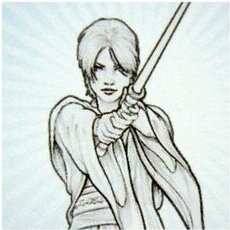
Jar Jar Binks Early Concept
the_raven replied to KyleKatarn1995's topic in Mod Requests & Suggestions
Fish? Not frog? Well, one thing's certain, they didn't go very far from the early concept with Jar-Jar, so they must have gotten the idea bhind him fairly quick. Interesting enough though, is that from the face pic, he mght have well been a she -
Same here actually
-
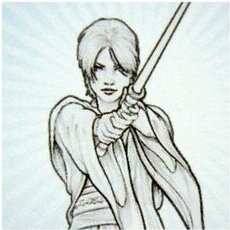
So, the next installment in SW animated series?
the_raven replied to the_raven's topic in Star Wars Franchise Discussions
Didn't know of this. Interesting, thanks.Personally, not much of a fan of pilot dogfights and stuff, but i remember that fan made anime about the rebel alliance fighting imperials and it was cool as phuck! -
Empire, hands down The Phantom Menace, had it on video cassette Edit: Paddon, thought it was a 'favourite movie' poll
-
Once Rebels ended, i googled to find out if there was any other show in the works. While i didn't find any particular info, i did find that they _are_ planning a new animated series, no details though. Didn't look for any updates since then, however. Since we don't seem to have such a topic yet, i figured i'd start one. So... What i think is, they will go with a follow-up to Rebels, where Sabine and Ahsoka go to search for Ezra after the Empire is defeated, as implied from the Rebels finale (maybe Thrawn and Ezra will even team up to survive some new enemy in wherever the whale-squids took 'em). Another route would be to go with new, different characters, maybe set during the new trilogy's events, maybe even as some outside-the-movies adventures to the new protagonists. Then again, maybe they'll go with the live action series after all. If so, i hope it'll be better than those lame marvel/ whatever series they keep airing on tv these days. Anywho, opinions, suggestions, news? Discuss.
-
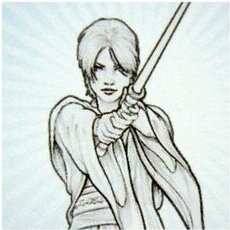
Apparently there was an official Jedi Academy hat
the_raven replied to Circa's topic in Jedi Knight General Discussions
True, but even with the internet those manuals were great, they provided background and other nifty info in ways the internet never could, not even in the 90's. Or maybe i'm just nostalgic? -
I'll just leave this right here. And since I like Chinese culture better, there's also this
-
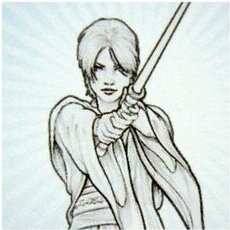
Ok, so i'm trying to write a few stories and...
the_raven replied to the_raven's topic in Art, Media & Technology
Oh-kay, so here's the original story Dadasopher. Read 'em and weep. Note: the text is supposed to be wonky, however, some of the expressions didn't transition properly into English (since it's a translation), and therefore part of the humor may be lost. You have been warned. -
I saw it in kotf 2.1 in at least two maps, one was the outskirts where Q-Gon and Maul fought briefly (or at least, it was supposed to be that - by the way, Luke's speeder in that map is unexitable and the handling isn't exactly accurate, at least, not if you think physically); the other map was, i think, either tattooine or geonosis, it was like a big canyon, with Padme's ship (or the like) hovering above the center of the map
-
I didn't get it
-
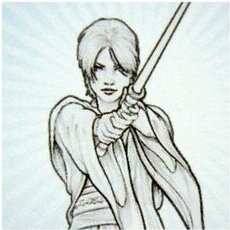
The Bud Knight in Mandalorian Armor
the_raven replied to KyleKatarn1995's topic in Mod Requests & Suggestions
I'm surprised it only got requested just now. I mean, I found out about the Bud Knight a couple of months ago, but a) I'm not in America, b) I don't drink beer, c) I don't keep track of trends of any kind, so obviously there should have been people requesting it prior to now. Surprising -
I know, i was just saying
-
Personally, i can't stand Emily Browning. She may be attractive, she may be a talented actress, maybe even a great person, but whenever i see her, i just hate her guts, don't even know why. They've totally overused her in American Gods.
-
A month to go, still? Yawn! Tis too early for me. Didn't see any trailers, don't know the synopsis, but as i've said before, the actors look nothing like Han and Lando. I just hope it'll be worth it.
-
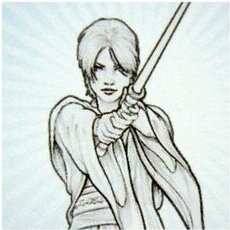
Yoshimitsu in his Tekken 3 Armor for Jedi Academy
the_raven replied to KyleKatarn1995's topic in Mod Requests & Suggestions
yes, i think so



